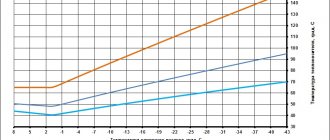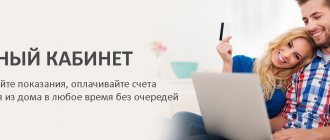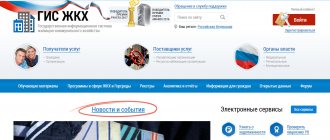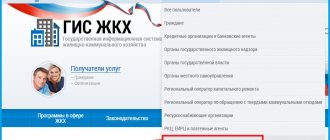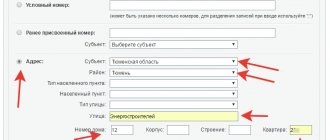Electronic digital signature
Login of users and information providers to personal accounts of GIS Housing and Communal Services is carried out using the Unified Identification and Authentication System. To register an organization, it is necessary to obtain a qualified electronic signature. The use of an electronic signature is defined in Part 2 of Art. 8 of Federal Law July 21, 2014 No. 209-FZ.
A qualified electronic signature confirms the organization’s profile in the personal account of the organization’s head. EDS is issued by centers accredited by the Ministry of Telecom and Mass Communications of the Russian Federation (https://minsvyaz.ru/ru/activity/govservices/2/). Only the head of the management organization can obtain the signature.
Step-by-step instruction
The transfer of authority is carried out by the manager in his personal account in the system. The appointment of authorized specialists and the delegation of rights to administrators follows the same scheme. The procedure is performed in several steps.
How to add an authorized person?
In order to add the “Authorized Person” personnel category to the GIS Housing and Communal Services for a specific company, the manager needs:
- Log in to your personal account with the status “Administrator from the organization.”
- Find the "Administration" tab.
- Find a list of employees.
- Add the status of “Authorized Specialist” to one of them.
- Wait for confirmation that the person accepts the responsibilities assigned to him.
It should be understood that the electronic control system over housing and communal services organizations consists of two blocks of information. The first is information for public access, which anyone can view through the state portal: from a resident of an apartment building to a regulatory authority. The second block is classified information, which can be viewed by a limited number of government officials and management of the management company through the procedure of identification and authentication using the Unified Identification and Autonomous Authorization system.
How to transfer administrator rights?
The head of the management organization can replace the person in charge with the “Administrator” status. This requires:
- Log in through the Unified Identification and Authorization System (USIA) to the personal account of the management company.
- Open the “Administration” section.
- Click the “Employees” tab.
- Open the “Setting access rights” subsection.
- Remove the “Administrator” powers from one official.
- Indicate the staff member who is assigned the responsibilities, enter his SNILS and email address.
- Wait until the employee accepts new powers through the State Services portal.
After accepting the duties, the employee will receive a unique key by email with which he will open the database.
How to conclude an agreement with the current administrator?
If a user agreement has not been concluded with the GIS Housing and Communal Services, access to data adjustment will be closed to all company personnel, including the manager. When registering one or another “working” status of a person in the system, it is necessary to enter his individual data: SNILS, INN, OGRN of the company, etc. In order for the database to process this information, an agreement must first be concluded between users. When opening a personal account, the manager will be asked to enter into such an agreement. Before agreeing, the company owner must check that:
- the data of the head according to the Unified State Register of Legal Entities as an individual, namely the TIN, coincided;
- the manager belonged to the “Organization Administrator” group according to the Unified Identification and Information System;
- The data from personal accounts for Unified Identification of Information and GIS Housing and Communal Services coincided.
“Administrator” powers are granted automatically to the head of the management organization. A person can include in the same group one or more people who will have expanded access to the functionality of the system.
Registration in the ESIA system
After receiving the signature key, you need to register the manager in the ESIA system. You need to log in and confirm your identity with the received key. The rest of the employees can be authorized in the ESIA system using SNILS or through a simple signature.
The manager definitely needs a qualified signature, since it contains information about the individual and the organization.
When the organization is registered in the Housing and Communal Services GIS, some of the information about the organization will be obtained from this signature, for example, the company name and city.
After the manager registers with the Unified Identification and Logistics Agency, it is necessary to register the management company itself in the user profile. This information will be verified by the Federal Tax Service. The verification can last from one hour to 1 day.
Contour: how to use the GIS housing and communal services key?
A GIS key is an electronic signature, without which you cannot interact with government electronic services.
The certificate for its receipt is issued by Rosintegratsia; it is activated in the manner that has already been described above.
In the future, the key will be needed for registration in the ESIA. It is requested along with passport data and SNILS.
The key confirms that you are the one working on behalf of your company. A digital key is equivalent to a physical signature on paper. By registering with the ESIA, you can immediately start working with GIS and create a profile of your organization.
Registration of an organization in the GIS Housing and Communal Services
After the automatic verification by the Federal Tax Service, it is necessary to register the company in the GIS Housing and Communal Services.
Registration of an organization in the GIS Housing and Communal Services is carried out by the head of the organization with the role of “Organization Administrator”.
We'll show you how to do this in the video below.
After the organization is registered, it is necessary to fill in the missing information about it in the Housing and Communal Services GIS. After this, the registered person receives administrator rights.
In turn, the administrator can assign rights to another official for further placement of the necessary information. The functions of administrator and authorized person can be combined by one person.
dom.gosuslugi.ru – GIS housing and communal services
The user has the opportunity to enter data into the system, edit and view it.
In the window that opens, fill in the required data:
- Document Number; date of its conclusion; the date on which it came into force; its end date.
Then you need to attach the necessary files and, after downloading them, click on the “Save” button.
GIS housing and communal services: operating instructions, user manual, how to add an employee, training in this system, how to work there after registration, how to use it, working in the program, setting up a desktop, outline and how to download a template?
Typically, management organizations do not use this function in the GIS housing and communal services and indicate only the month for which they planned work, because it is difficult to create a full-fledged calendar for the year ahead.
Offer agreement with FSUE Russian Post
When registering in the GIS Housing and Communal Services, the system will offer to conclude an offer agreement with the Federal State Unitary Enterprise “Russian Post”.
An agreement needs to be concluded. It's paid. The fee is set as a percentage of the amount paid by the owner. The percentage differs depending on the subject of the Russian Federation.
FSUE "Russian Post" is the Operator of the GIS Housing and Communal Services and carries out work on the creation, operation and modernization of the system (Clause 4, Article 2, Part 2, Article 7 of the Federal Law of July 21, 2014 No. 209-FZ “On the State Information System of Housing and Communal Services” utilities").
Clause 2, part 2, art. 155 of the Housing Code of the Russian Federation establishes that payments for residential premises and utilities are made on the basis of information posted in the system or in other information systems that allow payment for residential premises and utilities.
To familiarize yourself with the text of the agreement, you need to click the “Send the text of the agreement by email” button.
Source: RosKvartal® - Internet service No. 1 for management organizations
The GIS Housing and Communal Services support service answers questions about the operation of the system
In this case, all premises in the house that belong to the specified owner or user should be added to the contract. If the contract is entered into for the entire house, you should select the type of contract - offer. At the same time, it is not necessary to indicate the room number when registering a house. We are often asked to clarify why the management organization needs to add information about the tariff/standard for utilities to the system? But it turns out that this information is not mandatory for the management agreement and is not needed for the placement itself agreement and other information listed in the current edition. The obligation to post this information is provided for, which amends order No. 74/114/pr.
The changes will come into force on October 1, 2021 (clause 3 of order No. 550/1434/pr). Then it will be necessary to place information about the tariff/standard for utilities in the GIS Housing and Communal Services. Related question: information about tariffs
Site forms
GIS Housing and Communal Services is divided into open and closed entry forms.
Open part
- Ordinary users of the site have the opportunity to view information and information posted on the page without registering and without going through identification and authentication.
Individuals, as ordinary users of the site, are allowed to access their personal accounts by directly going through all the registration procedures in the Unified Identification and Logistics System (if the account was confirmed without registration in the State Information System for Housing and Public Utilities). Simply put, ordinary users of the site (consumers of utility services and owners of premises in apartment buildings) have the right to get acquainted with information posted in the open part of the GIS housing and communal services and which does not contain any personal data. - It is possible to familiarize yourself with the data of your management company and home.
- You can log into your personal account to pay receipts.
Closed
- Possible only after registration using Unified Identification Number and with a digital signature.
- Viewing information from the closed part of the GIS Housing and Communal Services is available only to a narrow circle of users of the system, which includes: managers of organizations, state housing departments, executive authorities, local governments and other legal entities with granted powers. Based on this, personal data is open for viewing only to users of the system authorized for this action. These persons are entitled to:
- Carry out actions on behalf of the administrator.
- Log in, register, edit old and enter new information.
Sequencing
Important! Please keep in mind that:
- Each case is unique and individual.
- A thorough study of the issue does not always guarantee a positive outcome. It depends on many factors.
To get the most detailed advice on your issue, you just need to choose any of the options offered:
- Use the online chat in the lower corner of the screen.
- Call: Federal number: +7 (800) 511-86-74
Step-by-step instructions for registering an organization:
First, you need to obtain a unique electronic signature. To do this, you need to visit an institution that deals with accreditation on this issue. You can find out the addresses of centers for issuing electronic signatures on the official website of the Ministry of Communications of the Russian Federation.
Step one - authorization on the government services website
To work with GIS Housing and Communal Services, you must first register on the State Services portal as an individual and legal entity. It is best to work through the Internet Explorer browser. To do this, you will need to undergo verification using a unique code sent to the phone number that was specified when registering on the site. You can also confirm your identity using a unique digital signature.
Step two - working with the government services website
- GIS Housing and Communal Services is authorized through the State Services website. Therefore, after authorization on the portal, you need to open access to the GIS housing and communal services system for your organization.
- First you need to go to the “Organizations” tab on the State Services portal.
- Next, find the section “Access to systems” and there in the “Organization” column write “Ministry of Communications and Mass Communications of the Russian Federation”, and in the “System” column - “State information system for housing and communal services” and click the “+Include in group” button "
- In the tab that appears, you need to indicate your full name. user.
- Afterwards, you need to add powers to the employee and exit the State Services portal ; this must be done.
Step three - work with the GIS housing and communal services portal
- First of all, you need to log into the GIS Housing and Communal Services website at dom.gosuslugi.ru. Next, to register as a management company or homeowners association, you need to click on the “Login” button.
- The portal automatically redirects the user to the State Services website. There you need to log in using your electronic signature and log in as an “Organization” and not an individual.
- After logging into the system as an organization, the State Services website will return you to the GIS Housing and Communal Services portal, where you can register an enterprise and obtain status. In the window that opens, you will see that some of the information has already been entered, but you will have to fill in the remaining empty columns yourself.
- After entering all the information, you need to click on the “Add function” button. A new window will open in which you need to select the function of the organization, and, if necessary, the area of its activity.
- The last step is to accept the user agreement. At this point, registration on the GIS Housing and Communal Services portal is completed.
Providing access to information for paying a fee and posting information about it
In the GIS Housing and Communal Services, unique unified personal accounts , identifiers of housing and communal services and payment documents are automatically generated. Those responsible for paying fees and their paying agents can determine any method of placing information in the system. They gain access to the necessary data through their personal account. Information can be placed in the system through user information systems.
Providing organizations with authority in the Housing Information System for accepting payments using the system is provided on the basis of agreements concluded with the system operator.
GIS Housing and Communal Services: Composition, timing and frequency of posting information
341150