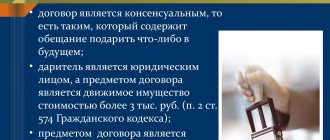What is GIS housing and communal services?
This is a state information system where all information about the housing and communal services of Russia is stored. The activities of the site are regulated by the federal law of the Russian Federation dated July 21, 2014 No. 209-FZ.
Until July 1, 2021, the state information system operated in test mode. From this date, posting information in the GIS Housing and Communal Services became mandatory for providers of utility services in all cities of the Russian Federation, except for the federal ones - Moscow, St. Petersburg and Sevastopol.
There is no tab for management objects in GIS housing and communal services
It is necessary to make sure that the address of the not found object is on the FIAS website (fias.nalog.ru). If not, contact your local government to update the information. Usually, this is done by the department of architecture and urban planning of the administration. After this, the information should be reflected in the classifier for some time. After the object appears in the FIAS directory, you can continue registration.
- Obtaining a qualified electronic digital signature (EDS) key for a physical person. person (head of the organization). (The list of certification authorities can be downloaded from the link: Download).
- After receiving the digital signature, you need to go to the ESIA website. If you have an unauthorized status, you must click on the “Registration” button and select the registration option for a legal entity.
- When registering an organization as a legal entity, you must fill out a legal form. persons and personal data in the form provided.
- Next, in the “Organization” tab, all completed information about the company should be displayed.
- You need to click on the name of the organization and go to the “Access to systems” tab.
- Find the “GIS Housing and Communal Services” system and set access for the head of the organization - “administrator” for the GIS Housing and Communal Services.
- Connect the Electronic Digital Signature on the media and use it to enter the website of the State Information System for Housing and Public Utilities (dom.gosuslugi.ru).
- Next, a section with filling out your profile should automatically appear.
- You must fill out information about the management company.
- In the organization data, you must select “Add authority” corresponding to the organization’s activities.
- It is necessary to fill in information about the official.
- Click "Register".
We recommend reading: Filing an application to the registry office for divorce
Why is it necessary to disclose information on the GIS Housing and Public Utilities website?
Until July 1, 2017, posting information in the GIS housing and communal services system was mandatory only for state and municipal authorities and management organizations with licensed activities. Other companies could take advantage of the transition period. Now all companies involved in the housing and communal services sector need to provide information. If a management company, homeowners' association or housing cooperative has not registered in the system, they will face administrative liability under Article 13.19.2 of the Code of Administrative Offenses of the Russian Federation.
According to the article, a management organization can be fined up to 10,000 rubles if it:
- did not upload information to the Housing and Communal Services GIS;
- violated the methods, procedure or terms of placement;
- posted incomplete data;
- posted false information.
Step-by-step instruction
According to the requirements of Federal Law No. 209, there are 3 types of legal entities that are required to enter the necessary data into the GIS Housing and Communal Services register :
- resource supply organizations (RSO);
- management companies (MC);
- homeowners associations (HOAs).
Let us consider step by step the process of entering data for each of these organizations.
Posting information
How to post information for different organizations?
For RSO
Let's consider the process of posting information using the example of adding a resource supply agreement , assuming that the registration of RSO on the website dom.gosuslugi.ru was completed in advance:
- After authorization in the organization’s account, go to the “Management Objects” menu and click on the “Register of Resource Supply Agreements” item (read about authorization and logging into the GIS Housing and Communal Services system here).
- Click the “Add resource supply agreement” button.
- The “Creating a resource supply agreement” tab will open, where you must very carefully fill out all the available fields in the “Agreement Information” block. Next, check the box next to the line below the block.
- The next stage is the selection of parties to the contract. For convenience, we will consider all further actions using the example of adding to the system an agreement between a resource supplying organization and one of the providers of utility services (housing cooperatives, homeowners' associations, management companies).
- By clicking the “Select” button from the “Utilities Provider” block, set the search parameters, and click “Find”. By setting the switch in the “OGRN/OGRPIP, KP” field, select the desired organization and click “Select”.
- Next, in the “Subject of the agreement and payment terms” block, you should select the type of services provided and configure the utility resources corresponding to the services provided (how to add utilities to the GIS housing and communal services?). We indicate the start date of the provision of services and the date of completion. In addition, we indicate the terms of payment and issuance of payment documentation.
- We fill out the form of the block “Procedure for commercial accounting of the supplied (accepted) resource.
- In the “Grounds for concluding an agreement” block, select the required values.
- By clicking the “Add file” button from the “Resource supply agreement and annexes to the agreement” block, we add and place an electronic image of the resource supply agreement and all annexes to it.
- After making sure that all entered data is correct, click “Save”.
- After adding a contract, it receives the “Project” status, which means its successful registration in the system.
For management company
Let's consider the filling procedure using the example of adding a contract:
- Having entered your personal account of the GIS Housing and Communal Services, select the “Management Objects” menu and the “Management Agreements” command.
- On the “Register of Agreements” page that opens, click the “Add Management Agreement” button.
- On the page for adding a management agreement, on the “Agreement Information” tab, fill in the required fields - they are marked with red asterisks. Let's start by filling out the “Parties to the Agreement” field.
- If the second party to the agreement is an HOA/cooperative, the owner of municipal housing or a developer, click the “Select” button in the appropriate line and select the required organization from the directory. If the second party to the agreement is the owners of housing assets, then we will set the parameter “Owners of housing assets.”
- Enter the value in the “Number” field. “If the agreement does not contain a number, then it is recommended to indicate the address of the house in the field. Fill in the fields “Conclusion date”, “Effective date” and “Planned completion date”. From the drop-down list in the “Basis for conclusion” field, select the value we need.
- Next, we will upload the management agreement and all necessary documents.
To upload the contract and other documents, click the “Add file” button and select the required file in the window. Next, you need to click the “Upload files” button. After downloading, click the “Save” button. Please note: the formats of electronic documents uploaded to the GIS Housing and Communal Services are approved by order number 88/203 of March 23, 2015. - Now you need to add information about the managed objects. To do this, go to the “List of managed objects” tab and click the “Add managed object” button.
- In the window for adding a managed object, fill in the required fields and click the “Select” button. After adding a managed object, click “Save.” Then you need to click the “Confirm data about managed objects” button. After which, you must send an application for approval of information about managed objects to the executive body of the constituent entity of the Russian Federation authorized to carry out state housing supervision by clicking on the appropriate button.
For HOA
Let's look at an example of registering a homeowners association in the GIS housing and communal services system:
- In your personal account, go to the “Registration of an organization in the GIS Housing and Communal Services” section and the “Information about the organization” tab.
- In the appropriate fields, enter the postal and actual addresses of the HOA.
- If necessary, fill in the fields “Date of state registration”, “Official website on the Internet”, “Abbreviated name” and “Fax”.
- We carefully check the accuracy of the data presented in the following fields: “Location address”, “E-mail address”, “KPP”, “TIN”, “OGRN”, “Organizational and legal form”, “Full name” and “Telephone”. Information is loaded into these fields automatically from the Unified Identification and Authentication System (Unified System for Identification and Authentication), and therefore cannot be changed.
- We add at least one HOA function to the “Information about installed functions” section.
- Entering information about the subject of the Federation on whose territory the HOA operates.
- We confirm our agreement with the terms of the User Agreement and click “Add a feature”.
The procedure for the operation of HOAs within the GIS Housing and Communal Services also implies the introduction of additional information about managed apartment buildings. However, these data are not general in nature and are individual for each individual HOA.
Read about what information the system as a whole contains and what needs to be posted for RSOs, management companies, homeowners' associations, and housing cooperatives.
What information needs to be posted?
By law, the list of posted information includes:
- title documents;
- activity information;
- electronic passports of apartment buildings;
- meter readings;
- planned and completed work on the maintenance and repair of common property of apartment buildings;
- electronic payment documents for utilities;
- results of homeowners' meetings;
- tariffs for housing and communal services;
- debts for payment of services;
- electronic financial documents;
- contracts for resource supply and management in electronic form;
- citizens' appeals and reports on the work done on them in electronic form.
What information needs to be posted for HOAs, management companies, housing cooperatives within the established time frame?
Within 15 days from the occurrence of the event, you must post information about:
- registration of a legal entity, title documents and its management;
- management of an apartment building - address, cadastral number, territory code, dates of construction and start of operation, series and type of building, number of entrances, elevators, floors, apartments, and so on;
- non-residential premises in the house indicating the data - their organization in the serviced house or registration;
- when registering a land plot for cadastral repair - indicate the area and cadastral number;
- cadastral registration of apartments, rooms - indicate all registration data;
- work on maintenance or repair of common property of apartment buildings.
Within 7 days the following is posted:
- the size of tariffs, payments for housing and communal services, house management work;
- current information about the bank, current account, where funds for maintenance and repair of the house, utilities are received;
- information on the dates of provision of payment documents to residents;
- deadlines for transmitting readings from indoor metering devices;
- periods of payment for housing and communal services by residents;
- data on concluded contracts - for the provision of utility services by the management company and about their recipients; for maintenance of apartment buildings;
- what services are available to owners, what time frames they are required to provide meter readings, during what period they have the right to use the services;
- description of the quality of work and services for the repair and maintenance of apartment buildings;
- data on the commissioning of a public or private metering device.
Once a month, you need to update data on the number of housing and communal services and their quality. It is necessary to record violations or overdue elimination.
3 days in advance you need to upload information about the restriction or suspension of utility services in the house being serviced.
Repair cost data needs to be updated regularly. If management companies, homeowners' associations, housing cooperatives use a bank account where funds for repairs are placed, information about the formation and expenditure of money for maintenance of the building must be entered into the GIS.
Why do we need GIS?
The purpose of creating the State Information System is to complete the social information space for:
- providing citizens, organizations and authorities with information about housing and communal services;
- obtaining the necessary information on analytics for authorities;
- creating competition in the housing and utility services market;
- combining all information on housing and communal services online in one place;
- introducing transparency in management;
- providing citizens with the necessary information about the house, services and ways to manage it;
- strengthening the trust of Russian citizens in government authorities.
It is hosted by local governments, housing cooperatives, local public associations, and management organizations.
The activities of GIS housing and communal services are regulated by Federal Law of the Russian Federation No. 209-FZ, according to which all management structures in housing and communal services must provide all information.
This includes:
- progress reports;
- information about electronic passports for MKD;
- meter data;
- financial documentation in electronic form;
- estimates, plans and reports on home repairs or maintenance;
- information about residents' meetings;
- information on working with residents’ applications;
- adopted statutes;
- contracts related to the provision of necessary resources or management activities;
- other information regarding apartment buildings.
Through the system you can:
- pay invoices;
- enter meter readings;
- send appeals to organizations;
- work with citizens' appeals;
- enter into contracts for the supply of utilities or for house management;
- create electronic voting based on the results of polls at the general meeting of owners.
For authorities, this system is important because it allows analysis and helps make informed decisions in real time.
For management organizations and utility service providers, the system simplifies the process of interaction with authorities and consumers. Information obtained from the GIS housing and communal services can be used for reports.
Deadlines
All information by management companies must be posted within the time limits specified by law, that is, within 15 days after the occurrence of the event . All deadlines are determined by order of the Ministry of Construction and the Ministry of Telecom and Mass Communications No. 74/114/pr., and range from 7 to 15 days after the event.
This is the data for:
- work performed in the apartment building;
- registration of apartments with cadastral registration;
- registering a plot of land for cadastral registration;
- registration of a legal entity;
- non-residential premises in the house.
The following must be published within 7 days:
- data on contracts with management companies;
- data on tariffs, payment periods, bills for repairs and maintenance;
- information about the quality of services and work;
- deadlines for submitting payment documents;
- deadlines for providing meter readings.
Also, 3 days before a temporary stop or the start of restrictions on the provision of utility services, information about this, as well as about the types and timing of work specified by the supplier, should appear in the system. Data on the quantity and quality of utilities must be updated once a month.
For failure to comply with the deadlines for posting information, administrative liability is provided in accordance with Art. 13.19.1 Code of Administrative Offenses of the Russian Federation.
According to Art. 198 of the Housing Code of the Russian Federation, responsibility lies with federal and regional authorities, management organizations, housing cooperatives, homeowners' associations, and the regional system operator. The guilty body may be deprived of its license, and the fine may reach up to 200 thousand rubles.
Registration required
Open information about the work of housing and communal services allows citizens to make sure that management organizations and local authorities act in their interests.
According to Federal Law No. 209, starting from 2021, all housing and communal services organizations must register in the system without fail.
To work with GIS housing and communal services, you must register in the Unified Identification and Authentication System (USIA) . Individuals can use the State Services portal. Legal entities are registered according to the instructions available on the website. After receiving the status and checking the information, you need to confirm the status of a legal entity.
To register in 2021, you must also provide an electronic signature, which is issued at special certification centers. After receiving it, you can create an account. The entered information is carefully checked, after which the status of the new user is confirmed. At first, you will have to use GIS in the status of an ordinary individual .
To confirm the status of a legal entity, you should open the “Organizations” tab, and then create a new account for the legal entity. To work in the system, you can add employees of the organization in your personal account, the main thing is that there is a personal digital signature.
To complete registration, you need to provide a brief description of the organization, indicate its type and authority, and provide additional information about its activities. Then you can start working in the GIS Housing and Communal Services.
Loading data into the system is quite simple. You can upload files manually, although accounting programs offer automatic data exchange.
To download a file in Excel format, in the “Management Objects” section, select the desired section and click “Download data” . After that, select the desired file on your computer and click “Import”. The results will be saved in the “Result of file import/export” section.
Administrative liability is provided for all organizations not registered in the system. Consumers are not required to register in the GIS; for individuals, use of the system is voluntary.
How to fill it out correctly?
You can enter information into the Housing and Communal Services GIS:
- manually through the web interface of the GIS housing and communal services system;
- using template files in xls format;
- via GIS Housing and Public Utilities API.
The web interface is the most labor- and time-consuming method if you need to enter data in bulk. The problem is that all the data in the system must be related to each other. For example, to upload information about a payment document, the management company needs to enter the personal account identifier, identifiers of services for which charges were made and other data. If you collect all the necessary supporting documents, you may simply not meet the deadline for submitting the necessary information.
This is why you should not trust intermediaries who are ready to provide unstructured data for you. Even if they cope with the task once or twice, they will not be able to establish an automated process. Be careful with both “adapters” and regional information intermediary systems between the management software and GIS housing and communal services. If the intermediary does not store and provide object identifiers to the software during the import process, in the future you will spend more money transferring data to the housing and communal services GIS. The quality of such data transmission will decrease over time.
GIS, give up! (Part - VIII) We enter into - GIS - Housing and Communal Services information about - the - management agreement
Also, no later than 7 days from the moment of concluding the management control or an additional agreement on making changes to it, general information about the management control is posted in the system:
- MKD control system itself;
- the document on the basis of which the contract was concluded;
- address of the MKD - object of the control center, OKTMO code of the municipality on the territory of which the MKD is located;
- date of entry into force of the regulation;
- planned completion date of DU.
management agreement for apartment buildings is drawn up once . This important document, without which it is impossible to imagine the activities of the management company, with the right approach can become a guarantor of the rights of the management company, its protection from unreasonable demands of the owners of residential premises in apartment buildings.
Filling out data using the Housing Standard ACS
- The program for filling out GIS housing and communal services templates of the ACS “Housing Standard” can store and collect all the necessary data, electronic documents, residents’ requests, financial movements and reports.
- You can use software to structure old data and add new data.
- All documents are linked in the automated control system by process - you will not lose data and will be able to download the information in full in a few clicks.
Thanks to the ACS, you will avoid technical costs. For example, GIS Housing and Communal Services does not work for 48 hours while it updates the version. During this time, you will not have access to citizen circulation logs, which means you will not be able to conduct business. In addition, the GIS housing and communal services does not provide for its own automatic telephone exchange, recording of telephone conversations and SMS notifications to residents and employees of the management company. In the Housing Standard ACS, all these tools help structure, speed up and simplify the work of management organizations.
Is it necessary to fill out the GIS Housing and Communal Services after entering data into the ACS? No no need. The software includes a system of two-way data exchange with GIS housing and communal services via API. You will be able to check the fill percentage using the Analysis tool. The tool structures all data to be exchanged, suggests possible errors and lack of exchange, and also allows this exchange to be carried out.
Infocraft: Housing and communal services formula
It is worth noting that there are mandatory characteristics to fill out, they are marked in green on the form, and there are also optional characteristics - in yellow. The list of required fields depends on the type of organization (UO/OMS/RSO/HOA/ZhK/ZhSK) and is determined by the GIS Housing and Communal Services portal. If you need to fill out only mandatory characteristics, then on the previous assistant form you can set the “Display only mandatory characteristics” flag. Otherwise, all characteristics will be displayed.
The processing “Data Filling Assistant for GIS Housing and Communal Services” is designed for conveniently filling out the characteristics of accounting objects in the database. Subsequently, these characteristics are uploaded into GIS Housing and Communal Services into Excel file templates through the processing “Data upload for import of GIS Housing and Communal Services”.
Why is it easier to enter data into your software than directly into the Housing and Communal Services GIS?
| GIS | ACS |
| Occasionally unavailable. | Always available. |
| Requires authorization to enter data into the EPD. | The authorization process is simplified. |
| Data integrity is needed - for example, it does not allow saving the date of establishment of energy efficiency without a document about this energy efficiency. | There are no restrictions on entering data and documents. |
| The EPD in the GIS does not comply with the resolution; the development of the form is still in progress. | The EPD is already in the ACS as a ready-made template. All necessary data, already entered into the automated control system, automatically generates an EPD - characteristics of the house, apartment, metering devices, non-residential premises, living space and more. |
| There is a risk of losing information, as has happened in the past. You'll have to enter everything again. For example, the characteristics of apartments by the number of rooms have become mandatory - now this data is not available on the GIS. | The information is in cloud storage and will not be lost. |
| The list of houses for the electronic passport is limited to buildings included in the license. | The automated control system allows you to enter information into the EPD of any home |
The work of the Housing Standard ACS is strictly regulated by law and is integrated with the Housing and Communal Services GIS. Use its tools and advantages to make uploading information into the government information system a quick and simple process.
- 25.04.2019
How to find information about your home
After up-to-date information regarding a residential building has been entered into the corresponding GIS housing and communal services resource, most of it becomes available to absolutely all users of the resource.
To find the necessary information, you have to perform the following algorithm of actions:
- first of all, you need to visit the official website of the main housing and communal services information system;
- in the section where “Registers” are present, you must select “Register of Housing Facilities”;
- then in the search menu you will need to specify the following information - address of the residential building, name of the management company (if any), subject of the Russian Federation to which the building is attached, OKTMO code;
- After this, a corresponding list will be displayed from which you can select the building of interest.
Depending on the degree of access, the user will be able to view complete or general information regarding the real estate property (as a rule, complete information is provided to owners, management companies, authorized specialists of the HOA or management company).
All other interested users will receive only limited general property data.