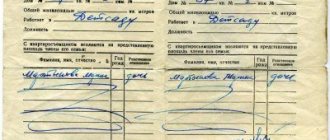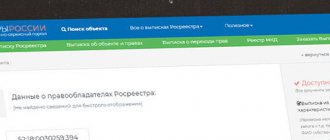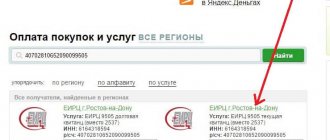Who is required to fill out information?
First, let's look at the regulatory documents that define the list of persons required to enter data into the GIS Housing and Communal Services :
- The main Federal law on this system.
- Other federal laws on this system.
- Other regulatory legal acts.
In fact, regulations and documents do not clearly define which employee of the management company should take on the responsibility of entering all the required data into the system. The decision to appoint a person responsible for the timely entry of information can be made by the management of the management company or at a general meeting of all company employees.
Attention! The responsibility to enter data into the system can be assigned to either one representative of the management company or a group of employees of the same organization.
Another option may be to hire a contractor who will perform timely collection and entry of data into the GIS housing and communal services.
Since the volume of data entered into the system can be quite large, assigning this kind of responsibility to one of the company’s employees does not seem appropriate. The most rational solution would be to distribute these responsibilities among several employees. You can divide the filling responsibilities, for example, by departments of the organization :
- Subscription department.
- Accounting.
- VET, etc.
An employee from each department is tasked with entering the relevant data into the system. However, no matter how many people are involved in downloading data, the work must be carried out in one account created in the name of the responsible person of the company-manager.
The division of duties allows you to relieve the labor process associated with entering information , while at the same time speeding it up and making it of higher quality. It would also not be superfluous to develop regulations for the provision of information, which will avoid various types of errors and confusion or minimize the number of such.
Important! Although the required data will be entered by a group of authorized employees of the management organization or a hired contractor, absolutely all responsibility for the timely entry of data still lies with the chairman of the company/organization.
Read about who has the responsibility and what is included in the instructions for working in the GIS Housing and Communal Services here, about who has the opportunity to delegate powers, to whom to delegate them, how to add a responsible person, find out here.
What data should be entered?
Federal Law No. 209 clearly regulates the content of information that management organizations must necessarily enter into the GIS housing and communal services. The information entered includes the following data :
- Information about resource supply organizations serving apartment building(s).
- Information about the repair, maintenance and management of common property.
- Information about the quality, volume and cost of utility services provided to the management organization, as well as a list of the latter.
- Data about metering devices and the readings they provide.
- Data on whether the level of quality of the provided public services is maintained.
- Information about planned repairs and the timing of their implementation.
- The cost of maintaining and repairing apartment buildings, as well as prices for utilities provided to the management company.
- Information on the number of requests from residents to the company with questions or complaints related to housing and communal services.
- Data on payment deadlines for utilities and housing, as well as meetings of owners.
In turn, according to the same Federal Law No. 209, resource supply organizations are required to enter the following information into the GIS Housing and Communal Services in a timely manner :
- Information about the organization and the management companies of apartment buildings it serves, indicating addresses and other information about these buildings.
- List of production and investment programs.
- Data on the quality, volume, cost and list of utilities.
- Information on compliance with quality indicators of public services.
- Data on planned repairs.
- Tariffs and costs of provided utility services.
- Information on the status of settlements with suppliers and consumers.
- Data on requests to the resource supplying organization regarding housing and communal services issues.
Step-by-step instruction
According to the requirements of Federal Law No. 209, there are 3 types of legal entities that are required to enter the necessary data into the GIS Housing and Communal Services register :
- resource supply organizations (RSO);
- management companies (MC);
- homeowners associations (HOAs).
Let us consider step by step the process of entering data for each of these organizations.
Posting information
How to post information for different organizations?
For RSO
Let's consider the process of posting information using the example of adding a resource supply agreement , assuming that the registration of RSO on the website dom.gosuslugi.ru was completed in advance:
- After authorization in the organization’s account, go to the “Management Objects” menu and click on the “Register of Resource Supply Agreements” item (read about authorization and logging into the GIS Housing and Communal Services system here).
- Click the “Add resource supply agreement” button.
- The “Creating a resource supply agreement” tab will open, where you must very carefully fill out all the available fields in the “Agreement Information” block. Next, check the box next to the line below the block.
- The next stage is the selection of parties to the contract. For convenience, we will consider all further actions using the example of adding to the system an agreement between a resource supplying organization and one of the providers of utility services (housing cooperatives, homeowners' associations, management companies).
- By clicking the “Select” button from the “Utilities Provider” block, set the search parameters, and click “Find”. By setting the switch in the “OGRN/OGRPIP, KP” field, select the desired organization and click “Select”.
- Next, in the “Subject of the agreement and payment terms” block, you should select the type of services provided and configure the utility resources corresponding to the services provided (how to add utilities to the GIS housing and communal services?). We indicate the start date of the provision of services and the date of completion. In addition, we indicate the terms of payment and issuance of payment documentation.
- We fill out the form of the block “Procedure for commercial accounting of the supplied (accepted) resource.
- In the “Grounds for concluding an agreement” block, select the required values.
- By clicking the “Add file” button from the “Resource supply agreement and annexes to the agreement” block, we add and place an electronic image of the resource supply agreement and all annexes to it.
- After making sure that all entered data is correct, click “Save”.
- After adding a contract, it receives the “Project” status, which means its successful registration in the system.
For management company
Let's consider the filling procedure using the example of adding a contract:
- Having entered your personal account of the GIS Housing and Communal Services, select the “Management Objects” menu and the “Management Agreements” command.
- On the “Register of Agreements” page that opens, click the “Add Management Agreement” button.
- On the page for adding a management agreement, on the “Agreement Information” tab, fill in the required fields - they are marked with red asterisks. Let's start by filling out the “Parties to the Agreement” field.
- If the second party to the agreement is an HOA/cooperative, the owner of municipal housing or a developer, click the “Select” button in the appropriate line and select the required organization from the directory. If the second party to the agreement is the owners of housing assets, then we will set the parameter “Owners of housing assets.”
- Enter the value in the “Number” field. “If the agreement does not contain a number, then it is recommended to indicate the address of the house in the field. Fill in the fields “Conclusion date”, “Effective date” and “Planned completion date”. From the drop-down list in the “Basis for conclusion” field, select the value we need.
- Next, we will upload the management agreement and all necessary documents.
To upload the contract and other documents, click the “Add file” button and select the required file in the window. Next, you need to click the “Upload files” button. After downloading, click the “Save” button. Please note: the formats of electronic documents uploaded to the GIS Housing and Communal Services are approved by order number 88/203 of March 23, 2015. - Now you need to add information about the managed objects. To do this, go to the “List of managed objects” tab and click the “Add managed object” button.
- In the window for adding a managed object, fill in the required fields and click the “Select” button. After adding a managed object, click “Save.” Then you need to click the “Confirm data about managed objects” button. After which, you must send an application for approval of information about managed objects to the executive body of the constituent entity of the Russian Federation authorized to carry out state housing supervision by clicking on the appropriate button.
For HOA
Let's look at an example of registering a homeowners association in the GIS housing and communal services system:
- In your personal account, go to the “Registration of an organization in the GIS Housing and Communal Services” section and the “Information about the organization” tab.
- In the appropriate fields, enter the postal and actual addresses of the HOA.
- If necessary, fill in the fields “Date of state registration”, “Official website on the Internet”, “Abbreviated name” and “Fax”.
- We carefully check the accuracy of the data presented in the following fields: “Location address”, “E-mail address”, “KPP”, “TIN”, “OGRN”, “Organizational and legal form”, “Full name” and “Telephone”. Information is loaded into these fields automatically from the Unified Identification and Authentication System (Unified System for Identification and Authentication), and therefore cannot be changed.
- We add at least one HOA function to the “Information about installed functions” section.
- Entering information about the subject of the Federation on whose territory the HOA operates.
- We confirm our agreement with the terms of the User Agreement and click “Add a feature”.
The procedure for the operation of HOAs within the GIS Housing and Communal Services also implies the introduction of additional information about managed apartment buildings. However, these data are not general in nature and are individual for each individual HOA.
Read about what information the system as a whole contains and what needs to be posted for RSOs, management companies, homeowners' associations, and housing cooperatives.
Housing and communal services news
In this article we continue to talk about the difficulties and nuances of managing organizations placing mandatory and additional information in the Housing and Communal Services GIS. Read about whether the MA has an obligation to enter data about the Council of an apartment building into the system.
The council of an apartment building is an elected body. It must be created in an apartment building where there is no homeowners’ association or cooperative, and the building itself has more than four apartments. The composition of the MKD Council is approved at the general meeting and performs the functions of monitoring the maintenance and repair of the house (part 1, 5 of article 161.1 of the Housing Code of the Russian Federation). If the owners themselves do not create such a body, then the council must be elected on the initiative of the local government body (Part 2 of Article 161.1 of the Housing Code of the Russian Federation).
The number of people on the MKD Council is determined by the owners of the premises themselves: the legislation does not establish any limit (Part 4 of Article 161.1 of the Housing Code of the Russian Federation). From among the members of the Council, its chairman is elected, who leads it (Parts 6, 7, Article 161.1 of the Housing Code of the Russian Federation).
In a citizen’s personal account in the GIS Housing and Communal Services there is a separate section in which, theoretically, he can view information about who is on the Council of his house and information about the chairman, but this section is not always filled out. Owners, trying to obtain information about the House Council and contacts of its chairman, turn to this section. If it is not filled out, they usually write complaints and requests to the organization that manages the house, assuming that it is the organization that is responsible for entering all the data on the house into the Housing and Communal Services GIS.
One of RosKvartal’s clients had a logical question: should the management company post information about the Council of an apartment building, its chairman and activities in the Housing and Communal Services GIS. If not, who should do it?
The list of information to be placed in the system by the management organization is specified in section 10 of the order of the Ministry of Construction of the Russian Federation, the Ministry of Telecom and Mass Communications of the Russian Federation dated February 29, 2016 No. 74/114/pr. This section does not require that any data about the council of an apartment building or its work be entered into the Housing and Communal Services GIS. At the same time, Order No. 74/114/pr provides for a separate, 15th section regulating the type, procedure and timing of posting data about the MKD Council and its activities. Information about the MKD Council is posted in the system by its chairman in his personal account. At the same time, such a user of the GIS Housing and Communal Services must have the corresponding function confirmed - “Chairman of the Council of MKD” (clause 22.2 of the manual “Working in a citizen’s personal account”).
This is only possible if he was elected to the position at a general meeting of premises owners, which is recorded in the minutes of the OSS. The process of adding and confirming such a function is described in the manual “Working in a citizen’s personal account.” According to clause 28.2, to add the function “Chairman of the Council of an Apartment Building”:
- In the user’s personal account, you must select the “Functions in the system” section;
- On the new page you need to click the “Add function” button, then click the drop-down menu item “Chairman of the board of an apartment building”;
- On the new page, the chairman of the MKD Council must fill out all the fields, and, most importantly, attach a copy of the minutes of the general meeting of owners on his election to this position. Attaching the file will become available after filling in the address of the house;
- After clicking the “Register a function” button, the application for approval of the function will be sent to the regional body of the State Housing Authority.
The Chairman of the Council of MKD will be able to post information in the Housing and Communal Services GIS in accordance with Section. 15 of order No. 74/114/pr after the department confirms the submitted form.
According to Order No. 74/114/pr, the management organization has no obligation to post information about the Council of an apartment building, its chairman and work in the GIS Housing and Communal Services. Such data is entered into the system by the chairman of the Council if a decision on this was made by the owners at the OSS (Part 12 of Article 161.1 of the Housing Code of the Russian Federation).
Source: RosKvartal® - Internet service No. 1 for management organizations https://roskvartal.ru/gis-zhkh/11705/dolzhna-li-uo-razmeschat-v-gis-zhkh-informaciyu-o-sovete-doma
Possible problems and ways to solve them
Reference. According to Federal Law 209-F3 dated July 21, 2014, for untimely, incorrect entry or failure to enter information at all, administrative liability and the imposition of fines are provided.
You can avoid such punishment by providing all necessary, relevant and reliable data in the required volumes on time.
Read about the deadlines for posting information in the GIS Housing and Communal Services here, and the penalties for failure to place information in the GIS Housing and Communal Services are described here.
The GIS housing and communal services system is designed to systematize data on all RSOs, HOAs, management companies and other housing and communal services organizations in order to establish constructive relationships between these organizations, improve the quality of services provided and minimize the likelihood of possible difficulties in the operation of the housing and communal services system.
On a note
Despite the fact that the management company is not obliged to obtain the consent of the residents of the house to process personal data by virtue of the management agreement, it is responsible for the protection of their personal data.
Therefore, in order to avoid being sued by the supervisory authority for violation of No. 152-FZ from the prosecutor’s office or one of the owners, the management organization should:
- Provide in the management agreement the consent of apartment building residents to the delivery of payment documents in open form to their mailboxes, or take into account the costs of converting bills in the amount of the fee for maintaining the premises.
- In the agency agreement with payment centers, include clauses on the protection of personal data of payers when generating and delivering receipts for housing and communal services to mailboxes.
- Carefully approach the placement of information containing personal data in the GIS housing and communal services, loading them into the closed part of the system. Even if an agreement has been concluded with a contractor to host data in the system, the management organization bears responsibility for the protection of personal data to their subjects.