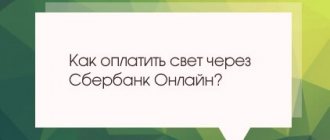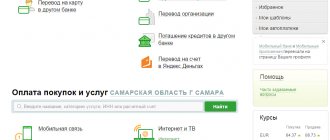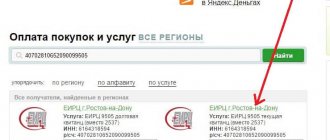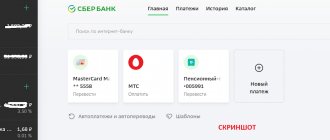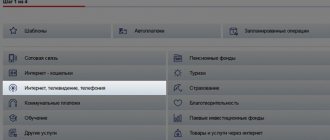Sberbank clients actively use mobile and Internet banking to monitor their finances and conduct various transactions. Thanks to the online application, they have the opportunity to access their card and current accounts from anywhere in the world where there is access to the World Wide Web. Another advantage of the system is the speed and simplicity with which clients can pay receipts through the Sberbank Online service.
Why is it convenient to pay any receipts through Sberbank Online
Many owners of debit and credit plastic cards prefer to pay receipts in Sberbank Online because this method has many advantages:
- Each transaction is reliably protected by the system, which completely eliminates the possibility of clients’ personal data getting into the hands of third parties.
- When making payments online, people save a lot of time, since they can carry out the operation at any time.
- It is very easy to pay a payment in Sberbank Online, since the application has a simple interface that even a novice PC user can quickly understand.
- When filling out payment slips, all data is read automatically by the program, so this process takes a minimum of time and effort and eliminates the possibility of entering incorrect data.
Important! The financial institution actively cooperates with a huge number of counterparties, banks and microfinance organizations, due to which no commission is charged for most transactions.
All transactions for a certain period of time can be obtained in the statement
You can issue a card statement to restore transactions made over a certain period of time both in the mobile version and using a desktop computer.
The user has the opportunity to choose:
- week;
- month;
- own time period.
READ How to disable fast payment from Sberbank
The statement will reflect information about the source of the debit, the recipient and the amount (along with the commission, if any).
What can you pay for?
There are no restrictions on transactions in Sberbank Online. Individuals who have a personal account in the system can pay for the following services:
- utilities;
- for kindergartens;
- for studying;
- television, telephone, internet;
- fines;
- state duties;
- services provided by the management company, etc.
In order for individuals to be able to pay for notices without any problems, they need to enter the correct details in the payment order.
Some receipts have a QR code, which makes filling out the payment form much easier. The system automatically scans it, and all details are immediately displayed in the required columns. READ Procedure for paying for an Oriflame order using the Sberbank Online mobile application
Possible difficulties with the reliability of the specified data
A user of the online service may mistakenly enter data incorrectly into the payment fields. For example, a current or correspondent account has a large set of numbers. The system will not allow the client to proceed to the next stage if the number of characters is insufficient, and will indicate an error with a red message.
If the payment has gone through, but you have doubts, view its status in the “Transaction History”. Actions rejected by the bank are marked in red. This operation can be edited. Double-check the details, correct errors and make the payment again.
Instructions for paying a receipt through Sberbank Online
To pay for any services, clients of a financial institution must follow step-by-step instructions:
- Initially, a Sberbank client must register a personal account in the system. To create an account, he needs to go through a simple registration procedure.
- Enter your login and password and log in to online banking.
- A menu opens in front of the user in which you need to find the “Transfers and Payments” link.
- After following the link, click on the “Payment for services and purchases” subsection.
- In the menu that opens, select “Purpose of payment”, for example, Government services, fines or housing and communal services.
- From the proposed list, you should select the desired organization/management company/government authority.
- In the form that opens, you must enter all the necessary details and indicate the payment amount.
- The intention to make a payment is confirmed.
- An SMS containing an automatically generated code will be sent to the individual’s smartphone, the number of which is linked to the account.
- The resulting digital combination is entered into a special window.
- After confirmation of payment, the payment will be processed and the funds will be debited from the client’s card or current account.
If an individual does not find in the proposed list an organization that will act as a recipient of money, he needs to act in this way:
- After entering the “Transfers and Payments” section, you must click on the “Organization Transfer” subsection.
- All details specified in the notice/receipt are entered into special windows.
- A card is selected from which the system will write off funds.
- Click on the “Continue” button.
- After checking the details, the system will give you the opportunity to enter the amount to be paid.
- The financial transaction is confirmed by specifying a one-time code.
- If the payment was successful, the screen will display “Completed”.
Sberbank ATM
If non-cash payments are more suitable for you, you can use an ATM to pay for services, but in this case you must have a Sberbank card:
- First you need to insert the card into the ATM and enter the PIN code. By clicking “Next” you will be taken to the main menu.
- You must select “Payment for services”, and then “Utility payments”.
- Next, you should enter the receipt number (payer code found on the receipt).
- The program may ask you to confirm the payer code, so you must enter it again.
- Then you need to enter the month of payment in numbers and the full amount.
- After the payment goes through, you need to log out of the system and take the check.
Payment via mobile application
Sberbank credit and debit card holders can conduct transactions through an application called mobile banking. To do this, they should install special software on their smartphones. Customers will then have to register accounts, after which they will receive login passwords.
READ Ways to save a receipt or screenshot of payment in Sberbank Online
If an individual wants to pay for housing and communal services through a mobile application, he must proceed as follows:
- Authorization in the system is carried out.
- Login to your personal account is made.
- Select the section called “Payments”.
- You need to click on the “Housing and Communal Services” button.
- The proposed list contains the service that must be paid for.
- An organization is selected to whose account the money will be transferred.
- The personal account number is entered into a special window.
- All details are indicated.
- If an individual has meters installed at home, their indicators are entered.
- The financial transaction is confirmed.
If a Sberbank client plans to make similar payments in the future, he should save the draft. In this case, if the need arises, you can complete a transaction with one touch.
Payment by barcode
Today, clients of a financial institution can pay for the services received using a barcode, which is present on almost all receipts issued by public utilities, commercial organizations and government agencies. These QR codes are needed so that individuals do not waste time and nerves manually entering data from notifications. To fill out the details in the payment order, they just need to scan the code, after which the system will automatically receive all the necessary information.
Payment of receipts by barcode is very popular among smartphone owners who have installed mobile applications on them. This service is also available to clients of a financial institution who have registered accounts on its official web resource. To make payments using QR codes, individuals need to act in a certain sequence:
- Authorization in the system is carried out.
- Select the “Payments” section in the menu.
- Click on the button: “Transfer to organization”, “Payment of fine or housing and communal services”.
- If the service is available to a client of a financial institution, the “Scan barcode” button will be displayed on the monitor.
- The individual must turn on the webcam and take a photo of the receipt.
- In order for the system to quickly recognize the QR code, it is necessary to achieve a high-quality image.
- A special form indicates the amount to be paid and the method of conducting the transaction.
- The financial transaction is confirmed.
READ The procedure for receiving a receipt for payment through Sberbank Online
About the commission
The majority of Sberbank clients prefer online transactions due to the absence or significant reduction of commission fees. Individuals can find out about the commission amount by filling out a virtual receipt form. Currently, when paying taxes, state duties, and fines, a commission is charged, the amount of which varies in the range of up to 1%. This value directly depends on the type of payment.
Despite the fact that the maximum commission is 1% of the payment amount, it cannot exceed RUB 1,000. If individuals want to save money, they should connect. In this case, the commission amount will not exceed 500 rubles, but will also vary in the range of up to 1% of the transaction amount.
Individuals can check their payments at any time. After each debit of funds from a card or current account, notifications are sent to your personal account. All system messages are stored in the appropriate section. To access this information, an individual must be authorized in Internet banking. After this, you enter the “Notifications” section. If a Sberbank client does not have the ability to print payment data, he should contact the nearest branch of a financial institution and ask the operator to print out payment slips.
About the possibility of restoring a lost Sberbank check
All banking transactions are carried out non-cash, which means that information about the payer and recipient is stored in the credit institution in electronic form.
The structure of Sberbank is designed in such a way that branch employees are engaged in sales and transactions and will not understand payments made previously. In this case, you should contact the office employees with a request to restore the check. The most competent in this matter are consultants and the head of the department. They will not be able to make a copy of the receipt in front of the client, but they will fill out the application correctly, in accordance with the circumstances of the transaction. This will help you quickly identify the payment and find it in the total number of transactions.
All transactions are processed by the Customer Operations Support Center (CSCO), such organizations are located in large cities and serve several regional banks; it is to the CSCO that a request to restore a receipt from a Sberbank branch is sent. Structural divisions for working with individuals do not store any documents.
The procedure for searching for missing money through an application is relevant when making a payment in cash, when the payment is made using a card, the client can independently print a receipt and check the correctness of the specified details.
Important! If you need to restore a receipt, you need to remember as accurately as possible the date and time of the transaction, the amount, and the place of payment (branch or ATM number). Without this data, it is difficult to find information about the transaction, regardless of whether cash or a card was used in the transaction.
You can print out a receipt yourself instantly; Sberbank will provide a response to your application within 10 business days.