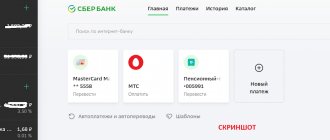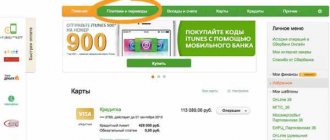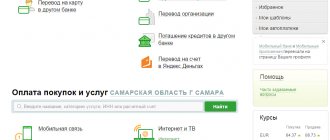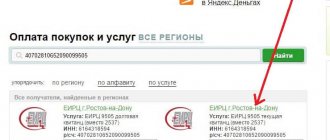The use of modern technologies makes life as comfortable as possible. Relatively recently, in order to make payments for housing and communal services, one had to find time and stand in queues at the bank. But this is a thing of the past, and today Internet services are widely used to pay bills, including for electricity. Sberbank cardholders are often interested in how to pay for electricity through Sberbank Online, or how to pay for electricity via the Internet. This is not difficult to do. Every bank client with Internet access can use the service and pay for electricity at any convenient time.
Methods of paying for electricity through Sberbank Online
To pay for electricity through Sberbank Online, you first need to create a personal account. To do this, you will need to enter your Sberbank plastic card number, indicate the code received via SMS, and then come up with a login and password. Registration in the system will take only a few minutes.
You can access your Sberbank online personal account (SBOL) and pay your electricity bills in several ways.
- Log in to the SBOL system from a personal computer (laptop), specifying your login and password and select a payment card;
- Install the mobile application and register in it. The application for smartphones essentially copies the Internet bank Sberbank Online, so all payments in it are made according to a similar scheme.
- Use an ATM or Sberbank payment terminal. To log in to the system, you will need to insert the card into the self-service device, specify a password and select “Personal Account” in the menu that opens. You can make a payment by card or cash;
- Connect Mobile Banking and pay for electricity by card via messages to number 900. To make a payment, you need to indicate in the SMS the name of the organization, account number, amount and the last four digits of the card from which the payment will be made. All data must be entered separated by a space.
For all questions regarding the connection of mobile banking and Internet banking, you can always contact the Sberbank call center by phone: 8 (800) 555-55-50. Making payments for light and other services is available around the clock using a PC, smartphone, regular telephone, as well as self-service devices operating 24 hours a day.
How to customize templates: algorithm
How to pay for electricity via the Internet? When planning to pay your electricity bills regularly, templates will come to your aid through your online banking application.
Important! Using templates will help you avoid the unnecessary and necessary filling out of all forms with your own hands every time you need to pay bills.
The system provides simplification of the payment procedure. All you have to do is go through a pre-made payment template every month, enter meter readings for the current month and confirm your intention to complete the transaction.
The template is prepared as follows:
- find the My templates tab on the personal menu page;
- open the tab and go further to create a template;
- Fill in all the required fields with payment information and save the template in your personal account.
Important! After creating a template, you can use the blank at any time, which will make using the system much easier.
Payment for light in Sberbank Online: advantages of the service
Paying for electricity through Sberbank remotely is quick and easy. Using the service provides clients with a number of benefits and advantages. The mobile application now has a feature - payment using the QR code on the receipt.
- Convenience. Payments can be made from anywhere in the world if you have access to the network, and you can also create templates and make payments in just a couple of clicks.
- Efficiency. Funds arrive in accounts almost instantly.
- Safety. Your personal account is protected from unauthorized access. All payments are confirmed by a verification password from SMS, which is sent to the user’s phone.
- Saving. The percentage of commissions for making a payment remotely is lower than in a bank branch with an operator. Tariffs for paying for electricity are only 1% of the amount paid (maximum - 500 rubles).
Sberbank also provides an account information service, so there is no need to look for receipts or remember payment information. An SMS is sent to the client’s phone number with information about new electricity bills found, and to pay them, just send a reply message.
Limits and commission
When paying utility bills, there is a limit on the amount of money. But it can be called conditional, because transfers and payments of a significant amount are allowed per day - up to 1,000,000 rubles.
No commission is charged if the service provider company has an agreement with Sberbank of Russia. The commission for intermediary services will be 1% of the payment amount, but not more than 500 rubles, if the recipient of the payment is a company that does not have an agreement with Sberbank.
Step-by-step instructions for paying for electricity through Sberbank Online
Before paying for electricity through Sberbank Online, it is important to make sure that there are enough funds in your card accounts. Then you can proceed directly to the payment procedure, which consists of several stages.
- Log in to your personal account and click on the “Payments and Transfers” tab.
- Select the city of location (if this has not been done previously).
- Press the “Housing and communal services and home telephone” button and select the desired item from the list for transferring money – “Electricity”. In addition to this, the list contains other categories.
- Each locality has its own list of institutions that accept payments for electricity. You need to select what you need from the list and follow the link.
- On the new page, fill in the fields marked with a red asterisk. You must indicate the personal account for paying for electricity, the card number to be written off, the payment method and the amount to be deposited. It is possible to deposit an arbitrary amount or transmit meter readings.
- Carefully check the information provided, and if it is correct, click on the “Continue” button.
- Check the data on the page that opens again and click the “Confirm via SMS” button. In this case, you must have your phone at hand, as it will receive a one-time code to confirm the operation.
- Enter the received digital code in the appropriate field and confirm the transfer of funds. It is important to note that the verification code is valid for 300 seconds, and during this time you must enter it. Otherwise you will have to request the code again.
After confirming the operation, information will be displayed in your Sberbank Online personal account that the payment was successfully completed. You can also print out a receipt to have proof of payment for your electricity bill.
Payment for services without commission through your personal account is made if Sberbank has entered into an agreement with an organization that accepts payments for electricity. If not, then the interest rate for transferring funds is minimal - only 1% of the amount.
Payment of utilities through applications on a mobile phone
PC users undoubtedly have the convenient ability to pay off debts through a browser on their computer. However, despite this, if you own a mobile phone, it is recommended to top up your balance through the official application for your device.
This method has increased security, since logging in involves entering an additional password or taking the owner’s fingerprint. In addition, each session will be recorded and notified to the account owner via SMS.
From your device's app distribution store, download the Sberbank mobile client. After this, the necessary software update on your device will occur and the necessary security actions will be performed.
Open the start screen and log in to your account by entering your individual username and password. Next, follow the simple steps to pay for electricity through mobile banking:
- Visit the tab responsible for payments for services.
- We are opening a category for home telephone and housing and communal services.
- The application will require you to enter specific information about your home's electricity supplier.
The form that opens must be filled in with the information required to complete the transaction. Make sure that the information entered regarding the personal account, full address and name of the payer is correct. Double-check the indicated debit card and the amount assigned for withdrawal.
The application also makes it possible to use QR codes. To do this, follow the appropriate link and point your phone camera at the receipt. This method remains the most convenient of those proposed, so it is recommended to spend time mastering it.
Important! You can complete the transfer of funds by entering the code sent to your phone to confirm the operation.
Creating payment templates in the Sberbank Online system
Creating payment templates is a convenient option in Sberbank Internet banking. Payment for electricity using the template is carried out in a matter of seconds and allows you not to enter details each time. To use this feature, you must do the following:
- on the main page on the left in the personal menu of the application, click on the line “Manage templates” and in the tab that opens, click the “Create template” button;
- select an organization to pay for electricity, to whose account funds will be transferred, indicate the personal account number, amount and come up with a name for the template;
- check the data and click on the “Confirm via SMS” button;
- Enter the verification code and make sure that the template is saved in your personal menu.
Connecting automatic payment for garbage removal
Like other utility bills, this one can also be paid automatically. You just need to connect and configure it correctly - and the required amount will be debited from your Sberbank card on a certain day of the month automatically. All you have to do is make sure that this amount is in the account on the day of withdrawal.
1. To activate automatic payment, go to the section of the same name on the right side of your personal account:
2. And we look for the organization we need by name or TIN number (in our case we enter “EkoStroyResurs”):
3. Go to the name of the organization, which is clickable and fill in the necessary details to connect autopayment - select a card and enter the account number from your receipt for solid waste removal, then click “Continue”:
Automatic payment is enabled, now you don’t need to remember every month when it’s time to pay your bills - everything will be done automatically.
Activation of the Autopayment service
The Sberbank Autopayment function allows you to pay electricity bills automatically. The Sberbank Online system itself transfers funds to the organization specified by the user if there is a sufficient amount for payment on the card account. A day before the money is written off, the Sberbank client receives an SMS with a reminder about the auto payment. The transaction can be canceled if desired.
The service can be activated in one of the following ways:
- via Sberbank Online;
- through self-service devices;
- by sending an SMS to number 900 with the text “AUTO account number threshold card number”, where the account number is the main payment details of the organization, the threshold is the minimum balance on the card after debiting, and the card number is the last 4 digits on the front side of the plastic .
The client also has the right to disable automatic payment through Sberbank at any time by performing the appropriate actions in his personal account or sending an SMS from his phone to the short bank number 900.
Utility payments, including electricity bills, must be made on time, because in case of delays, penalties will be charged and the electricity may be turned off. Using the Sberbank Online service, which can be found out in detail on the official Sberbank website, allows you to quickly pay for electricity and other utilities on time and not accumulate debts.
We recommend reading!
- Autopayment in Sberbank Online
- How to pay for gas: detailed instructions
- Payment for kindergarten through Sberbank Online
How to pay for electricity at Mosenergosbyt without commission
As you can see, there are plenty of opportunities to make payments for electricity. However, some of them come with a transaction fee. Moreover, some payments may not be credited immediately, which may result in debt. Therefore, it is optimal to pay the Mosenergosbyt receipt online in your Mosenergosbyt personal account. As we already wrote above, in order to make a payment, you will need to log in to your online account, check the fields filled in automatically by the program, and indicate your bank card details.
It is worth noting that your personal account allows you to attach a bank card and make payments via SMS.
- Check if your mobile phone is verified.
- Write a message to the recipient 3434: “PAY MES XXXXXXXXXX MMYY payment amount.”
- In the response SMS from the “VBRR” subscriber you will see the personal account number, the last digits of the attached card and the amount to be paid.
- The received message must be forwarded unchanged to number 3434.
Methods for transmitting meter readings via the Internet &mdash, services
If you are not a bank client, there are other ways for you to send indicators. You can always:
- send via SMS message,
- give over the phone,
- use mobile applications,
- turn to other services.
Let's look at the latter in more detail. For the convenience of consumers, there are other options for transmission via the Internet; we will combine them into general groups:
- on the official websites of city mayors,
- on the portals of direct suppliers,
- on the website of the Unified Information Settlement Center,
- on the official Internet portal of State services https://www.gosuslugi.ru,
- on the websites of companies that accept utility payments and transmit meter readings.
The process of sending data will be similar to the procedure for entering information in the Sberbank &mdash system, online. IMPORTANT! Only owners of valid cards can transfer data in the Sberbank-online system.
- How to pay for water through ERIP - step-by-step instructions
Pros and cons of transmitting readings online
Like any operation, the information sending system has positive and negative aspects.
Positive sides:
- Speed of the operation . The data will be transferred in literally five minutes and will save you a lot of time.
- The Internet service will save you from having to stand in queues .
- You are not tied to the time and place of the operation. Now you are not limited by the operating hours of housing and communal services and can transfer information at any time convenient for you.
- The procedure is performed from any media that can connect to the World Wide Web (phones, tablets, laptops, etc.).
- Saving transmitted information . You can track the history of sent information.
Despite the obvious advantages, not all users respond positively to the service.
Simple ways to check your VTB card balance: how to find out the balance? See information here.
6 ways to check the balance of a Rosselkhozbank card: innov-invest.ru/cards/ostatok-na-karte-rosselxozbanka.html Negative aspects:
- Sometimes the system crashes . There are times when the intended indicators do not reach the recipient.
- Delay in sent information due to network failures, which may result in additional charges.
- Elderly citizens find it difficult to master computer technology , which is why they do not use this service.
- Availability of special devices that can connect to wi-fi . And these are additional expenses that not everyone is ready for.
Do not send averages, only accurate information. Attention! There are many ways to send information about individual metering devices; everyone can choose the most optimal one for themselves. It doesn’t matter which method you choose, the main thing is to do it systematically and on time. Watch a video about paying receipts through Sberbank Online:
Content
Payment at a bank branch
If you have problems with payments via the Internet or terminal, you can pay for utilities at a bank branch. You can do this through the bank's cash desk in cash or by debiting funds from your account. To make a payment, you must have a receipt with you indicating information about the payer and the recipient's details. Proximity to home and the possibility of consultation gives a significant competitive advantage to the bank in the provision of services for accepting payments for housing and communal services. This method requires waiting in line and involves a commission.
In order not to wait in line, the client has the opportunity to contact any office consultant who will help make payments through a terminal or mobile phone with an application installed on it.
Payment for housing and communal services using various Sberbank services has become a convenient and fast procedure. Each consumer can choose the optimal payment method, taking into account their capabilities and availability of free time. An extensive network of branches and many self-service devices create comfort for utility service users.
A bank card allows its holder to remotely manage personal funds on it. Using the card, a citizen can pay utility bills for water and other services. It is possible to link it to a mobile number. It simplifies the use of bank cards by linking them to online banking. It is provided by all major banks in the country. Thus, the cardholder can
Registration of your Personal Account
If the Internet user does not have a Personal Account in online banking, then you must first register there. Only holders of both salary and credit cards have the opportunity to pay water bills using their Personal Account on the Sberbank website online. Registration is carried out according to the following algorithm:
- Login to the Sberbank website is made.
- On the screen, in the center, numbers are entered according to the card number (in this case, Mobile Bank must be connected to the phone). Click the “Continue” button.
- Password expected. The code arrives on the phone. It must be entered in the line that appears.
- On the screen, at the top left, first the invented login is indicated, and then the password code.
You can get a login with a password through a bank terminal. You need to insert a card into the machine and enter a password. In the window, click on “Connect Sberbank Online and Mobile Banking”. Next, click the “Get login with password” tab.
At the end, the machine issues a receipt. It contains the required login and password code. They should be entered on a computer on the bank’s website.
After this, the Internet user will have the opportunity to pay for hot water through online banking.
Payments through ATMs and terminals
You can pay for electricity using ATMs and self-service terminals. At the same time, it is not necessary to be a bank client and have a plastic card. To use an ATM:
- We insert the card or (when paying in cash) simply touch the screen.
- Select “Payments” - “Search for payment recipients”. You can enter your Taxpayer Identification Number (TIN) or use a barcode (all you have to do is check the data and confirm the transaction).
- If the search was carried out using the Taxpayer Identification Number (TIN), then after selecting the service provider, enter the personal account number, month and amount of payment. Additionally, you can indicate the accumulated penalties.
- We check the correctness of the entered data.
- When paying in cash, insert banknotes.
- We confirm the operation.
- We collect the check.
Printing a receipt after payment
If you pay for water through Sberbank, the system will automatically create an electronic receipt that can be printed either immediately after the payment transaction or at any other time. Just click on the “Print receipt” tab.
When paying, an electronic receipt is automatically created that can be printed.
If the user needs an urgent printout of a receipt to confirm payment in court or another authority, then he needs to find it in the “Payment History”. It contains information about all operations performed by the user.
Having found the desired receipt in the search engine, you need to click on the corresponding line. The Sberbank system will show a complete description with all details. Below, under the receipt, click on “Print receipt”.
Hot and cold water is most often paid for by meters. But in order for the bills for it to be correct, residents themselves must provide data on its consumption. This can be done by phone, via SMS or online services. The last option is usually more convenient. The largest bank in the Russian Federation offers to immediately transmit meter readings when making payments through Sberbank Online.
Payment by bank card
If your bank supports remote servicing and you have connected to an online banking system (for example, Sberbank Online, Alfa-Click, etc.), then most likely you can use it to pay for electricity services via the Internet. Payment will proceed in a similar manner.
You will need to log in to the official website, enter your personal account, select the online payment section and draw up a payment order, indicating Petroelectrosbyt as the transfer recipient.
Pros and cons of transmitting readings online
Like any operation, the information sending system has positive and negative aspects.
Positive sides:
- Speed of the operation . The data will be transferred in literally five minutes and will save you a lot of time.
- The Internet service will save you from having to stand in queues .
- You are not tied to the time and place of the operation. Now you are not limited by the operating hours of housing and communal services and can transfer information at any time convenient for you.
- The procedure is performed from any media that can connect to the World Wide Web (phones, tablets, laptops, etc.).
- Saving transmitted information . You can track the history of sent information.
Despite the obvious advantages, not all users respond positively to the service.
We recommend reading: 5 ways to check the balance of an MTS Bank card - how to find out the balance?
Simple ways to check your VTB card balance: how to find out the balance? See information here.
6 ways to check the balance of a Rosselkhozbank card: https://vbanke.info/cards/ostatok-na-karte-rosselxozbanka.html
Negative sides:
- Sometimes the system crashes . There are times when the intended indicators do not reach the recipient.
- Delay in sent information due to network failures, which may result in additional charges.
- Elderly citizens find it difficult to master computer technology , which is why they do not use this service.
- Availability of special devices that can connect to wi-fi . And these are additional expenses that not everyone is ready for.
Do not send averages, only accurate information.
Attention! There are many ways to send information about individual metering devices; everyone can choose the most optimal one for themselves. It doesn’t matter which method you choose, the main thing is to do it systematically and on time.
Watch a video about paying receipts through Sberbank Online:
https://youtu.be/qNQSFl6TrFc
More recently, the process of paying for housing and communal services required standing in line and took a lot of time. But modern technologies do not stand still. For the convenience of users, Sberbank, the largest bank in the country, uses special services that allow you to quickly pay for any product or service. Anyone can take advantage of the opportunity to quickly pay for utility services through Sberbank, even those who are not a bank client.