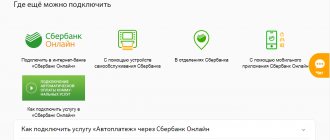Create a template
Creating a template for automatic payment of bills
Before using Autopayment for housing and communal services from Sberbank, it is better to find out in detail what it is and how it works. It operates according to two types of algorithms at the client’s choice:
- The banking institution requests from the selected company information about the client's debt. The latter receives a message indicating the size for the transfer and can cancel it within 24 hours if he wishes.
- The bank transfers a clearly limited amount on a certain day to the company's account.
Types of monthly housing and communal services payments
There are several options for how to connect Autopayment for housing and communal services: through Sberbank Online, Mobile Bank or through an ATM. Clients of traditional beliefs who do not know how to use these communication formats can contact a branch of a financial institution. The process involves setting parameters that remain in the saved settings. If desired, the generated sample can be disabled or changes made to it.
In the online service, the Personal Account is used for settings. Any client can access it by simply ordering an identifier by phone or in a branch using their card number. When registering, you need to enter it in the similarly titled field and assign a password.
Graphic representation of the process of crediting funds for utilities
The instructions on how to connect an automatic payment to Sberbank Online for housing and communal services are quite simple. You will need to go to the menu item located on the right side, My Auto Payments - Create.
Next, fill out the columns:
- Type or purpose of payment: electricity, gas, rent, heat supply, landline telephone, etc.
- Company: name of the organization.
- Account: select a card from the list from which to make transfers.
- Amount if you want to send the same amount each month.
- Frequency: monthly, quarterly, other.
- Date: Set a day to submit your request to the service company.
- Type of payment: monthly or if there is arrears.
- A limit beyond which payment does not occur.
Step-by-step instruction
Step 1. On the main page of the service, find the desired option (bottom right):
Step 2. Select a paid service:
Step 3. You can find the organization by invoice from the payment receipt:
Step 4. When filling out the application, indicate the payment period:
Step 5. Specify all necessary parameters
The last step is confirmation using a special digital code that the bank will send via SMS. It is necessary to save the settings in the service, where all client templates will be located. They should be given names to make it easier to identify.
How to activate Sberbank auto payment using Sberbank Online
The most convenient and popular way to set up the service is through the Sberbank Online service. The procedure will take no more than 10 minutes.
Algorithm of actions:
- Log in, log in to your account.
- Go to the “My Auto Payments” tab.
- Here click on the “Connect payment” button.
- A window will open in which you need to enter in the appropriate lines:
- mobile number to the balance of which money from a bank card will be transferred;
- bank account number from which money will be withdrawn;
- personal information allowing the payer to be identified.
- After entering all the information, submit your application.
- Wait for a response SMS message containing a request confirmation code.
After confirmation, an SMS notification will be sent to your phone indicating that the option has been successfully completed.
You can find completed payments in the notification history, which significantly speeds up the next procedure for connecting to autopayment.
Connect Sberbank auto payment via SMS (Mobile Banking)
It’s easy to connect Sberbank’s auto payment by sending an SMS message containing the text AUTO PAYMENT 0000000000 aaa 30 xxxx to a common number for operators 900, where:
- 0000000000 – payer’s telephone number indicated in the 10-digit form;
- aaa – transferred amount (amount at the request of the subscriber, but minimum – 50 rubles, maximum – 10 thousand);
- 30 – threshold amount of money in the account; when it is reached, an automatic money transfer is carried out;
- xxxx – the last four digits of the plastic card number from which money will be withdrawn.
If a subscriber wants to transfer money in this way not only to his mobile number, but also to the numbers of friends and family, then he will have to issue additional templates for other phones. This can be done both through the Mobile Bank and through the terminal and other self-service devices belonging to Sberbank.
It is not possible to pay utility bills by sending SMS. You will have to either use the online service or go to a bank branch, where you will have to carry out the procedure through a self-service device.
Connect Sberbank auto payment via ATM/terminal
It is clear that connecting automatic payment is only possible through Sberbank devices. It is not possible to carry out the procedure through ATMs and terminals of other Russian financial organizations.
To activate Sberbank auto payment , you need to proceed as follows:
- Insert the bank card into the receiving slot of the self-service device.
- Enter the PIN code to activate the plastic card.
- In the menu that appears on the ATM screen, select the “Personal Account” section.
- From there, first go to the “Automatic Payments” subsection, then click on the “Connect” button.
- A window for entering details will open. In it you need to enter account numbers, the date of the transaction, the amount transferred and other necessary information.
- After entering all the information, check it to eliminate errors. Confirm the request.
- The request will change to completed status. As confirmation, the terminal will issue the payer a checklist.
How to activate the service through an ATM
Let's look at how to activate the Sberbank housing and communal services auto payment service through self-service devices. To do this, you need to find an ATM of Sberbank of Russia, then insert the card into the card reader, after the menu opens in front of you, go to the “Payments and Transfers” section, then follow the “My Payments” link and select the “Autopayments” button in the menu. Next, you need to select the name of the service, for example, gas or water, and, using the system prompts, fill in the necessary details.
The correctness of the data you entered must be checked. If you specified the details correctly, then confirm the connection of the service. Next, the bank will send you an SMS message notifying you about the activation of the service.
How to use the automatic payment service for housing and communal services
It will be useful for you to know that to connect to the described service, clients of the banking structure in question can use one of the following methods:
- Connecting the service using the online platform of the described banking structure.
- Connecting automatic payments for housing and communal services through the mobile version of the online platform.
- You can also connect to the service in question using one of the self-service devices.
In addition to the above-mentioned remote methods of connecting automatic payments for housing and communal services, there is also a traditional one, which involves a personal visit to the branch of the banking structure in question. It is important to mention that the traditional method is in most cases used by those clients who, for one reason or another, do not want to use remote methods.
If you decide to connect to the described service at a branch of a banking structure, then you should contact one of the employees and inform him of your desire. Next, an employee of the banking structure will assist you in creating a template, on the basis of which automatic payment of utility bills will subsequently be carried out. The fact that you have the opportunity to make changes to the template created for you deserves special mention. To do this, you will have to use one of the remote methods or visit the branch of the described banking structure again.
How to connect auto payment for housing and communal services using the mobile version of the online platform
If you prefer to use the mobile version of the online platform, you can use it to create an automatic payment template. To connect to the automatic payment system using the mobile version of the online platform, you have to complete the following steps:
- First of all, you will need to launch the application on your mobile device. After the main menu is displayed on the screen, you need to visit the directory dedicated to transfers and payments.
- In the list of available payments displayed on the screen, you will need to select “Autopayments”.
- Next, a new page will open in front of you, in which you need to click on the inscription “Connect automatic payment”.
- Then another list will be displayed in front of you, in which you need to select the option “Housing and communal services and home telephone”.
- At the next stage, you will be asked to select the type of utility service that you want to pay.
- Once you decide on the type of utility service you need to pay for, you will need to choose the company that provides it to you.
- At the final stage, you will see a template for making a payment to the selected utility provider. This template should be edited to suit your needs.
How to activate the fast payment option?
In addition to automatic payment in Sberbank Online, you can save your personal transaction template. For this:
- Register with Sberbank Online and go to your personal account.
- On the right there will be a “personal menu”, where you need to select the “My templates” sub-item.
- To pay the debt EPD, you must select the housing and communal services tab and your home phone number.
- Here, select a specific type of utility payment (water supply, rent, etc.).
- Find the organization that provides utility services to your home and select it.
- Indicate the card from which funds will be debited and the payer’s personal account.
- Check that the data is filled out correctly and confirm saving the template using the code from the SMS that will be sent to your phone from the number 900.
Using the template in the future will save you from having to perform a large number of actions to pay for water. Now payments will be made in just a few clicks.
Automatic payment for Internet and TV
This service will allow you not to be left without a network due to late payment. On the selected date, your card will be debited for telecommunications services. The option also allows you to save on commissions and control your accounts. On the day of payment, an SMS from the bank will be sent to your number with a message about the upcoming payment.
Methods for connecting to the service:
- through Internet banking “Sberbank Online”;
- through the Sberbank Online mobile application;
- using a terminal or ATM;
- in a branch of the organization.
After paying the bill, you can save the receipt and print it through Internet banking or a mobile application, or receive it at the Sberbank office.
Can I cancel a transaction made in Sberbank Online?
You can cancel an operation in Sberbank Online only with surgical intervention. If you discover immediately after payment that you made a mistake with the payment, immediately go to your transaction history. There, find the desired operation and click on it. If the status is “In progress”, you are still able to withdraw the payment. This can be done using the “Cancel” button; you also need to check the “Confirm review” checkbox.
If you didn’t make it in time, then you need to contact the bank itself for a refund. Be sure to download and print the payment receipt.
Thus, Sberbank Online is the best system for making online payments in the Russian Federation. The system user can:
- Each time, personally enter the data using the information from the receipt.
- Save autopay to automatically pay all payments each month.
- Save the transaction template, where you will simply need to indicate the payment amount.
Source
Connection via Sberbank Online
- In the menu, open the “My Payments” section, then go to the “Create Auto Payment” page;
- Click the “Internet and TV” button, indicate your service provider;
- Select the Sberbank card from which payment will be made. Fill out the form indicating the frequency of payment and its amount.
- An SMS with a one-time password will be sent to your phone, which must be entered to confirm the operation;
- The bank will notify you about the successful activation of the option via SMS.
Types of Autopayments
In this chapter, we will consider auto payments for the most significant expense items so that if you go to the Sberbank Online website and find a type of payment not listed in this article, you can still navigate through the available types.
Internet and TV
The first on our list will be one of the most interesting items in the Sberbank Online auto payments section. Indeed, the Internet and television require, like all such services, a monthly payment. The trick is that, often, according to the terms of the contract, the provider has the right to disconnect the service even for one or several days of delay. That is why it will be especially important to enable automatic payment in this menu, so that on the day the payment amount is credited to your personal account, the bank itself will pay the debt. Who hasn’t encountered a situation where, after a long day of work, you return home and find that your wi-fi router doesn’t work and, in fact, to pay for the Internet, you have to go to the nearest ATM. So, here's what you need to create an auto payment in this section:
- From the “Connect auto payment” page, go to the “Internet and TV”
- Select the service we are interested in
- We look for a provider company in the list, or type it into Search
- On the page that opens, select Account or Debit Card
- You also need to indicate your Personal Account of 11 digits , usually, when connecting to the Internet or TV, the master writes it with a pen at the very top of the agreement and click the “Continue” button
- In the window that opens, carefully double-check the previously entered data and determine the autopayment parameters, namely: Type
- Frequency of payment (Once a month, quarter, etc.)
- Next payment date
- Payment amount
- And the title
- note on the “Commission” line. Click “Connect”
- Next, we confirm the creation of autopayment with the code from SMS
Housing and communal services and home telephone
This automatic payment will help you not to worry about collecting receipts for utility services - the day before the payment date you set, the bank will check for unpaid bills and send you a message with all the details, and you will only have to check the payment status in the “Sberbank Online Transaction History”. But be careful, and if you haven’t already, read the section Advantages and Disadvantages of the AutoPay System. So, how to arrange such an auto payment? Here are the detailed steps:
- While on the “Connecting auto payment” page, go to the “Housing and communal services and home telephone”
- Select an item, for example, “Electricity”
- In the window that appears, select an organization from the available ones or search for the one you need by TIN or current account
- In our case, in the new window we select Service Type
- Enter your Personal Account
- The next window, in principle, is a window with similar functionality that you will see every time you create an automatic payment. Here we need to enter:
- Auto payment type
- Frequency of payment
- Maximum payment amount
- Operation name, for example “Payment for electricity”
- If you fill out all the items correctly, you will be redirected to the “Confirmation” page, click the “Confirm by SMS” button, carefully double-checking the correctness of the previously entered data in advance
- Enter the SMS password and click “Confirm”
Connecting using a terminal
- Insert the card into an ATM or Sberbank terminal, enter the PIN code;
- In the “Payments and Transfers” section, go to the “My Payments” page and click the “Automatic Payments” button;
- Select ;
- Check the correctness of the entered data and confirm the creation of the service. The ATM will give you a receipt notifying you that the option has been activated.
- The bank will notify you when automatic payments begin.
Automatic repayment of loans from other banks
Sberbank provides the opportunity to automatically repay monthly payments on loans from other organizations. Thanks to this option, you will be able to fulfill your loan obligations on time without accruing fines and penalties. Automatic payment will help you keep your credit history clear. When repaying loans from other organizations, Sberbank charges a commission of 1% of the payment amount.
Methods for connecting to the service:
- through Internet banking “Sberbank Online”;
- in the Sberbank Online mobile application;
- using a terminal or ATM; - at a Sberbank branch.
How to activate automatic loan payment in Internet banking
- In the “Connect auto payment” section, select “Repay a loan from another bank.” Please indicate the organization you need.
- Fill out the form: enter your account number in another bank and select the Sberbank card from which the loan will be repaid;
- Indicate the purpose of the payment, its nearest date and the amount to be debited. Check the correctness of the entered data and click the “Submit application” button;
- An SMS with a one-time password will be sent to your phone, by entering which you will confirm the creation of the service.
Automatic payment for traffic police fines from Sberbank
The automatic payment of fines service, which is relevant for motorists, will allow you to make payments on time and not accrue late fees. New violations are searched for once a week. If there are fines, funds will be debited from your Sberbank card for repayment.
The service provides the opportunity to connect several cars to automatic payment. With this option, you can pay off fines for unpaid parking, violation of traffic rules, rules of stopping and parking of vehicles.
Methods for connecting automatic payment of fines from Sberbank
Loan selection
- in the Internet bank “Sberbank Online”;
- in the Sberbank Online mobile application;
- through terminals and ATMs;
- in Sberbank branches.
Connecting the service in the mobile application
- Go to the page “Traffic police fines in (your region)”;
- Fill out the form, indicating your driver's license number, STS and select a Sberbank card for automatic payment of fines. Click the "Continue" button;
- Specify the maximum debit limit, confirm the creation of the service; 5. Sberbank will notify you about the successful activation of the option via SMS notification.
What is auto payment?
Autopayment is an option of Sberbank, which is responsible for transferring funds from a debit or credit card to the required account.
The user specifies the exact amount, date, frequency and details with which automatic payment transfers money. This option is great for paying your mobile bill, internet, cable TV, utilities and more. Autopay also saves a lot of time and allows you not to think about paying off all your bills, which could cause problems if not paid. This function is available on both debit and credit cards; the main requirement is the availability of funds on it. Also, the automatic payment is not tied to a specific bank client or phone number, but to a card.
So, thanks to the autopay function, you can pay a number of bills:
- traffic police fines;
- mobile connection;
- Internet;
- cable TV;
- housing and communal services;
- loans.
It is worth noting that in the case of paying for cellular communications, automatic payment will replenish the account of a given number as soon as it runs out of funds.
The operator of the connection you are using immediately sends an application to Sberbank, and then the automatic payment does its job. But if the client uses the recently popular packages, which include the Internet, calls and SMS messages for a certain fee, then in this case, automatic payment will cope with the task. Since these mobile communication packages imply a monthly payment, the client, just as in the case of the Internet or television, sets the required date and amount.
Service requirements
The minimum requirements for connection are the presence of a Sberbank card and a phone number with a connected one.
Additionally, the client must know the details of the receipt by which he intends to activate the service.
If the client does not have a receipt with him, but has already made a payment in the system, you can print the receipt and take the company details from the payment document.
REFERENCE! You cannot connect “Autopayment for housing and communal services” to several cards simultaneously for the same receipt. If you try to activate the service again, the program will display an error.
If, due to a technical failure, the service was still connected to the same details, it can be disabled in the terminal, Sberbank Online and through the Support Service.
Pros and cons of the service
Before connecting the service, the client should familiarize himself with the advantages and disadvantages of the service so that there are no claims against the supplier or bank.
Advantages
- The advantage of the service is the speed of execution and the absence of fees for transferring funds. The service is activated and provided free of charge.
- The commission is charged only if an agreement has not been concluded with the supplier company on interest-free transfer of funds from the accounts of Sberbank clients.
- Data about the client's debt is transferred from the company automatically. Users of the service do not need to verify information with a receipt or enter a personal account and other details: all information is already included when connecting to the service.
- Bank clients can connect an unlimited number of “Autopayments” to their cards. For each service, the user independently sets the desired payment date, which can be adjusted at any time, without additional fees for changing the frequency.
- You can activate the service in several ways : in terminals and Sberbank Online.
- The client can at any time temporarily or permanently refuse the service without charging a commission.
- The user is always aware of the amount that will be debited from his card account , since the day before payment he will receive an SMS notification on his linked phone, which will describe the payment parameters (amount, name of service and supplier).
Flaws
- The service accepts receipts with debt for processing. This means that in the event of an incorrectly accrued or erroneously issued debt, the receipt will be paid for the entire amount.
If the client does not refuse (suspend) the service on time, the entire payment amount will automatically go to the supplier. To avoid this, it is recommended to set a maximum limit within one receipt (for example, no more than 5 thousand rubles to Kofmort CJSC).If the maximum limit is exceeded, the money will be transferred to the housing and communal services account only after additional confirmation by the client in a reply SMS to the number “900”.
- You cannot disable multiple receipts at the same time. If the user is tired or does not like the service and wants to stop using it, then each provider will have to be disabled individually.
Disabling 1 supplier takes, on average, about 1-2 minutes; if there are 10 or more receipts, it is inconvenient to terminate the contract with each housing and communal services company.
Suppliers
Bank clients can set up automatic payment for utilities not only for rent, but also to the payment address:
- Internet provider;
- home phone;
- paid services.
Paid services mean the transfer of funds for a combination lock, elevator, intercom, security service, etc.
Review
Sberbank provides its clients with the opportunity to conveniently and timely pay for housing and communal services. To do this you need to use .
The essence of Autopayment is automatic payment of bills according to specified parameters from a client’s card
Autopayment is a regular payment that occurs on a specified calendar date with a certain frequency. The client selects the housing and communal services service for which he wishes to set up automatic payment. When the specified date arrives, the payment amount will be debited from the card to the selected recipient.
Important! Automatic payment can be set for fixed amounts, or you can choose a payment method for the sent debt (payment will be made according to the accrued amounts for the past month).
It is possible to connect regular payments for housing and communal services, communication services (telephone, internet), and payment of loans from third-party banks. You can even pay traffic fines using autopayment.
The commission amount is 0; - 1%, and depends on the specific recipient.
Advantages:
The convenience of the service is obvious: the necessary payments are paid on time, and the client is always aware of the payments made. Sberbank always sends a preliminary warning that funds will be written off tomorrow to a particular recipient, and an SMS notification that payment has already taken place. The client’s main task is to leave the necessary funds on the card for a given date.
Methods of payment for electricity Mosenergosbyt
After registration, the user has an account in his personal account, which must be used to pay for electricity to MosEnergoSbyt. This is easy to do through a computer, through a browser, by finding the official website, where you can log in and implement your idea. But it is also possible to pay for electricity through an application on your mobile phone.
But for various reasons, sometimes this option sometimes becomes unavailable (the system does not allow it, the Internet is not fast enough, etc.), then there are ways to solve the problem using side methods. They are, for the most part, commission-free and easy to understand.
According to meter readings
You must know the numbers on the meter and your personal account number if you need to pay for the electricity used. This is done using different methods, including calling the Help Desk, sending SMS, MosEnergoSbyt personal account, terminal and others. It is important to remember that you need to check the recorded and entered data so that the payment is not in vain.
By personal account
Everyone who pays for electricity has a personal account. It is indicated in advance in the personal account, so no input is required. But if it is impossible to use the account, it is worth calling directly to the Support Service, where they should help if the client dictates to the consultant the personal account number, payment terms and amount. In this case, funds can only be withdrawn from a ruble card, but no commission is charged.
Through your personal account
After correctly entering secret data when logging in, a window appears on the screen in front of the user, and on the right there is a panel with a list. We need to proceed as follows:
- Find the item called “tariffs and payment”.
- Then, from the icons presented, you need to select the conventionally depicted wallet, the caption “methods of paying for electricity.”
- A table will appear where you should click on the laptop icon with the inscription “payment by bank card in your personal account.”
- Next, the client is expected to debug some parameters and check the data. In this case, the name must correspond to the official source: Public Joint Stock Company "Mosenergosbyt".
Abbreviated name: PJSC. Requisites:
If you wish, this process can be adjusted by checking the “automatic payment” box. There it is recommended to periodically update templates and some other indicators. But it will be more convenient to pay for electricity from MosEnergoSbyt according to meter readings with current data.
By bank card
It can be used in your personal account using payment systems VISA, MasterCard, Diners Club and JCB. Withdraw money from the card manually or by setting up automatic payment. If there is no access, for any reason, you can pay via card, but in other ways described below.
Via e-wallet
Electronic wallet – cash converted into a virtual format, stored in special places. MosEnergo accepts funds from services such as WebMoney and Yandex.Money. This may mean charging commission interest.
Connection procedure
There are 3 ways to activate autopayment:
- through an ATM;
- through a bank employee;
- through the Internet.
A less popular option is through an ATM. Few people use this, since it is necessary to stand at the device for a long time and perform almost the same operation that can be done from a computer. The principle is as follows:
- entering the ATM menu using a bank card and PIN code;
- select “Payments”;
- hereinafter referred to as “Housing and communal services”;
- entering details and amounts;
- payment;
- selecting “Create template”;
- saving the template.
Please note that menu items may have different names depending on the ATM model.
Connecting automatic payment through a bank employee is the easiest way. It is based on visiting a Sberbank branch and contacting a specialist. After that, he performs the same operation through the ATM, but without user intervention.
The most common question is how to connect auto payment for housing and communal services through Sberbank-online, which concerns everyone who wants to control the process through a computer or mobile application.
Algorithm of actions
Login to your personal account - enter your login and password. To do this, you need to register or take a user ID from an ATM.
Login to Sberbank online
Login to the “My Auto Payments” menu. Select “Enable automatic payment”.
Selecting auto payment
In the search menu you need to find the name of the management company. If it is not there, you can search by TIN or other details provided by the system.
Company search
Type of auto payment – fixed amount or based on a generated invoice from the company. Entering payment details. Confirmation of actions with a password from an SMS message.
Data input
After this, auto payment will be enabled. An easier way to activate automatic payment for utilities in your Sberbank personal account involves creating and saving a template. The system remembers the user's actions and repeats them monthly. The disadvantage of this option is that it is impossible to select the type of automatic payment - the memorized amount is always written off, and the company details can only be changed manually.
Nuances of using the service
The popular question of which card can be used to connect autopayment for housing and communal services worries future users of the service. Sberbank explains that the option can be activated for all bank card holders, with the exception of credit and corporate ones. Additional condition – active.
A day before funds are written off in favor of the management company, the system sends the client an SMS message notifying him of the planned operation. The user can refuse the payment by sending a reply SMS message to number 900 with a refusal code. If the auto payment does not require adjustment, then the person can simply ignore the message.
If there is no money in the account, the system will also notify the client about the situation a day before payment. The user can top up the account or cancel the payment. If you ignore the notification, the system will try again every three days. Conveniently, there are no penalties for failure to make payments on time.
If necessary, the client can receive confirmation of the completed payment. To do this, you need to go to your personal account and download the paid receipt. It can be stored on your phone, computer, or printed on paper.
It is done
Paying utility bills is a monthly routine responsibility for all Russians. Bills for telephone, light, internet, water and other benefits come at different periods of time, so you have to remember to repay different amounts several times a month. Every time you need to find time, adjust your daily schedule, and set a reminder. All this can take us away from important family and work matters. In addition, late payment, quite often, is fraught with the accrual of penalties and, most importantly, shutdown of the service - electricity, for example. As sometimes happens, the husband shifts the responsibility of making all payments to his wife, and the wife to her husband, someone relies on their children, but both of them sometimes miss the payment deadline - they have a lot of things to do at work, study, but simply forgot, having lost the receipt. What to do?
The answer is simple - try to entrust making payments to someone reliable and close. A bank can become such an assistant.
Sberbank offers its clients, when connected, the bank takes care of paying regular utility bills and, on your instructions, payment is made from your bank card automatically. The principle of operation is simple: on the eve of the date you set, the bank will check the amount of the new utility bill and send an SMS with a message about the upcoming write-off, as well as with a code to cancel the operation if necessary. The next day, your invoice will be automatically paid, after which you will receive an SMS notification.
Sberbank has several types of auto payments. The first are automatic payments to an issued invoice, when the amount of payment for housing and communal services changes every month, for example, payment of an apartment bill, which can change every month depending on the amount of water, electricity consumed, etc. In this case, the bank receives information about your bill directly from the service provider, so the bill amount exactly matches that indicated on the receipt you receive in your mailboxes each month. The second type is auto payments for a fixed amount. So, Internet bills are usually determined by the subscription fee - for example, 400 rubles must be transferred to the provider on the 25th of each month - here you can set the autopayment amount yourself, based on your tariff plan.
The convenience of automatic payments is obvious - the amounts are debited on the required date, accurate to the penny, and the transfer fee is less than when paying through an operator at Sberbank branches (from 0 to 1% of the payment amount, depending on the housing and communal services provider, but not more than 500 rubles) . Activating automatic payment is free*, in addition, from now on there will be no more trips to the bank to pay bills, and you will be able to use the saved time for pleasant things.
Making payments is easy to control. For those who do not have enough history of SMS correspondence with the Bank from number 900 on their mobile phone, it is possible to receive a paper check for payment at any Sberbank terminal or from an operator; the check can also be printed independently from your personal account in the Sberbank Online Internet bank "**.
If at the time of making an auto payment there is not the required amount of money on your bank card (for example, your salary was delayed), you will not go into the red. The system will check the availability of funds in the card account every three days, and as soon as they appear there, payment will be made. And again, you can always cancel the payment.
You can connect at any of the Sberbank branches. Banking product consultants will be happy to help you do this; you only need to have with you a receipt for payment of housing and communal services and a Sberbank bank card. All data is entered only once; you will not need to visit the bank again to pay for the services of this provider. You can also activate Autopayment yourself in Sberbank self-service devices, which are also located in branches. On the screen you need to select the “Payments, transfers, autopayments” section, fill in the fields with all the details from your receipt and confirm the activation of the service.
But the most convenient way is to activate the service without leaving your home, through the SberbankOnline Internet bank. Everything is even simpler there - the system already has the details of a number of organizations - utility service providers, so entering data may take quite a bit of time - you will only need to enter your personal account number - it can be found on your receipt.
Millions of people are already using the opportunity to save their time and money with the AutoPay service. Ease of connection and control of payments allows you to pay more attention to yourself, your family, friends, career, everything that is really important. And your Bank will take care of timely payment of utility bills.
*The Autopayment service is available to Sberbank clients - holders of Sberbank international bank cards (except for credit and corporate cards) connected to the Mobile Bank SMS service. Autopayment will be executed if there are funds on the bank card to which the service is connected. The list of companies in favor of which payments can be made within the Autopayment service, the procedure for connecting the service, the amount of the commission, as well as other additional information, can be found on the website www.sberbank.ru, by phone, or at Sberbank branches.
**Internet bank "Sberbank Online" is available to clients - holders of international bank cards of Sberbank (with the exception of Sberbank-Maestro and Sberbank-Maestro "Social" cards of the Volga and North-Western banks of Sberbank, issued before October 1, 2013), connected to SMS service "Mobile Bank". To use Sberbank Online, you need access to the Internet. For information products, there is no age limit.
The conditions are valid from 08/24/2015. Changes in conditions are made by the Bank unilaterally. The information presented in this material is not a public offer. PJSC Sberbank. General license of the Bank of Russia No. 1481 dated August 11, 2015.
Cost of service and commission
The service itself can be activated for free. Consider the benefits of your time saved by the bank; time is money.
The commission amount ranges from 0 to 1 percent (no more than 500 rubles), but in any case it is lower than when paying for utilities at a Sberbank branch (or any other). Often there is no commission (in large populated areas), but this depends on how the bank negotiates with a specific service provider.
You will see the size of the commission when connecting to the service, and if you already know how to pay through the Sberbank Personal Account (aka SbOl Internet Bank), and have done this, then you already know the commission. For automatic payments, the commission will be the same.
Activation of auto payment service in Sberbank
The option is not automatically enabled. If a person wants to start using it, a number of steps will need to be taken. First of all, you need to get an account in the Sberbank online system. To do this, the citizen will have to obtain an identifier and come up with a password. The service is available only to persons who have a bank card in the system.
Connecting to Sberbank online occurs during a personal visit to the organization’s office or using an ATM. In the second case, you will need to additionally connect a mobile bank. The service is provided free of charge. If a person has never used an ATM, it is worth reading the step-by-step instructions. The device may eat the card. If this happens, consider the following tips.
When a person encounters difficulties activating the service, you can get preliminary advice by calling the hotline.
Connect to Sberbank online via ATM
Banking expert advice: If you have not previously registered in the Sberbank online system, you need to carry out the procedure. The manipulation is extremely simple. Just follow the system prompts. The service will provide you with a whole list of options for managing calculations. Interactions with the bank can be carried out remotely.
Activating the auto payment service also requires compliance with a special scheme. The citizen must take the following actions:
- Go to the official website of Sberbank and log into your personal account. To do this, you will need to specify an ID and password. If any problems arise during the process, you can contact representatives of the financial institution and get an answer to your question. The procedure is carried out by calling the Sberbank hotline.
- Once you have completed the authorization procedure, you need to familiarize yourself with the list of available services. In the menu on the right there is the item “my auto payments”. You need to click on it. The system will expand the hidden menu. Among the list of options that appears, you need to click on the “enable auto payment” item.
- The system will offer to search for a service that will be paid automatically. Experts advise specifying the region. This will make it much easier to find the options you need.
- Select the service you are interested in in the “Housing and communal services and home telephone” block. If the service is not displayed in the list, you need to resort to searching.
- Select from the list of institutions a company that provides a particular service. An auto payment will be made to her address. Then the system will prompt you to provide information for transferring funds. An online form will open in front of the citizen. It is important to enter the data in the required fields.
- Check the correctness of the information provided. Experts advise not to neglect action. Its implementation determines where the funds will go. Then you will need to set up auto payment. The citizen will have to indicate the date of write-off, the amount of transfer and other information of interest.
Checking the entered data in Sberbank Online
Sberbank provides clients with the opportunity to use the auto payment service without paying a fee. However, the transfer itself may come with a commission. Its size varies from 0 to 1% of the payment amount. However, the commission cannot exceed 500 rubles. The exact amount depends on the service chosen.
Answers to some questions
We have already answered a number of questions in the service review, now let’s look at other questions.
1. What to do if there are insufficient funds in your card account?
During the next payment, you will receive an SMS message informing you that it is impossible to make it. After this, the bank will check the availability of the required amount in the account and make the payment. You just need to top up your card in a timely manner. There are no penalties for insufficient funds on your card.
2. Will I know when the payment is made?
After each payment, the bank will notify you via SMS.
3. Is it possible to receive a receipt for a completed payment (for example, as proof of payment for services)?
Yes, sure. You can print it in the Sberbank Online system in the “Automatic Payments” section or save it to your computer’s hard drive (or flash drive). You can also apply for a check at a bank branch.
4. Is there a limit on the number of bills paid per month automatically?
There are no restrictions; each invoice will be paid according to the usual scheme (the main thing is that there is money on the card).
“Autopayment for housing and communal services” from Sberbank, what is it
The option “Autopayment for housing and communal services” implies the provision of the opportunity to repay monthly debts for utilities automatically with minimal client participation. This service will allow you not to think about how to pay monthly payments and save valuable time.
There are two schemes for writing off funds within:
- Write-off of a fixed amount by the client as payment for specified housing and communal services.
- Write-off of the amount billed by housing and communal services organizations.
In both cases, the client receives a notification SMS message in advance about the imminent debiting of funds and their amount to pay for these services. After receiving such notification, the client has the opportunity to refuse the service before the funds are debited. If necessary, after making an auto payment, you can always print a payment statement directly from your Sberbank Online personal account or from the Sberbank phone application.
It is worth noting that if there are not enough funds on the card to carry out the operation, it will not be processed. This allows you to avoid a negative balance on the card, which is an advantage of the service.
If the specified amount is not on your account balance by the time the autopayment date arrives, a notification SMS will be sent after the replenishment, and if you wish, you can also refuse the operation.
To activate automatic payment, you need to log in to Sberbank Online
Conclusion
Automatic payments at Sberbank can significantly simplify payment for housing and communal services. As a result, the citizen will be able to avoid delays. However, the option requires a commission. She is not big.
Each person has the right to independently manage auto payments through the Sberbank online system. You can change settings or disable transfers at any time.
Sources
- https://sbankami.ru/perevody-i-platezhi/kak-podklyuchit-avtoplatezh-zhkx-v-sberbank.html
- https://sberbank-ru.ru/automobile
- https://WomanForex.ru/banki/sberbank/avtoplatezh-zhkh-v-sberbanke.html
- https://www.vbr.ru/banki/help/bank/autoplateg-sberbank-podkluchit-otkazatsya/
- https://svoe.guru/mnogokvartirnye-doma/oplata-kommunalnyh-uslug/cherez-sberbank/sberbank-onlajn/avtoplatezh-zhkh.html
- https://lkbyt.ru/oplata-elektroenergii-mosenergosbyt/
- https://finansopyt.ru/platezhi-i-perevody/chto-takoe-avtoplatezh-po-zhkh-cherez-sberbank.html
- https://privatbankrf.ru/karty/avtoplatyozh-sberbanka-za-zhkh-podrobnyiy-obzor-uslugi.html
- https://s3bank.ru/sberbank/oplachivat-uslugi-zhkkh-cherez-sistemu-avtoplatyozh/
Loan selection
How to disable the auto payment service in Sberbank?
This option greatly simplifies depositing funds. However, it is not suitable for everyone. If a person understands that using the autopayment service is not suitable for any reason, you can refuse to use it. Disabling is carried out through the Sberbank online system. The citizen will have to go through the authorization procedure, after which he will be taken to his personal account.
In the list of available options, you must again click on the “my payments” item and click on the management section. Here the person will have the opportunity to change the settings for the automatic transfer of funds.
Additionally, you will be able to refuse write-offs. To do this, click the “disable” button opposite the corresponding line. The system will prompt you to enter a verification code. The information is sent to the linked phone number via SMS message. When the code is entered, deactivation occurs. The system stops writing off amounts.