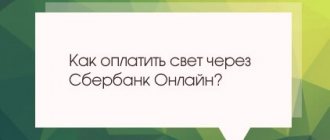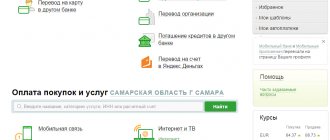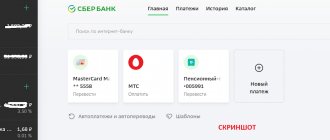MosObleIRTs (Moscow Regional Unified Information and Settlement Center) is a payment agent for management companies that organizes payments for housing and communal services provided to residents of the Moscow region. The need for its creation was caused by large debts on utility bills among residents of the region and the lack of clear and convenient payment systems. After the appearance of the service, citizens were able to use a laptop or other gadget with access to the Internet to register a personal MosOblEIRC account and use all the capabilities of the site.
Making payments
The client’s personal account created on the housing and communal services portal of the Russian Federation allows you to save data on all previously made payments. To view them, just press the “Payments” button. Two tabs will open on the page:
- payment history;
- Payment Methods.
The first allows you to familiarize yourself with the payments made by the user, and the second allows you to choose a convenient option for depositing funds.
Payment can be made after clicking the “Pay” button. It activates the payment functionality of the portal. After pressing the key, a page opens on which there is a field “Amount to be paid”, displaying the required payment under the EPD.
The portal allows you to pay off the entire debt or enter the required numbers and click “Next”.
On the next page the user will be able to select payment methods.
You can pay for housing and communal services through your personal account using a bank card. The system offers to deposit funds through the authorized client page of Alfa-Bank JSC. To pay you will need to indicate:
- card type (number);
- validity;
- Full name of the owner (Latin);
- codes CVC2/CVV2.
The financial institution guarantees the security and confidentiality of payment processing. After entering the requested information, the user can safely press the “Pay” button.
How to find out the personal account of the EIRTs by address or CP without a payment document
In some cases, it becomes necessary to pay for housing and communal services without having a payment document in hand. In this case, you can find out the drug or CP data in several ways.
At the EIRC branch
Directly at the EIRC branch or at the office of the management company. To obtain a number, it is enough to present an identification document and documents confirming ownership of the residential premises (in case of registration not at the place of residence).
In the contact center
The same data will be needed to call the contact center by phone +7 or +7 . Open from 8:00 to 22:00 daily. Based on the results, you can obtain not only the number of the medicine or purchase agreement, but also information about the debt and methods of payment.
Beginning of work
After a client’s personal account has been created at LKK Housing and Communal Services of the Russian Federation, its owner can begin work. After logging in, he automatically goes to the Personal Account page, which contains:
- contact center phone number;
- hotkey “Ask a question”;
- "Help around the office."
Before you start working, you should add a house for which payments will be calculated. There are two graphic images of the house on the page. By clicking on 1 of them you can quickly enter the necessary information. Simply select the appropriate key and enter the address on the page that opens.
How to connect user accounts
The MocOblEIRTS personal account opens up great opportunities for the user. To use them you need to connect one or more personal accounts. We previously talked about the presence of two graphic images of “houses” on the LC page.
Adding begins by clicking on the “Add personal account” button. The program opens a window in which you need to indicate the LAN number, click “Next”, and answer the security question.
If all actions are performed correctly, all possible functionality will be activated on the website in the client’s personal account of the MosOblEIRC and complete information will be provided. It is noteworthy that a user who has a personal account on the portal has the opportunity to connect not one personal account, but any number of them. You can assign an original name to each of them, for example, house1, house2, apartment1, apartment2, receive information on them and pay bills.
How to manage your personal account?
Registration on the LKH Housing and Public Utilities website opens up quite a lot of opportunities for the user. Users can perform the following actions with personal accounts:
- creation of new ones;
- editing existing ones;
- deleting previously entered ones.
To do this, just enter “Housing and communal services, official website” into the search engine, then select “Login to your personal account.” After this, select “Profile” – “Set up houses”.
In the window that opens, you can see that you can change the name of the house and address, remove a service from the house or the object itself from the personal account. Such actions can be carried out with all real estate objects registered on personal accounts. By simply clicking on the information that needs to be changed, all changes can be made. So, for example, by clicking on the line “Add service: EPD No...” you can view all the data on a specific personal account.
The “Profile” tab also allows you to edit the data of the owner of your personal account on the housing and communal services website, namely:
- last name, first name and patronymic;
- place of registration;
- contact number;
- password.
To perform such actions, just find the line that contains the information and press the “Change” button. In the window that opens, enter the updated data and click “Save.”
Login to your personal account
There are two ways to enter your MosObleIRC personal account:
- log in to the portal lkk.mosobleirc.ru;
- use the smartphone application.
Both options are convenient and do not require much time. They will allow you to pay for utility services without additional fees, transfer meter readings and perform other actions.
Site visit
To visit the portal you will need a computer or other gadget with Internet access. The main thing that a user who wants to log into the MosOblEIRC personal account will have to do is authorization. It is simple and convenient. Just type the portal address in the search bar and indicate your E-mail and password on the page that opens.
After entering the information, click “Login”.
If everything is done correctly, the system will provide the opportunity to log into the personal account of LKK Housing and Communal Services. A page will open where you can familiarize yourself with the capabilities of the portal.
Mobile applications for working in personal account
The most convenient way to log into your personal account at LLK MosOblEIRC RF is to use a smartphone application. To date, the portal creators have developed options for:
- Android,
- iOS
To visit your personal account on the housing and communal services website from a smartphone, you can log in using your email and password.
The application's capabilities are the same as those of the stationary version. With its help, you can also view account statements and make payments, transfer meter readings and take advantage of other opportunities.
Transfer of readings
A personal account created on the housing and communal services website makes it possible to transmit readings from metering meters installed in the home. The portal provides the opportunity to familiarize yourself with the previous indicators of metering devices. Installed filters allow you to select the desired period and view information. This function makes it possible to analyze the situation and adjust consumption. You can get the data by pressing the “Counters” menu key.
The service also allows you to transmit information about the consumption of services. Having entered the housing and communal services portal into the client’s personal account, you need to select the “Transfer readings” button. In the window that opens, the citizen will see a list of service providers, a table with previously entered and actual readings.
When entering data, please note that:
- new indicators cannot be less than previously entered;
- Entering zero and negative values is not allowed;
- consumption should not exceed 1 thousand points;
- the table cannot contain empty columns.
Users of the portal should remember that data transfer occurs within a certain period. For example, information on hot and cold water consumption is received monthly over a 10-day period. As for electricity, meter readings must be indicated from the 15th to the 26th.
Mobile app
The Moscow Region EIRC has its own personal account application of the same name for mobile devices. This utility greatly simplifies the lives of citizens, because with the help of the application they can remotely receive bills electronically, submit data from meters, pay receipts and carry out other operations anytime and anywhere. To start using the program, you need to download it to your Android mobile device. The utility is available for free download in the Google Play and App Store.
Payment for housing and communal services through Sberbank Online
Sber's online services allow you to pay for almost any housing and communal services using ready-made templates. This is much more convenient, since you do not need to enter the full details of the recipient company.
Let's take a step-by-step look at how rent is paid through the web service:
- Log in to the system. To do this, you need to have a login (identifier) and password. You can get them from ATMs or create them yourself when registering using plastic.
- Find the required service in the catalogue. To make your search easier, you can use the supplier’s TIN, which is indicated on the receipt.
- Fill in the payment details. You will need to indicate your personal account and other information, for example, type class=”aligncenter” width=”986″ height=”838″[/img]
- Specify the payment amount and confirm it. A confirmation password will be sent via SMS.
Payment will be sent no later than the next business day. But usually it goes away in a few seconds. Sometimes the system does not find the required supplier in the list of ready-made templates. This means that the agreement between the bank and the company has not been signed. The only payment method in this situation will be payment using free details. It can be created in the “Transfers to organizations” section.