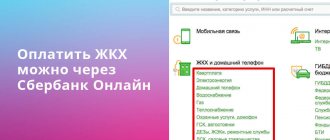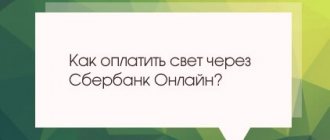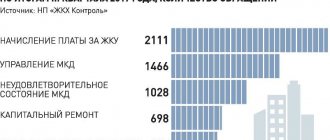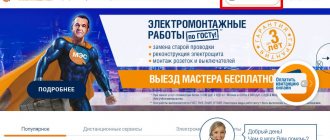What methods of transmitting evidence are there?
You can submit your testimony in any way convenient for you:
- through the Personal Account of a private client on the website of PJSC Mosenergosbyt;
- by phone Contact: +7 (499) 550-9-550 via voice control service;
- on the Moscow government services portal.
- through terminals for receiving readings installed in the branches of PJSC Mosenergosbyt and Multifunctional centers for providing state and municipal services;
- when paying through Qiwi and Sberbank terminals (subject to payment being made between the 15th and 26th).
How to use the Voice Control service?
When you contact the Contact Center by phone +7 (499) 550-9-550, you can independently, without waiting for an operator’s response, transfer meter readings or obtain the necessary information. To do this, in the voice menu after the question “Tell me what interests you?” you need to say your question.
You can read the instructions for operating the voice service on the website of PJSC Mosenergosbyt.
Attention!
The personal account number and meter readings must be given strictly in one digit. You can enter data using the telephone keys. To undergo automatic identification, we recommend linking your phone number to your Personal Account in the Client’s Personal Account.
We pay for electricity through Sberbank online
Modern technologies have made human life much easier. Now you can make various payments for utilities and other services without even leaving your home.
The Sberbank online website offers the opportunity to pay for various services, including electricity.
Step-by-step guide when paying for light in an online service
First you need to register on the official website. You will be able to use all available options almost immediately. A prerequisite is to be a client of Sberbank and to have a connected mobile banking function. The system will allow you to pay all necessary bills quickly and on time.
Registration on the service will not take much time, after which you will have access to all the capabilities of the online system.
When loading the main page of the site, a form will appear in which you will need to enter the information specified when registering on the resource, namely an identifier and personal password.
The funds that will be transferred to pay for electricity will be withdrawn from one of the existing card accounts.
You should make sure in advance that there is enough money on it to pay off the outstanding debt.
On the Sberbank Online user’s personal account page that opens, you need to go to the “transfers and payments” tab.
Before paying for services, pay attention to the city that is displayed on the screen. If necessary, you need to change the locality by selecting it from the proposed list
By clicking on the “Housing and communal services and home telephone” button, you need to mark the desired section for transferring funds – electricity. In addition to it, other categories will be indicated in the list.
On the newly opened page of the Sberbank-online service, fill in all the marked fields. You will need to type in your account number; it is always indicated on the receipt for electricity.
Check if the amount is correct.
Carefully study all the information on the page. If everything is correct, then in order to make the payment, Sberbank-online will offer to confirm the data via SMS. Press the desired key to receive a special verification code.
You should always have a mobile phone at hand. Its number is indicated when registering in the online system.
Within a minute, he will receive a message with an individual code. It must be entered into the marked field, thereby confirming the banking transaction.
Next, information will appear indicating that the funds transfer operation was successfully completed. There is also the opportunity to immediately receive a printed receipt proving payment for the light.
Thus, you can pay for electricity without unnecessary effort and time.
If you plan to continue using this option of the Sberbank Online website, it is recommended to create a special template. This will allow you to pay for electricity services automatically.
To create such a template, you need to find the site section of the same name and select the “manage templates” function.
On the page that appears, find the “create template” button and select the desired service by clicking the mouse.
Next, indicate the institution to whose account the payment will be made and save the resulting payment template. You will also need to correctly fill out all fields marked with an asterisk, type the account number correctly and enter the name of the template.
In the future, all saved templates will be displayed in the user’s personal account, and payment will not take more than a couple of minutes.
https://youtube.com/watch?v=Nysf3TAokcg
In order to confirm the creation of the required template, you will also need to perform an operation with a one-time SMS password. Before entering it, make sure once again that all payment information is filled out correctly.
Thanks to this option, Sberbank Online allows its clients to pay for electricity and other utilities without spending a lot of personal time and not spending the whole day in queues at various organizations.
How are electricity bills calculated?
The amount payable is calculated in one of the following ways:
- Based on the meter readings you provided; Provided that the meter readings were transmitted in the period from the 15th to the 26th inclusive
- Based on meter readings taken by employees of Mosenergosbyt PJSC; Control readings are taken by an employee of Mosenergosbyt PJSC 2 times a year.
- If there are no readings in the billing period, the amount payable is calculated based on the average monthly consumption volume;
- In the absence of information on the average monthly consumption volume, the calculation is made based on the consumption standard.
Payment for electricity through Sberbank Online without commission: step-by-step instructions on how to pay
In the article below, we will look at how to pay for electricity through Sberbank online using a receipt, while saving your time.
With the introduction of innovative technologies into our lives, it has become much easier to carry out various payment transactions without leaving your computer. Every month you have to pay for utilities provided by enterprises, which include consumed electricity.
Online banking account
First, you need to activate your Sberbank online banking account. This will not cause difficulties even for novice users, provided that the Mobile Bank service is activated.
By registering in Sberbank online banking, the client gets the opportunity to transfer money between cards, pay loans, and also pay without commission for electricity, telephony, housing and communal services, etc., without leaving his home computer.
Step-by-step payment instructions
If the user is already registered in the Sberbank online system, then it is necessary to go through the authorization procedure in the Personal Account, confirming the actions with a password that will be sent to the cell phone in the form of SMS.
in the Main Menu, select and go to the “Payments and Transfers” submenu;
In the window that opens, you need to find the “Electricity” sub-item.
In the “Electricity” menu section, the entire list of companies providing these services will open. You need to select a supplier whose services you need to pay for.
Methods for selecting a supplier
There are several ways to select an electricity supplier through your account online.sberbank.ru:
1) enter the name of the organization in the search bar, for example, Petroelectrosbyt, Mosenergosbyt, etc.;
It is worth noting that a situation is possible when the energy supply of a certain city is not in the list of service providers. The client immediately wonders whether in this case it is possible to pay for the services. You can pay, but since Sberbank has not entered into an agreement with this organization, the client will have to pay a service fee of up to 1% of the payment amount.
2) in the search line enter the organization data specified in the payment receipt;
- after the user selects the desired company, the program directs him to the payment processing window;
- in the receipt form, you must select the type of meter (single-tariff, two-tariff or three-tariff) and enter the payer’s personal account number indicated in the receipt. To write off money, you must specify a card account and click the “Continue” button;
- at the next stage you need to enter payment information - the date and amount of payment. This window displays information about the presence of debt on this personal account. Also here you can enter new readings of measuring instruments;
- to make a secure payment, the program will require you to carefully double-check all the details and confirm the transaction by entering five numbers that will be sent to the cell phone paired with the card;
- After the confirmation password is entered, the money transfer operation will be completed. The success of its implementation will be confirmed by the bank’s electronic signature in the form of a “Completed” stamp, which will appear on the screen.
This is how the step-by-step payment of the receipt looks like:
Once the transaction is completed successfully, the customer can easily print the payment receipt for confirmation. Money will be credited to the energy sales account within 2 - 3 banking days. If the funds have not arrived for some reason, then, having a receipt in hand, you need to contact the nearest bank branch. Specialists will find out the cause and eliminate it immediately.
Payment templates and autopayment
In order to make life easier for its clients, Sberbank has provided the opportunity to create payment templates and auto payments.
This function is very convenient and in demand among consumers, since utilities have to be paid regularly. Making a template is quite simple. You must enter the “Manage Templates” section, then click “Create Template”. In the form that appears, enter the details of the company whose services will be paid for and save the template. In the future, you will only need to change the payment amount.
As you can see, paying for consumed electricity through Sberbank online is much easier and faster than standing in lines and wasting your time.
If for some reason you cannot make a payment, please watch this video:
What is ODN and how is it calculated?
ODN - general house needs. Each apartment building receives a certain amount of utility resources, the bulk of which is consumed by residents. Some of the resources go to maintaining the house and maintaining common property. Not only utilities inside the apartment are paid, but also utilities used for general house needs.
The amount of one tax charge for electricity may include costs for:
- Lighting of common areas (staircases, vestibules and entrance areas);
- Energy consumed by intercoms;
- Energy consumed by elevators;
- Energy consumed by other electrical equipment; Used for general house needs (for example, surveillance cameras, pumps pumping water to the upper floors, automatic heat control system, etc.).
Each apartment building has an individual set of electrical equipment. Calculation of the consumed electricity at the ODN is carried out in accordance with the Decree of the Government of the Russian Federation No. 354 dated May 6, 2011, P.44:
- Based on the readings of collective metering devices; The expense for one-room registration is determined as the difference between the expense of a certain collective metering device and the total consumption of residential and non-residential premises, then divided by the total area of such premises, and then multiplied by the individual area of each of them.
- In the absence of a common house meter, the calculation is made according to the standard. If the electricity consumption for ODN is determined based on the ODN standard, then the value obtained by multiplying the standard by ODN and the area of the premises included in the common property in an apartment building is divided by the total area of the premises, and then multiplied by the individual area of each of them .
Making payment for light on the system website
To pay for consumed electricity, after successful authorization, open the “Transfers and Payments” tab through the menu at the top of the page.
Select Payments and transfers
Select the item Electricity
Then a list of electricity suppliers will appear, among which you need to select the one indicated on the receipt and go to the page for filling out the details.
Selecting a Service Provider
The system will ask you to select a bank card from which payment will be made and indicate the personal account number in accordance with the receipt.
Enter the personal account number from the receipt
On the page you can see a sample in which all the required details are highlighted in yellow.
View an example receipt
The “Select a service” field may also appear, where you will need to select “Payment for electricity” or a similar option. Also, some organizations may require the full name and address of the payer and meter readings.
After entering all the details, you should carefully check them for correctness and proceed to request a one-time password, which will be sent to your phone in the form of SMS.
Enter passwords from SMS
The code must be entered into the appropriate form on the website, after which the operation status will change from “Draft” to “Completed”, and a blue stamp will appear next to it. On the same page you can print a receipt, save the payment as a template and repeat the operation.
You can save the payment template using this link
Paying utility bills is not a one-time payment. As a rule, you have to pay receipts at least once a month. Creating a template will help significantly speed up the operation. When accessed through the “My Templates” tab in the Personal Menu, you will only need to change the payment amount, and the rest of the details will already be filled in by the system.
Creating a payment template
To save even more time, instead of creating a template, you can enable automatic payment (via the “My Auto Payments” tab in the Personal Menu).
The picture shows the auto payment management page
Thanks to this function, payments for electricity using the specified details will occur automatically every month. The user will only receive SMS notifications about debiting funds.
Why does the electricity consumption for the single-circuit heating unit change monthly and how can we achieve a reduction in the amount for the single-unit heating unit?
The amount of electricity consumption for one unit is calculated and depends on several factors and may change every month.
The cost of ODN depends on factors such as:
- Intensity of operation of electrical equipment installed on the ODN;
- Regularity of transmission by residents of the house of individual readings of metering devices to PJSC Mosenergosbyt (if the readings are not transmitted, then the calculation is formed based on the calculated average monthly volume of consumption, and when transmitting or taking readings in the subsequent billing period, the volume of consumption will be recalculated based on actual data);
- Absence of unaccounted and/or non-contractual consumption;
- Technical condition of intra-house wiring (electrical wiring in old houses may be worn out and this increases technological losses of electricity in intra-house networks);
- Equipping residential premises with working metering devices.