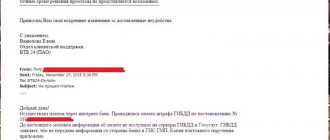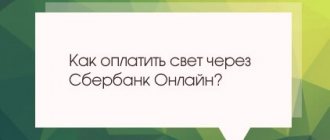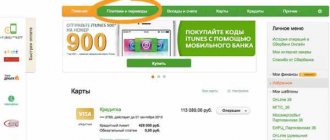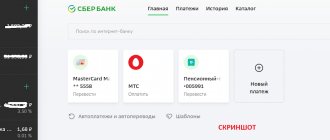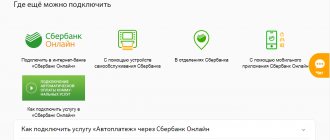Today, making payments through terminal systems is very convenient and, although not like the Internet, practical - payments are made without commission, it is possible to pay for many different services, and the speed of the transfer can only please you. The instructions for paying utility bills through the Sberbank terminal and paying for other services will tell you about the rules for making a number of payments.
Through terminal payment systems you can make payments for housing and communal services, loan repayments, state fees, Internet payments, taxes, and patents.
The procedure for paying through a Sberbank terminal is largely similar.
This means that the data is generalized - you do not need to look for information that contains, for example, instructions for paying for electricity through a Sberbank of Russia terminal.
However, many people, despite the popularity of online payment methods, continue to use a more traditional method - terminals.
Payment for housing and communal services
In order to pay through terminals for these services, you need (if you don’t have cash) a Sberbank plastic card. If you don’t have it, you can issue a Maestro Momentum card for free.
Here are step-by-step instructions for paying for housing and communal services through the Sberbank terminal:
- Find the nearest Sberbank ATM and enter your card.
- A PIN code entry field appears on the screen - enter your PIN code.
- Next, click on the “Next” text that appears.
- Main menu, you need to select here the column called “Payment for services”.
- Click on "Utility Payments".
- In order for the receipt to be paid through the Sberbank terminal (after a special field appears), you need to enter the number from the EPD, which is designated as “Payer Code”.
- Click “Next”.
- We re-enter the code from the receipt, and enter the date in the required field.
- Select the amount and click “Pay”.
- The payment is completed, you need to log out of the system - click the “No” button, and then wait for the device to issue a receipt.
Note: You should never throw away a check, as it will be required in cases where payment of housing and communal services receipts through the Sberbank terminal was not completed successfully, or any difficulties or problems arose.
It is the receipt that will serve as your evidence - this is confirmation of the transaction you performed through this ATM.
The instructions for paying in cash through the terminal are absolutely the same, but you need to remember the nuance mentioned above.
Instructions for using the Ingenico terminal
Home page » Note
Category: Note Author: Administrator
- We issue a refund
- We are canceling the payment
- Reprinting a check
- Checking communication with the bank
- We reconcile the results
Today I suggest you familiarize yourself with brief instructions for working with a bank terminal from the French company Ingenico, which is used by most organizations in retail outlets to accept non-cash payments from customers. Today we will look at the Ingenico terminal model ICT220, which is equipped not only with a terminal as a base, but also with a remote keyboard (pinpad) for making contactless payments via a bank card, smartphone, watch, bracelet, etc.
We make payment
Enter the required amount, check and click on the green button.
If our client’s card does not support contactless payment, then we insert the card into the terminal and ask him to enter the PIN code on the pinpad and press the green button, and if the client wants to pay using contactless payment, then you just need to bring the card or smartphone to the pinpad to write off money funds.
And in a matter of seconds a receipt will be printed indicating successful payment.
That's all.
We issue a refund
If the cashier made a mistake with entering the amount and accidentally wrote off extra money from the client, or any other situation arose when you need to return the client the money paid at the terminal, then you can proceed as follows. Go to the Menu on the terminal by pressing the upper right button ( f4 ).
Then, either press the down arrow to highlight the Return and press the green button to select, or immediately press button 2 and the green button.
Enter either the full or part of the amount that needs to be returned and press green. button.
And then we insert or attach the card through which the payment was made.
The following actions depend on when we issue the return - Before or After reconciling the results at the terminal. If, before reconciling the results, the client paid during the working day and there was a need to issue a Refund , then we will have the opportunity to simply Cancel the payment by highlighting the previously made payment and pressing the green button to confirm.
The payment will be canceled and the money will immediately be returned to the client’s card.
And if the return occurs after reconciliation, then you will need to enter the reference number.
Which is indicated at the bottom of the check.
Enter this number, check and press the green button.
The refund is issued, and the client’s money will be returned to the card within 5 days.
That's all.
We are canceling the payment
As you noticed, the return operation allows us to issue not only a full, but also a partial refund of the amount without an actual limitation on possible deadlines (if you have a receipt with a link). And if you need to cancel a payment at the terminal during a business day, then go to the Menu , press 3 to highlight the Cancel and press the green button.
Next, insert the card into the terminal, or attach the smartphone/card to the pinpad.
And select the desired payment that was previously made from this card.
The payment will be canceled immediately and the money will be returned to the client’s card.
That's all.
Reprinting a check
If there is a need to reprint a receipt, for example, you need to find out the reference number from a lost receipt to process a refund, then we can proceed as follows. Go to the Menu and select Receipt repetition .
And, in fact, in this section we select Latest check , either From the list of those checks that were printed before reconciling the results, or From old ones to print any check for the last 3 days. For example, let's go to Select from list .
Find the required receipt, select it and click on the green button to print.
That's all.
Checking communication with the bank
As a rule, a banking terminal uses a SIM card of a mobile operator or a direct connection to the Internet to communicate with the bank, and if suddenly you have problems with communication, then, accordingly, it will not be possible to accept non-cash payments from clients, which is not Fine. In order to respond to connection problems in a timely manner, it is worth checking from time to time for its presence, as follows. In the Menu , press 6 to highlight Service Operations and press green. button.
Select Connection test by pressing the number 4 and press the green button.
Next, a receipt will be printed with a small report.
In which there will be a status Processing: working , which means that everything is in order, and if there is no connection, then first of all, we check the connection to the Internet (cable, router, hub), or the presence of a connection with the mobile operator. And if no problem is found here, then we call the bank servicing the terminal using the phone number from the check in order to quickly find and fix any communication problems that have arisen.
That's all.
We reconcile the results
After finishing a work shift at a retail outlet, along with closing the shift at the cash register, you need to immediately reconcile the results at the bank terminal so that non-cash payments from customers are credited to the organization’s account. To do this, open the Menu , press 4 to highlight Reconciliation of totals and press the green button.
A receipt will be printed immediately with various information and the total amount.
Which will go to the organization’s account minus the commission of the acquiring bank.
And that's probably all. See you on the next blog pages. Until then.. Bye.
Administrator
Loan repayment
Now about how to pay a loan through a Sberbank terminal using a bank card:
- Based on the first three points above, get to the main menu.
- Select "Loan repayment".
- In the field that appears, you must enter the necessary details - a 20-digit account.
- Next, enter the date.
- Just like in the previous case, we wait for the terminal to issue a check.
Note: Make sure the information about the debtor and the amount are correct. It is even possible to repay loans from other financial systems, but then there will be a commission of 1-1.5%.
How to find out your card number if you don’t have it with you
If you forgot the number of the card to which you need to send money, and you don’t have any plastic with you, you can find out its number in several ways. The easiest way is to check in a mobile application or online banking if you have access to a smartphone or computer. Log in to the system and find the one you need in the list of cards. The information will indicate the card number.
If you don’t have access to your personal account, you can call the bank’s hotline. The bank employee will ask for identification information, such as a code word, full name, and passport details. They may also request additional information, for example, recent transactions on the card or in which stores the payments took place. If everything is correct, the call center specialist will dictate the card number.
If you are near a bank branch and have your passport with you, you can go in and request information from specialists.
All card account details are specified in the card service agreement. This number consists of 16 digits, in rare cases 18. The 6 digits at the beginning of the number are the bank identifier of the bank that issued the card. The first of them indicates the payment system of the card - MasterCard or Visa. Numbers seven to fifteen indicate the identification number of the plastic. You can use it to find out whether it is a credit card or a debit card, the account currency, and the region of issue. The 16th digit is a verification number.
Please note: the commission for replenishing the card depends on the terms of service. By law, the bank is required to provide the client with at least one free replenishment method when it comes to credit cards. Therefore, always ask how you can top up your card account without commission. Most often this is depositing money through an ATM, terminal or cash desk of your bank. For all other options, the sender may be charged a commission.
Information sources
- Article 5 of Federal Law N353 of December 21, 2013 (as amended on April 3, 2020) “On consumer credit (loan).”
about the author
Klavdiya Treskova - higher education with qualification “Economist”, with specializations “Economics and Management” and “Computer Technologies” at PSU. She worked in a bank in positions from operator to acting. Head of the Department for servicing private and corporate clients. Every year she successfully passed certifications, education and training in banking services. Total work experience in the bank is more than 15 years. [email protected]
Is this article useful? Not really
Help us find out how much this article helped you. If something is missing or the information is not accurate, please report it below in the comments or write to us by email
Payment of state duty
Payment of the duty through the Sberbank terminal is carried out as follows:
- You need to have information about the payer’s TIN, as well as OKATO of the organization receiving the cash savings.
- Also remember that you will need to enter the payer’s passport details.
- In the main menu, select the desired item.
- We fill in all the required fields (in accordance with the information in the documentation).
- We log out and wait for the check.
In this case, the instructions for payment through the Sberbank terminal also provide that you can familiarize yourself with the amounts of state duties with the help of a legal organization associated with the processes of imposing certain duties, or according to the law.
Other payment methods on Aliexpress
If you do not want to go to the terminal, but make all payments online, we recommend using one of the following online payment methods:
- Through a Sberbank card;
- Using the Yandex Money wallet;
- Via Webmoney;
- Via telephone (from a mobile operator account - convenient for small purchases).
Subscribe so you don't miss anything important
Telegram channel
Internet fee
If you need to pay for the Internet through a Sberbank terminal with a card, then you need to do the following:
- Insert the card into the ATM, then enter the code.
- Select the “Payments in your region” operation.
- From all the items, select the one that indicates the payment function for communications and Networks.
- Using the arrows located in the right corner of the screen, select your specific service provider.
- Next, you will need to enter the numbers of the personal account that you use when paying with this organization. Note: instructions for paying by card via terminal in this case require prior familiarization with the prices of the communication service provider.
- In the field that appears, enter the required payment amount.
- A window will appear on the screen with all the information about this payment, make sure they are correct;
- Click "Pay".
- Pick up the check and log out.
In this scenario, bills are paid through the Sberbank terminal for services of a similar nature. You can use a Yandex Money card for payment.
How to top up your card balance using the terminal
There are two types of terminals.
The most common are self-service terminals. They are found in bank branches and shopping centers. Among the functions of the terminal is the ability to top up the card. Terminals can be either universal or attached to one bank. How to put money on a card through the terminal:
- The card is topped up by entering a 16-digit bank card number
- correct entry of the digital combination will be confirmed by the open data of the cardholder
- After making sure that the entered data is correct, you can top up your account.
- After confirming the transaction, you can pick up the check.
It is important to remember that replenishment through the terminal is usually accompanied by a commission. This is important when making the final replenishment amount.
The second type of terminals is POS terminals.
This device is small in size. The device resembles the machines used at store cash registers. These terminals are used only in financial institutions. A specialist is working with the terminal. This is the most reliable replenishment option for those who are not confident in their abilities to use the terminal independently. To top up your card this way, you need to come to a financial institution with your card and passport.
Paying taxes
To complete this task, you also need to follow the points contained in the instructions for paying taxes through the Sberbank terminal:
- Inserting the card into the ATM and entering the PIN code.
- In the terminal menu, select “Payments”.
- Next, you need to click on the required type of payment – “Tax”.
- Specify the required Federal Tax Service.
Note: The Federal Tax Service is the same organization (in this case the recipient) to which funds from the payer are transferred.
An identifier (this involves paying payments through a Sberbank of Russia terminal) of 15 digits, most often it is located in a document about the need to make a payment of a certain amount.
In addition, such an identifier can be read automatically - you need to bring a special code to the device.
After verifying the data, pay for the procedure and wait to receive the check.
Thus, payments are made through the Sberbank terminal quite quickly, without unnecessary hassles or waiting in a long line at the cash desk of people wanting to make payments. This procedure does not require such measures as registering a payment terminal during operation.
How to connect a payment terminal to a computer
Integration of the terminal with a personal computer is a necessity of the current realities. Connecting the device to a PC opens up wide opportunities for prompt and convenient customer service. Before connecting a payment terminal , you need to install or update the software and purchase an additional cable to connect the devices. The process of carrying out the procedure is quite labor-intensive and complex; it requires certain experience and information. That is why a specialist is often invited who can connect the terminal to the payment system . Basic actions:
- Installing terminal drivers.
- Connecting the terminal to a computer.
- Setting up the terminal.
- Integration of the terminal with cash register software.
- Carrying out test operations.
Making a payment for a patent
Instructions for paying for a patent through a Sberbank terminal:
- After logging in (again in the main menu), select the option that provides for payment of other payments in your region.
- Function for paying taxes, duties and fines.
- Next we go to the Federal Tax Service (Federal Tax Service).
- "Payment for patents."
- Enter all the data necessary in this case - phone number, Federal Tax Service number, by which the receipt is paid through the Sberbank terminal, OKTMO code, etc.
- Find the item (at the very bottom) that is needed to refuse further provision of documents;
- Enter the required amount.
- The change will be sent to the mobile phone you specified earlier.
Transferring funds to a card
Now let’s look at how to pay on a Sberbank card through a terminal - that is, make a transfer (in cash) of funds to your account. You need to do the following:
- Select the item labeled “Payments and Transfers”.
- Enter the card number that will accept funds. Note: payment to a Sberbank card through the terminal also allows you to transfer money to other accounts.
- Place the required number of bills into the bill acceptor.
- Confirm the transfer by clicking on the appropriate function.
Knowing how to pay on a Sberbank card through a terminal in cash, you can easily top up your account.
Read how to use Qiwi terminals here. Many terminals accept payment not only in cash, but also by payment cards. What cards can be used, see here.
Payment for Aliexpress through a terminal in Euroset
We go to the nearest Euroset branch, find a terminal, select Aliexpress and enter the data from the SMS message - order number and payment amount.
Also on Euroset you can pay for your order on Aliexpress through a cashier . To do this, go to the cashier, say that you need to pay for the purchase on Aliexpress and provide the payment information (number and amount from the SMS message).
Euroset does not charge any fees for servicing your purchases.
Problem solving
How to restore a payment receipt through a Sberbank terminal if it is lost? Very simple! It is enough just to contact the senior operator of Sberbank, who is obliged to restore all the necessary documents.
You should also contact us if the Sberbank terminal took cash and the payment did not go through - employees usually try to consider all requests from dissatisfied customers.
This step-by-step payment instructions: how to pay through a Sberbank terminal will help you if you need to pay for services of a different nature. Payment through other terminals is carried out in a similar way and has only minor distinctive features, which will be discussed in this section.