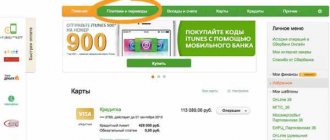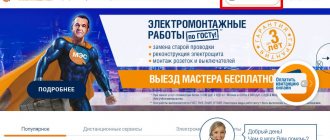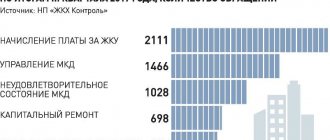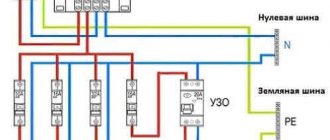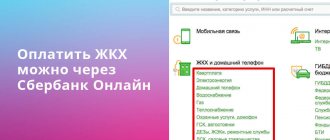More about auto payment
Every month, a modern person makes many payments.
Some of them are permanent expenses, others must be paid strictly on time, and late fees are charged. In order to avoid unpleasant consequences due to delays or untimely replenishment of the phone balance, Sberbank offers. When connected, the system will automatically debit the required amount from the card balance to pay bills, fines, and credit payments. Contents Hide
- More about auto payment
- How does the service work?
- How to connect Sberbank auto payment?
- Advantages and disadvantages
- Types of auto payments
- Sberbank autopayments for cellular communications
- Automatic payment for housing and communal services
- Automatic payment for telecommunications services
- Automatic payment for repayment of loans from other banks
- Automatic payment service for traffic police fines
- Automatic payment for telephone in Sberbank
- Autopayment for MTS
- Autopayment Megafon
- Autopayment Beeline
- Autopayment Tele2
- Other types of auto payments
- How to disable Sberbank auto payment?
- Nuances and limitations
- Security and privacy rules
What kind of service is this?
Autopayment is a convenient service available to all Sberbank users. This feature is available to some cardholders free of charge, and to others for a small fee. It all depends on the type of card you have. Automatic payment offers the following options:
- Payment of housing and utility bills.
- Contribution to subscriber numbers.
- Loan fee.
- Repaying debt for mobile communications or Internet.
In some cases, users need to refuse the automatic payment service. There can be many reasons for this: a change in the payment amount, a change in contact details, a refusal of a number of services or a change in the card. In rare cases, users themselves want to make routine payments in order to control debits from their accounts. Each cardholder has the right to cancel online payments for utility services at any time. You can do this yourself or by calling a technical support operator.
How to connect Sberbank auto payment?
You can connect in several ways:
- Through the Sberbank website.
Go to your personal account “Sberbank Online”, select “My auto payments”, click on the desired one, fill out the necessary parameters, indicate the amount, payment date and click the “Save” button.
- Through an ATM.
Insert the card and select “Personal Account” from the menu.
In the menu that opens, click “Autopayment”.
Next, go to the “Connect automatic payments” menu item. Fill in the payment parameters and save them. After activating the service, an SMS notification is sent to your phone.
- At a bank branch.
At the bank office, to set up “Autopayment”, you can contact the operator with a card and an identity document.
- Through Mobile Banking.
You can activate “Autopayment” to top up your phone account through “Mobile Banking”. To do this, just send SMS “AutopaymentXX” to number 900, where XX is the amount to be credited.
Pros and cons of autopayment and why disable it
Autopayment is a system that will save you from routine payments. With its help, you do not need to waste time paying constant and identical fees. It has the advantages:
- Free provision.
- No need to waste time paying for services.
- There is no need to remember the details of all payments.
- The amount is billed automatically.
- Any card can make such payments.
- You do not need to visit a bank branch for authorization.
- It is impossible to receive a late payment - payment is made immediately after issuance.
Despite the advantages, this system has a number of disadvantages. They can be decisive if you are thinking about whether to connect such a service or not. Among them:
- The ability to make a payment ahead of schedule - the money you need will be spent.
- Failures in the system - payment of all debts is made at once.
- Possibility of disappearance of created payments.
- If there is no threshold value on the balance, payment is not made.
- The payment does not reach the recipient due to a change in the details.
- Changing details.
Due to the fact that the number is blocked, and the payment continues to arrive, many users find out how to cancel autopayment from a Sberbank card on their phone. This service allows you to get rid of routine payments, because you can spend this time on more useful things. If problems arise, immediately contact technical support or a consultant at a Sberbank branch. If the payment was received to the wrong address, you need to write a statement on the form. Within 3 weeks the funds will be returned to your account. It is better to remove this service in advance so as not to encounter difficulties in the future: you will have to visit bank branches, write an application, and undergo verification.
Advantages and disadvantages
The system is easy to use and greatly simplifies the life of clients. And the advantages can be identified as follows:
- the service is free;
- connection to any type of card is possible;
- no need to remember the dates of all payments, the system will remind you of this itself and write off the funds;
- saving time;
- the service is controlled through your personal account or through Mobile Banking;
- remote connection of the service.
According to user reviews, the system is not flawless; the following shortcomings were revealed during use:
- To pay, you must have the required amount on your bank card;
- SMS notifications do not always arrive;
- You can officially confirm the payment only by taking a bank statement.
About
Autopayment from Sberbank is an option that makes a payment using the specified details and on the appointed day if the required amount is available in the card account. If the transaction is successful, the bank client receives an SMS notification that the payment has “passed”.
- If the supplier does not issue an invoice on the specified day for any reason, the bank will check its availability every 3 days.
- The day before the due date of payment, the bank will notify the client about the upcoming debiting of funds. An SMS from the Sberbank service number 900 will be sent to the phone to which the card is linked.
- Typically, it takes 1 to 3 days to process a bank payment, then the funds are transferred to the account of the organization that provided housing and communal services. This point is important to consider when connecting to the service, so in the “payment date” column, as a rule, an earlier date is written.
- Automatic payments for housing and communal services can be issued to an issued invoice; in this case, the bank will receive information directly from the service provider and it will coincide with the amount indicated on the receipt. You can also make an auto payment for a fixed amount, but there is an option to overpay or underpay.
- The service is available to any Sberbank debit or credit card holder. Remember that you cannot only transfer money or pay for other loans using a credit card; other services are available.
- If there are not enough funds on your bank card to pay your utility bill, during your next payment you will receive a notification that the transaction cannot be completed. After this, the bank will regularly check the receipt of funds in the account, and will make payment immediately after replenishing the balance.
Automatic payment will not work if:
- There are not enough funds on the card to pay the bill;
- The card has been suspended by the bank or the client, that is, it is blocked;
- If the fixed payment amount specified in the settings is exceeded;
- When you disable Autopayment.
Security and privacy rules
Ensuring security when working with Sberbank is carried out by setting limits and restrictions on write-offs. Clients must also take care of the safety of their funds by following basic security rules:
- When changing your phone number, disconnect the old number in Mobile Banking.
- Use the secure Sberbank Online application when working online from a mobile phone.
- Do not connect “Autopayment” at the request of third parties, to dubious numbers and accounts.
When should you turn off autopayment?
Autopayment means that once in a certain period of time (usually once a month) a predetermined amount will be debited from the Sberbank card to some account (for example, a provider). Typically, people set up automatic payment so that they don’t have to worry about paying for the Internet on time, replenishing their cell phone account, and not forgetting about the loan payment time. Today this option is very popular, but inevitable troubles arise when the need for it disappears, and the owner of the Sberbank card forgets to disable the service.
When you need to immediately disable autopayment:
- the need has disappeared (the loan is closed, the fine is paid);
- took out a credit holiday or went on vacation (turned off the Internet for a month);
- details have changed;
- the payment amount or supplier has changed;
- the phone number has changed;
- the salary card has changed;
- the client feels the need to keep all write-offs under control.
This is an incomplete list of reasons why you need to disable the service. Even if the settings have been incompletely changed - for example, the amount of the mortgage payment has changed, you will still need to disable the service with the old data and connect it with a new one with up-to-date information.
Do Russian banks charge commissions for utility bills?
Of course, any banking service costs money, because this is the concept of all financial institutions. Payment for housing and communal services in this regard is no exception to the rule. And even Sberbank, which is popular among pensioners, charges a commission, which, by the way, amounts to 20 rubles. for each payment receipt.
And this is not the worst option, because in some institutions, in addition to the fixed rate, interest is charged for making payments, which becomes especially noticeable during the heating season, when large sums have to be transferred.
Moreover, there are no prerequisites for the abolition of the commission fee, despite the promises of officials, so all clients have to look for other ways to solve this issue, well, or continue to pay for the service, being forced to put up with its constant rise in price.
Despite the intentions announced by officials a year ago to abolish commissions for payments for housing and communal services, they continue to be charged. Moreover, government decree No. 1164 automatically excludes this possibility, emphasizing the fact that now utility bills do not include payments for money transfers at the official level
See also:
Which bank is better to invest money at interest in 2021?
Automatic payment of traffic fines
Recently, Sberbank has been allowing clients to activate the service of automatic payment for fines issued by the traffic police. This service is free for clients. When paying a fine via automatic payment, you will only pay a one percent bank commission (the same commission at the bank’s cash desk is 2-3%).
To activate the service, just indicate on the appropriate page of the Sberbank-online service the number of your car registration certificate or driver’s license number and set the frequency of checking for fines. If the bank detects fines issued based on your data, you will be notified about this via an SMS message from the bank. This message indicates a code, by sending which as a response to SMS, you will confirm the automatic payment of the required amount of your bank account. Don't want to pay now? Just ignore the message and keep in mind that you have a debt with the traffic police.
How to pay housing and communal services with minimal interest online through Sberbank
Currently, Sberbank does not provide options for paying utility bills without a commission fee. However, this is not a reason to refuse the services of the bank, which today is considered No. 1 in Russia, since there are several savings options available here too.
The following auxiliary data table will help you determine them:
| Payment methods for utilities in Sberbank | Commission amount, % |
| Through the cash register | 3 |
| Terminal | 2 |
| ATM | 1-2 |
| Mobile client Sberbank Online | 1 |
| Auto payment | 0-1 |
Even a quick glance at these tabular data makes it clear that the cheapest way to pay for utilities is at Sberbank through its mobile client or autopayment with a maximum limit corresponding to 2,021 rubles.
If this option seems unacceptable to you, then you can always return to the interest-free payment methods listed above. Fortunately, there are options and there are not so few of them, despite all the regulations and amendments.
Disable auto payment quickly and conveniently
Autopayment can be suspended temporarily. To do this, you need to log in to Sberbank Online, find the “Automatic payments and transfers” subsection in the “Payments” section and select the one you need. To pause payments, click Suspend.
To completely disable the service, you need to use one of the following methods:
- disconnect via ATM;
- call the technical support number indicated on the card;
- send an SMS message;
- use the disconnection service through Sberbank Online;
- go to a Sberbank branch.
If you need to cancel the payment as quickly as possible, until the money is transferred, you need to use the cancellation code, which comes in the notification one day before the debiting. Another simple way is to send an SMS to Sberbank technical number 900, but this is still impossible to check for the presence of other active automatic payments.
You can do the same operation much more conveniently through an ATM. This is a good option to cancel any service completely. Moreover, Sberbank ATMs are located in large shopping and business centers, administrative buildings and even in educational institutions.
However, the most convenient way is through the Sberbank Online mobile application. The cancellation procedure will take no more than three minutes. If, by chance, fate brings you to a Sberbank branch, you can simultaneously ask the manager to check for active auto payments and, if necessary, cancel irrelevant ones.
Disable auto payment on the card by phone number
On the back of every Sberbank bank card there is a 24-hour technical support number 88005555550. Calling this number is free. You can call at any time of the day for any questions, including those related to disconnecting services. The operator may ask the cardholder to give the code word and dictate the passport details to make sure that the application is actually being received at the request of the account holder.
ATTENTION!
If you call from a number linked to the card, the operator will no longer ask questions and will quickly turn off the service.
Disabling the service at a bank branch
This is an easy way to disable any services, convenient for those who live or work near a Sberbank branch. To disable the service, you don’t even have to stand in line to see the operator. A specialist working in the hall will help you disable automatic payment.
Turn off via SMS
A message is sent to number 900. If you are writing it from a number linked to the card, then just write the text: “Autopayment -”. If you are writing from another phone number, then write in the format “Autopayment-9xx xxxxxxxx 1111”, which indicates the phone number to which the card from which payments are automatically debited and its last 4 digits are indicated.
The phone number in SMS must be entered without the eight, in 10-digit format. The last 4 digits of the card are indicated after a space after the phone number. This method is relevant for all mobile operators.
Via terminal
You can also cancel a payment through a Sberbank terminal or ATM in 3-4 minutes. Insert the card into the device and enter the PIN code. Next you need to proceed according to the algorithm:
- Enter the “Information and Services” section.
- Enter the “Autopayments” subsection.
- Read the information.
- Select the unnecessary auto payment and click “Disable”.
- Confirm the operation according to the instructions on the screen.
If you come across a terminal installed in a department in zone 24, follow the following instructions:
- Insert the “plastic” into the terminal.
- Select the “Payments-Transfers” item in the menu that appears.
- Go to the "My Templates" section.
- Read the information that appears and select the service you want to disable: “Replenishment of balance” or “Payment of housing and communal services”.
- Actions will open asking you to delete the service or edit it.
Using the Mobile Banking application
If you have already downloaded the Mobile Sberbank application installed on your phone or have the opportunity to go to this site and use the full-screen version, you can disable unnecessary auto-payment through it. After authorization, you should immediately enter the “My Auto Payments” tab. All payments that work automatically will be displayed on the screen. Select the one you want, click the opt-out button and save the changes if prompted.
Via USSD commands
In addition, users who have downloaded the Mobile Bank application have access to a way to disable the option via the USSD command. This is a short format command containing a short word and an additional parameter. To disable autopayment in USSD, enter the following words to choose from: AUTO, AVTO, AUTOPAYMENT. Enter one word and follow it with a (–) sign to indicate disablement. Such a message can be sent if the action is performed on the phone to which the card is linked and if only one card is linked.
If there are several cards linked to a phone number, then after the typed word you need to dial the last 4 digits of the card. If the client sends a USSD command from another phone number, after the word AUTO, AVTO or AUTOPAYMENT, the mobile number to which the Sberbank card is linked and the last 4 digits of the “plastic” are entered.
IMPORTANT!
Don't forget to put a (–) sign as a marker to disable the service.
Disconnection via Sberbank Online
This is the most popular way to disable and connect any services:
- Log in to your personal account.
- Confirm your entry by entering the code received via SMS.
- Click "My Auto Payments".
- Click "Manage Auto Payments".
- Select unnecessary auto payment.
- Select Disable.
- Complete the action by confirming with an SMS code.
These are the most convenient and common ways to disable the convenient auto-payment option when it is no longer needed. The main thing is to remember to turn it off so that money is not debited from the card without your knowledge. Connecting the function when needed will also take no more than three to four minutes.