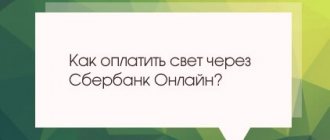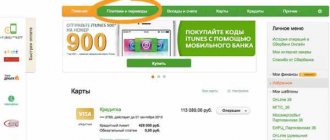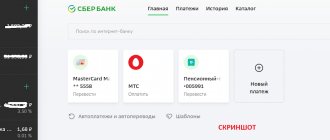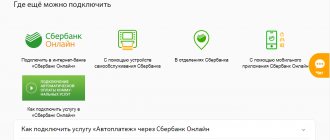Commission for payment of utilities in Sberbank
| PAYMENT TYPE | COMMISSION |
| Cash via terminal/ATM | 2% |
| By card via terminal/ATM | 1% |
| Payment via Sberbank Online (PC or mobile application) | 1% |
| Cash at the branch cash desk | 3%, minimum 30 rubles from each receipt |
Note: For some payments it is not charged if a corresponding agreement has been concluded between the recipient organization and the bank.
The presence or absence of a commission, as well as its size, can be checked on the terminal screen before confirming the payment, then I will show you how and where to look at it.
Advantages of paying utility bills using ATMs and Sberbank terminals
In recent years, Russian citizens have begun to actively use self-service devices owned by Sberbank. This method of paying for various services has a lot of advantages, the list of which can be expanded:
- You can pay for housing and communal services through ATMs at any time of the day.
- Individuals will not have to stand in hours-long queues.
- This method of paying utility bills allows you to save on commissions.
- If difficulties arise, the client can contact an employee of the financial institution for help.
- Through terminals you can pay utility bills on several personal accounts.
- To pay for housing and communal services, you can use plastic (credit/debit) if it is not possible to deposit cash.
How to find the address of the nearest terminal
You can find a terminal near your home or work to pay rent and other services on the bank’s website or mobile application. Sberbank ATMs will also display popular applications: Yandex Maps, Google Maps, DublGIS.
To search the website, click on the Branches and ATMs button.
Specify your search preferences. For example, you need to pay for water late at night without a card. Then check the lines 24 hours a day and Carrying out transactions without presenting a card.
Allow your location to be used for automatic searches. You can also find a terminal or ATM by address or office number, if you know them.
To search in the mobile application, log in to it. It is not necessary to log in. Click on the On map button.
Allow the app to access your smartphone's location information by clicking the Allow button.
Click on the icon circled in red in the picture below.
The application will find the nearest branch that has a self-service device.
Instructions for paying housing and communal services through Sberbank ATMs
Each owner of a city apartment can independently pay for utilities through Sberbank ATMs. This procedure takes a minimum of time and effort, and also minimizes the risk of making mistakes. To conduct a financial transaction (credit/debit plastic is used), individuals need to follow the step-by-step instructions:
- Initially, you need to find a self-service device belonging to Sberbank. This financial institution is by far the most reliable and actively developing, therefore its ATMs are installed in every locality.
- You need to insert a card (credit/debit) with money on it into a special slot.
- A window will appear on the screen in which you must enter your personal PIN code.
- After successful authorization into the system, the main menu will be displayed on the screen.
- To pay for utilities, an individual needs to find the “Transfers and Payments” section.
- Select the “Utility Payments” link for a specific locality.
- The system will prompt you to enter data into the receipt form. In this case, you can choose one of the following methods: reading data using a barcode, entering a name, searching for information by the organization’s TIN. If the owner of the apartment does not have a barcode on the receipt form for housing and communal services, then data entry will have to be done manually.
- The client enters his full name and address or personal account of the property for which the payment is being made. Click on the “Next” button.
- An individual must indicate the period for which funds will be deposited.
- Specify the payment amount that will be automatically debited from the card account by the system. In the case when the automatically calculated payment is displayed in front of the user, he can manually adjust it (for example, reduce - underpayment, increase - overpayment).
- If the owner of the property has meters installed, then he should indicate the readings taken from them.
- In the case when the debt is paid, the individual must agree with the accrued penalty.
- A receipt is displayed on the screen, in which the client must check all the specified data.
- The “Pay” button is pressed, after which the system will automatically debit money from the individual’s card account and transfer it to the recipient.
Important! After completing the financial transaction, the client must pick up his card. He should also wait for the receipt form to be printed, which will serve as confirmation of payment for housing and communal services.
How to pay for utilities through the terminal step by step
For example, let's look at how to pay for electricity at a terminal.
Cash
Click on the Payments button on the main screen.
In the menu that opens, click on the Housing and Public Utilities window and home phone number.
Select the type of utility, such as electricity.
Select the recipient organization - Energosbyt.
Select the payment type Payment by receipt and enter your personal account number. Click "Next.
Carefully check all the payment data: recipient’s name, current account number and TIN, individual personal account number. If everything is correct, click Next.
Enter the payment amount and indicate the current and previous meter readings. Click Next. Deposit money through the bill acceptor and click next again. After completing the payment, the terminal will issue a receipt.
Important! The terminal does not give out change. You can use it to pay for mobile communications or any other service.
If you don't want to return your change this way and you have a bank card, put cash on it first. After paying for housing and communal services, the remaining funds will remain on the card.
Until when to pay for electricity?
According to clause 1 of Article 155 of the Housing Code of the Russian Federation,
payments for utilities, including the supply of electricity, must be paid. However, the deadline may be subject to change. It can be specified in the management agreement for the apartment building or changed by a decision of the HOA members. You can find out until what date you can pay for electricity in your payment receipt.
IMPORTANT! All payments must be made in accordance with the established procedure and payment deadlines for the population. Don’t put it off until the last day, as the money won’t be credited to the supply company’s account right away. Failure to timely transfer funds to the supplier's account may result in the accrual of penalties.
Payment for electricity in any way is made using the user’s personal account. You can pay for electricity via the Internet only if you have a bank card with a connected mobile bank. If the payer is not a bank client, then he can always pay the receipt in cash through a self-service terminal or cash desk.
At the moment all main terminals
electricity
through them . This will save you from tedious queues at the savings bank, from the fact that there are many terminals and you can make a payment at any time convenient for you.
You will need
- Payment terminal;
- Receipt with details;
- Cash.
Instructions
1.
In order to make a payment, you need to select the appropriate option on the terminal screen. First select “Housing and Utilities” or “Utility Payments” (depending on the type of terminal), then select your energy company. For Moscow it is Mosenergosbyt; other regions have their own energy companies. If you don't know exactly which company is servicing your home, don't worry - its name should be written on the receipt.
2.
Next you need to enter your account number. It's written on the receipt. Be careful not to make a mistake because the number is long. It’s best for everyone to double-check it again later, so as not to “donate” your money to another person. After this, you need to enter the PP code - it is located in the upper right corner of the receipt and consists of 3 digits.
3.
After you have entered the account number and PP code and clicked the “next” button, a window for selecting the payment amount will appear on the screen. Enter in this window either the number indicated on the receipt or the amount calculated by you based on the meter reading. Remember that, unlike the operator at Sberbank, the unit does not accept coins and does not give change, so the amount must be a multiple of ten rubles. After this, if you are sure that everything is correct, click the “next” button.
4.
The “payment amount” window should now appear on the screen. All deposited money will be displayed in it, taking into account the commission, if any. In Sberbank payment terminals, branded terminals of energy sales companies, as well as in Qiwi and CyberPlat terminals, there is no commission, but in others there is one and the “payment amount” is indicated at the bottom of the window. If the commission is too large and does not suit you, then you will find out about it before depositing money and will be able to cancel the operation. If everything is in order, then insert bills from the bill acceptor until you get a number equal to the one you entered earlier in the payment amount selection window. After that, click the “pay” button and wait for the receipt to print.
The inhabitants of the entire city apartment receive a monthly payment document, which indicates the amount of electricity, gas, hot and cold water consumed and the amount that must be transferred to the specified account within a strictly established time frame. But, due to the variety of payment methods for housing and communal services, making payments on time will not be a task even for citizens who are very busy at work. Anyone can pay utility bills in any comfortable place and at any convenient time.
You will need
- – payment document for housing and communal services
- - passport
- - a plastic card
- – bank account
- – cash
- - online wallet
Instructions
1.
If there is a bank near your home or place of work, then come to the branch during opening hours. If there is an electronic queuing system in place, press the required button on the special queuing terminal and receive a ticket with a serial number.
2.
Wait until the necessary symbols appear on the display indicating the window where your bank colleague is waiting for you. Present the payment notice to the operator and deposit the required amount. Later, you will receive a payment document back with a note indicating that the payment was accepted.
3.
To avoid standing in queues, you can pay for
housing and communal services
through an automated payment terminal.
To do this, enter your payer code into the device, the one that is usually indicated in the upper right corner of the payment notice. Insert bills or a bank card into a special hole and in a few seconds you will receive a receipt for payment of housing and communal services
.
4.
If you receive your salary on a plastic card, then use the service fee through an ATM where you traditionally withdraw money. To do this, insert the card into the device and enter the PIN code.
5.
After this, find in the main menu the section for payment of services, in which set “
Housing and communal services
- Moscow” as the recipient of funds. Enter your 10-digit payer code and the month for which payment will be made.
6.
Click the “Pay” button after the payment amount appears on the screen. Take a receipt confirming the payment made, which was debited from your plastic card account.
7.
If you don’t want to worry about paying for incoming receipts all month, then if you have a bank deposit or salary card, issue a long-term order with the bank, which will allow you to make regular deductions from your account to pay for
housing and communal
.
8.
To do this, come to the nearest branch, present your passport, salary card (or passbook) and a payment document indicating your payer code.
After the bank employee prepares the necessary papers, you will be able to forget about paying for housing and communal services
for a long time, because the bank will independently transfer payments from your account to the housing and communal services account for the entire month on the set date.
9.
If the bank where you have an account has the possibility of managing your own funds via the Internet, then get a login and password for this system. Then pay the receipt from any place where there is access to the Internet.
10.
To make payments using your cell phone, activate the Mobile Banking service from your telecom operator or your bank. To make a payment to the housing and communal services account, easily send an SMS message in the prescribed format to debit funds from your account in favor of the service contractor.
11.
If you go to the post office to send a letter, parcel or money transfer, then at the same time present the payment document to the operator. Transfer the required amount and receive a check for perfect payment.
12.
As the owner of an electronic wallet and having the required amount of money in your account, you can use this service to make payments to the housing and communal services account. To do this, easily go to the required section and enter your payment information in the appropriate fields. After which the payment amount will be debited from the balance in your wallet.
Video on the topic
The consumption of energy resources is subject to accounting and payment in accordance with the tariffs established by the law of the Russian Federation. Consequently, the entire apartment or house has electricity meters, based on the readings of which, residents pay for the electricity consumed.
You will need
- – meter readings;
- – electricity tariff;
- - calculator
Instructions
1.
If a new electric meter has been installed in your apartment, then its readings must be represented by zeros.
As you use different household appliances, the readings of this meter will increase. At the end of the month (or another period specified in your agreement with Gorenergo), you are obliged to pay for the consumed electricity
.
2.
Look at the counter board. Traditionally, it is represented by several windows, each of which has space for some number from 0 to 9. Pay attention only to those indicators that go before the decimal point. As usual, this is 5 digits (depending on the meter model).
3.
Write down the number of kilowatts you consume and multiply by the cost of one kilowatt/hour. As a result, you will get the amount that you will need to pay. But this is the case if you take the first readings from the meter.
4.
For secondary and subsequent payments on
the meter
, first calculate the difference between the burned and paid kilowatt/hours. To do this, subtract the last figures for the previous payment period from the just received indicators and then multiply the resulting difference by the cost of 1 kilowatt/hour (at the established tariff).
5.
If you also pay for
electricity
consumed in public areas (entrances, corridors and kitchens in a communal apartment) using a single
meter
, the burned kilowatt/hours for the reporting period are divided equally among all residents, or by some other agreement people living in this premises.
6.
pay for
electricity
by filling out a receipt at the cash desks of your Gorenergo department, in branches of Sberbank of Russia, in integral cash settlement centers (SCC), through terminals and ATMs, in post offices. Be diligent not to violate the established payment deadlines; on the contrary, according to the law, you will be charged a penalty for each day of delay.
Note!
Remember that the term for crediting the payment through the terminal can take up to 3 days, therefore, if you urgently repay the debt, it is better to call the energy company and notify the payment amount and transaction number indicated on the check.
Helpful advice
Save the check together with the receipt in the same way as a familiar check from Sberbank.
Every month, each owner of an apartment or house receives receipts for utility bills. In order not to waste time visiting a bank office, you can register in Internet banking in just a few minutes and pay for electricity through Sberbank Online at a time convenient for you. In your personal account, you can also make payments for any type of services provided by city or private utilities.
To pay for utilities (for example, electricity) via the Internet, you must first register in the remote service system. The algorithm of actions is quite simple:
- In the next window, information about the operation is entered: amount, date, new meter readings. Data on existing debt or overpayment, the latest readings are also displayed here (this information is updated monthly);
- At the last stage, double-check the correctness of the entered information and confirm the operation using a unique SMS code (valid for five minutes), which will be sent to the phone number linked to the card.
After the successful completion of the transaction (usually this takes a few minutes), the message “Completed” will appear in your Personal Account opposite the operation. If you receive a message with a code to cancel a transfer, never enter it: Savings Bank does not send such mailings.
If you plan to pay for electricity through Sberbank Online regularly, create a template so as not to enter the details manually each time. All you have to do is enter new meter readings each month and confirm the transaction.
Answers to readers' questions
What to do if the terminal is frozen and does not give out the card?
Perhaps in a few minutes the terminal itself will “give back” your card. If he is in the office, contact the administrator. The card will be removed and returned upon presentation of your passport if it belongs to you and not to a relative or other person.
During non-working hours, call Sberbank technical support. There they will temporarily block the card and advise you on further actions.
The terminal may “seize the card” if it is damaged and has abrasions and cracks. Write to the bank an application for re-issuance and withdrawal of cash without presenting a card, if necessary.
Another reason is the expiration of the card. Just visit the office where it was issued and get a new one.
What to do if the payment has gone through but there is no receipt?
Contact the nearest Sberbank office with your passport. Inform the employee about the problem and specify the approximate time for the operation. Within a few minutes of searching and verifying the information, you will receive a duplicate check.
What should I do if the barcode on my receipt cannot be read?
In such a situation, click Continue without barcode. Pay the bill according to the instructions (Cash or bank card) written in the article.