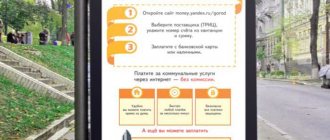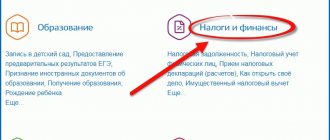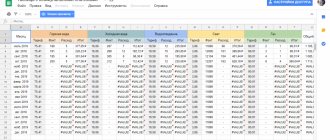What is Yandex.Money?
The service was founded in 2002, and has been actively developing since then. The functionality was gradually improved, thanks to which the service included many services. The company cares about the security of financial transactions, since many illegal activities are committed. For this, there are several levels of protection for your personal account.
You can pay for Yandex.Money through a card of any bank. It is not difficult to perform, like any other operation. After this, many services will be available.
Wallet benefits
Before you understand how to pay through Yandex.Money, you should familiarize yourself with the advantages of the system:
- payments are made quickly and securely;
- using the wallet is free;
- There is no commission for purchases through online stores.
Topping up can be done in different ways. To do this, you can link a bank card in your personal account. Payments using this method are convenient. Users can also order a card from the system, which will have a common balance with the wallet.
Yandex map
Each wallet owner can issue a card, which is delivered to the address by mail. After this, you need to activate it by coming up with a PIN code. Security information must be remembered or written down, since it will be useful for further actions. The balance of the wallet and card will be the same.
“Plastic” allows you to pay in regular stores where there is an appropriate terminal. There is no commission for purchases. And if you withdraw cash, you will have to pay a commission.
In cash
To top up your account with cash and non-cash funds, you will need your wallet number, which can be found on the Yandex.Money website. Log in to the system and look at the right corner of the screen. A 15-digit number is written next to your avatar and your login. Write it down in your phone or notepad so you have it at hand.
Through partner networks
Yandex, of course, is interested in making it convenient for every person to use an electronic wallet, so you can top up your account at many retail outlets.
The most popular of them:
- Euroset,
- Svyaznoy,
- MTS salon.
To see the full list of places for your city, go to your account in Yandex.Money, click on the word “Top up” and then on the “Cash” option. A map will appear on the right with all the points where you can deposit money into your account. You can also see the commission in each store, salon or bank.
Via terminal
If you are in Russia, you can top up your wallet at the terminals. Most often they are located in shopping centers, large stores, metro stations and just on the street in the city center. You can use devices of the following systems:
- Qiwi,
- "Leader",
- Sberbank,
- “E-Yugra”,
- Moscow Credit Bank,
- Svyaznogo,
- “Quickpay” and others.
You can view the full list and find the terminal closest to you through the Yandex.Money website. Click on the inscription “Top up”, write “Terminals” in the search bar and click “Find” or the Enter button on the keyboard. We go to the list of all options and find a device suitable for the location and conditions.
Now you need to go through the labyrinth of menus. Try this path: “Payment for services”, then “E-commerce and Internet” or “Other services” and, finally, “Yandex.Money”. The menu may differ in different terminals; you may have to look for the desired option. Alternatively, you can use the search for the word “Yandex”. Then you will need to write the wallet number and amount.
The main advantage of this method of replenishment is that there are usually many machines in the city, and you can quickly and easily transfer funds to your or someone else’s wallet, while many other methods only allow you to top up your balance.
Usually, crediting occurs within 1 - 5 minutes, but it can take a day; it is better to save the receipt until the operation is completed.
Using a transfer and payment system
You can send a money transfer at a bank, post office or other place where they work with the following systems:
- City,
- Unistream,
- Contact,
- Post office.
“City” and “Unistream” currently do not charge a commission; the maximum allowable amount is 15,000 rubles. To carry out the operation, you must first confirm your identity in Yandex.Money.
Bank transaction
Open money.yandex.ru, if necessary, enter the username and password for your Yandex account. Then click on “Top up” at the top of the screen next to your balance.
Scroll down and look for “Bank Transfer” among the payment methods.
Then we select the currency and legal status of the payer. After this, the details will appear below. We save them or print them out and go to the bank, where we fill out the transfer form, not forgetting to indicate the account number.
The fee is charged at the discretion of the bank you apply to.
The allowed transfer amount depends on your status in the system. If you have just started using the service and have not confirmed your identity, you can send up to 15,000 rubles at a time. For a personal account, the maximum amount is 60,000 rubles. If you have identified your wallet, you can transfer up to 500,000 rubles.
Through Sberbank
How to pay for Yandex.Money through Sberbank? This can be done using an ATM or terminal. The maximum one-time replenishment of your balance is 10,000 rubles. The money is received instantly and no commission is charged.
To replenish your wallet, you need to insert the card into the ATM and enter your PIN code. After this, you should find the section “Payments and transfers” - “Payment for services”. In the list that appears, you need to find “Electronic money”, “Yandex.Money”. It is necessary to enter the wallet number, amount, and after checking the data, you can carry out the operation. If you used a card from another bank, it is better to immediately find the required system in the search.
You can also top up your wallet through Sberbank Online. To do this, you need to go to your personal account on the bank’s website and perform a similar operation. Money is credited quickly.
Limits and restrictions
The payment service does not charge its users a commission for replenishing their mobile phone balance, as well as for most other transactions. When transferring money from one electronic account to another, the sender is charged a 0.5% commission fee. If you are not identified on the site, then the maximum allowable amount for transferring funds is 15 thousand rubles. In the case of identified users, the limit is 100 thousand. If you are an anonymous client, the limit will be even higher. You can transfer no more than 5 thousand rubles in one day, and no more than 15 thousand rubles in a calendar month.
If you are the owner of a bank card linked to a virtual wallet, you can make no more than 15 transfers in one day. Anonymous users, as well as users of registered accounts, can transfer 20 thousand rubles per day and no more than 100 thousand rubles. per month. People who have passed identification can make no more than 15 payments per day from one card with a total amount of 40 thousand rubles.
Payment principles
How to pay for various services through Yandex.Money? There are two options for this. In the payment and replenishment section you need to find a method using Yandex. After this, your personal account will load, where you need to enter a one-time or payment password. After completing these steps, the operation will be completed.
How can I pay through Yandex.Money using the second method? This option involves visiting your personal account. There you need to select the appropriate service, enter the amount and details, confirming everything with security data. Then the payment is considered completed, and a receipt is sent as confirmation by email.
How to pay housing and communal services through Yandex
So, you have a receipt in your hands that you need to pay. Any service provider: it could be payment for gas, electricity, housing maintenance, water, heating, major repairs. Any services are subject to payment.
How to do it all:
- There is no need to scroll through the catalog of service providers; it is huge and includes companies operating throughout Russia. It's easier to use the search form. Go to the Yandex Money website, then select Payment for services, just below after the description of the categories you will see a search bar. Enter the TIN of the housing and communal services company into it, it is in the receipt in the details.
- The search will return the company name, click on it. The system will display the details of this company. It happens that they have several accounts. In this case, select from the list the one marked on the receipt.
- Next, the system will ask you to enter the full name of the payer and the type of paid services.
- On the next page you need to enter your personal account or receipt number. You will see this number on the receipt itself. Next, indicate the month for which the payment is made and the amount. The system immediately writes the amount of the commission.
- The last stage is entering the details of the card from which payment will be made. This is the number, expiration date and CVV code. Afterwards, the client is redirected to the security page, where he needs to enter the code sent by the bank to his phone number. After confirmation, the operation will be completed. In fact, the payment period is 2-3 business days.
Standard receipts are paid like this. Some may pay slightly differently. For example, when paying for gas from some suppliers, a person just needs to enter his personal account number, and the system itself will indicate how much to pay. You can contribute just this one or any other one.
Everything is intuitive. Find the right housing and communal services provider and simply follow the given algorithm of actions.
A commission is charged for making payments. When filling out a payment card, the system will immediately show the amount of commission for this supplier. Most often this is 2% of the payment amount, but the minimum is 30 rubles.
List of goods and services
An electronic wallet allows you to pay for:
- mobile communications, internet, television;
- transport tickets;
- games, music;
- entertainment services;
- utilities, taxes, fines.
It is convenient to transfer money to repay loans, since crediting occurs in a short time. Not all wallets can offer these benefits.
Funds for each service are transferred according to their own terms. For example, payments for mobile communications are credited instantly, and money for loan payments is credited on the next business day.
What can you pay with POISON?
A fairly wide range of services and goods is offered on the payment system website. Let's take a look at some services.
- Television, mobile phone, Internet - all this can be topped up or paid for services with Money.
- Shoes, clothes, music, movies are also available for payment.
- You can purchase tickets for concerts, planes, and trains at your discretion.
- Housing and communal services, fines, taxes or loans are also not deprived of the attention of the payment system.
- Purchasing money for online games and social networks (WoT, VKontakte and others) is also brought to the attention of users.
As we can see, the range of goods and services is simply colossal! It is worth noting that this is not everything here - the rest is left for independent study.
Cancel payment
Functions oh no. The service is not responsible if errors were made when entering data, so any information must be checked before confirming the payment.
If funds were deposited into a non-existent account, you can return them. To do this, you need to contact the support service, indicating the necessary details. Then the payment will be received according to the required data. A convenient way to send money is always available.