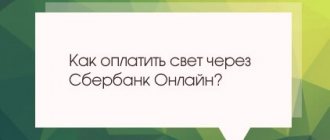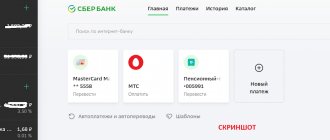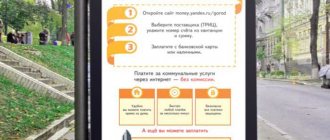| How to pay taxes online? |
Paying taxes is the direct responsibility of every adult citizen of the Russian Federation burdened with real estate and work. The modern rhythm of life forces people to correctly prioritize how to spend their free time. For example, pay taxes quickly.
Previously, it was necessary to contact the nearest tax office, clarify information regarding the amount and procedure for paying taxes, or make a request using a registered letter. This took a lot of time and, in particular, this is why many taxpayers did not repay their debts on time. But today, thanks to the emergence of the online service “Payment for State Services”, you can pay taxes online using your Taxpayer Identification Number (TIN) in just a few minutes.
How is this service convenient?
It is worth noting that you can pay transport tax online, just like any other tax, using our resource very quickly. Having tried it once, you will no longer want to return to the “old-fashioned methods”, waste time on trips to the tax office, stand in queues at the bank or directly at the department itself.
In order to get all the necessary information on how to pay taxes online using our resource, just go to the required section. We developed our website, focusing primarily on visitors, so the convenience of the navigation system and a clear interface were in the first place in the ranking of priorities. This was done so that everyone could easily understand how, for example, to pay car tax online using the document index.
How to pay a receipt using a QR code at a bank branch?
Elderly clients and people who do not use either mobile applications or ATMs can contact a VTB branch and make a payment with the help of a specialist, following the guide:
- Visit any branch that serves individuals.
- Provide the available employee with your passport and receipt.
- Inform the payment amount using the QR code.
- Deposit cash or make a card transaction.
- Receive a receipt confirming the successful completion of the operation.
At the service office, payment takes longer, since you need to wait for your turn, identify your identity, and spend a few more minutes for a specialist to transfer funds.
Transfers and payments using a QR code at VTB are convenient and safe, since it is impossible to make a mistake in the details, the operation requires a minimum of time, it can be carried out not only in the branch and terminal, but also through a smartphone application. The term for crediting funds is standard, regardless of the payment method, no additional fees are charged. However, when confirming the operation, it is still recommended to check the correctness of the details. You should not scan codes received from unknown persons.
Pay taxes using TIN or document index
To pay a fee or a fine, you just need to fill out the form on the website, indicating the necessary information regarding the type of payment, its amount, your personal data (full name), as well as the method of transferring funds.
You don’t have to wait for the notification to arrive, but independently check for debts using the TIN number or, if the receipt is already in hand, find the payment details using the document index.
Paying taxes online in the “Payment for Government Services” service is possible both using a bank card and from your mobile phone account.
If you still have questions about how to pay taxes using our resource, you can always send a request to the support service and promptly receive all the necessary information.
What card details may be needed for a transfer to an individual?
For any regular transfer from an account to a card, you only need the card number, which is indicated on the front side of the plastic. If the transfer is made not through a website or mobile application, but directly in person at a bank branch, then the sender will also be asked for his full name, card number, BIC, and account number. The procedure for transferring funds to individuals looks like this:
- On the “Transfers” page, select the operation “Transfer to a VTB client (individual)”;
- Select the type of transfer “By mobile phone number”, “By card number” or “By UNK account number”;
- Enter the transfer amount;
- Next, fill in the column with the phone number, and the recipient’s full name will be entered automatically by the system;
- If it is necessary to specify the purpose of the payment, it is possible to send a message to the recipient, which is attached to the payment (this function is not available when transferring to a VTB credit card);
- The last step is to confirm the operation using the “Continue” button.
If the payment is made using the UNK or phone number, then the recipient will receive funds to the master account (if he has one); if the recipient does not have a master account, then the transfer will be credited to the online account.
Also, if an account or card number is indicated when transferring money, the money will be sent to the recipient to the card or account number specified when filling out.
PMS Blog Never pay fines through VTB 24
Attention to everyone who uses the services of VTB24 Bank
NEVER use it to pay fines, state duties or anything that goes through the Federal Treasury! Your money will not reach you, but will spin in the depths of the bank!
Unfortunately this story happened to me.
I found a new camera on Leningradka, for which I deservedly suffered a five-hundred-ruble punishment. The fine was dated October 3, 2015. In good faith, as soon as I received a letter with a photo in the mail (there were no photos on the autocode), I paid it at my own expense, using the VTB24 Internet bank (more precisely, the mobile application). I paid on November 3, 2015 and am calm.
However, on Friday, November 27, 2015, I decided to check the payment information on the traffic police website because I did not receive an SMS indicating that the payment had been received. And what I see is that it has not been paid.
I open the VTB24 website and the payment appears as if it has been processed. I am writing a request to VTB24 technical support, attaching a screenshot of the traffic police website, attaching a copy of the payment slip and a description of the problem. The whole essence of the correspondence is in the screenshot from the mail!
VTB 24 (PJSC) – does not send data on payments to the Federal Treasury! And he admits it himself! And with their “sincere apologies”, in 3 days I could be banned from traveling abroad, if there were a lot of them, more than 10K, well, this is 1 time, and I don’t need to go abroad!
So, if you have recently paid something through this bank, urgently check whether your payment went through! And do not pay through it anything related to the Federal Treasury: traffic police fines, state duties, taxes, etc.!
And send this post to your friends and acquaintances - I think in our country tens of thousands of people have already been scammed by this bank, and it is simply spinning their money, taking it from their accounts and not transferring it to the treasury!
UPDATE 19:57: they say Sberbank has the same problems, and this is due to some new requirements of the Treasury, which no bank can fulfill! And you can only pay through State Services! Especially if you are going abroad.
UPDATE: he still bought the Christmas tree, the payment still went through, December 18...
Make a payment via terminals
You can pay for any utilities through a VTB ATM. This can be done from any card – credit or debit. Use the VTB Multicard to make such payments. At the self-service terminal you can pay for all housing and communal services:
How to connect to the Internet via pppoe and what it is
- For gas supply.
- For light (electricity).
- For water (water supply and sanitation).
- Rent (maintenance and major repairs).
- Garbage removal (waste disposal).
- Other services.
Be careful! Payment in this way has restrictions - the maximum payment is limited to 15 thousand rubles. It is preferable to pay large debts through bank operating cash desks.
When making many payments in parallel, you will be able to transmit meter readings.
Payment through an ATM follows a simple procedure:
- Insert a plastic card into the device and enter the PIN code for authorization.
- Select the “Payment for services” item, and then those providers whose services you are going to pay.
Important! Always keep receipts for utility payments - they may be needed if disputes arise with service providers. When paying for housing and communal services through an ATM, no commission is charged.
When paying for housing and communal services through an ATM, no commission is charged.
VTB24 – Payment for services
VTB24 Bank provides its clients with the opportunity to pay for housing and communal services, communications, Internet providers, insurance, taxes, etc. On the official VTB24 website in the “Payment for services” section there is a convenient service that allows you to quickly find the payee and his details. You only need to enter keywords, such as company name, into the search bar and select the desired organization from the list. If you could not find the organization you need in the list, you can make a payment using a bank transfer. In this case, you will need the full details of the organization.
Payment for services can be made through Internet banking or mobile banking “Telebank”, bank branches or ATMs.
1. Telebank. To pay for services through the Telebank system, you must be connected to mobile banking and online banking. To work with Telebank, you must obtain a login and password from the VTB24 bank office.
2. Through VTB24 ATMs. To pay for services through VTB24 ATMs, you must select the “Payment for services” section in the menu. Then you should find the organization you are looking for either in one of the thematic sections or using the “By Code” service. Depending on the type of ATM, payment for services can be made with a VTB24 card, cash or cards of other banks. The maximum cash payment at an ATM is 15,000 rubles.
3. At VTB24 offices. To pay for the services of various organizations at the VTB24 Bank office, you must have either payment details or a form provided by the organization receiving the payment.
Perhaps you were looking for:
- pay transport tax online using a VTB bank card;
- pay taxes online using a VTB bank card;
- payment for services using a VTB bank card via the Internet;
- how to pay a bill using the details via the VTB Internet;
- how to pay transport tax through VTB online;
- pay the bill with a VTB bank card via the Internet;
- how to pay a payment order via VTB online
Payment for kindergarten with maternity capital
First of January 2021? the date from which maternity capital is used to pay for kindergartens (among other things), without waiting for the child to be three years old.
The allocation of state support funds to finance a child’s stay in a preschool institution is possible as a result of approval by the Pension Fund (PFR) of an agreement between the owner of the maternity capital certificate and the kindergarten.
A child care facility can be public or private. It must have the status of a legal entity. It is also necessary to have the appropriate licenses.
The bank will ask the potential recipient of state support for an original certificate, a certificate from the Pension Fund of the Russian Federation on the amount of funds securing a specific security at the current time, and an agreement with the kindergarten.
Maternity capital money is transferred by the pension fund to the bank account of the parent who owns the certificate. Financing of preschool services is carried out by non-cash payments.
The algorithm of actions is as follows.
- Submit applications to the Pension Fund for the issuance of a certificate for maternity capital, an insurance certificate for a newborn (SNILS), and a certificate of the amount of security under the certificate.
- Receive the specified papers.
- Bring to the Pension Fund the agreement between the parent and the kindergarten.
- Sign an agreement with the bank on servicing the account for transactions with maternity capital.
- Instruct the bank to periodically debit funds automatically.
VTB clients can now pay taxes on the Federal Tax Service website
VTB has provided its clients with the opportunity to pay taxes via Internet banking in their personal account on the website of the Federal Tax Service of Russia.
To do this, on the nalog.ru website, the taxpayer needs to switch to the “Invoicing” service, which allows you to generate a payment document and make payment online through Internet banking. Thus, paying taxes has become easier and more convenient: now there is no need to enter card details or other details, which significantly increases the speed and security of payments.
Alexander Solonin, Deputy Head of the Department of Retail Products, Electronic Business and CRM at VTB Bank, Fr.
Payment of tax payments to the budget of the Russian Federation through the Internet bank of VTB Bank is carried out without any commissions.
Conditions
You may be interested in: Payment for housing and communal services through VTB - consider all the most convenient methods
The client must have at his disposal one of the following devices:
- laptop;
- desktop computer;
- a modern phone (smartphone) with one of the common operating systems (Android, IOS, Windows Phone).
On a laptop and desktop device, work is performed through the banking website.
You will have to download, install, and after installation configure the VTB Online application on your mobile device.
The taxpayer must:
- have the status of a VTB client;
- be a VTB plastic card holder;
- have a personal account in VTB online.
A citizen of the Russian Federation seeking to pay tax must be firmly aware of his own data:
- last name;
- Name;
- surname;
- address;
- taxpayer identification number (TIN).
The implementation of a fiscal payment is impossible without knowledge of its parameters. A payment document with these parameters is generated by the tax office.
You can generate it yourself in the nalog.ru portal. Go to the portal, create a personal account and activate the “Invoicing” item. It takes several days for your personal account to be created on this resource. Prepare it in advance.
The received invoice contains all the information necessary to complete the payment in VTB Online. Tax transactions are carried out by VTB without commission.
How to pay the state duty for a license through Sberbank Online
Payment can be made either in cash or by bank transfer. There are currently several repayment options:
- use an online service that allows you to make payments via the Internet;
- visit the post office;
- contact the office of any financial organization;
- visit the traffic police department.
As for the first method, this includes the unified portal of State Services, as well as Internet banking Sberbank Online. As for the commission fee, its size will depend on the chosen option for repaying the state duty.
The amount of state duty for 2021
When talking about the cost of a driver's license, you need to consider two factors:
- First, obtaining a modern driver's license in card form is more expensive. The outdated version in the form of paper is four times cheaper;
- Secondly, if you transfer the state duty for your license through State Services, you are entitled to a significant discount of 30%. The offer is valid for a limited period, information about which you can find on the State Services website.
Accordingly, the state duty in 2021, according to Art. 333.3 of the Tax Code of the Russian Federation is:
| Document type | When paying by stationary method (at the territorial traffic police department) | When paying through State Services with a 30% discount |
| Outdated paper version | 500 rubles | 350 rubles |
| Modern rights in the form of a plastic card | 2000 rubles | 1400 rubles |
| International driving license | 1600 rubles | 1150 rubles |
You also need to take into account that, in addition to the fee itself, the driver will have expenses for passing the commission and purchasing photographs of the required sample. In addition, if a citizen receives a license for the first time, he is also required to pass an appropriate exam, which also costs money depending on the driving school’s policy.
Universal payments of VTB service
The online service format allows bank clients to conduct transactions without leaving their apartment or office. You will be able to pay almost all current payments:
- To repay loan obligations;
- Pay for telecommunications services;
- Ordering and paying for ground transport and metro tickets;
- For training, treatment, sanatorium holidays and vouchers;
- For insurance services and payment of fines;
- For goods, cleaning and repairs;
- Transfer money to a charitable foundation;
- Other services and services.
Video on the topic
It is difficult to find any disadvantages in paying for housing and communal services using VTB. Now you don’t need to wait in lines to pay – you can do it without leaving your home. Moreover, by setting up an automatic payment system, you won’t have to remember for a long time about the need for monthly contributions to the management company.
| List of service providers for payment | |
| 1 | Arkhenergosbyt |
| 2 | VB-Service |
| 3 | VESK |
| 4 | Gazprom Mezhregiongaz Izhevsk |
| 5 | GUAR-service |
| 6 | Dagenerosbyt |
| 7 | DS Operation |
| 8 | Housing and utility services in the EIRC in Moscow and Moscow Region |
| 9 | IP Mikhailov P.A. |
| 10 | Kabbalkenergo |
| 11 | Utility worker |
| 12 | Krasnoyarskenergosbyt |
| 13 | Krasnoyarskenergosbyt |
| 14 | MAI+3N |
| 15 | Mezhregiongaz |
| 16 | Mosenergosbyt |
| 17 | Municipal Unitary Enterprise "Settlement Center" of the Miass City District |
| 18 | Municipal Unitary Enterprise Efremovsky District "Cash Settlement Center" |
| 19 | NPO Management Company "ZhEK-14" |
| 20 | LLC "Regional Heating Networks" |
| 21 | LLC "Housing Management" |
| 22 | PZhRT service |
| 23 | PROFI-HOUSE |
| 24 | Sakhalinenergo |
| 25 | StroyComfort |
| 26 | STRONG |
| 27 | Your house |
| 28 | TGK-14 |
| 29 | Tolyatti Energy Sales Company |
| 30 | HOA "Academy" |
| 31 | Tyumenenergosbyt |
| 32 | Management Company "Zhilkomkhoz" |
| 33 | Management Company "Millennium" |
| 34 | Management Company "Prospekt" |
| 35 | UK No. 2 Housing and Communal Services |
| 36 | Manager |
| 37 | Management company No. 1 Housing and communal services |
| 38 | Management company No. 3 |
| 39 | FGKU "179 SC EMERCOM of Russia" |
| 40 | KRiS Center |
| 41 | Chita Energy Sales Company |
| 42 | Energosbyt |
| 43 | Uniservice |
- How to disable overdraft at VTB;
- Private Banking from VTB;
- Cash withdrawal using VTB salary multicard.
Contacting the post office
If the payer does not have the opportunity to use the above methods due to his location, then he can visit a Russian Post office. The procedure here is practically no different from what is prescribed in paragraph “”. However, there are two differences - the applicant will be asked to fill out a special form and also pay a fee.
Funds are credited instantly, and information immediately appears in the MREO database that the payment has been made.
Payment of state duty to the traffic police
Many car enthusiasts ask the question: “How to pay the state fee for a license or re-registration of a car with minimal effort and time?” Modern technologies, rapidly penetrating into all spheres of human activity, have significantly changed the approach to solving a number of problems. And today it is possible to settle financial relations with many structures via the Internet.
Our portal provides the opportunity to quickly and without unnecessary hassle pay the state traffic police duty without leaving your home. The service is relevant:
- when paying state duty for any vehicle;
- when it is necessary to pay the state fee for registering a car with the traffic police;
- when PTS data changes;
- when it is necessary to pay the state fee for a driver’s license;
- upon receipt of registration plates for a motorcycle or car;
- when designing “Transit” signs and in a number of other cases.
Users who regularly use the services of the portal oplatagosuslug.ru have already appreciated the convenience of the service and resort to it again if necessary.
Visit the website sections: Document ⭐ Application ⭐ Card ⭐ Online ⭐ Translation ⭐ Purchase ⭐ Receipt
Benefits of using the resource
It is important to note that in some cases it is impossible to operate a car without paying the state duty to the traffic police. Therefore, these problems will still have to be solved.
When replacing a driver's license or re-registering a car, you can spend several hours paying the state fee through a bank. You need to find the desired branch, fill out a special form with the necessary details, stand in line and make a payment. It should be taken into account that there are breaks and lunch at banks. What to do if work activity does not allow you to spend half a day on personal matters?
The Internet resource “Payment for government services” makes it possible to carry out the necessary calculations without interrupting important matters. You can use the service around the clock. At the same time, logging into the portal and paying the state duty for a car or obtaining a license can be done both from a computer and laptop, as well as from a phone.