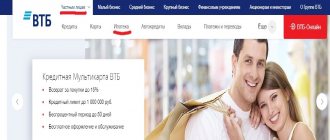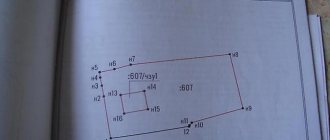What is a payment document identifier
The full payment document identifier (PD) is a special alphanumeric code that consists of 18 characters. This GIS account is entered into the document by the housing and communal services company so that the end consumer can pay for utilities using this GIS account. This code is useful both for paying utility bills at the bank and for paying online. The housing and communal services identifier in the Housing and Communal Services GIS contains information about the residential premises, the consumer, and so on. The code consists of 18 characters; The account itself can be divided into three main blocks:
- Single personal account (USA). This block contains information about the premises and the person who is the end consumer. Number of characters - 10 pieces. This account is assigned not by the management that provides the services, but by the GIS site itself.
- Housing and communal services code. This block contains information about a specific service (water supply, electricity supply, gas supply, cleaning the area around the house, and so on). Number of characters - 3 pieces.
- Payment document identifier. This block contains information about the payment order, according to which the consumer will pay for utilities. Number of characters - 5 pieces.
Below we will look at GIS housing and communal services identifiers in more detail.
Single personal account
A single personal account (UPA) is a code that contains information about the premises and about the consumer who must pay fees for the provision of housing and communal services. A single personal account consists of 10 characters: the third and fourth characters are letters, and all other characters are numbers.
Important! This code is needed so that the operator of the housing and communal enterprise understands that this payment relates to the GIS housing and communal services. Also, using this code, the enterprise operator identifies the residential premises and the owner of this premises, on whose behalf payments are made.
A single personal account is created automatically by the GIS housing and communal services system using the random number generation method. A new ELS is created in the following cases:
- Adding a new personal account.
- The appearance in the GIS housing and communal services system of a new residential premises owned by a person.
- The appearance of a person who will act as the owner of the residential premises. If the owners of the premises are several people, then new ULS will be created for each owner.
Service ID
The housing and communal services identifier in the Housing and Communal Services GIS is a special code. It contains information about the dwelling and the consumer, as well as information about the type of utility service. The housing and communal services identifier consists of 13 characters, which have the following meaning:
- The first 10 characters represent the ELS, which is generated when registering a home, adding an account, or adding a new consumer.
- 11, 12 and 13 characters are a special code that contains information about the utility services that the utility company provides to the consumer. The 11th character is a special delimiter character that separates the ELS from the utility identifier.
Payment document ID
The GIS account of a payment document is a special code that contains information about the residential premises, consumer and type of utility service, as well as information about the payment document. The GIS account of a payment order consists of 18 characters, which have the following meaning:
- The first 13 characters represent the identifier (which in turn consists of the ELS number and a special code that identifies the utility service).
- The 14th character is a special separator character that separates the service identifier from the payment document account.
- The 15th digit is the last digit of the year.
- The 16th and 17th characters are the serial number of the month.
- The 18th character is the number of the payment document (usually the consumer receives only one payment per month, so most often the 18th character has the value 1).
Table
The table provides a breakdown of all the symbols that are included in the GIS payment order account:
Example of a payment document identifier for GIS Housing and Communal Services
Now let's try to decipher the account ourselves. If you have received a notification indicating GIS account 84ba642319-02-8011. Such GIS housing and communal services identifiers are deciphered:
- 84ba642319 is ESL. This value is randomly generated once each time a new account, owner, or property is added.
- 02 is the service number. Numbering is carried out by utilities, so this symbol does not have a single interpretation; in one case, this code will mean hot water supply, and in another case, gas supply, and so on.
- 9011 is information about the document. Symbol 8 is 2019
- year, 01 is January, 1 is the document number.
What we get as a result: 84ba642319-02-9011 is the first payment document for January 2021 for service number 02, which was provided to consumer number 84ba642319.
Housing and communal services identifier
The housing and communal services identifier is generated automatically by the system and collectively identifies the following information::
1. ELS;
2. code of a separate housing and communal services service (based on the number of bills a citizen receives for payment for the premises from the service provider).
Housing and communal services identifier encoding
| C | C | B | B | C | C | C | C | C | C | WITH | C | C |
Where,
digits from 1 to 10 correspond to the number of a single personal account;
11th digit – sign “-”;
categories from 12 to 13 - the sequential number of works, services for which the consumer is obliged to pay.
Example of housing and communal services identifiers: 75da533315-01
The housing and communal services identifier allows you to identify the personal account of the service provider in the Housing and Communal Services GIS.
Unloading unique numbers of premises, ELS and IZHKU from the GIS Housing and Communal Services.
The user can download all unique house numbers, unified personal accounts and identifiers of housing and communal services loaded into the GIS Housing and Communal Services into a file in MS Excel format. The file is uploaded from the “Register of Personal Accounts” section by clicking on the “Upload Information” button. A detailed description of the upload is in the file “Description of the fields of the export file for premises identifiers, ELS and IZHKU” in the archive with templates.
Obtaining the value of the field “Global unique identifier of the house according to FIAS/Identification code of the house in the GIS Housing and Communal Services”
To search for a unique house identifier, you need to go to the website of the GIS housing and communal services portal (https://dom.gosuslugi.ru/#main)
· In the “Electronic Services” section, click the “All Services” button (https://dom.gosuslugi.ru/#/eServices)
· Select “Find out the house code in the GIS Housing and Communal Services”
· In the “Receiving information at home address” form that opens, fill in the required fields
· Click the button “Get information about the classification code of the house in FIAS / identification code of the house in GIS Housing and Communal Services”
· The result will be available in the view below: “House identification code in FIAS” and “House identification code in GIS Housing and Communal Services”
Please note that for temporary housing addresses added to the GIS Housing and Communal Services portal and not present in FIAS, only the House Identification Code will be displayed in the GIS Housing and Communal Services.
Identifiers of temporary addresses (addresses added to the Housing and Communal Services GIS based on requests) are posted in the open part of the Housing and Communal Services GIS on the “Regulations and Instructions” page (https://dom.gosuslugi.ru/#!/regulations) and are available in two forms:
· “Register of added addresses to the GIS Housing and Communal Services portal in a structured form” – periodically updated full upload of all temporary addresses in FIAS format with the addition of GIS Housing and Communal Services identifiers, which are indicated in the field “Global unique house identifier according to FIAS/House identification code in GIS Housing and Communal Services.” The description of the upload is in the file “Register of added addresses to the GIS housing and communal services portal in a structured form (description).”
· “Register of added addresses to the GIS Housing and Communal Services portal” - one line address and house identifier assigned to GIS Housing and Communal Services, which is indicated in the field “Global unique house identifier according to FIAS/House identification code in GIS Housing and Communal Services.”
List of template fields.
Indication of required fields in the table:
“+”—required, indicated in green in the template;
“-” is optional, indicated in yellow if the field is always optional, and blue if there are conditions that make it mandatory.
“X”—changes are prohibited.
| Attribute name | Mandatory | Type |
| Basic information sheet | ||
| Entry no. | + | Numeric field, record number used to link to the Premises sheet. The value must be unique for each personal account line. |
| Drug number (other consumer identifier) | — | String field, personal account number specified by the organization. The field must contain at least one number, or at least one letter of the Latin or alphabet, or at least one letter of the Cyrillic alphabet (case is not important). If a personal account has not been specified, then when saving it is assigned the value “Single personal account”. |
| Housing and communal services identifier | — | Contains a unique identifier of the housing and communal services created by the Housing and Communal Services GIS during the initial creation of a personal account. The contents of this field are used by the System to search for previously placed personal accounts. |
| Personal account type | + | Value from the drop-down list (see File Description section). |
| Is he an employer? | — | Value from the drop-down list, possible values: “yes”, “no”. For LS KR and LS OGV/OMS the value must be empty. For LS, if there is no data, the RSO is filled in with the value “no”. |
| Group of fields “Consumer identification information (for individuals and individual entrepreneurs)” | ||
| Surname | See section "Customer Identification" | String field, 50 characters. |
| Name | See section "Customer Identification" | String field, 50 characters. |
| Surname | See section "Customer Identification" | String field, 50 characters. |
| SNILS of the consumer | See section "Customer Identification" | String field in the format “123-456-789 01”. |
| Type of identity document | See section "Customer Identification" | Selection from the drop-down list, filled in if “Identity document number” and “Identity document series” are specified |
| Identity document number | See section "Customer Identification" | A string field, up to 45 characters inclusive, is filled in if “Type of identification document” and “Series of identification document” are specified. |
| Identity document series | See section "Customer Identification" | A string field, up to 45 characters inclusive, is filled in if “Type of identification document” and “Number of identification document” are specified. |
| Date of identity document | — | Field of type "Date" (DD.MM.YYYY) |
| OGRN/OGRNIP of the consumer (for legal entities/individual entrepreneurs) | See section "Customer Identification" | An integer field strictly 13 or 15 (for OGRN or OGRNIP), a required field if the consumer is an individual entrepreneur or legal entity. Not to be filled in for the drug type “LS OGV/OMS”. |
| Consumer's personal identification code (for individual entrepreneurs) | See section "Customer Identification" | An integer field, strictly 11 characters, a required field if the consumer is a branch or representative office of a foreign legal entity. Not to be filled in for the drug type “LS OGV/OMS”. NZA (or accreditation record number) is the record number in the state register of accredited branches and representative offices of foreign legal entities. |
| Consumer checkpoint (for OP) | See section "Customer Identification" | An integer field of strictly 9 characters, a required field if the consumer is a separate division of a legal entity. Not to be filled in for the drug type “LS OGV/OMS”. |
| Total area, sq. m | — | Numeric field, 20 characters, including 4 after the decimal point. Mandatory for the personal account type “LS UO”, optional for “LS RSO”, “LS OMS/OGV” and “LS KR”. |
| Living area, sq. m | — | Numeric field, 20 characters, including 4 after the decimal point. The definition of housing estate is given in the Instructions on accounting of housing stock in the Russian Federation: 3.35. The living area of an apartment is defined as the sum of the areas of living rooms. … 3.36. The area of an apartment in a residential building is defined as the sum of the areas of living rooms and utility rooms without taking into account loggias, balconies, verandas, terraces and cold storage rooms, vestibules. Utility rooms include the area of kitchens, corridors, baths, toilets, built-in wardrobes, storage rooms, as well as the area occupied by the internal staircase. |
| Heated area, sq. m | — | Numeric field, 20 characters, including 4 after the decimal point. In accordance with the Methodology for calculating the rate of consumption of natural gas by the population in the absence of gas meters (approved by Order of the Ministry of Regional Development of the Russian Federation dated July 13, 2006, No. 83), the heated area is defined as the area of the room, measured within the internal surfaces of the external walls, including the area occupied partitions and internal walls. |
| Number of residents, people | — | Numeric field, up to 4 characters. |
| Single personal account | X | Contains a unique personal account identifier created by GIS Housing and Communal Services during the initial creation of a personal account. |
| Processing status | X | The result of processing the record contains a description of the error. The contents of this field are ignored by the System and will be overwritten after processing. |
| Sheet "Premises" | ||
| Personal account entry no. | + | Numeric field, record number used to associate with the Basic Information sheet. The value is entered manually or selected from the drop-down list (the list is formed as the lines on the “Basic Information” sheet are filled in). |
| Premises address | — | String field. This field is not saved in the GIS housing and communal services and serves to facilitate the identification of premises in the template. Filled with an arbitrary value at the user's discretion. |
| Group of fields “Address of house, premises, room” | ||
| Global unique house identifier according to FIAS / House identification code in GIS Housing and Communal Services | — | String field in GUID format, filled in if the value “Identifier of the house, premises, room, assigned by GIS Housing and Communal Services” is not specified. |
| Room type/block | — | The value from the drop-down list is filled in if the value “House, premises, room identifier assigned by GIS Housing and Communal Services” is not specified for premises, rooms, blocks in houses of blocked development. |
| Number of the room | — | String field up to 255 characters, filled in if the value “House, premises, room identifier assigned by GIS Housing and Communal Services” is not specified for premises, rooms, blocks in houses of blocked development. |
| Room number | — | String field up to 255 characters, filled in if the value “Identifier of the house, premises, room, assigned by GIS Housing and Communal Services” for rooms is not specified. |
| Identifier of the house, premises, room, assigned by GIS Housing and Communal Services | — | A character field, a code assigned to a housing facility in the GIS Housing and Communal Services, is filled in if the group of fields “Address of house, premises, room” is not specified. The identifier is generated when saving an address object (a residential building, premises, room) and is available on the card in the “Unique number” field. It is also possible to upload all address object identifiers to which the supplier has access to an MS Excel file. Uploading is available in the Register of Personal Accounts by clicking the “Upload information” button. |
| Share of payment, share size in % | — | Positive integer values from 1 to 100 can be entered. |
| Processing status | X | The result of processing the record contains a description of the error. The contents of this field are ignored by the System and will be overwritten after processing. |
| Sheet "Bases" | ||
| Personal account entry no. | + | Numeric field, record number used to associate with the Basic Information sheet. The value is entered manually or selected from the drop-down list (the list is formed as the lines on the “Basic Information” sheet are filled in). |
| Base type | + | The value from the drop-down list determines the type of base. |
| Base ID | — | For a resource supply agreement - “Resource supply agreement identifier”. For a social tenancy agreement for residential premises - “Identifier of the social tenancy agreement for residential premises”. The values of a resource supply agreement can be obtained: · in the output file for importing resource supply contracts in the column “Resource supply agreement ID” · by exporting resource supply contracts in the Register of resource supply contracts using the “Upload contracts” button · in the output file for importing contracts for social rental of residential premises Required if no groups are specified fields “Social rental agreement” and “Resource supply agreement”. |
| Group of fields “Social tenancy agreement” | ||
| Contract type | + | The value from the drop-down list is required if the “Base Identifier” and the “Resource Supply Agreement” field group are not specified. |
| Contract number | + | A string field, up to 255 characters, is required if “The Agreement is not public and/or is concluded on paper or in electronic form” = “Yes”, and if “Base Identifier” and a group of fields are not specified as search criteria "Resource supply agreement." |
| Date of conclusion of the contract | + | A field of type “Date” (DD.MM.YYYY), required to be filled in if “The Agreement is not public and is concluded on paper or in electronic form” = “Yes”, and if “Yes” is not specified as the search criteria Basis identifier" and the group of fields "Resource supply agreement". |
| Conclusion date | — | Field of type “Date” (DD.MM.YYYY), |
| Group of fields “Resource supply agreement” | ||
| The agreement is not public and is concluded on paper or in electronic form | — | Drop-down list, available values are “Yes” / “No”. “Yes” is set if the contract is not public and is concluded on paper or in electronic form, otherwise “No” is set. Required if the search criteria do not include “Base ID” and the “Social Tenancy Agreement” field group. |
| Number | — | A string field, from 1 to 30 characters, is required if “The Agreement is not public and/or is concluded on paper or in electronic form” = “Yes”, and if “Base Identifier” is not specified as search criteria and group of fields “Social tenancy agreement”. |
| Conclusion date | — | A field of type “Date” (DD.MM.YYYY), required to be filled in if “The Agreement is not public and is concluded on paper or in electronic form” = “Yes”, and if “Yes” is not specified as the search criteria Basis identifier" and the group of fields "Social tenancy agreement". |
| Processing status | X | The result of processing the record contains a description of the error. The contents of this field are ignored by the System and will be overwritten after processing. |
File change history
| 11.1.0.2 |
| 1. The name of the field “House code according to FIAS” has been changed to “Global unique identifier of the house according to FIAS/Identification code of the house in GIS Housing and Communal Services” 2. The description of the field “Global unique identifier of the house according to FIAS/Identification code of the house in GIS Housing and Communal Services” has been changed |
| 11.0.0.1 |
| A “Grounds” sheet has been added to explicitly indicate resource supply agreements and residential rental agreements, and the “Grounds for opening a personal account” section has been clarified. The “Premises/block type” field has been added, and the search conditions for housing facilities in the “Premises Identification” section have been clarified. |
| 10.0.2.1 |
| 1. Added the section “Uploading unique numbers of premises, ELS and IZHKU from the GIS Housing and Communal Services.” 2. Fixed a bug with the drop-down list and “DPD”. The template version has not been changed, the change is compatible with the previous version of the template. 3. Added the column “Consumer’s personal identification data (for individual entrepreneurs)” to the “Basic information” sheet. 4. Last name, first name, patronymic are limited to 50 characters instead of 60. |
| 10.0.0.2.2 |
| Removed the erroneous description of the field “UO drug number (other consumer identifier) |
| 10.0.0.2.1 |
| The description of the fields has been supplemented, the color of the conditionally required fields has been changed, the section “Obtaining the value of the field “House Code according to FIAS” has been added. |
| 10.0.0.2 |
| 1. Added the LS type “LS OGV/OMS” for invoicing for fees under rental agreements for residential premises. 2. The value “Is an employer” has been made optional for “LS KR” and “LS OGV/OMS”. |
| 9.0.2.1.1 |
| Instructions for making changes to previously placed personal accounts have been updated. The template is unchanged. |
| 9.0.2.1 |
| 1. The field “Drug number (other consumer identifier)” is made optional; in the absence of a personal account number, the field “Personal Account Number (other consumer identifier)” is filled in with the ELS value in the System. 2. The search for a previously placed invoice is carried out using the “Housing and Utilities Identifier” column. 3. The “Record No.” column has been added to the “Basic Information” sheet for connection with the “Premises” sheet. A column “Personal account record number” has been added to the “Premises” sheet to link the premises with the “Basic information” sheet. 4. The “Total area” field is made optional for the “LS RSO” and “LS KR” types; for the “LS UO” type the field is required. 5. Added description of Housing and Communal Services Identifier. |
| 9.0.1.1 |
| Added the value Personal account type and the ability to create personal accounts for issuing fees for major repairs. |
| 8.7.2.2 |
| The value “Share of payment, share size in %” is made optional. |
What types of receipts are there?
In the GIS Housing and Communal Services there is a Unified Register of Payment Documents, however, the receipts located there are not uniform and are divided into several types in accordance with what they are intended for. So, in the register you can find such types of invoices for payment as :
- for housing and utilities;
- only for utilities;
- other payment documents.
Each payment operator, using the system’s functionality, can use a template to create receipts, entering into it all the information that is necessary.
Template or filling from scratch?
To start working in the system, you must register, since all further actions must be carried out in your “Personal Account”. The most time-consuming and painstaking work involves posting information about personal accounts. The user is given a choice of two methods of entering data - manually (from scratch) or using a template.
The second method is optimal, since when placing manually there is a chance of making a mistake. Plus, this procedure will take a lot of time. The template has a simple and understandable appearance, and filling it out is much easier.
Attention! There was an update on the site, after which the template was changed. Due to this, the outdated version of the file cannot be downloaded. Therefore, before starting work, you should download the updated document.
You can read about the nuances of filling out the GIS Housing and Communal Services here; step-by-step instructions for registering and filling out data in the GIS Housing and Communal Services can be found here.
How to check?
To see if there is any debt on a personal account, it will be enough to just use the same methods by which you can find out the ELS number at the address. The fact is that along with the ELS number, you will receive information about its current condition, including debts.
But you can also use an online calculator to calculate your debt. Experts recommend trusting only proven services in order to avoid errors in calculations and obtain up-to-date information. Therefore, it is worth using the most reliable online service of the GI Coordination Center. In order to calculate everything, you must enter the following information :
- payment deadline;
- your address;
- area of the home;
- the number of residents registered in the apartment;
- home improvement;
- on what floor is the apartment located?
- other (depending on the calculator).
TIP : Once all the necessary information has been entered, all that remains is to select the service for which you want to check the account and calculate the debt.
How to do it
According to 209-FZ “On the State Information System of Housing and Communal Services,” all management organizations in Russia in two months will be required to post information about their work, including information about personal accounts, in the GIS housing and communal services system.
Let us immediately note that there are two ways to upload information: manual entry and template upload . To save time and optimize work, we recommend using the second method. The template to fill out (in Excel format) and instructions for it can be easily downloaded from the site, but please note that the accompanying instructions are not entirely accurate.
The template consists of two sheets: “Basic information” and “Premises”. In the “Basic Information” you need to provide the following information:
- personal account number (or other consumer identifier);
- whether the payer is a tenant or owner;
- total area , sq.m (apartment; room, if it is a dormitory).
A personal account cannot be placed until information on premises and entrances is provided. In the “Premises” section you must enter the following information:
- share of payment , size of the share in % (that is, in what share the consumer pays receipts for housing and communal services) - values from 0 to 100 are indicated;
- personal account number (or other consumer identifier) - it can be duplicated from the “Basic information” tab;
- address of the premises (this column is highlighted in yellow, that is, it is optional, but the address still needs to be entered);
- number of the room;
- FIAS house code (this column is also highlighted in yellow, but it must be filled in).
Sometimes there may be separate personal accounts in one room (sometimes two or three for one room); when loading personal accounts, you need to be careful and load each one. There is no need to enter an already closed personal account into the template. Management companies will post 2 times more information in the GIS Housing and Communal Services 7856 0
What it is?
ATTENTION : It is a document issued for housing, which contains information about payments for its use, maintenance and management.
That is, it talks about the condition of the house, how many floors it has, how comfortable the home is, how many rooms it has, and so on.
It is indicated how many people live in the apartment, how many owners, registered residents and tenants it has. It also contains information about the utilities provided and their payment. It is used to pay rent for the apartment. The rules for making payments are specified in Article 155 of the RF Housing Code .
Unified payment document for housing and communal services - what is it?
A housing and communal services payment document is a special receipt that contains data that allows payment to be made according to them.
There are other names for this document: payment notice, notification, etc.
This document reflects the following information:
- information about the owner who must pay;
- recipient details;
- services provided and the amount of payment for them in the current month.
The payment receipt also contains information about money spent on maintaining housing in order and the amount allocated for major repairs, readings of hydro and electric meters, consumption standards and other information.
How to find out your number by address using the Internet?
There are three ways in total:
- by receipt;
- by the address.
The first method is the easiest. In order to find out your personal account number, it will be enough just to find your payment receipt and find on it the ELS number by which the payment was made.
In the photo you can see a sample payment receipt, where you can see the personal account number (ELS) and other data.
However, it also happens that the receipt is simply lost or damaged, which makes it difficult to see the treasured number on it. And you need to know him. And in such a situation, you can use the second method - find out the account number at .
IMPORTANT : There may also be several options for actions here, so anyone can choose the one that is most convenient for them.
Namely, you can use the Internet, telephone or bank services. Finding out your number by address via the Internet is faster and easier. You can go to the official website of the GU IS and find the search bar on its main page:
- The address of the apartment whose ELS needs to be found out is entered into it, and a search command is given.
- After this, you will receive the information you need.
There is also an option for Sberbank cardholders. It will be enough just to use the Sberbank online service. The user only needs to enter his address, and he will immediately receive information about his personal account. In addition, you can use a Sberbank ATM for the same purposes.
To do this, you should do the following:
- find the “Search and Information” button;
- follow it and click on “Personal accounts for Sberbank”;
- a line will appear in which you can enter your address and service provider;
- after this, you will be provided with the necessary information about the ELS.
But, if it’s still easier for you to use the phone, then there is a second method. However, it is intended exclusively for Muscovites. They can contact the GU IS by phone and, telling the operator their address, ask for the ELS number.
The most inconvenient is the third method. In order to find out the number, the user will have to contact the bank branch through which he makes payments. Next, you need to tell the employee the address and get information about the number. However, it will be easier and faster to use your bank’s online service .
Step-by-step instruction
When working with the GIS housing and communal services system, you should carefully study all the tabs and have the necessary data on hand so that work with personal accounts is carried out efficiently and without errors.
How to deposit?
First of all, you need to download the template from the system - a file in Excel format. It contains two sheets - “Basic information”, “Premises”. First, you need to fill out all the fields on the first sheet. Here you need to specify:
- Any consumer identifier (most often – personal account number).
- Payer status – owner or tenant.
- Total area in m2.
If we are talking about a dormitory, then the area of the room is indicated.
After entering all the data, you can proceed to filling out the second sheet. If there is no information in it, the operation to place a personal account will be inaccessible.
The “Premises” sheet indicates:
- The amount of the share in percentage equivalent for the payment of receipts for services provided by housing and communal services (from 0% to 100%).
- Personal account or any other identifier - you can copy it from the first sheet.
- Address of the apartment (room).
Reference. Despite the fact that this column in the document is highlighted with a yellow marker (i.e. it is not necessary to fill it out), it is necessary to enter the exact address. - Apartment (room) number.
- FIAS house code - the column is also mandatory to fill out, despite the yellow color.
It happens that one premises has several separate personal accounts. In this case, it is necessary to enter each of them, except those that are already closed.
Now all that remains is to load the template into the system.
- To do this, you need to open the “Management Objects” tab in your personal account.
- In the menu that appears, select “Personal Accounts”.
- Next, click on the “Upload information” button and select “Managing organization”.
- The final stage is to click buttons such as “Add file”, “Import”.
Change
How to change your personal number? To do this, in the subsystem “Personal accounts and accounting objects” you need to find the document “Changing information about a personal account”. It has three tabs:
- "Basic."
- «.
The date of entry into force of the changes is indicated in the upper left corner.
- First tab:
- You can select the personal account for which changes will be made.
- Check the box next to “Change responsible tenant” (if required).
- In the “Citizens” directory, use the search to select a new responsible tenant.
- The second tab allows you to connect or disconnect various services for this personal account.
- The third tab is intended for changing the statuses (Connected/Not connected) of accounting objects.
After making all the adjustments, click the “OK” button in the lower right corner and then “Save.”
Removal
This is a fairly simple procedure that does not require time. This can be done in a few clicks of the mouse.
Important! To manage a personal account, the administrative department is used, which each registered user can access by clicking on the “Menu” tab, selecting “Services”, then “Houseowners Association” and “Personal Accounts”.
In the open window you can see a list of all previously downloaded personal accounts. Having selected the one you need, you need to click on the “Action Menu” button, which will result in a list of three items being displayed:
- Edit.
- Periods.
- Delete.
To carry out the operation, you need to select the last item.
More details about removing a house from the GIS Housing and Communal Services are described here.
Uploading data
It is quite difficult for management companies that monitor a large number of residential apartment buildings to manually enter all the necessary data.
It is much easier to upload from a program that automatically calculates everything. This is one of the most time-consuming and difficult stages, so this task should be approached with special care.
You can use the ATM program, which provides continuous online collection of data from accounting nodes. At the same time, they are stored in the system throughout the entire specified time period, and if necessary and with the appropriate settings, they can be automatically uploaded to the GIS Housing and Communal Services (we talked about the work of the GIS Housing and Communal Services here). But the most common way is to use Excel templates.
Attention! The templates are designed to work with the 1C: Enterprise program.
- To begin, in the program you should go to the “Information Disclosure” tab and in the right column select “Integration with GIS Housing and Public Utilities”.
- In the window that opens, you need to select the “Characteristics matching setting” item and fill in all the fields that appear. Moreover, this must be done in full accordance with the data already available in the database.
- When completed, click the “Save” button.
In order to completely download information about personal accounts and metering devices, you need to:
- Go to the “Data Upload” block.
- Go to "One-time transactions".
- Click on “Download data for import into GIS Housing and Communal Services”.
Payer's ELS
A single personal account of the payer is automatically compiled by the housing and communal services system.
It contains complete information about:
- specific residential premises;
- a payer who pays for the provision of utilities and housing.
This paper can only belong to the owner of the premises it refers to. Moreover, in this case, both the legal owner of the home and his tenant under the contract can be considered the owner.
It can only be opened in the name of an adult and capable person with Russian citizenship. The second paragraph of Article 153 of the Housing Code contains a complete list of those who have the right to receive a personal account :
- The owner of an apartment under a rental agreement (social or residential rental).
- Tenant (if the dwelling is owned by a municipal or state fund).
- Member of the Residential Complex.
- Legal owner of the home.
Only the person in whose name it is opened can make payments to a personal housing and communal services account. In cases where the tenant pays for utilities, the bill is split.
Certificate of financial condition
A certificate of financial status of a personal account is, in fact, an extract from it , which contains information about outstanding payments, the full name of the owner (or tenant), data about the apartment and some additional information.
This document is required when registering, remodeling, selling, privatizing or inheriting an apartment.
You can receive the certificate in electronic or paper form. ATTENTION : It is received free of charge.
Requiring you to pay for obtaining a certificate is illegal. Unless you can pay for delivery if it is sent to you by mail. It is obtained from the institution from which you receive utilities. To do this, you need to provide a passport and a certificate of registration of the apartment.
certificates about the financial status of the personal account
What does the 18-digit code contain?
At the very beginning of working with the system, many new terms appear, and the phrase “payment document identifier” can easily be attributed to them. What should be understood by this concept, and what components does it consist of?
This is information about the payment receipt, transmitted to the GIS in a specially encoded form and containing information about :
- Identifier of housing and communal services.
- The payment document itself.
The external expression of the identifier itself consists of eighteen elements, each of which has its own numeric or alphabetic expression.
The first thirteen digits fully correspond to the identifier of the housing and communal services, the fourteenth is a hyphen, numbers from fifteen to eighteen are the document number in the ULS in the following order: the last digit of the year in which the document was issued, the month (the designation occupies two digits at once) and the document number this month.
Where can I get it?
We have figured out what this designation is. The next, quite logical question arises: where can it be found?
With the introduction of the GIS system and the emergence of new identifiers, payment document templates have also changed .
Important! Information about the IPD must be contained on every receipt that a citizen receives from a utility service provider.
Moreover, such data should be indicated on a separate line. If such information is not available on the payment receipt you received, you have the right to contact the homeowners association or management company (depending on the basis on which your home is managed) with demands to eliminate the deficiency in the payment document and present the payment identifier belonging to it.
In the photo you can see what the receipt looks like and where the payment document identifier is located on it.
Where can I get a payment document identifier?
The full GIS account is entered into the document by the operator of the housing and communal services company, which has the appropriate authority. The operator takes a single personal account from the state database of the GIS Housing and Communal Services, and the operator cannot change this code at will. The number and information about the means of payment are indicated by the operator independently when drawing up a payment notification.
Important! After receiving the document, the consumer of housing and communal services must make a payment. If for some reason the payment document does not indicate a GIS account (operator error, torn receipt, etc.), then the consumer must contact the housing and communal services company to get a new GIS payment account.
Housing and communal services identifier in the payment order where to get it
UIP code in the payment.
In accordance with Regulation 383-P, which defines the rules for transferring funds, banks make payments based on customer orders. These can be payment orders and demands, collection orders, notifications, etc. But the main means of non-cash settlements with the budget and between counterparties is a payment order. The content and form of this document must comply with legal norms and rules of banking document flow. The unified payment order form and its details are approved by the same Regulation 383-P of the Bank of Russia. In particular, he established that in field 22 “Code” of the order for the transfer of funds it is necessary to indicate the UIP. Let’s take a closer look at what this is in a payment order and why this detail is needed.
Reasons for closure
The opening and closing of personal accounts is regulated by the Federal Law of the Russian Federation of the same name. Its 62 and 125 paragraphs state the reasons for the closure. And they are the following :
- The institution or OFK that issued the personal account was liquidated or reorganized, changed its type or jurisdiction.
- For this organization, budgetary authority has been canceled (which does not allow certain operations to be carried out).
- The institution began to serve another OFK.
- Other reasons. Namely, eviction of a person from an apartment, change of owner of the home, and more.
Also, Article 859 of the Civil Code states that a personal account can be closed by writing an appropriate application by the person in whose name the account was opened. In addition, when moving to another place of residence, you are required to close your personal account by submitting this application.
Operators for receiving transfers
According to known data, the GIS housing and communal services system consists of two parts : the first, open, to which all individuals have access after completing the registration procedure on the resource. This part allows the user to find out information about his own residential building, its management company, and also to pay the citizen’s utility bills using his personal account.
The second part of the information can be seen and changed within their competence only by those individuals who have been identified and authenticated in the Unified Identification and Automation System, as well as organizations (management companies, homeowners' associations) and representatives of government bodies or extra-budgetary public funds.
It would be logical to assume that since a citizen using GIS has the opportunity to pay utility bills directly in the system, then operators who accept payments also have access to it.
This is true - operators who accept payments for utility services have access to the GIS housing and communal services .
As a general rule, the system operator places in the GIS a list of functions available to users. In the future, everything depends on whether the information on the basis of which the operator was issued his authority is available in the appropriate register.
If it is present, all functionality becomes available to citizen users immediately. If there is no such information in the registry, the functions will be blocked. Only after the necessary data has been entered into the registry will the operator have the appropriate powers .
In order for the payment acceptance operator or payment agent to receive authority in the GIS, they must not only wait for the data to arrive in the system registers, but also upload electronic copies of agreements and other required data into it to confirm authority.
Attention! powers received in the State Information System of Housing and Communal Services are limited in time, and, as a rule, terminate after the expiration of the period for which they were issued.
But they may be lost earlier for the following reasons :
- review;
- the one who received the powers will refuse them;
- the authority of the user on whose behalf the actions were performed will expire;
- the basis for such powers to operate will be absent or cease to exist;
- it will be discovered that the user used information that did not correspond to reality when applying for authorization.
How to open an ELS for a new foreign trade participant
For new participants in foreign trade activities registering for the first time in the Unified Logistics System of the Federal Customs Service and the Russian Federation who have not previously carried out foreign economic activity (unregistered with customs), the registration procedure will be as follows:
- Obtaining an electronic signature (this can be done through the Internet portal of the State Services).
- Registration on the website of the Federal Customs Service in the “Personal Account of a Foreign Economic Activity Participant” system
- Filling out an application for opening an ELS. The application must indicate information about the presence of subsidiaries and divisions in the company capable of declaring goods to customs.
- Submitting an application. This can be done using postal services or via the Internet.
- Agreeing on the account opening date and receiving a reconciliation report. Having received the application, government officials will contact the declarant to clarify the dates for opening the ELS and submitting the balance reconciliation report.
- Crediting the remaining funds to the Unified Personal Account. After receiving the statement on the balance, the declarant must submit a corresponding application for offset of the remaining funds on the LSP in favor of the ULS.
- Submitting an application. This can be done using postal services, through, or by fax. A copy of this document must be sent to the place where customs clearance of goods belonging to the declarant is carried out.
- Transfer of funds to the Unified personal account. When opening an ELS, it is done exclusively using code 10000010. It is important to note that customs authorities need several days to transfer funds from the declarant’s old accounts to the ELS, so it is recommended to immediately transfer funds using the new details, without waiting for the balances to be transferred.
For additional advice, you can contact the hotline of the Federal Customs Service of the Russian Federation
Reference information - postal address for sending applications: Novozavodskaya st., 11/5, Moscow, 121087, e-mail box
Advantages of ELS
- Finding the funds of a foreign trade participant in one account from which duties, VAT, fees for customs clearance or excise taxes are debited;
- High degree of transparency and ease of use. From now on, a legal entity has the right to declare goods at any customs without the need for mandatory registration. In this case, duties are paid from a single personal account in the ELS system. And since the TIN is indicated during registration in the ELS system, then when subsequently declaring goods, it is not necessary to provide any separate information, since it is enough to indicate the declarant’s TIN in the declaration.
Do you need customs clearance of goods, but do not want to register and receive a customs single personal account? – We will do it for you!
If your company carries out foreign trade operations on an ongoing basis, then registering on the website of the Federal Customs Service of the Russian Federation and receiving an Unified Certificate will simplify the procedure for clearing goods at customs. But if you declare goods periodically, or for the first time, then you do not have to register in the ELS system. You can entrust this task to the company's customs representative - a customs broker. She will perform customs clearance of your goods under her electronic digital signature (EDS) and pay your customs duties for you. The service is provided on a commercial basis and allows the foreign trade participant not to have any balances in the customs office on the unified transport system.
Account management
This account can be maintained by one person or several . In the first case, only the owner is responsible for repaying debts and making payments, and in the second, the person with whom this account was shared is also responsible.
Account splitting is provided for employers. This is done so that the tenant of the apartment can pay for utilities. Who lives there, not the owner.
In the process of division, the tenant also receives a separate right of ownership of the dwelling, based on a lease or rental agreement. After this, the tenant receives the right to make payments legally.