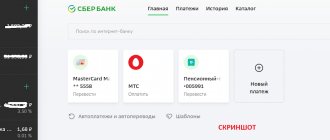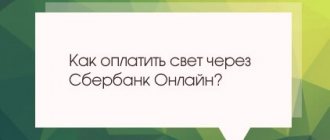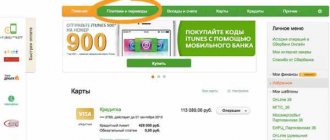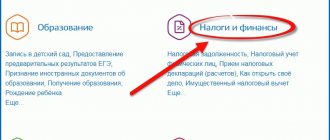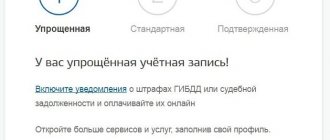Payment of utilities through the Sberbank terminal
The system will request information for what period the utilities are paid - this is a year and a month.
And be sure to pay the full amount indicated on the invoice. The program will automatically calculate the commission amount and this will be reflected on the screen. Next, it is recommended to click on the “Confirm” button, and the monitor will display detailed information on making the payment. It is carefully checked, and then they click on the “Pay” button. Provided that all data is entered correctly, if an error is made, then go back and edit. Upon completion of the transaction, the device will issue a payment receipt. And the system will offer to pick up the card or perform another operation. Important. Upon completion of the transaction, you must take a receipt
In the event that the payment does not reach the recipient's bank account, it will be possible to prove the transfer. And the organization’s employees will help resolve the difficulties that have arisen, and the funds will be transferred to the recipient’s account.
What does the payment terminal menu look like?
or like this:
Now - more specific examples of how to pay for housing and communal services through a Sberbank ATM with a card, or at a terminal (the terminal also accepts cash). The difference between the methods is that to pay for housing and communal services through a Sberbank terminal in cash, we will not use card authorization, but will insert the money into the bill acceptor after entering the receipt data.
Example 1: how to pay for an apartment through a Sberbank terminal
We will need a receipt:
In the terminal menu, select the “Payments” button – “By barcode or QR code”.
Place the square or rectangular barcode under the red line that illuminates the field under the reader and check the information on the screen.
The terminal will show the filled fields, up to the amount of debt. Check the personal account and the recipient's details - if everything matches, confirm the payment.
Results
Payments via QR code are available to Sberbank clients using an ATM, terminal or mobile application of a banking institution. To carry out the operation, you need a self-service device with a code scanner, a tablet or smartphone with a camera.
The payment is made after scanning the QR code, Sberbank uploads data with the details of the recipient of the funds, and the client can manually make corrections. If necessary, a receipt for a completed payment can be printed, sent by email, or received a printed document at a self-service device.
Example 2: how to pay for electricity through a Sberbank terminal
In the instructions on how to pay for electricity through a Sberbank terminal, we use another example of payment - through searching for a recipient. To do this, after selecting the “Payments” button, go to the “Search for recipient by TIN” menu.
In the receipt details we will find the tax identification number of the energy sales company to which we need to transfer money and enter it in the search field.
The completed details of the recipient will appear in the payment. All that remains is to indicate your personal account and payment amount.
Example 3: how to pay for gas through a Sberbank terminal
In this example, let's try to find a recipient by name. The legal name of the company is located in the details of the receipt, and the logo is also present on the back.
Select the “Search by name” button in the terminal menu and enter your “RegionGaz” or “Gazprom_gorod”. Since the terminals are configured for the payment region, you will see your recipient first in the list found and can continue the operation by also indicating the personal account and amount.
Types of bank terminals
Based on the principle of working with client funds, ATMs are divided into 2 types:
- Terminals for working with bank cards. In this case, to make payments for utilities, you must have a plastic card with a positive balance or an open credit card.
- Terminals for working with cash. When working with such devices, a bank card is not required. You can pay for utilities using paper banknotes.
Finding a terminal for working with bank cards is not difficult. Many devices of this type are installed in underground passages or in front of retail store windows. Access to such terminals is provided around the clock.
Where to find an ATM or Sberbank terminal
The first problem that a person faces when paying for housing and communal services is the lack of ATMs or terminals that accept payments for utility services. Of course, there is no shortage of payment terminals, but not every device is capable of processing a payment and sending the amount to the account of the service company.
To pay for utilities you need to find the nearest ATM or terminal
Having visited the site, you need to find a tab called “ATMs”. This section presents a special map on which the places with the location of terminals and ATMs that accept utility payments are marked with checkmarks. In the search parameter, you can check the box with 24-hour ATMs and find out their address. The first stage is now complete. Knowing exactly where the required ATM is located, a citizen can save a lot of time.
How to find the address of the nearest terminal
You can find a terminal near your home or work to pay rent and other services on the bank’s website or mobile application. Sberbank ATMs will also display popular applications: Yandex Maps, Google Maps, DublGIS.
To search the website, click on the Branches and ATMs button.
Specify your search preferences. For example, you need to pay for water late at night without a card. Then check the lines 24 hours a day and Carrying out transactions without presenting a card.
Allow your location to be used for automatic searches. You can also find a terminal or ATM by address or office number, if you know them.
To search in the mobile application, log in to it. It is not necessary to log in. Click on the On map button.
Allow the app to access your smartphone's location information by clicking the Allow button.
Click on the icon circled in red in the picture below.
The application will find the nearest branch that has a self-service device.
Payment of utilities in Sberbank: options for solving the problem
Let's start by looking at all payment methods offered by Sberbank. So, the first and most ancient method of paying for both utilities and any other services is cash payment in cash. To carry it out, you need to visit the nearest bank branch, not forgetting to grab your passport and payment document for payment and stand in line at the cashier. For carrying out the operation, you will be charged a commission - for utility bills 2% of the amount, maximum 2000 rubles. When transferring funds to the accounts of legal entities, with the exception of payments for the maintenance and repair of common property of the house, as well as utility services carried out under the Unified Payment Documents in favor of state engineering services, the commission will be 2.5% of the amount (minimum 20 rubles, maximum - 2000 rubles). Only tax payments are accepted free of charge at the box office, but even in this case you will have to wait in line.
When paying for services at the Sberbank cash desk, the exact amount (up to kopecks) can be credited to the account of the organization receiving the payment; the change can be given in cash, transferred to replenish the payer’s mobile phone or to his current account at Sberbank. Unfortunately, this is the payment method that many pensioners choose, thereby creating queues at the cash desks and wasting their own time. Sberbank employees do not have the right to refuse to accept a payment at the cash desk, but they always offer clients other, more convenient methods and their assistance.
The second payment method is using Sberbank terminals and ATMs, which also requires visiting the bank or other place where the device is installed. The last method of paying for services is through the Sberbank Online banking system or mobile applications. We will tell you more about these methods.
Payment at a bank branch
If you have problems with payments via the Internet or terminal, you can pay for utilities at a bank branch. You can do this through the bank's cash desk in cash or by debiting funds from your account. To make a payment, you must have a receipt with you indicating information about the payer and the recipient's details. Proximity to home and the possibility of consultation gives a significant competitive advantage to the bank in the provision of services for accepting payments for housing and communal services. This method requires waiting in line and involves a commission.
In order not to wait in line, the client has the opportunity to contact any office consultant who will help make payments through a terminal or mobile phone with an application installed on it.
Payment for housing and communal services using various Sberbank services has become a convenient and fast procedure. Each consumer can choose the optimal payment method, taking into account their capabilities and availability of free time. An extensive network of branches and many self-service devices create comfort for utility service users.
How to pay utility bills through Sberbank
First of all, for various operations related to bank payments, in the application or on the website, you need to connect to a service called “Sberbank Online”, for this you will need:
- bank card from Sberbank;
- "Mobile Bank" option. Each bank client can connect it in the terminal or in any bank branch, after consulting with the operator. The service will greatly facilitate any tasks related to payments and transfers.
Is it possible to pay for any other payments that are due in the utility sector in this way? It is possible not only to make regular payments, but also to pay off fines. After you connect all the necessary parameters, you can use the step-by-step instructions and pay for utilities:
- Log in to the Sberbank Online system.
- We enter a special code and a personal permanent password, which you will receive after connecting to mobile banking.
- We confirm your login. There are two confirmation methods: a one-time password from a receipt or via SMS.
- We are opening a Sberbank personal account.
- Go to the “Payments and Transfers” tab.
- We choose.
- Find the “Rent” menu in the list and select the service provider. If you cannot find a service in the list provided, use the search.
- Then you should fill in the payment details. Select a card and enter the data indicated on the utility bill receipt.
- We check the write-off amount and the amount owed. Here you should be especially careful; the debt figure must exactly match the write-off amount.
- We confirm the payment. After checking, we confirm the debit, an SMS with a confirmation code will be sent to your mobile phone.
After completing all these steps, you should save the payment as a separate document and also print the receipt. It is better to always have a confirmation template on hand; it will be the most important proof of payment of utility bills. If you do not have a home printer, you can print checks through special centers in any other place, you just need to save the electronic version of the confirmation and then print it.
The Sberbank Online service also allows you to create an option for standing payments if you make transfers using the same details every month. In other words, you don’t have to do anything at all - the program will automatically and regularly write off the required amounts. This is the most profitable way to save your time.
Paying utility bills using Internet banking is a simple and accessible option to save time for citizens who now don’t have to go to the bank or stand in lines at the cash desk. Every Sberbank client, without exception, can use this service. This type of payment is especially suitable for busy clients or retirees.
On our website you can get advice from a professional lawyer completely free of charge!
How to pay a receipt using a barcode
If a person makes a payment using a QR code in the Sberbank system online, the procedure for paying bills will be significantly simplified. The service allows you to deposit funds to pay for the following services:
- closing loan obligations and making payments to the state budget;
- entering fines imposed by the state traffic inspectorate, or replenishing the account of transport cards;
- crediting the amount to pay for services;
- making contributions to charity and maintaining social payments.
The system allows you to guarantee that the required amount is transferred to the account specified on the receipt, minimizing the risk of an error due to a typo. Not all citizens trust the service equally, because they do not know how to make a payment. You can scan the QR code by installing Sberbank online on your mobile device or using a terminal.
The service allows you to get rid of the need to stand in line for a long period of time and wait until the operator accepts the required amount to make a payment. The need to use third party services also disappears. If the client does not quite understand how to use the terminal, just follow the prompts on the banking equipment screen.
Expert advice: It is recommended to use the service if there is a need to save money. For making a payment, a commission of 1% is charged, which is 3 times less than depositing money into the Sberbank cash desk.
Payment by barcode receipt
Instructions for paying for housing and communal services through a Sberbank terminal
- To make a cash payment, you need to touch the terminal screen (if you are using a card, insert it into a special slot). At the ATM, click the Payments and Transfers tab instead.
- You will be taken to the Main Menu. Select the item “Search for payee”.
- The device offers several options. If your receipt has a barcode, then this method is the most optimal, choose it. We present the receipt with the code to a special reading scanner and wait for the results of data processing. In this case, all payment data will appear on the screen automatically, all you have to do is pay.
At first glance, the procedure looks long and tedious, but it is not. We simply described everything in detail so that no questions arise during payment. The operation itself takes a few minutes, which is clearly faster than waiting in line. In addition, the commission when paying through Sberbank self-service devices (ATMs and terminals) is much lower than through a cashier-operator.
Sberbank services
You can pay transport tax through Sberbank at any of its offices or without leaving your home, using modern banking services. Let's consider all the methods in more detail.
Operations Officer
You must have your passport, tax identification number and payment receipt with you. If the latter is not available, you must inform the employee of the type of tax, tax number, OKTMO, payment period, amount. Although not every employee, due to experience and possession of the necessary information, will be able to accept a payment without a ready-made receipt. If you submit a notice, the employee will simply scan it, and payment will occur within a few seconds.
Sberbank Online
If you have a Sberbank card, register on a local Internet service, where you can also pay transport tax. You can use the service via a PC or mobile application. After logging in, check your geolocation (correct display of the region of your location) and go to the “Payments and Transfers” menu. Next, go to the menu “Staff Police, taxes, duties, budget payments” and immediately click on the line of the Federal Tax Service. Get lost in searching and paying taxes to the Federal Tax Service, where in the drop-down menu you need to select one of the payment options: by document index (its long number is contained in the finished notice), by INN and by arbitrary details (applied if you do not have a notice). Choose your option and continue payment. Step-by-step instructions on the screen will tell you the sequence of data entry. Select the account to pay and confirm the transaction. The receipt can be printed at any time if necessary from the transaction history.
ATMs and terminals
To answer the question of how to pay in cash or by card, you should distinguish between banking equipment:
Terminals are the most compact
They accept cash and make payments by credit card. To accept money there is a narrow connector that accepts banknotes sheet by sheet. Some models have a coin slot.
ATMs - do not have a recess for bills
Only non-cash payment is possible.
Procaches are wide ATMs that work for receiving and dispensing
Accordingly, you can pay there by card and cash. Cash can be deposited in several sheets at once.
The principle of payment itself is not much different. When paying by card, you must first insert the plastic card and log in; with cash, you must touch the touch monitor. When the main menu is displayed on the terminal monitor, select the section “Payments and transfers” - “State traffic police, taxes, duties, budget”. When opening the ATM menu – “Payments in our region”. All further steps are identical:
- Search for recipient by barcode, TIN or name. The first method is preferable - then all the data will be downloaded automatically, and you will only need to confirm the payment and receive a receipt. To be read, the receipt is brought to the scanner built into the device. If something goes wrong, search by TIN.
- After loading the recipient (Federal Tax Service), check its name. In this case, abbreviations do not matter, the main thing is the correct number or area.
- Enter the remaining information following the instructions on the monitor.
- After completing data entry, the complete information you entered earlier will appear on the screen. Check everything and adjust if necessary. If all the information is correct, continue.
- When paying in cash, bring in banknotes. If the amount of cash deposited exceeds the payment amount, pay the difference for any mobile phone.
- Receive a check. Check all the data again.
Thus, paying tax through a Sberbank ATM is easy. You can do this at any time convenient for you. If you have any difficulties, you can always ask a consultant for help.