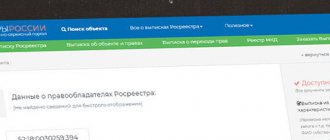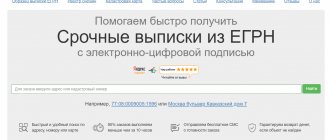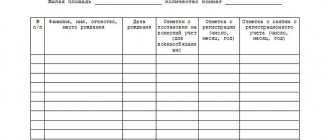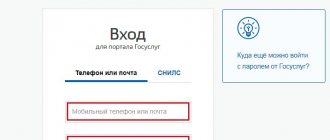Cost, details and samples of payment documents
32110807020011000110 - when submitting an application to the offices of Rosreestr (offices of the Directorates of Rosreestr and branches of the Federal State Budgetary Institution "FKP Rosreestr") Form of payment order for payment of the state duty (for legal entities) when submitting an application to the offices of Rosreestr ( offices of the Directorates of Rosreestr and branches of the Federal State Budgetary Institution "FKP Rosreestr" by subject Russian Federation)
When paying money for the issuance of information from the Unified State Register, the Offices of Rosreestr for the constituent entities of the Russian Federation, as well as Goskomregister and Sevreestr, indicate the following BCCs: Receipt for Payment of Extract from the Unified State Register
Details and samples of payment documents
Requests for information on registered rights in relation to enterprises such as property complexes and structures located in the territories of more than one cadastral district are accepted by the Federal State Budgetary Institution "FKP Rosreestr" at the address: Moscow, Orlikov Lane, 10, building 1, tel (67 -25). Payment is made according to the details of the Federal State Budgetary Institution "FKP Rosreestr". Payment for the issuance of information in the form of copies of contracts and other documents expressing the content of unilateral transactions concluded in simple written form, and requests (including in electronic form) for the issuance of information in the form of an extract on the content of title documents
, is carried out
according to the details of the Rosreestr Directorates for the constituent entities of the Russian Federation .
Payment of the state fee for an extract from the Unified State Register is a mandatory step in order to obtain a certificate. The method of receipt does not matter whether the subject applies independently to Rosreestr or submits an application online using the website, the application will be accepted after depositing funds, the amount of the state fee in 2021 for an extract from the Unified State Register depends on the method of obtaining the document. Receipt for payment of Extract from the Unified State Register
The procedure for online payment of an extract from the Unified State Register on the Rosreestr website
After you click on the link in your letter, you will be redirected to the Rosreestr website and a window will open in front of you to check the execution of your request (application). Enter the numbers from the picture and click on the “Check” button:
Next, you should click on the link “specify the payment code” so that a field for entering this very code and a “Proceed to payment” button appear. Enter the code. By the way, do not confuse the payment code (this is a lot of numbers, indicated at the beginning of the letter) with the code for accessing the results (there are both numbers and letters - about five, at the end of the letter). That’s it, click on the “Proceed to payment” button:
If you are familiar with QIWI, I think it will not be difficult for you to make an online payment. Well, for those who don’t want to bother with this system, and don’t know the other proposed methods, I suggest you familiarize yourself with the option described below.
Payment method for the Unified State Register extract from Rosreestr by bank card online
So, you proceed to payment and a list of settlement organizations will appear (similar to the tax office website) through which you can make payment for receiving an extract from the Unified State Register of Real Estate. Find the method “Payment for government services” and click on the picture “Bank cards”:
After this, you will find yourself on the government services payment website. The system will darken the window, spin the wheels a little and give you a form for entering information about the payer. You will need to fill it out approximately as in the picture and click “Proceed to payment”:
The following form will open. All your previously entered data will be displayed here. All you have to do is either uncheck the “Order a bank receipt” checkbox (if you think this is a waste of money) or specify an e-mail to send it. And don't forget to check if there are any errors there. There are no errors - click the “Yes, everything is correct” button:
After this, you can already choose a payment method. Well, I wouldn't recommend using a phone. There the commission is from 4 to 7 percent (depending on the operator), but with a bank card it’s only 2.3%. So check the box, accept the offer and press the “Pay” button:
Yes, I wanted to add one more thing. Despite the fact that only Visa and Master Cart cards are indicated for payment, Maestro cards also work fine. What I mean is that many pensioners receive their pensions just like this (social ones - with a picture of a daisy). After payment you will see this:
Payment usually takes place on the next banking day. And then you will receive a letter from the Internet portal of state online services of Rosreestr with the following content:
From this moment, the countdown begins for those very three working days, during which Rosreestr must give you information, and this is how you will receive an extract from the Unified State Register . Online link, that is, if you ordered it electronically, it will certainly be available to you within this time frame. But in paper form by Russian post, you will most likely have to wait longer.
That's all. Good luck to you! See you soon on the pages of the PenserMen.ru blog.
State duty for extract from the Unified State Register of Real Estate in 2021
Experts recommend paying the fee before submitting the application - if it is a personal application or after submission, if the application was made using online services. The state duty of the Unified State Register of Real Estate is a mandatory payment, the amount is paid by the subject submitting the request, the one who requested the certificate from the government agency.
- branches of the Unified State Register of Real Estate;
- cadastral chambers;
- MFC.
INN: 7705401340 KPP: 772043001 r/s: 40501810845252000079 State Bank of Russia for Central Federal District 1 BIC: 044525000 OKTMO: 45309000 KBK: 321 1 1300 130 (when submitting a request to the offices of Rosreestr or branch of the Federal State Budgetary Institution "FKP Rosreestr") KBK: 321 1 1300 130 ( when submitting a request to the MFC) Receipt for payment of Extract from the Unified State Register
Details for paying state duties in St. Petersburg
When paying the state fee for an extract from the Unified State Register, you need to find out the recipient’s details first. After this, you can choose a method. If you do not find out the details in advance, the proposed methods will lose their relevance.
When contacting a government agency in person, the applicant is given a payment receipt, which displays all the necessary details. You can make a payment at a terminal, ATM, or bank cash desk.
In order to understand how to pay the state fee for an extract from the Unified State Register, you need to determine which body (MFC or Rosreestr) the funds will be transferred to.
Then you need to choose a method of depositing money.
Payment is made in the following ways:
- Internet banking (if such a service is provided by the bank in which the applicant’s personal account is opened).
- Terminal.
- ATM.
- Bank.
At the time of submitting your request, you can use the service for ordering statements. The state fee is paid to the MFC for an extract from the Unified State Register, and a terminal is installed in government agencies. The subject can contact the MFC for a certificate and pay the fee there.
The law does not regulate the timing or period of payment of the state fee for ordering an extract from the Unified State Register. You can deposit funds before submitting your application, after submitting documents, or after receiving an extract in your hand.
Experts recommend paying the fee before submitting the application - if it is a personal application or after submission, if the application was made using online services.
Therefore, in the last year, the service of requesting official data from the Rosreestr database, in other words, extracts from the Unified State Register, has become very popular, this was the case until 01/01/2020, i.e., before the new year they were called extracts from the Unified State Register and the State Property Committee, after the new year According to rumors, they planned to call them extracts from the Unified State Register, but in the end it became known that, after all, these would be extracts from the Unified State Register.
The fact is that the government is actively promoting paperless ordering and document circulation.
We think many people are far from real estate activities, and those who have performed any actions with real estate over the past year were surprised that the document on registration of the right is no longer left in the hands of the owner of the property, but only the purchase and sale agreement and the registration document itself are left ownership rights are deposited in the archives of the registration chamber for storage and are raised only when transactions are made with the object to make new entries.
28) for state registration, with the exception of legally significant actions provided for in subparagraph 61 of this paragraph, mortgage, including entering into the Unified State Register of Rights to Real Estate and Transactions with It a record of mortgage as an encumbrance of rights to real estate:
 three working days from the date of receipt by the registration body of rights of a judicial act or an act of an authorized body on the seizure of real estate, or on the prohibition to perform certain actions with real estate, or on the election of bail as a preventive measure in accordance with the criminal procedural legislation of the Russian Federation or a judicial act or an act of an authorized body on the lifting of a seizure or ban, on the return of the pledge to the pledgor or on the conversion of the pledge to the state’s income;
three working days from the date of receipt by the registration body of rights of a judicial act or an act of an authorized body on the seizure of real estate, or on the prohibition to perform certain actions with real estate, or on the election of bail as a preventive measure in accordance with the criminal procedural legislation of the Russian Federation or a judicial act or an act of an authorized body on the lifting of a seizure or ban, on the return of the pledge to the pledgor or on the conversion of the pledge to the state’s income;
The state fee for an extract from the Unified State Register of Legal Entities and the Unified State Register of Individual Entrepreneurs is charged when the applicant applies to the tax office with a request for an urgent extract from the register of legal entities and individual entrepreneurs.
The state fee for providing information contained in the unified state register is not charged if the applicant (organization or individual entrepreneur) asks to provide a non-urgent extract about himself.
The amount of the state fee for providing an extract depends on the urgency of its provision and the type of extract.
- Extract from the Unified State Register containing publicly available information about registered rights to the property (Form 1);
- Extract from the Unified State Register of Individual Entities on the rights of an individual to the real estate objects that he/she has (Form 3);
- Extract from the Unified State Register on the transfer of rights to a real estate property;
- Certificate of persons who received information about the real estate property;
- Extract from the Unified State Register of Legal Entities recognizing the copyright holder as incompetent or partially capable.
Since 01/01/2020, the authority to provide information from the Unified State Register of Rights to Real Estate and Transactions with It (extract from the Unified State Register) has been transferred from the Office of Rosreestr to the Branch of the Federal Cadastral Chamber of Rosreestr in St. Petersburg. From June 10, 2020, payment of the state duty for providing information from the Unified State Register must be made to the details of the FKP Rosreestr Branch. Upon presentation of a payment document with the details of the Rosreestr Office for St. Petersburg, the FKP Rosreestr Branch may refuse to provide the requested information.
Rosreestr details for paying for the USRN extract
Residents of the regions need to change the KBK, OKTMO, and checkpoint when paying. If payments were made using incorrect details, they can be returned. To do this, an application for the return of erroneously paid funds is written in the prescribed form. The same document is submitted to the government agency in case of overpayment. The same information is entered into the form when using Internet banking or a terminal.
Central office data.
Hidden text
Rosreestr contains all data on real estate owned by individuals and legal entities. All citizens who decide to conduct any transactions with apartments, houses, land plots and other property encounter this organization.
Details of the branch of the Federal State Budgetary Institution "FKP Rosreestr"
INN: 7726639745 KPP: 772601001 BIC: bank - 044525000 r/s: 40101810045250010041, Main Directorate of the Bank of Russia for the Central Federal District OKTMO: 45914000 Details of the Rosreestr office in Moscow
Central office data
INN: 7727270299 KPP: 502401001 r/s: 40101810845250010102 GU of the Bank of Russia for the Central Federal District BIC: 044525000 OKTMO: selection is made from the list of OKTMO codes
Many services, including obtaining an extract from the Unified State Register, are provided by the state body on a paid basis. To transfer money, you will need Rosreestr details to pay the state duty. This may be data from the central office, as well as regional divisions.
How to get an extract on real estate rights for 4 rubles
Why and who needs all this?
This is necessary for those who are preparing for a transaction and want to independently check whether the seller has rights to the premises, those who are suing and need information, those who are simply curious, as well as Navalny (but he already knows about it).
You can personally find out who is the owner of an apartment, room, non-residential premises, building, land plot. Anyone can get this information.
A regular extract of real estate rights is obtained through a trip to the MFC and costs 400 rubles for a paper version and 250 rubles for an extract in the form of an electronic document. I will tell you how to get 100 electronic statements for 400 rubles. For this purpose, the federal state information system for maintaining the Unified State Register of Real Estate (abbreviated as FSIS EGRN) is used.
How to get an extract for 4 rubles using FSIS USRN
1. Go to the Rosreestr website and go to your personal account:
2. Log in using your State Services account. There’s no way without her.
3. Go to the “My Balance” section to top up your account:
4. Select the marked section:
5. And select the “Make payment” item:
6. We pay “With documents 1”. The minimum package is 100 statements for 400 rubles. The more statements, the cheaper each one costs. Payment will be received and credited within a couple of days:
7. To order statements, we need to generate an access key in a special section of your personal account. My key has already been generated, so I cannot show the process of generating a new key. As far as I remember, you just need to click the “Generate access key” button. Select and copy the access key (I covered up my key, it’s a terrible secret):
8. Then we proceed to ordering an extract. Follow the link https://rosreestr.ru/wps/portal/p/cc_present/ir_egrn:
9. We insert the key and find ourselves in a secret room, where in the “my accounts” section you can see the number of statements that can be ordered as part of the paid package:
10. We are looking for the object we need. The search is possible both by cadastral number and by address. A little life hack: if you are looking for 3rd Street of Builders, do not write “3rd”, “3rd”, or the like. The number “3” is enough. And in some names you need to write the letter “e”, otherwise you won’t find anything
11. Find the object:
12. Click on the object and get extended information about it. Free for now:
13. Click “Send request” and the system notifies us that everything was successful:
14. Ready statements can be downloaded in the “My applications” section. Usually, the statement can be downloaded within five minutes after the request, even late at night. Sometimes Rosreestr is attacked by deep blues and extracts can take weeks to prepare. Apparently, in manual mode.
15. The site gives you a zip archive that contains a .sig file of the electronic signature and another archive that contains the extract itself in .xml format:
16. To be able to read the extract and show it to others, you need to use the Rosreestr service, upload the extract file and click the check button. It is useless to download the electronic signature file, since the check on the Rosreestr website was done incorrectly. The fact is that it is not the xml file that is signed with an electronic signature, but the zip archive in which it is located. The site does not allow you to download the archive, and the signature corresponds to the archive, not the file inside it:
17. We receive a link to view the statement:
18. Open the statement, which can be saved in the format of an Internet page or printed (it is better to orient the page portrait):
19. To check for yourself and convince others of the authenticity of the extract, we will use the electronic signature verification service on the State Services portal via the link. We need authentication of an electronic document with a detached electronic signature in PKCS#7 format. In the upper window we load the archive for verification (which directly contains the xml file), in the lower window - the sig file of the electronic signature:
20. Everything is okay, you can breathe out!
Useful article? Share on social networks!