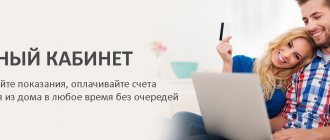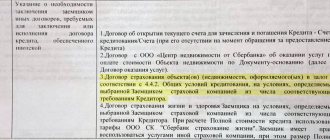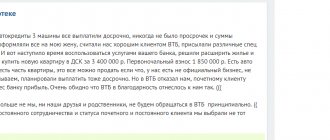The largest gas supplier to end consumers in the Moscow region is the State Unitary Enterprise MO Mosoblgaz. The personal account created by the company for the convenience of clients meets all modern requirements: available for use from stationary and mobile devices 99% of the time, connected to major payment systems.
Login to the Mosoblgaz personal account is organized for individuals and legal entities. In addition to paying bills, users can track consumption statistics and debt, ask questions to employees, and connect different personal accounts.
Registration in the client’s personal account
To get the maximum of opportunities provided by Mosoblgaz to its clients, it is recommended to register a personal account (PA) on the official resource of the organization: www.mosoblgaz.ru.
Registration of individuals
Registration for an individual takes about 2 minutes. To do this, open the main page. In the upper corner, click on “Personal Account” - “Individuals”. In the new window, click on “Create a personal account”. Next, a registration form will appear on the screen.
A new user can register using their cell phone number or email. In the next column you need to indicate your personal account. But this field is optional.
You can link your account (consisting of 12 digits) at any time in your account. You can find out your personal number in the territorial division of the company.
When all required fields are filled in and a password is created, click “Register” and then confirm registration:
- An SMS with a verification code will be sent to your phone if you registered by number,
- You will receive an email with a link to confirm your actions if you chose to register by email.
Users also have access to quick registration through existing accounts on yandex.ru, mail.ru, google.ru. In this case, you will need to allow the service access to some personal data of your account (full name, date of birth, email address). After completing registration, follow the link that will be in the letter sent by the system.
All system features and services
The list of services provided can be seen on the main page of the account. When choosing any of them, you will only need to fill out an application for connection, carrying out work or concluding a contract. In this way, you can significantly save time and make all the desired requests without leaving your home.
List of company services on the main page of the personal account.
After some time, the company’s specialists will call you at the specified telephone number or contact you by email.
All services are discussed in more detail in a separate section.
Login to your Mosoblgaz personal account
For the convenience of clients, there are several options for authorization on the service: by phone, email. mail, personal account number. To log in to your account, use the button:
Login to your personal account for individuals
And also, you can click on “Personal Account” at the top of the page on the site.
Login using subscriber's personal account
Logging into the service using a 12-digit personal account number is available if you specified it during registration or linked it later in your personal account. Then you should enter your password and click “Login”.
Login by email or phone
In the same form you can specify your email address. email or telephone number specified during registration. Next, enter your password and click “Login.”
Authorization via social networks
Sometimes it is faster and more convenient to log in through social networks. Under the standard form for entering a login and password there are icons for Yandex, Mail.ru and Google. Accordingly, you need to select the one where you have an account and allow the program to request personal information.
Recovering and changing login information
When your password is lost or forgotten, you need to recover it. In the login form, select “Recover password”. In the window that opens, the service will ask you to indicate your phone number, personal account or email and click “Recover”. Next you will need to follow the instructions of the program. Recovering a forgotten password usually takes a few minutes.
By the address
If you don’t know or don’t have a personal account number, you can also find out your gas debt by looking at the residential address.
There are several options to solve the problem:
- a visit to a management company servicing a boring address;
- contacting any bank branch;
- visit to a single settlement center.
In any of these institutions, an inspection will be carried out at the address (for example, St. Petersburg, N-skaya St., building No., Apt. No.). Based on the results, you can immediately make a payment and receive a receipt.
Today, Mosoblgaz JSC provides its customers with a huge range of services, such as the sale and installation of various gas equipment, installation and connection of gas meters, connection to the gas distribution system and high-quality maintenance. The company is trying to convey information using the Internet. There is an official website where you can create a personal account. By registering in it, it is easy to control financial transactions, view current debt and make payments without third-party commission. The client can also order any of the services provided by Mosoblgaz.
Functions and capabilities of the Mosoblgaz personal account
To use all the functionality of the service, the personal account must be linked to the subscriber’s account. Otherwise, the user will have only one option available - to order the services of Mosoblgaz.
The Internet service is available for use by customers around the clock, with the exception of the period when preventive measures are carried out - daily from 5-30 to 6-00. At this time, there are often failures when trying to enter the account or the program’s capabilities are limited. And there are quite a few of them:
- Obtaining information about existing debt. The advantage of this function is that you can check the debt not only on your own, but also on someone else’s personal account. This service is relevant when purchasing real estate. It turns out it's free. The response time for requests is 5 working days. Information can be viewed in your personal account.
- Submitting an application for recalculation. If the number of residents at the address where services are provided has changed, you must come to the organization’s office with supporting documents, but the subscriber will be able to submit an application for recalculation, as well as find out new payment data through his account.
- Individuals can order a technician to come out for repairs.
- Monthly transmission of meter data.
- The ability to see all payments made and print receipts for payment.
- Sending a request to connect to the gas network.
How to transfer meter readings to Mosoblgaz
To send data on consumed services, you need to log in to the website, go to “Payment for services and settlements” and select “Submit readings”.
Statistics will open on the page with previous readings if they were transmitted, or one line for entering values if this is the first transmission. When several gas metering devices are registered in the account, before entering data, you will need to select the desired meter.
Information should be entered in two cells - “Date” and “Indications”. After that, click the “Add” button. The information will be checked for some time, and then “Accepted” will appear in the line with the reading. While the data is being reviewed internally, it will remain available for editing and correction.
Switching personal account in personal account
At the top of the screen in the right corner is the entrance to the user profile. If necessary, you can change the subscriber's full name and contact information in the profile, as well as change the password.
If you need to add an additional personal account, this can be done by clicking on the “Add account” directory.
After authorization, you should select a specific personal account in the right corner, and then you can transfer readings, view the debt and perform other actions.
Application for replacement and installation of gas meters
Calling a technician to replace equipment or install meters is one of the opportunities that LC provides. To do this, you need to make an application and send it through the service.
To form an application, you should select a Mosoblagaz branch in the attached form, write the exact address of the service, and select the required personal account from the menu that opens.
Then indicate the work you want to order (installation or replacement of gas metering equipment, the need for welding).
If you don't know what to write, you can take a photo of the location of the counter and send it.
Next, you need to send scanned documents as attachments:
- the applicant's general passport,
- passport for gas meter,
- certificate of ownership of this property.
Finally, you need to enter the applicant’s contact information into the form and click on “Submit”.
Company employees will contact you to agree on the time and conditions for the work. If the installation is being carried out for the first time, then an employee will first come to inspect the installation site and sign a subscription agreement. After its conclusion, it will be necessary to pay for installation work, after which a Mosoblgaz specialist will be able to install the meter.
In cases where equipment replacement is needed, advance payment from the client is not required. You can pay the master on the spot after he has completed the agreed work.
Verification methods
For citizens who are poorly versed in modern technologies, a personal visit to the company’s office seems to be the only option to find out about the debt. However, there are other methods besides this:
- telephone call;
- online request;
- mobile applications;
- terminals.
Everyone decides for themselves which method is more convenient and profitable for them. So, if you are in another city, a personal visit is unnecessary. If you are not a bank client or do not maintain an electronic wallet, these options also become unavailable.
Personal visit
You can contact the office of the resource supplying organization, RCC or management company. Tell the employee your personal account number, and within a few minutes he will provide information about the debt.
Disadvantages of this option:
- wasting time traveling to and from the place of reception of citizens;
- long queues in which you can spend up to several hours;
- inconvenient work schedule - on weekends and in the evening, when a working person usually has free time, the branches are already closed.
The main advantage of a personal visit is that you can not only find out about the gas debt, but also receive a receipt with payment details or pay the debt immediately. The bank will also provide these services, but clients without a passport or who are not a bank card holder are not served there.
Telephone call
Most companies will provide information over the phone. The number by which requests are received can be found on the official website of the enterprise or found out in the help desk. This method saves a lot of time, but there are also disadvantages:
- The workload of employees is such that sometimes they do not pick up the phone for several hours, reaching them becomes a problem;
- It will not be possible to pay the debt right away, only information is available.
Regional gas suppliers drop receipts into the consumer's mailbox at the beginning of each month. Among other things, they indicate the debt and a telephone number to contact if you have questions.
Online
If you are a confident Internet user, remote data verification methods are suitable for you. They:
- allow you to monitor the status of gas bills 24/7;
- provide services for paying accumulated debt and fines;
- do not require leaving home and communicating with employees.
Online information will be provided by:
- On the official website of Gazprom. Each region has its own. The link to the resource is usually indicated on the form of the payment document, but you can also use a search engine. You need to register and log in, after which data on all accruals, payments made, amounts of principal and penalties will be displayed in your personal account. To create a personal account, you need to know the personal account number and full name of the payer, and also have a mobile phone.
- On the portal "State Services". This resource is universal. It is enough to go through registration and identification once, after which many functions become available, including checking gas debts. On the website, you need to find the “Payments” section in the menu, go to the “Payment for Housing and Utilities” tab, enter the name of the service provider or management company, and indicate your personal account. The site will display the amount of the debt and offer to pay it on the spot.
- Banks. Sberbank and other large commercial organizations in Russia provide information on the status of gas accounts to their clients who use banking services. To do this, you need to go to the institution’s website and log in, then select gas in the “Housing and Public Utilities” tab, then find the name of your Gazprom branch and click on it. The next step is to enter a personal account. After this, the information of interest will appear on the screen.
The online method is considered the most suitable due to the speed and accuracy of obtaining information.
Mobile applications
The same Sberbank has an application that allows you to request and pay a debt directly from your phone or tablet. Other banks also offer this feature to clients. To use this method, you need to download the application from the App Store or Play Market, log in and go to the payments and transfers section.
Electronic payment systems also provide for payment of utility bills. This option is available to you if you have created a wallet:
- Yandex. Money;
- WebMoney;
- Qiwi et al.
You need to go to the utility payments section and select your gas supplier in the drop-down list. After this, a receipt will open where you enter the region, personal account and payment period.
Payment terminals
Multifunctional devices for accepting payments are usually installed in large shopping centers, hypermarkets, and places where large numbers of people gather. To use them, you need:
- find the “Housing and communal services” tab on the main screen;
- go to the “Gas Calculations” section;
- indicate your personal account number;
- send a request.
Once you see the amount of the debt, you don’t have to pay it in full. Partial repayment is acceptable.
Thus, you can find out the gas debt from your personal account in many ways. The most convenient ones involve using the Internet. They allow you to receive up-to-date information about your account status at any time and make payments immediately.
How to pay for gas in your personal account lkk.mosoblgaz.ru
To pay your invoice, you must complete the following steps:
- Select the required personal account (if there are several of them).
- Go to the “Payment for services and settlements” tab, then go to “Pay for gas”.
- The amount to be paid is indicated in the “Current month accruals” column. If you have questions about the calculation, you can look at the details.
- Click "Pay".
- In the window that opens, you need to indicate your preferred payment method and payment details. After payment, you will see an electronic receipt that you can print or save.
- You can see whether the payment has been made in the “Payment” directory.
There is no fee for payments when using this service.
Who can find out the gas debt?
Possession of information about the amount of debt for gas is the legal authority of the following persons:
- owners of privatized housing;
- main tenants of apartments under a social tenancy agreement;
- tenants living in the premises on the basis of a lease agreement;
- authorized representatives of the owner, acting on the basis of a notarized permission - power of attorney).
IMPORTANT
In Art. 153 states that the obligation to pay for utility services is assigned to persons who live in the apartment, although responsibility for this moment falls on the owner.
Personal account for legal entities
You can create an account on the service not only for individuals, but also for organizations. But for them, the registration procedure is complicated, since a visit to the branch of the State Unitary Enterprise MO Mosoblgaz is required.
Legal the person must enter into an agreement with Mosoblgaz, after which the representative of this organization will be given information to enter the office.
Login to your personal account for legal entities
To log into your personal account, select “Personal Account” on the main page, then click “For legal entities.”
Nuances
If you have paid off all your debts, and the management company claims that the debt for gas is obvious, you need to provide a receipt for payment. Perhaps there was a failure in the system and the latest changes in the database were not displayed, so it shows that the debt has not been repaid. Or you received subsidies (Article 159 of the Housing Code of the Russian Federation), suggesting a reduction in the amount of payments for gas supply, but did not notify the management organization about this.
Then you need to bring evidence (certificates and certificates) of the fact that you belong to the category of beneficiaries. As a result, a recalculation will be made and the amount payable will change downward. In case of making excess payments, you can count on compensation in accordance with Art. 159, 160 Housing Code of the Russian Federation.
Comments Showing 0 of 0
Mosoblgaz mobile application - login from your phone
The Mosoblgaz subscriber account is a modern service that can be accessed from a PC and smartphone. The mobile version is not inferior in its capabilities and functionality to the regular computer version. At a convenient time and from anywhere where there is Internet, the user can work with his accounts, make payments, check the debt, and send meter data.
The application is developed for Android and iOS platforms.
Download the Mosoblgaz application on your Android phone
You can download Mosoblgaz’s personal account for Android here:
Mosoblgaz for Android
To install the program, click “Install”. When the installation is complete, you will need to register (if this is your first time using the service) or log in (if you have a login/password for your personal account).
Mosoblgaz application for iPhone and iPad
The Mosoblgaz mobile service for iOS platforms is available for downloading to your device here:
Mosoblgaz for iOS
How to find out the personal account for gas payment at the address
If it is not possible to completely repay the debt, you can pay in installments. Such a step will stop utility companies from taking extreme measures against defaulters.
First of all, for non-payment, the debtor is charged a penalty - a fine for late payment. According to the law, it is calculated as follows:
- from 1 day of delay to 1 month there is no accrual;
- for delays of up to 3 months – 1/300 of the refinancing rate of the Central Bank of the Russian Federation;
- more than 91 days – 1/130 of the rate.
If the debt is not repaid in full within a month, a penalty will be charged only on the remaining amount.
Another consequence for defaulters is the restriction of gas supply. This usually happens if a person does not pay for gas for more than 3 months. Before this, he must be notified. The last resort is eviction. This does not apply to freehold homeowners.
Old version of Mosoblgaz personal account
After the site switched to a new design, some users who were accustomed to the old interface complained of inconvenience. However, this is a matter of habit. The current version of the site is made taking into account the need to provide expanded functionality and accessibility for users logging into their account from a PC and smartphones.
If you have difficulty logging into your user account, try logging in through the mobile application or existing Yandex, Google or mail.ru accounts. And also keep in mind that the technical work hours on the portal are set from 5:30 to 6:00 daily.
Can I find out the personal gas account number by address and last name?
Cold and hot water meters
- Gasification in St. Petersburg and Leningrad region
- Heat meters and metering
- Water outages
- Solar Powered Devices
- Management companies and homeowners associations
- LED phytolamps.
Therefore, in order to use an imported boiler purchased elsewhere, you will have to provide Mosoblgaz with a copy of the contract for the maintenance of this equipment. Maintenance of gas-using equipment can be performed by any specialized organization that has qualified personnel, experience in carrying out such work and emergency dispatch support. As for dismantling the old boiler and installing a new one, you can also hire any specialized organization that is part of a self-regulatory organization (SRO) and has a certificate authorizing such work.
Mosoblgaz hotline - support service
On weekdays from 9-00 to 18-00, customers can solve problems by calling the customer technical service department by phone: +7 (800) 200-24-09.
It is also possible to send complaints and questions to company employees through your account. To do this, you need to select the “Cases” - “Solve the problem” directory in your personal account.
Next, click on “Ask a Question” and fill out the form provided. Mosoblgaz employees will respond to requests within 30 days.
In case of emergencies, a 24-hour emergency number is available: 112, 104 or.
Reviews about Mosoblgaz
Modern Internet services are created to improve the quality of services for the population and make regular actions simple and transparent. However, subscribers still have many questions and complaints about the quality of services. Each complaint is individual and requires consideration by company specialists.
For example, subscriber Ermolova I.K. complains through the forum on the official website about the inability to pay the gas bill.
It would be more correct to contact a call center operator with this question or fill out a feedback form through your personal account. Because an answer given on the forum will not be considered official. In addition, there is clearly not enough information to solve the problem.
The most common complaints are the inability to enter the account, send meter readings and make payments (as in the example with the user D.S. Nadein). These types of problems should be resolved by calling technical service.
The Mosoblgaz personal account is a modern service that simplifies many operations between the supplier and the end consumer. Today, most issues can already be resolved from home by simply logging into the personal account of the State Unitary Enterprise MO Mosoblagaz. In addition, the company continues to work to improve the quality and availability of its services and customer service.
Step-by-step instructions for obtaining information about gas debt
The population has several options at its disposal. The first group involves personal attendance at certain branches, while the second allows you to obtain information through the World Wide Web. If you have free time and do not want to understand network technologies, you can:
- visit a Gazprom branch;
- go to the office of the management organization servicing the multi-apartment building;
- contact any branch of a financial credit institution.
A step-by-step algorithm of actions aimed at obtaining information about gas debts looks approximately as follows.
- Go to the office and speak to the employee at the checkout or to the consultant in the hall.
- Provide your passport and latest documentation on payment of utility bills.
- Ask the authority employee all your questions.
- If necessary, request a printed document about the current status of your personal account.
For your information,
the procedure takes about 5 minutes, but due to the inconvenient work schedule and the limited number of employees for the entire population, you will most likely have to wait in line, especially if you arrive during peak working hours (after 17.00). Therefore, this method is relevant for people who do not understand the Internet and do not have access to it. Most often it is used by pensioners. However, using this method, you can obtain not only a list of the necessary information, but also detailed advice on the structure of the fee for utilities (Article 154 of the Housing Code of the Russian Federation).