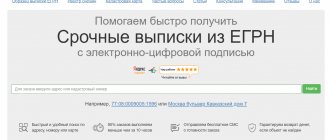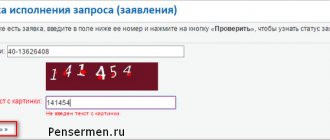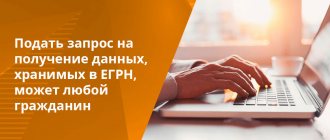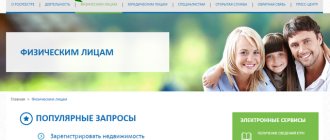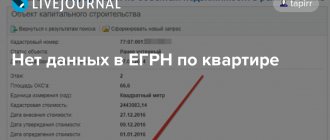The difference between extracts from the Unified State Register and the FSIS Unified State Register
In 2021, the organization underwent a reorganization. The powers of the enterprise were expanded and information from several sources was combined into one system, namely:
- access to real estate information;
- surveyor's reports on the cartographic features of the territory;
- cadastral characteristics of the land.
The reform made it possible to simplify the way citizens receive reference information, since previously data was ordered from the Unified State Register, which provided for a reduced amount of information.
In practice, it is customary to distinguish between several categories of documents. The first is paper certificates. They can be obtained in person at the local branch of the Unified State Register of Real Estate, as well as at the MFC. The FSIS EGRN request is an official electronic certificate, the request for which is carried out through online services. The following features of information verification should be taken into account:
- an electronic document costs less than a paper statement;
- production time is shorter;
- the document is approved by the electronic signature of the performer, and therefore such a certificate has the same legal force as paper statements;
- The document is received remotely.
Thus, the FSIS EGRN Rosreestr portal is a system for remote access to real estate data. Property owners and third parties can request information through FSIS.
Types of FSIS USRN extracts
The EGRN.Reestr service offers three options for extracting:
- Certificate with characteristics and property rights. Informs about the current owner, liens and bans on re-registration, as well as the cadastral value of housing. Price: 200 rubles.
- Detailed help. This is information about the current owner of the property, the history of the owners, the date of registration and termination of ownership rights, the presence of a pledge and a ban on re-registration, and the cadastral value of the property. Price: 350 rubles.
- Document on transfer of rights. Data about the current owner, history of owners, time of registration and time of termination of rights are recorded here. Price: 200 rubles.
The extract is certified by the electronic signature of Rosreestr and has full legal force.
Extract from USRN online
Rules for obtaining information from the Unified State Register of Real Estate through FSIS
In 80% of cases, an individual will have to obtain an extract from the state register when carrying out legal transactions with real estate. Purchasing housing for cash or with a mortgage, deed of gift, inheritance, receiving real estate under a lifelong maintenance agreement.
In each of these cases, the potential recipient of property runs the risk of encountering fraudsters or becoming owners of objects that do not meet the stated conditions. A request to the USRN information resource allows you to obtain the following categories of data:
- technical data of the object;
- information about the owners;
- information about all registered citizens;
- information on monetary and other encumbrances.
A citizen has the opportunity to complete an application online within a few minutes. It's not free. After logging in and filling out the application, you will have to top up your government services account to compensate for the state fee.
Why is it worth ordering an extract on the EGRN.Reestr website?
An extract from the FSIS USRN is available to everyone online. It can be ordered on the EGRN.Reestr website. Advantages of the service:
- It’s easy to find the required object and quickly order an extract;
- The USRN extract will arrive in a form convenient for review. View sample ;
- There is no need to go to the Rosreestr office and wait at least 5 working days. The statement will be emailed within 30 minutes, maximum 72 hours;
- You can always contact technical support.
General rules and nuances of requesting information
A request through access to FSIS EGRN information takes into account the following unique principles and rules:
- Pre-registration on the official website of Rosreestr. Creating a new profile requires displaying personal information, as well as obtaining a unique key to confirm the profile in the program. After this, access to the citizen’s personal account opens and, as a result, the ability to order extracts.
- You can select the category of certificate that will be received by the person. This may be an electronic certificate sent to an email address. A copy of such a document is stored in your personal account. All stages of request execution and actions with it are displayed in the user’s personal account. The second category is a paper document that can be generated online and received with the signature and wet seal of the organization by post or in person at the local branch of Rosreestr.
- Through FSIS on the Rosreestr website you can issue an extract within 3 to 5 days. Rarely can these terms be longer. For example, if the application is sent through the MFC.
- Access to the FSIS USR is provided to citizens free of charge, but an extract can be issued only after payment of funds towards the state fee. The citizen must pay for the production of the document immediately, otherwise the application will not be submitted for execution.
A request through access to the FSIS EGRN system is a simple procedure that takes up to ten minutes. The website also provides a breakdown of the information and status of the application.
How do you usually request extracts from the Unified State Register of Real Estate (USRN)? Are you going to the multifunctional center (MFC)? You know that you can use the electronic services of Rosreestr, impersonal contact in its offices or in the MFC. This way, receiving statements is not only more convenient, but also cheaper.
The cost of obtaining extracts from the Unified State Register varies from 300 rubles per piece (in electronic form for an individual) to 2,200 rubles (in paper form for a legal entity).
In the form of an electronic extract from the Unified State Register of Real Estate, fairly complete data about the object is downloaded: its address, copyright holder, area of the object, category, presence of encumbrances, etc. Data is provided automatically online.
But you can do it CHEAPER!
To get even cheaper access to extracts from the Unified State Register, you can use the access key to the Unified State Register.
This method will definitely be of interest to those who request a large amount of information, for example, a realtor or a bank taking an object as collateral. The access key can be obtained not only by legal entities, but also by individuals.
The access key to the Unified State Register makes it possible to obtain basic data about real estate objects. The key itself can be obtained completely free and quite quickly.
Obtaining an access key:
You can obtain an access key to the USRN (unique code) in two ways:
1. by personally contacting the Rosreestr office or the MFC;
2. by filling out an online request on the website rosreestr.ru.
To register an access key to the Unified State Register online, you need to go to your Personal Account on the Rosreestr website. This can only be done by confirming your account on the gosuslugi.ru website. If you do not have an account there, you will have to create one by logging in to the State Services portal.
After confirming your account, in your Rosreestr personal account, go to the “My Keys” tab https://lk.rosreestr.ru/#/my_keys and create your own key.
The access key to the USRN looks something like this: ACCESS KEY: dte8a6u6-0352-4fl0-a5j8-2cq5m21f6r2af
Payment for access key:
And yet, the key just doesn’t work. It must be paid, i.e. you need to top up your account in your Personal Account. To do this, go to the My Balance tab, select “Providing USRN information” and click the “Make payment” button.
You have access to service packages of different prices, ranging from a total amount of 400 rubles to 240,000 rubles. Which package to choose depends on how much information you need to download from the Unified State Register of Real Estate. If 100 pieces are enough, then choose the minimum package costing 400 rubles. But it is worth keeping in mind that the more you pay at a time, the cheaper 1 statement will cost. In the minimum package, 1 statement costs 4 rubles, in the maximum - 48 kopecks (like ice cream :)).
You can pay through the State Services website or by copying the details from the USRN service in almost any bank.
Using an access key to the USRN
To get an extract from the Unified State Register using the key, go further, enter the access key and enter the Request menu using the FSIS Unified State Register access.
Here, without a special electronic digital signature (EDS), we can search for real estate in the “Search for real estate” section. Upon request, public information on the object will be downloaded to you. It is quite complete and includes almost all the necessary data on a specific object. Please note that the ordered report first goes to the “Basket”, where it needs to be confirmed and then it will be available in the “My Applications” section.
But information with limited access rights is issued only to the owner himself or to a person authorized by him (duly authorized, through a power of attorney). Such requests must be signed with an electronic signature.
Information with limited access rights includes, for example,
information about the content of title documents, about the rights of a particular person to his real estate, about the recognition of the owner as incompetent or partially capable.
Access key
All individuals and legal entities who have undergone pre-registration can work with the system. As noted above, after registration, a citizen is assigned an individual key, valid for one calendar year. The key is replaced annually. To become the owner of such a personal access key, the taxpayer will have to go through the procedure according to the following instructions:
- go to the Rosreestr page (it is necessary to enter only personal information, since with further use of government services the data will be filled in automatically);
- on the main page there is a button “individuals”, which displays the options available to citizens;
- after going to the menu, access to the user’s personal account opens (on this page, after completing registration, the person is assigned a legal address and user password);
- on the page at the top of the screen there is a “my keys” menu;
- In the window that opens, select the “generate access keys” section.
This procedure takes several days. After generating an individual number, information about its readiness will appear in your personal account. The date the key was issued will also be indicated there. The period for using the code is calculated from this day.
The created key is unusable until the activation procedure has been completed. Readiness to work with the code opens only after replenishing the user’s personal virtual balance.
You can deposit money into your own account as follows:
- you will have to log in to the site again and go to the user’s personal account;
- in the “my balance” column you need to indicate the “providing USRN information” button;
- a questionnaire registration menu will appear on the page;
- After completing the application completely, the person will be asked to top up his personal balance (this can be done in several ways - from a bank card balance, from a virtual wallet account, from a mobile number).
When paying, the personal code of the tax payer (TIN) is checked . Payments are calculated without additional deduction of taxes. All you need to do is select the desired payment method and display the account details from which the funds will be debited.
The balance is replenished immediately, so the application is generated quickly.
What information will be available
FSIS EGRN offers a detailed transcript of the information provided. A citizen can request detailed information or an abbreviated certificate. The cost of services, as well as the deadline for completing the request, will depend on the amount of information requested. Thus, publicly available information that is provided to all interested parties includes the following:
- information about the technical appearance of the object and its detailed characteristics;
- legal grounds, that is, a description of the circumstances under which the owners received their property rights;
- a list of all owners of the object;
- a list of persons who are registered on the property, as well as their claims to the property;
- the presence of judicial restrictions on property;
- monetary obligations;
- the risk of government restrictions being applied to property.
What information does the FSIS EGRN Rosreestr certificate contain?
FSIS EGRN is the Federal State Information System of the Unified State Register of Real Estate. An extract from there contains information about any property. These include:
- general characteristics of the property;
- owner history;
- data on pledges and bans;
- information about the date of registration and termination of rights.
The extract contains all the data that scammers can hide when selling an apartment.
Procedure for obtaining access
There are several options for accessing Rosreestr information. So, this can be done in the following ways:
- in person at the local branch of the organization (a department employee will help you fill out the request and also tell you what papers the user will need at this stage);
- through the MFC (employees of the multifunctional center are only authorized to receive requests and transfer them to the competent authorities for further implementation, therefore the deadline for completing the request may increase by one day);
- on the official website of the authority, following the virtual instructions.
Previously, it was possible to obtain paper through the State Services portal, but this function is temporarily limited. As for the methods, remote access formats cause the most difficulties. So, a citizen must complete the following steps:
- transition to the official website page and user authorization;
- on the main page in the list of available options you will need to display “request for an extract through the FSIS USRN”;
- in the object search line, the type of property (apartment, house) is indicated, as well as the location of the object (district, locality, street, house and apartment);
- after entering the information, the program will suggest the property (a check mark is indicated opposite the desired property);
- the next section displays information that interests the citizen;
- The procedure ends by clicking on the “make a request” button.
Thanks to the reform, every interested citizen had the opportunity to check the information of interest in the shortest possible time. The main thing is to remember that the validity of the paper is limited to 30 days, and therefore it is advisable to submit a request one and a half to two weeks before the scheduled date of use of the document.