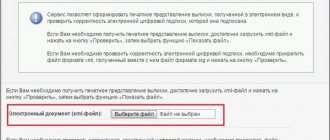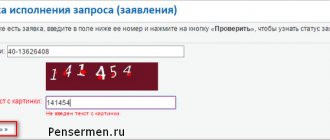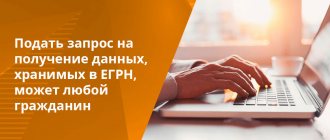What is a Rosreestr xml file?
The xml file format is an acronym and stands for Extensible Markup Language, which refers to the markup language of the file. This language allows you to store information structurally and concisely. A document of this format is text. It is convenient for both software processing and human reading.
This file format allows information to be exchanged between incompatible systems. It is useful not only because it structures information in a compressed form, but also optimizes the size of documents.
Most often, databases, directories, user settings of programs and applications, even entire web pages are stored in this format. The properties of any object in it are described using tags and attributes that are set manually by the user.
We advise you to read:
- ✅ How to register in an apartment through State Services: step-by-step instructions
- ✅ How to submit an application to the registry office through State Services?
- ✅ How to get 13 percent on the purchase of an apartment?
- ✅ How to find out apartment tax: all ways
How to open the xml file of the USR extract from the Russian Register
If you received a file (extract from EGRN, cadastral map, etc.) in xml format, you can open it yourself using the service on the Rosreestr website. You can do this better by disabling the appropriate security settings in your browser. The article includes a step-by-step guide and video.
We previously told you exactly where to look for the series and number on a condominium certificate, you can read that material here.
How to open a document: step-by-step instructions and video
The easiest way is to open a document about the service on the same Rosreestr website. To do this, go to the page and select the 'Individual' section.
The further sequence of actions is as follows.
- Go to the 'Getting information from EGRN' section.
- Go to section ' src=»https://bykovoadmin.ru/wp-content/uploads/2020/06/0ecb9493f8a8567e5f226cd2354582ae.png» class=»aligncenter» width=»640″ height=»199″[/img]
- Follow the link 'Electronic document verification'.
- Then upload the document - in this case, you need to select the xml file format that came from Rosreestr.
Typically this document comes in an archive, so you just need to unzip it and select the desired file. - Next, click the 'Check' button and select the 'human reads' format.
- As a result, the service will open the document in a regular format, which can be saved on a computer or flash drive, or simply printed.
Detailed video instructions with description
Possible technical errors when opening
If you follow the instructions above, then in most cases there will be no problems opening xml files. But sometimes the system does not work or does not work correctly. The reasons for this can be different - the most common cases are described below.
The file is too heavy
The Rosreestr service does not accept all documents. For example, if their volume is large enough (70-80 MB or more), then information processing may fail. This happens especially often with graphic files (cadastral plan, diagram, etc.).
Then the system gives an error that the file is too large. You cannot check it on the website by following the instructions described above - you must contact Rosreestr support service. The telephone number for calls within Russia is free (for all regions) - 8 800 100 34 34.
You can also call the helpline +7 (495) 917 38 25.
The document does not open even on the Rosreestr website
This may be because your browser's security settings are blocking the opening of a file that 'suspects' the presence of viruses and files. In this case, you need to change the corresponding settings:
How to open an xml file on the Rosreestr website?
An extract from the cadastral passport for a real estate property, a cadastral plan of the territory, a certificate of the cadastral price of a land plot - Rosreestr provides documents of this kind in xml format files.
The Rosreestr department has an official website. You can open the Rosreestr xml on this website. You should go down to the inscription “Electronic Services” and click “Go to Section”.
Next, you need to select the “Services” option.
Then click “Check electronic document”.
The site will provide a field for uploading documents in xml and sig form. The sig signature file is the signature of the person who processed the document. It is not necessary to download it.
In the “Select file” field, upload a document in xml format and click “Check”. After uploading the document to the site, the line “Display in human-readable format” will appear.
After selecting this function, a new window will open on the site with the document in readable form. You can save it to your computer as a picture or document in a different format of your choice, or print it out immediately.
XML and SIG: how to open Rosreestr?
- Now we will try to read the Rosreestr XML file in a normal format. First, you should make sure that you own two documents: the actual XML file itself and its digital signature in SIG format. Without the latter, you will not be able to view the information you need. Only after making sure that these two files are intact and safe, do we move on to the next point.
- Now we go to the Rosreestr website using the link https://rosreestr.ru/wps/portal/cc_vizualisation to the electronic document verification page.
- In this window, you will see two fields for inserting documents: one for the XML file and the other for the digital signature. Drag files from your computer with the left mouse button into the appropriate fields or use the “Select file” button opposite each item.
Inserting documents in Rosreestr
- After uploading the documents, click on the blue “Check” button.
- When the page refreshes, you will see that a blue “Display in Human Readable Format” link has appeared next to the “Electronic Document” field where you uploaded the XML file. Quite a strange name for a federal service, but that’s not the point. You need to click on this link.
- In a new window you will see a normal document that you can print or save if desired. You managed to open an extract from Rosreestr XML! This completes the work with the files.
Open xml file via Internet Explorer
You can open an extract from Rosreestr xml in Internet Explorer.
Internet Explorer is the browser recommended for opening xml files by the Rosreestr website. When opening an xml file on your computer, right-click and in the “Open with” window that appears, select Internet Explorer. If the browser window asks you to confirm security when you open the file, click “yes.”
After starting Internet Explorer, go to the Menu, select Tools and Internet Options. In the window that opens, go to the Security tab, select Other and enable “Access to data sources outside the domain.”
If this method did not work and the xml format file did not open in this browser, you can try the following method:
- Open your browser, go to the Tools menu and select Compatibility Mode Options.
- Check the box next to “Display sites in compatibility mode”.
- In the “Tools” menu, select “Internet Options” and go to the “Security” - “Trusted Sites” - “Sites” tab.
- Uncheck the “Server verification required for all nodes” function.
- Select the lowest security level.
- In the window with reliable sites, enter the resources rosreestr.ru and arcgisonline.com .
- In “Browser Properties”, open the “Advanced” tab and check the boxes next to all the places where “Allow” is indicated. Where there is a ban on any actions, remove them.
If the graphic plan is not displayed
Occasionally, when an extract from the Unified State Register is received, it is not immediately possible to see the schedule. The message that appears does not inspire optimism.
Nevertheless, Rosreestr still allows you to open XML. To do this, we first go through the step-by-step procedure described above. Then we take three more steps:
1. Open the statement and save.
2. Save in the initially created folder.
3. All that remains is to open the extract in .html again and get the correct display of the graphic plan.
How to open through other browsers?
You can also open Rosreestr xml files in a human-readable format using other browsers. This could be Chrome, Mozilla Firefox, Opera. In them, according to the same principle, you should disable protection on the page. The information contained in the files can be displayed in browsers both in a structured form, with tags, and in formatted text. You can open the file in any of these browsers in the same way, by right-clicking and selecting “Open with”.
In Google Chrome, select the “Load unsafe script” option, then go to the browser’s “Menu” - “Settings” - “Advanced settings” - “Personal data” - “Content settings”. In the JavaScript section, select “Allow all sites to use JavaScript.”
In Mozilla Firefox, you should set the “Disable protection on this page” option. And in a browser like Opera, no additional settings are needed. The only drawback of this method of working with an xml file is the impossibility of editing it.
Extract from the Unified State Register of Real Estate
When you need to read reliable information about a property of interest, you order an extract from the Unified State Register of Real Estate. When opening an electronic document, the customer receives the information necessary to:
- apply for a loan by providing collateral;
- purchase (non)residential premises;
- receive benefits or benefits;
- join the state program related to the purchase of housing on preferential terms.
The convenience of an electronic certificate lies in the speed of its receipt and the comparative cheapness of its execution. But you will need to spend some more time to convert the files into readable form. By converting, we get it in an acceptable format for further use. You can view the information of the cadastral passport and others, as needed. To save:
- press the “print” button and get a paper version;
- we send it to the memory of the electronic device, which will allow us to get the html extension. Subsequently, we will use a program that supports this format.
Dear readers!
Our articles talk about typical ways to resolve legal issues, but each case is unique. If you want to find out how to solve your specific problem, please contact the online consultant form on the right →
It's fast and free!
Or call us by phone (24/7):
If you want to find out how to solve your particular problem, call us by phone. It's fast and free!
+7 Moscow,
Moscow region
+7 Saint Petersburg,
Leningrad region
+7 Regions
(free call for all regions of Russia)
What it is
Anyone who needs up-to-date data on real estate has to apply for an extract from a single state code - Rosreestr. Various types of certificates are requested to obtain reliable information regarding real estate objects, including:
- locations;
- plans;
- cadastral number;
- squares and boundaries;
- types of uses;
- land surveying;
- cadastral value;
- stories regarding how ownership passed from one person to another;
- restrictions and burdens, etc.
How to get it
You can request help in different ways. This is done by visiting the office in person, by mail or online. On the Rosreestrovsk website, receipt will be faster. Once we have a document in XML format, we can convert the USRN extract into a human-readable format or print it out. This will result in a paper version, which:
- will cost less;
- will be in your hands much earlier than if you chose another way to submit an application.
How to open the xml file of the USRN extract from Rosreestr
Practice proves that today many Russians prefer to request information about real estate in electronic form, but not everyone knows how to open the EGRN extract xml file using Rosreestr. Today we will tell you about the features of opening a certificate using a specialized electronic service and a standard Internet browser installed on any device.
Purpose and content of an extract from the Unified State Register of Real Estate
Today, information about all real estate registered in Russia is collected in the Rosreestr database. If necessary, any person has the right to order an extract from the Unified State Register and thus obtain the information he is interested in. The document contains individual characteristics of the property, information about the legal owner, existing encumbrances, etc.
If we are talking about the purpose of an extract from the Unified State Register, the document must be ordered when receiving services and actions directly or indirectly related to real estate. Including:
- mortgage loan registration;
- alienation by one of the available means;
- registration of services and benefits;
- participation in government programs, etc.
The EGRN excerpt form may be paper or electronic. In the first case, there are no reading difficulties. As for the digital form, the question of how to open the xml file of the EGRN extract from Rosreestr interests many Russians.
The need for electronic certificates is explained by the ease of obtaining them and their affordable cost. In particular, information in the digital version can be obtained within 20-30 minutes, which cannot be said about the analog paper version.
Opening the xml file of the Unified State Register of Real Estate via the Rosreestr website
How to display xml file (step by step instructions)
The peculiarity of the electronic extract from EGRN is that it is made in the form of a letter containing an encrypted file. The easiest way to make a document readable is to use a special service on the organization’s website. People interested in how to open EGRN extract xml file from Rosreestr should follow these steps:
- Go to your email and find a message from RosReestr;
- Open the attachment using any available archiving program;
- Upload the files to your computer, leaving the folder name unchanged;
- Follow the link - https://rosreestr.ru/wps/portal/cc_vizualisation. This page was created by Rosreestr in order to make the XML file readable.
- Loading information into the system by clicking the 'Select file' button;
- Loading a digital recording by opening a file with the sig extension;
- You can now view the EGRN extract in a human-readable format by clicking the appropriate button.
If necessary, the document can be printed on a printer or saved in the device’s memory. In the second case, the extract from the Unified State Register will have an html extension, which means that it can be opened by any available program that supports this format.
What to do if the graphic plan is not displayed
There are situations where recipients may encounter another problem when they figure out how to open the EGRN extract XML file from Rosreestr. The help itself opens, but the system generates an error indicating that the graphic plan is missing. Fortunately, you can print the Plan at any time or save it in another folder.
Opening an xml file of an extract from the Unified State Register of Real Estate in a browser
In addition to using a special service, you can open help in another way. Especially Russians who are interested in how to open the EGRN extract xml file from Rosreestr will be pleased to learn that the help can be made readable in almost any browser.
If you follow the suggested instructions, you can easily set up the software and view extracts from the Unified State Register on demand, forgetting about the need to convert them and then save them in the device’s memory.
Before opening the excerpt, experts recommend closing the remaining pages and disabling the document reading lock. As for choosing a browser, the user does not need to install it additionally. You can open the EGRN excerpt using the pre-installed Internet Explorer using the following algorithm:
- Open your browser;
- Configure compatibility mode by going to the 'Tools' tab, selecting the appropriate line and allowing it to be displayed in compatibility mode;
- Search on your keyboard and press the 'Alt' key, another menu will open. In this menu you need to open the browser options by first clicking on the 'Tools' line;
- Go to browser properties to search for security settings and click the 'Trusted sites' button.
- Make it mandatory to check https servers by selecting the appropriate entry;
- In the menu that appears, find the corresponding line, click the 'Add' button, and then enter the EGRN address (https): //rosreestr. ). ru);
- In the same menu, find and click the 'Advanced' button and remove the restrictions by selecting the 'Allow' option for all entries.
After studying both options for opening the 'Digital Certificate' format, it is clear that the second method is much more complicated. However, when you figure out how to open the EGRN extract xml file from Rosreestr, remember that in some cases you can avoid the hassle of reading the document.
In particular, you can order an extract from the Unified State Register through our website.
If you follow this advice, you will not only receive reliable information from the Rosreestr database in html format, but also solve the problem in the shortest possible time.
In most cases, waiting for the document to be completed takes no more than 15-20 minutes. Sometimes the time required to prepare an extract from the Unified State Register is 1-2 hours, which is explained by system load and server interruptions.