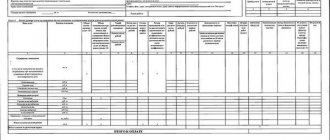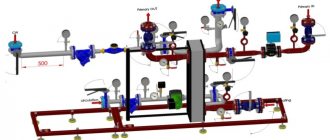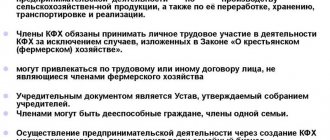Many people are interested in what GIS housing and communal services is and why it is needed. GIS Housing and Communal Services is the State Information System for Housing and Communal Services.
The unified federal centralized system is one of the subsections of State Services.
In accordance with the law, all structures related to housing and communal services must post data on the performance of their organization’s activities in the State Information System.
GIS operates on the basis of information, software and technical technologies that not only collect and process all information, but also store it, providing it to site visitors about the types of public services, work done, housing stock and the funds necessary to carry out activities related to housing and communal services .
Decoding
GIS Housing and Communal Services is a state information system for housing and communal services. This system is one centralized repository that collects information about the entire housing and communal services sector in Russia. This includes absolutely all information, for example.
- Housing stock.
- List and cost of property management services.
- Property maintenance work.
- Supply of resources to provide services to citizens.
- Amounts of payment for the maintenance of residential premises.
- Payment debts and much more.
How can GIS help an ordinary owner?
Time for simple instructions. A sensation in the housing and communal services sector in recent years is the State Information System of Housing and Communal Services. They talk a lot about it, talk about its advantages. But it’s still not clear to the owners - can they use it or is it just some kind of database for housing and communal services specialists?
The answer to this question is: you can! GIS Housing and Communal Services is a very complex, multi-level system that is designed to collect regulations, a register of licenses of management organizations and enterprises in the housing and communal services sector, as well as housing facilities, news from the utility industry and inspection results. However, GIS Housing and Communal Services has very convenient services for owners. They are simple and easy to learn.
Let's start with the fact that the GIS Housing and Communal Services has two blocks: closed (personal accounts of citizens and organizations) and open (news, legislation updates, data on the housing stock).
In the public block, each user will find:
1. news from the housing and communal services sector, current government regulations, information on the latest changes in tariffs, the cost of work, the progress of federal programs - major repairs and relocation from dilapidated housing. All this is by way of information.
2. electronic passport of your home. Each user enters his city, address and before his eyes the technical condition of the building in which he lives, the condition of utility networks, the area of the house and the surrounding area, the status of the house in various programs - major repairs and relocation of emergency housing and in what year the house will participate in them. It is also promised that the entire list of work and documentation for the house after major repairs will also be available to residents.
3. information about your management company. In other words, who and how manages the house and uploads data about the housing stock to the GIS housing and communal services. There will also be a license number, all documents, etc. Full disclosure of information about the activities of the management company.
History of creation
The order to create a single all-Russian resource for storing all information in the housing and communal services sector was sent to the Ministry of Telecom and Mass Communications on October 30, 2013. The Ministry of Regional Development, in turn, formed the requirements for the analytical component of the system, which was called GIS Housing and Communal Services.
As a result, thanks to such a resource, authorities receive complete information, which helps to conduct accurate analytics when making management decisions throughout the country in real time. Well, thanks to this system, citizens can receive up-to-date information about their payment settlements.
It is mandatory that this system contains all payment documents created by organizations that supply housing buildings with the necessary resources. Well, if payment documents are not placed, then the service is considered not provided in full, and as a result, you may not pay the check. Therefore, such organizations always place payment checks there.
It is planned that GIS will become an integral part of the government services portal.
Operating procedure of GIS Housing and Communal Services
The correct operation of the service is ensured through the interaction of all parties - information providers, administration, users and administrative authorities.
How GIS Housing and Communal Services works:
- The company registers and provides current information about itself.
- A legal entity goes through the procedure of confirming its status.
- Along with the start of work, the registered organization begins to post all important information within the time limits specified in 209 Federal Law.
- The owner of an apartment or plot in a partnership registers on the website and receives information about organizations.
- Using posted tariffs, lists of services, bank account numbers, the user influences major repairs in the building, pays for housing and communal services, finds out why the council is meeting in the next month, etc.
- Local governments and federal authorities monitor the implementation of the program by information providers, collect information about the work of organizations and, based on this information, improve the housing and communal services system.
The procedure for loading information into the housing and communal services system has been simplified to the limit. In the future, it is planned to synchronize the information databases of housing centers directly with the electronic service. For now, ready-made Excel or Word files are imported onto the site. By importing documents, it is much easier to convey information to residents than in the standard way.
Purpose of the system
The initial goal of creating a GIS was to create an information space in many areas. These are the very areas in which you can achieve success thanks to this.
- In one place you can consolidate the necessary information in the housing and communal services sector.
- A developed, healthy competitive environment will be created in the housing maintenance market.
- Thanks to free access to information in the housing and communal services sector, and the ability to send requests through the system directly to the management organization, the trust of Russian citizens in the authorities is seriously growing.
- The ability for authorities to conduct analytics throughout the country when making management decisions.
- Citizens can now receive complete up-to-date information about the list of services, the method of managing the house, the work performed to maintain the house, the current state of major repairs, payments for services and living quarters.
- The voting procedure for homeowners is simple and transparent.
Also, each owner has the opportunity to exercise constant public control.
What do you need
In principle, GIS housing and communal services could be implemented in a dozen different ways. What it ultimately looks like is primarily determined by the requirements of the State Customer and the Operator. Some requirements directly have specific consequences, others allow for various variations, which we, as a developer, assessed based on our experience, capabilities and strengths of our team. Below I will present the main requirements that were presented to the GIS housing and communal services at the initial stage of the project.
Great functionality in a short time
One of the most important features of the project is the need to implement very large functionality in an extremely short time frame in the face of constant changes and refinements. The fact is that the “waterfall” approach, in which a federal law is written for one or two years, by-laws are adopted, then software is developed for two or three years, the software and hardware complex is deployed, the system undergoes a pilot test and then transferred to industrial operation would lead to to the fact that the system would reach industrial capacity in five to seven years. In addition, it is possible that during the time that the regulatory framework was being formed and the system was being designed for it, the housing and communal services sector had already changed significantly and many things had become irrelevant. According to Deputy Minister of Communications and Mass Communications Mikhail Evraev, “GIS Housing and Communal Services is being created in record time - in 2.5 years... work on creating the system proceeded in parallel: the formation of a regulatory legal framework, software development, carrying out organizational measures for the implementation of GIS Housing and Communal Services in the constituent entities RF".
For us, as developers of GIS housing and communal services, this means the need to develop and implement GIS housing and communal services software in small iterations, taking into account the accumulated experience, emerging changes and clarifications. In practice, unfortunately, for such a large-scale project, it doesn’t work out the way I cheerfully wrote - iterations and taking into account experience and clarifications... We had to significantly redraw the management scheme, organizational structure, release processes and much more. But this is a whole separate topic that we will try to discuss another time. The following main milestones of the project can be identified:
- June 21, 2014 – Federal Law N 209-FZ “On the State Information System of Housing and Communal Services” dated June 21, 2014;
- July 2014 - start of software development;
- February 2015 - the possibility of posting information on 209-FZ from federal executive authorities and local governments was provided;
- May 2015 - launch of the license registry into commercial operation;
- July 2021 - entry into commercial operation with all the functionality provided for by 209-FZ and by-laws;
- January 1, 2021 - the economic motivation that I already mentioned above comes into force.
The most common hardware and software
The project to create a GIS for housing and communal services started in 2014 in the context of difficult relations with the West. Therefore, one of the most important requirements of the State Customer and Operator was a complete refusal to use unique equipment and software from Western vendors in favor of using open architecture and open source software. For our development team, which at that time had the most experience working with technologies from global vendors, this became a serious challenge. Serious work has been done to search and analyze the entire open source market in order to select technologies that are most suitable in terms of functionality.
Scaling to the whole of Russia, work 24×7
GIS Housing and Communal Services serves all participants in the housing and communal services market. The main target parameters include (these are not actual numbers, but targets that the system must withstand):
- 50 million households across Russia;
- 2 million apartment buildings;
- 20 million residential buildings;
- 200 thousand management organizations (MC/HOA/housing society) and resource supply organizations (RSO);
- 25 thousand local government bodies (LGUs);
- 1 thousand government bodies of the constituent entities of the Russian Federation (including the State Housing Inspectorate, etc.).
The main users of the system are residents of Russia, but the use of the system, of course, is not limited to the territory of our country. The main user activity occurs from 7:00 to 18:00 local time. In order for every resident of our country to be able to use the GIS housing and communal services at a time convenient for them, the functioning of the system is ensured 24×7. If any work is impossible without stopping the system, then it is carried out during routine maintenance, which is mainly scheduled in agreement with the Operator for the period from 21:00 to 00:00 Moscow time. In general, at the initial stage it is difficult to predict what load will be placed on the system. If you overestimate the potential load, you can choose technologies and architecture that will be unreasonably difficult to develop and operate. This can entail extremely large labor costs and time to create the system.
Support for different clients to access the system
Residents of our country, as well as employees of management companies, regional settlement authorities and government bodies of all levels have the opportunity to work with GIS housing and communal services through a web browser. In addition, a separate mobile client is provided that allows the basic functions of the system to be carried out for residents (productive has not yet been launched). In a number of regions, at the time the project was initiated, local regional housing and communal services systems had already been implemented and used, in which the processes of that region had already been automated. The introduction of GIS housing and communal services should not have broken the established regional practice and destroyed their achievements, therefore GIS housing and communal services in such regions should work through regional systems and integration interfaces. Many resource supplying organizations and management companies are small organizations without developed IT services, so the GIS housing and communal services had to focus on the work of such organizations through a Web client and loading/uploading data using XLS files. However, there are large enterprises with advanced automation tools that serve hundreds of homes and thousands of households. For them, GIS Housing and Communal Services provides developed integration interfaces for interaction with such organizations. In essence, it turns out that we do not have a main interface - at least the web interface and the integration interface can be considered of equal importance. What does this mean in terms of system architecture? This seems to hint that it would be better to separate the general business logic from the logic of display on the web or access through integration services. On the one hand, this will increase the complexity of deploying GIS housing and communal services, but it will minimize duplication of logic and potential errors.
Loading and storing documents
Despite the fact that GIS housing and communal services places emphasis on storing data in a structured form and a general movement towards transferring processes into electronic form, for example, concluding contracts, voting, etc., but now many functions imply (or allow) loading of unstructured or semi-structured documents - scans, text documents in various formats, photographs, etc. The volume of documents uploaded to the GIS housing and communal services can amount to tens of terabytes per year. Storing and making accessible documents in such volumes is not a trivial task, given the following aspects:
- ensuring integrity (documents must be located by links from subsystems if they have been successfully loaded);
- ensuring reliability (disks/nodes may fail, but documents should not be lost);
- These documents (where possible) should be subject to a full-text search with support for the morphology of the Russian language;
- constant anti-virus scanning must be performed;
- the cost of storing such volumes of documents should be minimal.
Interaction with adjacent systems
For the work of the GIS housing and communal services, data from various federal resources and departments is required, as well as interaction with credit institutions. Main counterparties of the system:
- Unified Identification and Authentication System (USIA) - provides authentication and identification of users,
- IS Rosreestr - data from the State Real Estate Cadastre for obtaining information about real estate objects, data from the Unified State Register of Rights (USRP), which are needed to provide access to functions and data;
- IS of the Federal Tax Service - data from the Unified State Register of Legal Entities (USRLE) / USRIP,
- Information system of the General Prosecutor's Office - information on inspections of legal entities and individual entrepreneurs,
- Information system of credit institutions - information about accounts, information about payment facts, etc.
GIS Housing and Communal Services interacts with federal resources and credit institutions through the system of interdepartmental electronic interaction (SMEI). Interaction with the above information bases and systems can easily be called separate large projects that deserve a separate post or even a series of posts.
Who should provide information?
Basically, many are interested in who should enter the data of the HOA or management company. Based on current legislation, it turns out that the registration process should be handled by a company that manages the house on a legal basis, for example:
- If the HOA and the management company have entered into a management agreement with each other, then the management organization will have to enter the data (based on paragraph 18 of Article 7 No. 209 of the Federal Law).
- And if a contract is simply concluded between them, then the HOA will have to enter all the information.
What data is stored?
There is a special part in the user manual. It is there that it is indicated what may ultimately become publicly available information, for example:
- Personal accounts of citizens;
- Criminal Code and authorities;
- Cooperatives;
- Partnerships;
- Owners;
- Supply departments;
- Other.
There you can also find legal acts on working with GIS.
In GIS you can find:
- Accepted agreements;
- Meters data;
- Data on housing stock;
- Statements of work performed;
- Results of all expenses for home maintenance and repairs;
- Answers to requests and suggestions from residents;
- Results of housing meetings held;
- Accepted statutes;
- Other data as required by law.
Technological capabilities for services and programs
When creating the GIS housing and communal services, it was taken into account that many regions and municipalities already had their own official information systems, the majority of which were commercial.
GIS Housing and Communal Services was developed on the basis that many different information systems will be integrated with it, therefore, so that all third-party systems can successfully establish such integration with it, unified formats for information interaction are provided. Many companies have successfully integrated with GIS housing and communal services within a couple of months. Today, 4,370 such IT systems are already connected to the GIS Housing and Communal Services, which have successfully passed testing for information interaction.
Most of them transmit data on an ongoing basis: accruals, payment documents, technical specifications, information on major repairs and all other types of information that are provided for by regulations on GIS housing and communal services (209-FZ, joint orders of the Ministry of Telecom and Mass Communications and the Ministry of Construction). Moreover, the scale of connected regional, municipal and commercial systems is unimportant: work formats are unified, interaction is established, data transfer works.
Today, 4,370 such IT systems are already connected to the GIS Housing and Communal Services
Deadlines for posting information
Within five days the following must be posted:
- Information on the formation of the repair fund;
- About energy saving indicators;
- About consumer appeals and responses to their appeals.
Within seven days:
- General data of the HOA or housing cooperative;
- Information about payment details;
- Information about payments made;
- List of utilities;
- Information about agreements with third parties;
- Indicators of instruments and meters;
- Information about inspection periods;
- Information about personal accounts.
Step-by-step instructions for working with the system
The administrator of the organization appoints an authorized specialist who will perform various operations in the system.
After appointment, the specialist needs to enter into the program the information necessary to optimize the activities of the RSO. Information on apartment buildings and residential buildings, as well as on the premises in them, is entered into the GIS Housing and Communal Services.
The main information that is filled out by the RSO is the data from resource supply contracts. They are entered through the “Management Objects” menu. When filling out, it is necessary to indicate indicators of the quality of services, the planned volume and mode of supply, housing facilities to which the resource is supplied, service consumption standards and data on current tariffs.
After entering information about contracts in the “Management Objects” menu, the following information is additionally entered:
- about the apartment building and the premises in it;
- about personal accounts of service consumers;
- about metering devices and their readings.
After entering basic information on management objects, it becomes possible to charge for the use of utility services taking into account the amount of resources consumed. Information related to the accrual or payment for services is entered in the “Payment for housing and communal services” menu. The register of payment documents is formed using the “Payment documents” item, and the work of checking the payment has been made to the RSO cash desk and acknowledging payments received through the bank is carried out through the “Register of notices of acceptance of orders for execution” item.
This is interesting: Resolution of the Presidium of the Supreme Arbitration Court of the Russian Federation dated July 28, 2009 No. 3607/09
Important! In the course of the organization’s activities, it is possible to receive requests from individuals or legal entities. Information about receiving requests or creating your own is filled out through the “Appeals” menu.
In addition to basic data, information about the volume and quality of utilities, as well as the status of settlements, is entered into the “Management Objects” section.
This video details how to provide access for the chairman, fill out payment details, download protocols and management agreements, add a managed object, and post information about the services provided:
After authorization in the GIS Housing and Communal Services, it is necessary to place up-to-date information about the housing and communal services system. To do this, in the “Additional Information” menu indicate:
- laws and regulations governing activities and relations in the housing and communal services sector;
- information about established tariffs in a certain region.
Filling out the section “Management Objects” is carried out according to the general scheme: data is entered on the apartment building with a description of its premises and rooms, social rental agreements, personal accounts of service consumers, metering devices and their readings, and insurance products.
Note! Through the “Payment for Housing and Utilities” section, payment documents for residential properties are generated, but only after entering personal account data, as well as the procedure for acknowledging funds received through banks. The list of paid services is formed based on the information in the management agreement.
In addition, the compulsory medical insurance is required to enter the following information:
- on the implementation of the municipal targeted capital repair program, short-term plans and decisions of the Housing and Communal Services Fund;
- decisions regarding the choice of options for creating a capital repair fund, carrying out repair work and replacing the owner of a special account;
- social support measures;
- open competitions for the selection of a management organization;
- standards
From this video you will learn how to add communal metering devices, place information about apartment buildings, and how to add residential and non-residential premises using a template:
After logging into the system, the specialist needs to fill out information about the HOA charter. Without this, work in the system is impossible.
Information about the charter is entered through the “Management Objects” menu in the “Management Agreements” item. When filling out the charter, you must upload the minutes of the meeting of residential premises owners. After entering the data on the charter, it becomes possible to indicate additional information: the amount of payment for residential premises, service consumption standards and tariffs.
After this, it becomes possible to enter information about the apartment building, its premises and entrances. Formation of a register of personal accounts of consumers, including for payment of contributions for major repairs, as well as data from metering devices and their readings are entered through the “Management Objects” menu.
The register of payment documents for the maintenance of residential premises and fees for major repairs, as well as the acknowledgment of payments received through banks, is generated using the “Payment for Housing and Utilities” menu.
In addition to basic information, the HOA is required to reflect in the system:
- list of services provided, work performed, plans and facts of their implementation;
- service agreement and information on agreements for the use of common property;
- HOA reports;
- information on major home repairs, data from the regional capital repair program and short-term plans that reflect houses and the types of work carried out in them;
- data on contracts, procedure for execution and payment for major repairs.
When displaying information about capital repairs, the option of creating a capital repair fund, information about its implementation, establishing the amount of payment for repairs, establishing the size of the capital repair fund, decisions on changing the owner of the personal account, which are confirmed by the minutes of the meeting of owners, are indicated.
Important! The HOA may receive requests from individuals or legal entities. Data on receiving requests or generating your own are filled in through the “Appeals” menu.
In addition to basic data on apartment buildings, the section “Management Objects” includes data on the list of HOA members, energy service agreements, insurance products and the status of settlements.
This video talks about adding personal accounts, how to enter information and the payer in personal accounts, shows templates for importing personal accounts, and how to connect a personal account to an individual’s personal account:
For management companies housing and communal services
The procedure for filling out information in the system for employees of the housing and communal services management company does not differ from the instructions for homeowners' associations, but there are some nuances.
Differences when working with the system for management companies:
- First you need to fill out information about house management contracts - without this action it is impossible to continue work. Other basic data is entered in the same way as for the HOA.
- You can enter information about the minutes of the general meeting of premises owners.
- It is necessary to enter information about contracts for the provision of solid waste management services.
Working with the system allows you to reduce the workload on employees and systematize information about housing and communal services facilities and the utilities provided. It also ensures transparency in the work of management companies, homeowners associations and compulsory health insurance, preventing fraudulent activities.
General instructions:
By registration
In order to get into their own personal account, each citizen must first go through the identification procedure in the federal state system of Unified Identification and Autonomy (USIA).
Only after this, with a confirmed account in the ESIA, the citizen gains access to his personal account. Be prepared for the fact that the first time you log in to the system, you will need to sign a user agreement.
Upon entering information
After completing the registration procedure, you must enter information into the register. The required list of documents includes:
- contracts with suppliers.
- information about the house.
- terms of payment documents.
There are three ways to enter information.
- Fill in all the data in the system manually.
- Load ready-made templates into Excel.
- Automatically upload the necessary information through a special service.
Is registration required?
Starting from January 1, 2021, according to , all organizations related to the housing and communal services sector are required to register in the system. To register, organizations must provide an electronic signature , which is issued to authorized employees at special certification centers.
After receiving the confirmed status and checking the entered information of the organization, it is necessary to confirm the status of the legal entity and indicate its type. For those who are not registered in the system, administrative liability is provided. Citizen-consumers are not required to register in the system and can use it voluntarily.
You will find step-by-step instructions for registering and filling out data in the GIS Housing and Communal Services here, how to register in the GIS Housing and Communal Services system through the State Services website and obtain information about your home, read here.
The state housing and communal services information system opens up many opportunities for both ordinary citizens and management companies. This system allows authorities to be closer to people and respond faster to their requests. In addition, open information about the work of housing and communal services allows citizens to make sure that authorities and management organizations act in their interests.
Instructions how:
Get digital signature:
- You must provide the organization's details to an accredited certification center.
- You need to collect a complete list of documents.
- After submitting the documents and payment, everything will be ready within 3 hours.
Add a utility service:
- In the “List of managed objects” you need to hover the mouse cursor over the managed object, and then click on “Change object”.
- In the “Change managed object” window you need to click on “Add service”.
- The “Add type of utility services” window should appear.
- Then in the “Type of utilities” window you need to select the appropriate value.
- Next, fill in the fields under the asterisk and save everything.
Delete house
You can delete a house only when it is not approved, namely when it is in project status.
- Select the required agreement in the “Management Agreements” section.
- Click "Edit".
- Select the desired house in the “List of managed objects”.
- “Delete object”, and confirm the deletion in the pop-up window.