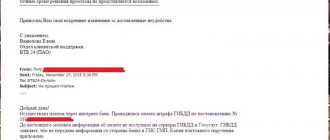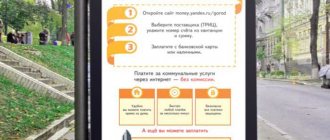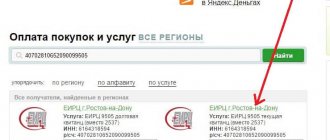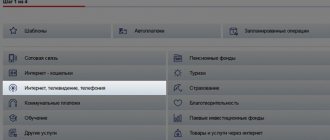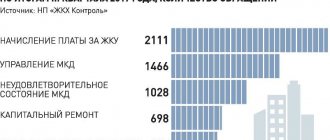Pay without commission
The received payment document is paid without commission. Payment is made through the website.
The client requires:
- Go to: https://www.mosobleirts.rf/ .
- Click the “Pay receipt online” or “Payment of housing and communal services” button.
- Enter your personal information in your personal account and click on “Login”.
All client bills and amounts that need to be paid will appear on the main page. The user only needs to select an account, click on “Pay” or “Top up balance”.
Main functions of the EIRC ACS
The most important function, perhaps, is the ability to recalculate payments, accrue subsidies and benefits, if the family’s financial situation has worsened. You can also ask to repay the debt in installments if it is not possible to pay utility bills right away.
With the help of this center, every city resident can contact the multifunctional service centers of the MFC. Using the one-window principle you can:
- obtain documents for your housing, apartment or house;
- order and issue a single payment document to use it to pay for housing and communal services;
- transmit meter readings for water, electricity and gas.
Automatic creation of payment documents allows everyone to receive electronic services upon request. After all, if previously we had to contact the housing and communal services for every issue, now all data can be obtained on the public services portal mos.ru or by calling the EIRC automated control system.
Payment Methods
There are many ways to pay a bill at MosOblEIRTS.
Payment accepted:
- through a personal page;
- from a bank card;
- through the Sberbank Online application;
- through the branch of Russian Post;
- through an application created for phones.
Through your personal account
The client can make a payment directly from his personal page.
To do this the user needs:
- Follow the following link: https://www.mosobleirts.rf/ .
- Find the “Personal Account” tab and click on it.
- Enter your mobile phone, email, password, click on the “Login” tab.
- Find the “Add personal account” tab and click on it.
- Fill out a short form.
You need to enter:
- Service provider. In our case, this is MosObleIRTs.
- Account number.
- The status of the client's relationship to the personal account.
Now the user checks the form again and clicks “Connect”.
Next, he answers the security question.
In the form, he will need to enter the amount accrued in the payment document for the previous month. Next, click on “Confirm”.
The system automatically helps the user log in to his personal page. Next, he just needs to see the amount of debt and click on “Pay”.
By bank card online
The user can also pay the bill with his or her bank card. Cards belonging to the payment system VISA and Mastercard are accepted for payment.
In the form the user must enter:
- what payment system does his banking product belong to;
- Account number;
- period of validity of plastic;
- Full name located on the bank card;
- security code consisting of three letters located on the back of the plastic
Now the user must check the data again and click on “Next”. The completed form must be sent to the service provider.
Through Sberbank Online
Almost every person uses the Sberbank Online service. But not everyone knows that household bills are paid through it.
To do this the user needs:
- Follow the link: https://online.sberbank.ru .
- Enter your login and password into the form and click on “Login”.
- Enter the code sent to your phone into the form.
- Find the “Payments” category and go to it.
- Go to the “MosOblEIRTS” category.
- Enter your personal account into the form and click on “Proceed to Payment”.
Now the user needs to check the data and click on “Continue”.
Next, the system checks all the data and writes off finances from the card.
Remember: the user will have to pay for such an operation. This is 1% of the total payment amount.
Via Russian Post
Now the user can pay utility bills through the Russian Post office. Do not forget that the supplier charges a commission for such an operation. You can also pay through the Russian Post website.
To do this, the user needs:
- Follow the link: https://www.pochta.ru/ .
- Find the “Payments and Transfers” category and go to it.
- Find the “Payment for services” category, click on it, go to the “Utilities online” tab.
- Enter the name of the desired service provider in the search bar. In our case, this is MosObleIRTs.
- Enter the account number, payment period, type of payment, insurance into the form, click on the “Next” tab.
Next, the user must complete all the steps suggested by the system.
This way you can pay your bill in 1-2 minutes.
Functionality of your personal account
The office of MosOblEIRTS LLC has many positive qualities.
For example, with its help the consumer can:
- familiarize yourself with all methods of paying for utility services. Typically, consumers pay for utilities with a bank card;
- receive complete information about previously made payments. Moreover, the system displays not only the amount, but also the date of the payment. The consumer can also receive a detailed invoice here;
- transfer readings from electricity meters online;
- find out about current tariff plans and changes made to them;
- order various services available to him. For example, this could be installation of equipment, plumbing work;
- find out the service life of electrical appliances, the date of their replacement.
Via ATM
You can also pay your bill through an ATM.
To do this, the consumer must perform several simple steps.
He:
- Inserts the card into the ATM and enters the PIN code.
- Moves to the “Payments and Transfers” category, subsection “Utility payments by (city name).
- Selects the data entry method. You can find your service provider by TIN, name, barcode located on the payment receipt.
- Finds your service provider in the proposed list or enters the Taxpayer Identification Number (TIN) and finds the provider that way.
- Enter the account number, full name of the payer, address, click on the “Next” button.
- Types the period for which payment is being made. You need to enter the month, year. Additionally, you need to enter the amount you want to pay. You can adjust it yourself.
- Enters meter readings and agrees to payment of accrued penalties. You don't have to enter meter data.
Now the user checks the data entered into the form and clicks on the “Pay” button.
Remember: if the client made a mistake, he can easily correct the data or remove all information and fill out the form again.
Next, the client goes to the “Payment for housing and communal services” category, independently enters the amount to be paid, and agrees to the operation.
The bank will independently debit the required amount from the user’s card and issue a check to the client.
At this point, the payment payment process can be considered complete.
Via mobile application
You can also pay your bill through an application created specifically for mobile phones. Of course, the user must initially download it.
Next he needs:
- Log in to the downloaded application.
- Find the “Login to the application” tab and click on it.
- Enter your mobile phone number into the form and click “Next”.
- Enter the password sent to the user’s phone into the form.
Next, the user is taken to the main page in his application.
This indicates the client's invoices and the amount they need to pay.
Now he clicks on “Pay” and pays the bill with the bank card linked to the application.
How to find out the debt on a personal account
It often happens that a consumer accumulates a debt to a service provider, but he does not know about it, so he does not pay it.
How can you find out whether a consumer has a debt or not? It's simple!
On the website online
Initially, he can log into his personal account.
Need to:
- Go to: https://lk-mosobleirc.ru/ .
- Log in to your personal account by entering all the necessary data.
- On the first page you will see information with the amount of debt.
Via mobile application
In addition, you can find out about debt through the mobile application of the same name. But initially the consumer must download it.
Need to:
- Pick up the phone.
- Log in to your store. This could be the AppStore, Play Market.
- Enter the name of the desired application into the search bar, find it, and click on the “Install” button.
Remember, there is no cost for consumers to download this program onto their phone. And it downloads in just 1-2 seconds.
Now the consumer must log into the downloaded application, enter the necessary information into the form, enter his personal account, and find out the information he needs.
By phone
The consumer can also find out about the amount of debt through the contact center operator.
Need to:
- Pick up the phone.
- Dial the combination on it: 8 (496) 245-15-99 or 8 .
- Operators will ask the consumer to answer several questions.
And if the consumer lives near the operator’s office, then he can personally go to the office and find out all the information from the operator.
What to do if money is withdrawn but payment is not credited
Typically, funds are credited within 30 days. And if they have not been credited, then the client can start searching for his payment.
You need to go to the MosOblEIRTS website, applications, print it out, fill it out.
A receipt indicating payment has been made must be attached to the application.
The client can send the completed form to the service provider via:
- User's personal account. First, he needs to go into it, go to the “Ask a question” section.
- Branch of Russian Post. It must be sent to the address: 140002, Moscow Region, Lyubertsy, Oktyabrsky Ave., 1, Lermontovsky Business Center, office of MosOblEIRTS LLC.
- Mail. The letter should be sent to: [email protected] .
How to find out about your debt
All payments for housing and communal services are contained in one document. This is a “Unified Payment Document”. The client can pick it up and find out about his debt.
In addition, the client can find out about his debt through:
- Personal account created on the website.
- The MosObleIRTs office is located close to it.
- FSSP website.
- Contact center available by phone: 8 496 245 15 99.
- On social networks with an online consultant: https://vk.com/mosobleirc_official or https://www.facebook.com/mosobleirc .
— EIRC of the Arbat district — EIRC of the Basmanny district — EIRC of the Zamoskvorechye district — EIRC of the Krasnoselsky district — EIRC of the Meshchansky district — EIRC of the Presnensky district — EIRC of the Tagansky district — EIRC of the Tverskoy district — EIRC of the Khamovniki district — EIRC of the Yakimanka district — District EIRC
| NORTH DISTRICT |
- EIRTS District Airport - EIRTS of the Bogovoi district - EIRTS District Beskudnikovsky - EIRC District Voikovsky - EIRTS District of East Degunino - EIRC District Golovinsky - EIRTS DMITROVSKY - EIRTS of the West Degunino - EIRTS District Koptevo - EIRTS LEVENITS - EIRTS District of the District of the District of the District — EIRTs Sokol district — EIRTs Timiryazevsky district — EIRTs Khovrino district — EIRTs Khoroshevsky district — District EIRTs
| NORTHEASTERN DISTRICT |
— EIRC of Alekseevsky district — EIRC of Altufevsky district — EIRC of Babushkinsky district — EIRC of Bibirevo district — EIRC of Butyrsky district — EIRC of Lianozovo district — EIRC of Losinoostrovsky district — EIRC of Marfino district — EIRC of Maryina Roshcha district — EIRC of Ostankino district — EIRC of Otradnoye district — EIRC of Rostokino district — EIRC of Sviblovo district - EIRC of Severnoye Medvedkovo district - EIRC of Severny district - EIRC of Yuzhnoye Medvedkovo district - EIRC of Yaroslavsky district - District EIRC
EASTERN DISTRICT— EIRC of Bogorodskoye district — EIRC of Veshnyaki district — EIRC of Vostochnoye Izmailovo district — EIRC of Vostochny district — EIRC of Golyanovo district — EIRC of Ivanovskoye district — EIRC of Izmailovo district — EIRC of Kosino-Ukhtomsky district — EIRC of Metrogorodok district — EIRC of Novogireevo district — EIRC of Novokosino district — EIRC of the district Perovo - EIRC of the Preobrazhenskoye district - EIRTs of the Northern Izmailovo district - EIRTs of the Sokolinaya Gora district - EIRTs of the Sokolniki district - District EIRTs
| SOUTHEASTERN DISTRICT |
— EIRC of Vykhino district — EIRC of Zhulebino district — EIRC of Kapotnya district — EIRC of Kuzminki district — EIRC of Lefortovo district — EIRC of Lyublino district — EIRC of Maryino district — EIRC of Nekrasovka district — EIRC of Nizhegorodsky district — EIRC of Pechatniki district — EIRC of Ryazansky district — EIRC of Tekstilshchiki district — EIRC Yuzhnoportovy district - District EIRTs
| WESTERN DISTRICT |
— EIRC of the Vnukovo district — EIRC of the Dorogomilovo district — EIRC of the Krylatskoye district — EIRC of the Kuntsevo district — EIRC of the Mozhaisky district — EIRC of the Novo-peredelkino district — EIRTs of the Vernadsky Avenue district — EIRC of the Ramenki district — EIRC of the Solntsevo district — EIRC of the Troparevo-Nikulina district — EIRC of the Filevsky Park district — EIRC of Fili-Davydkovo district — EIRC of Ochakovo-Matveevskoe district — District EIRC
SOUTH-WESTERN DISTRICT— EIRC of Akademichesky district — EIRC of Gagarinsky district — EIRC of Zyuzino district — EIRC of Konkovo district — EIRC of Kotlovka district — EIRC of Lomonosovsky district — EIRC of Obruchevsky district — EIRC of Severnoye Butovo district — EIRC of Teply Stan district — EIRC of Cheryomushki district — EIRC of Yuzhnoye Butovo district — EIRC of district Yasenevo - EIRTs district Okruzhnoye EIRTs
| NORTHWESTERN DISTRICT |
— EIRC of the Kurkino district — EIRC of the Mitino district — EIRC of the Pokrovskoye-Streshnevo district — EIRC of the Northern Tushino district — EIRC of the Strogino district — EIRC of the Khoroshevo-Mnevniki district — EIRC of the Shchukino district — EIRC of the Yuzhnoye Tushino district — EIRC of the District EIRC
| ZELENOGRAD DISTRICT |
— EIRC of the Kryukovo district — EIRTs of the Matushkino-Savelki district — EIRTs of the Panfilovsky district — EIRC of the District EIRC
| SOUTH DISTRICT |
— EIRC of the East Biryulevo district — EIRC of the Western Biryulyovo district — EIRC of the Brateevo district — EIRC of the Danilovsky district — EIRC of the Donskoy district — EIRC of the Zyablikovo district — EIRC of the Moskvorechye-Saburovo district — EIRC of the Nagatino-Sadovniki district — EIRC of the Nagatinsiy Zaton district — EIRC of the Nagorny district — EIRC of the district Orekhovo-Borisovo North - EIRC of the Orekhovo-Borisovo Yuzhnoye district - EIRC of the Tsaritsyno district - EIRC of the Chertanovo district North - EIRC of the Chertanovo district Central - EIRC of the Chertanovo Yuzhnoye district - District EIRC
The Unified Information and Payment Center is an organization whose main task is to calculate the total amount of utility bills for the population. All data from utility service providers flows into the EIRC, they are summarized, and the final amount is indicated in a single payment document. Such a document is drawn up every month for each apartment or house and then distributed to mailboxes.
When calculating payments, the EIRC also takes into account the benefits available to certain categories of citizens, of course, after providing the necessary certificates.
With the help of a single payment document, the EIRC significantly simplifies the procedure for paying utility bills for citizens, since now all of them can be paid at once in the same place. For greater convenience, there is a one-stop service, which also greatly simplifies the payment process.
In addition, the tasks of the EIRC include issuing certain types of certificates to the population after providing all the documents necessary for their execution. Most often these are certificates of absence of arrears in payments.
Repairs are always fraught with hassle. The most important thing is not to forget about completing all the necessary documents and, in particular, about approving the redevelopment. Any change to the apartment that must be reflected in the BTI plan is considered redevelopment. The redevelopment project or sketch must be approved by the Moscow Housing Inspectorate, and if the redevelopment of apartments also affects the external facade of the building, then also by the Architectural and Planning Department.
If the redevelopment is not approved, the owner of the premises will have to pay a fine, as well as either approve the redevelopment, or eliminate all its consequences.
Each district or region, as is known, has its own administrative information and settlement center, which carries out full accounting of objects and makes accruals in the field of services provided. In order to coordinate the work of local EIRC, a Unified Information and Calculation Center was organized, whose responsibilities also include the collection and analysis of information received that contributes to the work of the Moscow Municipal Services Complex.
Along with the EIRC, the Moscow Government has formed the so-called System of Engineering Services (hereinafter referred to as ISS), which is designed to separate government functions from management functions carried out by commercial organizations. In view of its purpose, the ISS provides a number of free services to all management companies (the organizational and legal type does not play a role):
- Makes payments for services provided;
- Maintains the passport office database;
- Provides residential buildings and communications with the necessary timely service (within the department of the United Dispatch Services);
- Responsible for maintaining areas of residential buildings;
In addition to the listed activities, information and methodological work is also the responsibility of the ISS. It includes: execution of one-time orders of the Moscow Government, development of standard contracts and preparation of operational reporting forms (regardless of periodicals). Residents of the city of Moscow, professionals providing a range of public services, show trust and deep respect for the activities and operational work of the NIB.
Having said all this, it is important to understand that the EIRC of districts and districts are not considered constituent units of the EIRC. The EIRC itself is a part of the Department of Housing and Communal Services and Public Works. While the EIRTs of districts and districts are subordinate to the prefecture.