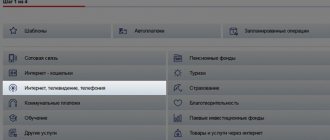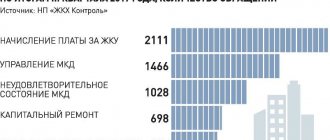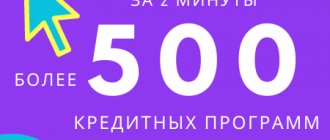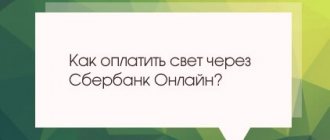Detailed instructions for paying utility bills through VTB24-Online
Paying for housing and communal services with a bank card via the Internet is no longer something unusual. You can also make a payment through VTB Bank, without commission, by following the steps:
- Go through the registration procedure in your personal account. You can get a login and password using your account information and mobile phone number. If difficulties arise, you can ask for help at a bank branch or by calling the hotline, where all your questions will be answered.
- Log in to the site using the received login and password. If the login fails, first of all you need to check the correctness of the entered data. Next, you should contact support.
If you cannot find the company you need, it is recommended to use the TIN search. It is always indicated on the receipt, in the section with the details of the organization to which the payment is made. You can also search by company name.
It is recommended to carefully compare other details, even if they are generated automatically. Often different divisions of the same company accept different types of payments and the details differ only in one value.
You can pay the specified receipt without commission. To confirm the payment, you must enter the verification code received via SMS. It is possible to save your bank account and other details for subsequent faster transfers online.
Make a payment via terminals
You can pay for any utilities through a VTB ATM. This can be done from any card – credit or debit. Use the VTB Multicard to make such payments. At the self-service terminal you can pay for all housing and communal services:
- For gas supply.
- For light (electricity).
- For water (water supply and sanitation).
- Rent (maintenance and major repairs).
- Garbage removal (waste disposal).
- Other services.
Be careful!
Payment in this way has restrictions - the maximum payment is limited to 15 thousand rubles. It is preferable to pay large debts through bank operating cash desks. When making many payments in parallel, you will be able to transmit meter readings.
Payment through an ATM follows a simple procedure:
- Insert a plastic card into the device and enter the PIN code for authorization.
- Select the “Payment for services” item, and then those providers whose services you are going to pay.
Important!
Always keep receipts for utility payments - they may be needed if disputes arise with service providers. When paying for housing and communal services through an ATM, no commission is charged.
Additional payment methods through VTB
You can pay for housing and communal services, as well as pay taxes, not only through your personal account. If we are talking about online methods, then you can also use a special mobile application, which is available to all smartphone users (with Android and iOS operating systems). You can become a user of the application by downloading it and going through the registration procedure. The service is absolutely free.
The application will be linked to a card or account, and the utility will debit from these details. You need to use the application in the same step-by-step steps as you do with your personal account through the website. First, authorization is required, then the rent details are entered in the appropriate section and the payment is made.
You can pay without the Internet, namely:
- by contacting any bank branch. They are available in almost all major cities. You can make a payment at the checkout, pay either in cash or by card.
- using a VTB24 ATM. You can also go to an ATM of one of our partner banks. Theoretically, it is possible to use other ATMs, but in this case a commission will be charged for making the payment.
Important! Any of the methods presented will allow you to pay utility bills through VTB24, but online only includes using your personal account and the bank’s application.
Payments for utility services are increasingly being made by bank transfer. Citizens often do not have cash, preferring to store funds on cards and accounts. If a person cooperates with VTB24 Bank, then he has the right to pay utility bills from a card or account using an existing application or personal account.
Available options
The transfer of funds under an educational agreement occurs according to a certain scheme - the bank provides several methods, the fastest of which is the use of Internet banking.
Online payment occurs automatically; the main thing is to carefully check all the details for timely receipt of payment.
There is also the possibility of making non-cash payments. The required amount is debited from the client’s bank account to the payment system of the selected university.
To make the payment correctly, you must provide the full details of the educational institution - these can always be clarified in the institution’s accounting department, as well as directly on the official website of the educational system.
Payment for studies can be made conveniently through the Telebank remote system. To complete the procedure, mandatory authorization in the bank’s Internet system will be required. You can also use traditional payment methods - through an ATM, as well as with the help of a bank employee, by personally visiting a financial institution.
In your VTB personal account
An online banking service is available for active Internet users - you can make a timely deposit of the amount established by the agreement through your Personal Account. To do this, you must first register in the system.
Payment in your Personal Account is made in several standard steps:
- client authorization in the VTB online banking system;
- in your Personal Account you need to find the standard “Payment for services” option;
- in a special search engine window, you must carefully enter the name of the educational institution or click on the existing list;
- Next, it is important to carefully copy all the details from the receipt and make the payment from the card or account.
If the required institution was not found in the current list, you should return to the main page again and select the existing “Translations” section. Next, you need to click on the line “Transfer to another bank” and enter all the necessary details.
It is important not to forget to print out an electronic receipt, which will serve as official confirmation that the payment was made.
Activation of the VTB service online can also occur directly at the company’s office. To do this, you need to come with your passport to the nearest branch and activate the option with the help of a specialist. Independent connection to the service is possible through the terminal service system.
You might be interested in: How to pay for a child’s meals at school for VTB clients?
Payment at a bank branch
VTB also offers a standard method of paying for studies - directly visiting the bank office and paying for services with the help of company specialists. Funds are deposited in cash through the cash register - it is important to fill out the payment receipt correctly first. The total fee may be up to 2% of the total amount deposited through the bank.
Payment via terminals
Terminal service is an accessible method for all VTB card holders. Using Internet cards, you can easily find the nearest device and pay for your studies in a convenient manner. The main thing is to have a valid receipt with the correct details.
In the “Tuition Fees” section you need to find the correct name of the university. Only after this will it be possible to enter all the necessary details on the receipt and make the payment. The required amount will be debited from your bank card.
Pay via VTB Online
To use the convenient service for paying for tuition services online, you must complete the registration procedure in the VTB system online. To do this, you can contact a bank branch with your passport and activate the option, having received preliminary consultation from a specialist.
Payment order:
- in order to make payments through Internet banking correctly, you must log into the application using the correct registration data;
- then find the “Payment for services” tab;
- open a separate tab “Tuition Payment” and select the required name of the university;
- carefully enter the details and total amount to be paid;
- Once again check the contract number and the correctness of the payment.
The amount specified by the client will be immediately debited from the account and sent to the bank details of the educational institution. For more convenient use of the service, you can save the payment template, and next time it will be enough to make only the required payment amount for a specific period of study.
If any technical difficulties arise, the client has access to a support service. You can contact specialists by phone.
Via mobile application
VTB Bank provides clients with the opportunity to use a convenient mobile application that will allow them to make any types of payments around the clock. Also, using the system, you can monitor the status of your individual account at any time, analyze the balance on the card, and also open a deposit.
All available financial transactions of the online application are presented by category - every user can cope with the payment procedure. In the upper corner of the page there is an “I” button, by clicking on which the user can familiarize themselves in detail with the payment procedure, as well as with the amount of the commission fee for the service.
The service allows you to quickly pay for training - the available functionality is clear to every user. The service can be activated in a matter of minutes at VTB offices - the standard application is available for Android and iOS users.
Purpose of the QR code
QR is an abbreviation for “quick response”, which translates from English as “quick response” or “quick response”. The QR bar was developed in 1994 by Denso Wave specialists with the goal of storing as much information as possible in a small area. This is a picture that you can scan with your smartphone and quickly make a payment.
Visit the website sections: Card ⭐ Online ⭐ Transfer ⭐ Receipt ⭐ Account ⭐ Conditions
In the mobile application
>
It is easy to top up your Internet provider account through the VTB mobile application installed on your phone. It is perfectly compatible with platforms such as Android, iOS, and Windows Phone.
To make a payment you need to do the following:
- Download the application from the appropriate store and install it on your device.
- Log in in the same way as logging into online banking.
- Select the “Payment for services” section.
- Provide your bank card details and fill out additional payment information.
- Confirm the operation by pressing the appropriate button.
Important / Procedure for transferring funds using a QR code
Now, to make a money transfer in rubles between VTB clients, you do not need to enter the recipient’s full name, card numbers or account numbers. The mobile application contains the function of sending funds via QR code, with which you can perform the operation. Many VTB clients are interested in how to scan a QR code and make a transfer. The action plan is simple.
- The recipient of the funds must provide the sender, the VTB client, with a QR code . To do this, go to the application and on the main page select the desired card or account from the presented banking products.
- Next, click on the “Show details” tab.
- In the tab that opens in the upper right corner, click on the icon, select “Share QR code” and send it to the sender.
- Then the sender needs to save the received QR with an iPhone, or any other smartphone, and log into VTB Online to complete the transaction. In the application, open the “Payments” page, click on the line “Transfer to VTB client (individual)” and change the tab to “By account number/card/STS”.
- In the field that opens, you will need to click on the QR code icon. Next, go to the gallery and select the saved code - information about the recipient will be pulled up automatically.
How to pay for studies through your VTB personal account?
Active users of VTB online bank can pay for training by generating and paying payments in their personal account. To carry out the operation, you must follow these instructions:
- Log in to online banking.
- In your personal account, go to the “Payment for services” section. Enter the name of the institution in the search window and click on it in the list that opens. Then enter the details and make the payment. If the educational institution was not found, you must return to the main page and select the “Translations” section. Click on the “Transfer to another bank” subsection. Enter the details for making payment for studies.
- Print an online receipt, which is an official document confirming the fact of payment.
If difficulties arise when working with the system, you must call the toll-free hotline to receive detailed recommendations: 8-800-100-24-24.
Registration in the system
Most banks provide their clients with access to a personal account, where they can perform many online transactions. Naturally, in order to start using Internet banking, you need to register in the VTB system. To activate the VTB online service, you must visit a VTB branch with an identification document. You can find the nearest VTB branch using a detailed online map. Customers can also independently connect to the service at any VTB ATM. To do this, you need to make changes in the “Settings” section of the digital menu.
How to recall an erroneous payment?
According to VTB rules, none of the payments made by the system can be erroneous. It is assumed that the client has independently logged into the system by entering the login and password into the personal account or the pin numbers at the VTB ATM. After all, only the client can have access to secret data. After successful login, it is considered that all operations that were completed after entering the confirmation code could only be performed by the client. This means that the transfer of funds to the specified details of the organization was voluntary. The bank does not know about the presence or absence of an agreement between the client and the organization, and accordingly cannot assess the legality of the transfer of funds. The bank’s function is to transfer the client’s funds to the recipient as quickly and accurately as possible. Therefore, the client cannot demand the bank to return the erroneously transferred money.
Payment of receipts using QR code
You can also pay a fine at VTB 24, receipts for utilities or electricity using the “quick response” technology. The first method is to scan the QR code for Android or iOS in the mobile application. To do this, you need to select the “Payments and Transfers” section and, for example, pay the traffic police fine at VTB, or the State Duty.
If your utility service provider accepts this payment method, you should carefully point your gadget's camera at the QR code printed on the receipt. If the code has been read, the display will display details that need to be checked for correctness and the operation confirmed.
At VTB, payment by barcode is a convenient and useful feature for smartphone owners. If once receipts had to be filled out by hand, and the money would take several days to reach the recipient, now everything is much more convenient. It is enough to have a mobile device and only 1-2 minutes of time to make an online payment.
Perhaps you were looking for:
- how to pay a bill through VTB Bank of Moscow;
- how to pay for university education through VTB;
- how to pay for training through VTB online;
- how to pay an invoice in VTB;
- how to pay a bank account for a VTB client;
- how to pay a bill at a VTB bank client;
- what is the commission for payment at VTB bank
Receipt for payment of tuition through VTB online
From October 1, 2021, payment for educational services is made only by bank transfer using the following details of the Odintsovo branch of MGIMO of the Ministry of Foreign Affairs of Russia: In the purpose of payment, it is necessary to indicate for whom the payment is made: full name of the student (student), faculty, course, number and date of the Training Agreement. Payments can be made through VTB (PJSC) under the following conditions: 1. Tariffs for transfers and payments through VTB (PJSC): Recipient INN 7729134728 KPP 503243001 BIC 044525745 OKATO 46241501000 OKTMO 46641101 Branch No. 7701 of VTB Bank (PJSC) in Mo square r/ from 40503810142034003376 c/s 30101810345250000745 in the Main Directorate of the Bank of Russia for the Central Federal District
2. When paying through VTB Online, a “Basic Package” plastic card is issued - the service is FREE. Addresses of VTB (PJSC) offices in Odintsovo: Mozhaiskoye sh., 81, tel. (hotline); Mozhaiskoe highway, 153a, tel. (hotline); +7 (800) 707-24-24;.
Receipt for payment of tuition through VTB online
Commission for accepting non-cash payments through the Telebank system: from bank card accounts opened in other banks - 2.5% of the amount, minimum commission amount - 75 rubles, maximum commission amount - 3000 rubles.
1) cash payments through the Bank's cash desks in all branches and additional. regional offices;
Insurance
As in the case of other payments, when calculating under insurance programs you will need the “Payment for services” section. Select the item “Insurance”. After this, you need to choose a company that provides you with insurance services.
If this is not the first time you have paid online, you will benefit from the template option. Otherwise, you can find the company through the search by starting to enter its name. In the field that opens, enter the contract number and date, and other information, which may vary depending on the insurer.
The system provides hints for the fields, which will help you fill out the form more quickly and correctly.
Features of VTB cards
VTB cards provide owners with a wide range of opportunities, making their life much easier. You can pay online with a card without commission and receive good discounts from the bank’s partners:
| Type of service | Provider |
| Housing and communal services | Payment for services of EIRC, Mosenergosbyt, MGTS, Rostelecom |
| cellular | Payment for operators MTS, Beeline, Megafon, Tele2, Yota |
| Internet and TV | Payment for providers such as Tricolor, MTS, Akado, Net-By-Net, Rostelecom, Corbina, NTV Plus, Onlime, |
Why do you need to know your card details?
Indeed, many banking transactions can be performed knowing only the 16-digit card number and CVV code written on the back of the plastic. We are talking about paying for purchases and making non-cash transfers. Knowing the full details is necessary in the following cases:
- All ways to activate a VTB card via the Internet, ATM and by phone
- Receiving a non-cash transfer from a legal entity.
- Making payments for goods and services on online platforms that have increased requirements for the protection of non-cash transactions.
- Sending and receiving non-cash payments on any day and time of the day, without reference to the opening hours of VTB branches.
- If you do not want to pay the commission fee by transferring cash to the accounts of foreign financial organizations.
- Top up your VTB card account in all possible ways around the clock.
- Transferring a large amount to another card account.
Via ATM
Find your nearest VTB ATM on the website:
https://www.vtb.ru/o-banke/kontakty/bankomaty/.
ATMs operate around the clock. Choose the one that is more convenient for you and go to it.
Place your VTB bank card in the receiving slot of the ATM.
- Click on the PIN code numbers.
- Find the "Payment for services" option.
- Go to the list of providers.
- Please indicate your telecom operator.
- Enter the requested information.
- Provide personal information.
- Determine the payment amount.
- Please check if your entry is correct.
- Tap the “Next” sensor or press a similar button.
- Print your receipt.
- Take the card from the receiving compartment.
Online payment for services using electronic payment systems
The so-called electronic wallets are very popular among Russians: Yandex.Money, Qiwi, and others. With their help, you can pay for housing and communal services, fines, and purchases in online stores.
This is what the page for searching for a payment recipient looks like for Yandex.Money wallet owners.
The Qiwi website offers approximately the same options.
Using such services is as easy as using your personal account: find the recipient, indicate the reason for transferring money, and send the required amount.
The main problem when using services is that you must first register with them. And if you plan to make payments for large amounts (over 5,000 rubles per day), you will have to provide copies of documents and undergo an “identity check,” which may take several days. In addition, in order to pay a receipt with electronic rubles, you must first put them in your wallet or receive them from someone.
Another difficulty is that not all organizations have entered into an agreement or opened a separate electronic wallet. Therefore, it may not be possible to make an online payment.
Through the bank office
The sequence of actions is given below.
- Receive a receipt from Rostelecom to pay for its services. It must indicate bank details and payment amount.
- Find the VTB office on the official website https://www.vtb.ru/, which is located closest to the place where you are.
- Go to the office with your passport.
- Take a ticket from the machine that shows your queue number.
- Look at the monitor screen, which displays the numbers of called visitors and the window numbers of bank tellers.
- Wait patiently to be called.
- After completing the documents, do not worry for three days. This is a typical payment validation period.
VTB universal payment service - online payment
VTB Online makes it possible to manage your funds practically without leaving the table. With its help, you can pay for major repairs, pay rent, make loan payments, make payments for mobile communications, etc. You can log into your personal account at the address of the main page of VTB Online using the login (unique client number, UNK) specified in the agreement. The bank will send you an SMS with a temporary password, which can be immediately replaced with a personal one.
If you did not connect to VTB online when concluding the agreement, then at any ATM in the “Settings” menu you will receive a free connection to the service.
You can choose the payment form that is most convenient for you. You can freely pay for any services with a bank card without commission. Also, commission is not provided through VTB online.
VTB 24 – bank details for transfer to card, tax identification number, checkpoint and others
VTB 24 is a subsidiary bank of PJSC VTB Bank, engaged in issuing loans and retail financial transactions among individuals, individual entrepreneurs and small enterprises. What are VTB 24 details?
This is data from a financial organization that may be required to transfer funds to a bank account or make money transfers.
- VTB 24 Online - Personal account: login and registration in VTB Online
Pao or zao?
The foundation for the creation of VTB 24 was Guta Bank CJSC, which in 2004 could not withstand the interbank crisis and was purchased with the support of the Bank of Russia by VTB Bank. The official opening took place on the first day of the last month of summer 2005. Until 2014, VTB 24 was listed as a closed joint stock company (CJSC), but then it changed its legal form to public status and became a PJSC.
Correct and full name: VTB 24 Bank (public joint-stock company, abbreviated as PJSC). The name in English looks like this: Bank VTB 24 (PJSC). Important information
To all questions of interest, relating not only to details, the consumer will be able to obtain accessible answers in the following ways, including on the pages of VTB 24 (PJSC) on social networks ().
- The official website - https://www.vtb24.ru/ contains all the necessary information for viewing online;
- Central branch and postal address of the main representative office of VTB 24 for Moscow: index 101000, Myasnitskaya street 35;
- Email correspondence: [email protected] ;
- Telefax:;
- Call center: Moscow; Other cities (the call is not paid);
- Direct line for abroad (cost according to the operator’s tariff);
Bank details
Transactions involving sums of money for transfer to a card or personal account oblige the sender to correctly enter the addressee’s data and details of the bank or its divisions, in order to avoid transferring funds in an unknown direction.
General and complete list of details of PJSC VTB 24:
| Correspondent account | 30101810100000000716 |
| TIN – individual taxpayer number | 7710353606 |
| BIC – bank identification code | 044525716 |
| OKPO | 20606880 |
| OKONH | 96120 |
| OKTMO | 45378000 |
| OKATO | 45286565000 |
| OKOGU | 1500010 |
| OKFS | 16 |
| OKOPF | 12247 |
| OGRN VTB24 | 1027739207462 |
| checkpoint | 770801001 |
Details for making a material transfer to the recipient's personal account opened in branches.
The sender is required to provide the following information:
- Details of the banking institution - the addressee (presented in the table below);
- Details of the individual to whom the DS is transferred: full name (full name) and personal account, consisting of 20 digits and registered in this branch.
| Samara | 6318 | BIC: 043601955 C/S: 30101810422023601955 |
| Novosibirsk | 5440 | BIC: 045004751 C/S: 30101810450040000751 |
| Ekaterinburg | 6602 | BIC: 046577413 C/S: 30101810965770000413 |
| St. Petersburg (SPB) | 7806 | BIC: 044030811 C/S: 30101810300000000811 |
| Khabarovsk | 2754 | BIC: 040813827 C/S: 30101810300000000827 |
| Krasnodar | 2351 | BIC: 040349585 C/S: 30101810900000000585 |
| Voronezh | 3652 | BIC: 042007738 C/S: 30101810100000000738 |
Details for crediting DS to an individual’s personal account opened in the capital of Russia and the region:
- Addressee branch: VTB 24 (PJSC) Moscow. BIC-044525716; KS – 30101810100000000716;
- Addressee: Full name and account number.
How can I find out my card's credentials?
All necessary details, including personal account number for an individual (a current account is opened by a legal entity), consisting of 20 digits, can be found out:
What kind of legal current account the client has must be found out by calling the Call Center or at a bank branch.
New VTB details from 2021
In rubles:
Source: https://AllVtb24.info/spravochnik/rekvizity/