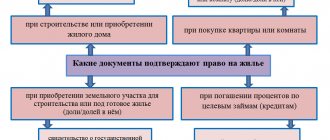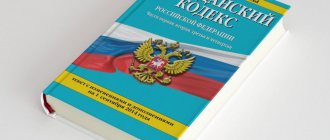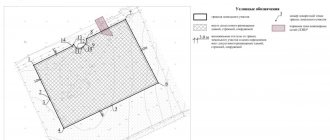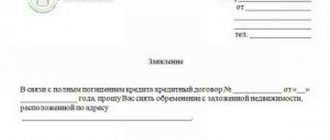28.11.2020
Application for a tax refund for a deduction for the purchase of an apartment and other real estate (room, house, cottage, land): form and form that can be downloaded, sample filling, procedure for sending to the tax office. The document is issued if you receive a tax deduction when purchasing residential real estate. For more information on how to obtain a property tax deduction for real estate, see the link. Having spent money on the purchase of an apartment (room, house), you have the right to return 13 percent of such expenses from the budget (receive a property tax deduction). There are exceptions to this rule and the amount of such expenses for which you can claim a refund is limited by law. All details are in the link above. And here you will find the official return application form in Excel and PDF format, which you can download, fill out and print, as well as recommendations for filling it out (with a sample filling) and sending it to the tax office.
Other sample statements are given here:
- application for training deduction;
- application for deduction for treatment.
Application for property deduction: registration procedure
According to the law, an application for a tax refund in connection with receiving a deduction for the purchase of an apartment (room, house) can be drawn up in any form. The Tax Service does not have the right to approve its form. However, often, recommended forms for such statements are posted on information stands in tax offices. You have the right to draw up an application in the form recommended by the inspectorate or draw up an application for a tax refund the way you want. The tax service does not have the right to refuse you a tax refund only on the grounds that your form does not correspond to the sample. But it is better, in order to avoid unnecessary disputes, to do this in an official form.
An application for a tax refund in connection with payment of expenses for the purchase of an apartment or other residential real estate must be drawn up in the form that is approved by Order of the Federal Tax Service of Russia dated February 14, 2017 No. ММВ-7-8/ [email protected] This form is mandatory for everyone (!) tax inspectorates of Russia.
On our website there is:
- A sample of a completed application form for a tax refund in connection with receiving a property deduction. The lines that you must complete are filled in in red font.
- Template of the current tax refund application form in Excel and PDF format (see attached files). You can download it, fill it out based on our sample and indicate your own data.
To find out within what time frame the inspectorate is obliged to return the tax, see the link. Now let's talk about how to fill out the application.
General rules
The application consists of three sheets. You definitely need to fill out the first two - the title and your bank details. The third one (it contains your passport details) is needed if you have not indicated your TIN. If it is included in the first and second sheets, then the third sheet can be left blank. The title page contains your details and other information about the tax being refunded (in your case, this is personal income tax). On the second sheet enter your bank details to which the money will be returned. The third sheet is devoted to individual information about you: passport details and place of registration (registration).
The application can be filled out by hand in block letters, or on a computer. But the signature on the application must be “live” (that is, written by hand). It is placed only on the title page.
You can apply several years in advance. For example, for 2018, 2021 and 2021. In this case, you need to make not one, but three statements. One for each year. When purchasing real estate, you can claim a tax refund both on the cost of the apartment (room, house) itself, and on the cost of paying interest on a mortgage loan. The application must indicate the total amount to be refunded without breaking it down into taxes on the cost of the apartment and on mortgage expenses. That is, there is no need to separate them in the application. The application must indicate the amount of tax to be refunded. It will be entered in your income tax return (form 3-NDFL) on line 050 of Section 1 and line 160 of Section 2.
Return application cover page
1. Enter your Taxpayer Identification Number . If you don’t know it, then you can find it out through our “Find out your TIN” service. There is no need to fill out the checkpoint line. It is intended exclusively for organizations. Let us remind you that if you indicated your TIN, the third page of the application (passport data) does not need to be filled out.
2. Enter the number of the first page - “001”.
3. Enter the application number in the format “1 — — — — — “. If you submit a second application in the same year, then its number will be “2 - - - - -”, etc. Several applications will be required, for example, if: - you are returning tax for several years at once. You need to make your own application for each year; - you made a mistake in the first application and are submitting the corrected document again.
4. Write the code of the tax office to which you are submitting the application. You can find out the code of your tax office on the tax service website here.
5. Indicate your last name, first name and patronymic in block letters on each line of the application.
The completed application lines will look like this:
6. In the “Payer status” , enter “1”.
7. Next, indicate the article of the Tax Code , on the basis of which you are required to return the money. This is Article 78 of the Tax Code
8. Then enter the overpayment reason code . If you paid (or were deducted from you) an excess - 1, if the amount was forcibly collected from you (for example, bailiffs) - 2, indicator - 3 applies only to organizations. When returning tax for an apartment, it will be “1”.
9. Next, indicate the payment code you are returning. If the tax is 1, if the fee is 2, if the insurance premium is 3, if the penalty is 4, if the fine is 5. You will have “1” here.
10. In the next line, enter the amount that you are required to return . The number should be pressed to the right side of the line (see example below).
Attention! The amount of tax to be refunded must match the same figure specified in the tax return (Form 3-NDFL). The amount to be refunded upon application must match the numbers entered in line 050 “Amount of tax to be refunded from the budget” of Section 1 and line 160 “Amount of tax to be refunded from the budget” of Section 2. If several lines 050 are filled out in Section 1 and several statements.
11. Next, indicate the tax period code : two letters, two numbers and the year for which the tax is being returned. You are returning personal income tax. It's annual. That's why they write "GD" here. The annual payment has code “00”. Next, indicate the year for which you are returning the overpayment. For example, you bought real estate in 2021 and return the overpayment of income taxes for 2021. Then this line will be filled in like this: “GD.00.2019”
12. Indicate the OKTMO code (all-Russian classifier of municipal territories). OKTMO is the code of the region in which income tax was withheld. You can take it from the Income Certificate (form 2-NDFL) at your place of work. By the way, the same code must be indicated in your declaration on line 030 of Section 1. If the income was from several OKTMO (for example, you worked for different employers), then you need to make several statements. Separate for each code.
13. The next line of the KBK is the code for the budget classification of budget income, which consists of 20 digits. Each tax has its own BCC. You can find out this code if you have a receipt for the tax that you plan to return, previously received from the tax office (this code is on the receipt). If there is no receipt, look for it on the Internet. Example of a request “KBK for personal income tax”. Now the BCC for income tax is 182 1 0100 110. This is what needs to be entered. But it changes regularly.
14. Next, indicate the number of pages in the application - “003” and the number of sheets of documents that you are attaching to this application. If one sheet is “001”, if two - “002”, if three - “003”, etc.
15. Enter the number of sheets of the documents attached to the application. If you receive a tax deduction for an apartment, then all the necessary documents are attached not to the application, but to the income tax return. Therefore, in the application in the line “... with supporting documents or their copies attached” there will be dashes.
When returning income taxes for 2021, the completed lines will look like this:
16. If you are submitting the application in person, in the last block of the title page “Accuracy and completeness of the information specified ...”, indicate the number “1”.
17. Next, enter your phone number without spaces in the form “89160650634”.
18. Enter the current date in the application and put a “living” signature.
There is no need to write anything in the “To be completed by a tax authority employee” section.
If you are submitting an application on your own (without a representative), this block can be filled out like this:
Second page of the return application - bank details
On this sheet, indicate your Taxpayer Identification Number, last name and initials. Next, enter all the bank details for which the tax must be refunded. Get bank details for depositing money from the bank where you have your card or account. At your request, you will be given a printout where all the details will be indicated.
You can also take them from the personal account of the bank in which the account is opened (if you have obtained access to your personal account). In Sberbank Online you need:
1. Go to your card or account details by clicking on it.
2. Go to the “About Map” tab.
3. On this tab you will see all the necessary data:
- bank name (3)
- BIC - bank identification code of the bank (4)
- card account number (5).
Fill out the second sheet as follows.
1. Re-enter your TIN and indicate the page number “002”. The TIN must be exactly the same as on the title page. If you do not have a TIN, then this line does not need to be filled out. But then you are required to fill out the third sheet of the application.
2. Write down your last name (in capital letters) and initials .
All subsequent lines are bank details for crediting tax to your account.
Attention! If you enter the bank details of another person (for example, a wife or husband) into the application, then the money will not be transferred to you under such an application. Also, you will not be able to receive money if you make a mistake in the details (it is enough to miss or write one number incorrectly). Of course, in all these situations there is nothing terrible. The money will be returned to you in any case. But this will require a new application with the correct data. As a result, the return process will be delayed.
3. Indicate the name of the bank in which the account is opened. This must be done in strict accordance with the data received from the bank.
4. Enter the number “02” if the money will be credited to a card or current account (on demand) or “07” if it is a deposit.
The necessary data can be entered in the return application like this:
5. Specify the bank's BIC . This is a 9 digit bank identification account. It will be in the account details that you will receive at the bank or download from your personal account.
6. If you are returning income tax in connection with the purchase of an apartment, indicate the number “1”.
7. Write down your bank account number . This is 20 digits. It is important not to make a mistake here. Because if there is an error in even one digit, the tax authorities will not be able to credit you with money. Do not confuse your account number with the bank's correspondent account number. These are different accounts. The correspondent account number also consists of 20 digits and will be indicated on a separate line in the bank details. You don't need it!
8. In the “Recipient” , enter the number “2”.
9. Write down your last name, first name, patronymic in full. In capital letters.
You do not need to fill out anything else on this sheet. All of the above data can be filled in like this:
The third sheet of the return application - personal data
This is the simplest sheet. Here you need to enter your personal data: full name and details of your identity document.
Attention! If your TIN is indicated on the first sheet of the application, then the third sheet does not need to be filled out.
We fill out this sheet like this:
1. Write the sheet number “003”.
2. Enter the surname and initials .
3. We indicate the code of the document that proves your identity. Each document has its own code. In particular:
- 21 — passport;
- 03 - birth certificate;
- 07 - military ID;
- 10 - passport of a foreign citizen.
A complete list of documents with codes is in Appendix 2 to the Order of the Federal Tax Service of Russia dated October 3, 2018 No. ММВ-7-11/ [email protected]
4. We provide the series and document number separated by a space.
5. We enter the organization that issued it (in strict accordance with this document).
6. We provide the date of issue of the document in the format “DD.MM.YYYY”
The required data can be filled in like this:
When the question arises about the distribution of deductions
A taxpayer may have several jobs or change jobs during the period of application of the deduction.
If a person works in several places at the time of issuing a notification of the right to a deduction, you can request several such notifications from the Federal Tax Service, distributing the amount of the deduction between all places of work (clause 8 of Article 220 of the Tax Code of the Russian Federation). Information about employers and deduction amounts related to each of them may be indicated in one application.
When changing jobs, a deduction for a new place will be possible only after notification of the right to it is provided, addressed to the new employer. At the same time, the Federal Tax Service Inspectorate has the opportunity to check the data on the refund already made by receiving a 3-NDFL declaration from the taxpayer for the year of job change (clause 7 of Article 220 of the Tax Code of the Russian Federation). The information reflected in the declaration will need to be confirmed with 2-NDFL certificates from all places of work for the year. 4 months after filing the return, the excess tax withheld for the year will be returned and the necessary notification will be provided.
To learn about receiving 2-NDFL from a former employer, read the article “Where can I get (get) a 2-NDFL certificate?”
The question of distribution of deductions may also arise when purchasing housing in joint ownership, if the total amount of costs for it is insufficient for all owners to use the deductions in full. They can take advantage of the opportunity to allow one of them to apply the deduction in full, redistributing it according to an application to the Federal Tax Service. Other owners in this situation use the deduction only partially or transfer it to other properties.
For details, see the material “Each spouse can receive a deduction for the purchase of property.”
Sample of filling out an application for deduction of expenses for the purchase of an apartment (room, house)
All pages of the application for a tax refund in connection with receiving a property tax deduction for the purchase of real estate can be filled out as follows: