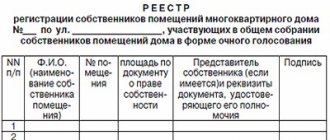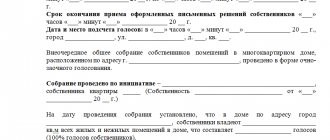The Public Services Portal allows citizens to access various services without having to waste time in queues and interacting with government employees, which simplifies such procedures. Using this service, the user can implement a number of functions related to real estate objects. However, existing options do not always make it possible to fully ensure the interests of the applicant. Therefore, to obtain all the necessary information, you need to know the features and understand the nuances of the services presented on the service.
On the State Services portal itself, it is currently not possible to obtain information about property; there is only a service for obtaining an extract from the Unified State Register of Real Estate – link – GosUslugi.Ru
You can view your registered property on the Nalog.Ru website after logging into your personal account.
After logging into your personal account, you will see the “My Property” item. Click on it and you will see the movable and immovable property registered in your name.
Features of the State Services website related to real estate
In the Public Services My Property section, the user can request a number of services related to real estate:
- send a request for an extract from Rosreestr, the content of which specifies background information about the property. The document is issued in person, so you will have to visit the branch of the Federal State Registration Service;
- register the land with the cadastral register. Using the Public Services portal, you can submit documents to the cadastre service for land registration. Here you can also send a request for an extract about the property, a land passport and a number of other important information;
- register the transaction and formalize ownership of real estate. The functionality of the site allows you to properly secure a citizen’s legal rights to an apartment or residential building. It is also possible to register a house rental agreement, a mortgage agreement, an agreement for participation in shared construction and over 50 different types of transactions;
- pay for housing and communal services. One of the portal options simplifies the process of paying for electricity, gas and other utility costs;
- submit a request for a tax deduction.
You can highlight other functions of the State Services website in the My Property category related to real estate. If a citizen needs to obtain information about owned objects, he can almost always do this through the portal. If the user wants to realize the available benefits, then several positions are provided for him on the site. If a citizen intends to take other actions with real estate, then in most cases he will find a suitable solution on the portal.
What is the register of owners
The requirements that must be observed by copyright holders of residential premises when drawing up minutes of meetings are regulated by Order of the Ministry of Construction of the Russian Federation dated December 25, 2015 No. 937/pr (hereinafter referred to as Order No. 937). Among the mandatory annexes to the protocol is a register of owners of apartment buildings, which includes the following information:
- information about all rights holders of premises in an apartment building - citizens and enterprises;
- personal data of citizen owners;
- name and OGRN of organizations;
- numbers of premises belonging to the owners;
- mandatory details of title documents for premises;
- the number of votes that the owner has the right to dispose of when participating in general meetings of the apartment building,
This regulatory act does not contain mandatory requirements for the form of the register; it can be presented in written or electronic form.
The register of owners is used to schedule and conduct meetings and to determine the number of votes that will be used to approve decisions. This makes it important for objective and reliable information included in the register. This can only be achieved by obtaining a set of information from the title document for residential and non-residential premises in the apartment building - extracts from the Unified State Register of Real Estate.
Not only the copyright holder, but also another interested person (for example, representatives of an initiative group of citizens planning to hold a general meeting) has the right to receive an extract from the Unified State Register of Real Estate. Based on these documents, a register is formed that is current as of the dates of appointment and holding of the meeting. As changes occur in the title documents (change of the copyright holder, changes in the area of the premises, etc.), similar amendments must be taken into account in the register.
Expert commentary . As a rule, the preparation of all documents for holding meetings is carried out by an initiative group of citizens or representatives of the management company. The most obvious option for creating a register - obtaining an extract from the Unified State Register for each premises - is at the same time the most costly and labor-intensive. This is due to the paid nature of receiving statements and the need to fill out a request for the production of each individual document. The most expedient way to quickly prepare a register of owners is to seek help from professional specialists or companies with access to the online register of the Unified State Register of Real Estate to receive documents in electronic form.
How to check what property is registered to a person
Those interested in how to view their property on State Services should take into account that the request is processed in any case through the Unified State Register of Rights. Only reference information is available on the portal.
To obtain the necessary information, you need:
- Log in to the State Services portal (a verified account is required to implement the procedure).
- Go to the service “submission of an extract from the Unified State Register of Real Estate” – link – GosUslugi.Ru
- Select the type of service received by checking the Electronic service option.
- Click Get service.
- Agree that a qualified electronic signature (CES) is required to sign the application. Its absence means that the citizen will not be able to implement this request.
- Specify the postal address where you want to receive information and click Proceed to sign the form.
All that remains is to follow the system instructions to confirm the request using the EPC.
Most citizens do not have a qualified electronic signature. If they are interested in how to find out their property in the State Services, then users can use the option of registering with the department. To do this, they need to follow specific instructions:
- Go to the portal address and log in by entering your username and password.
- In the search bar, enter Receipt by the applicant of an extract from the Unified State Register and select the desired item from the proposed list.
- Select the type of service by checking the Registration with the department checkbox.
- Click Get service.
- Check the correctness of the personal information provided.
- Indicate the branch that is most convenient for you to visit (you can search on the map or select from the list provided).
- Determine the date of the visit.
- Read the system message about the final recording date and click Yes, I confirm.
- After this, you need to visit the selected institution on the appointed day with a list of necessary documents.
You can also find out information about the availability of property directly through the official website of Rosreestr. To do this, you need to know the address or cadastral number of the property, after which you need to perform a certain sequence of actions:
- Go to the official website of Rosreestr.
- Select the section Reference information on real estate objects.
- Indicate the cadastral number (address or license number).
- Type the captcha and click the Create request button.
- Click on the appropriate position, which will be displayed after completing the search.
As a result, the user gets access to the property card.
Important! This way you can only find out general information about the apartment. If complete data is required, you need to submit a request for an extract from the Unified State Register.
Online request for the register of home owners
The most optimal option for creating a register of owners is to request information from the Unified State Register of Real Estate in electronic form. In this case, all the necessary information will be received as quickly as possible, and the electronic file of the USRN extract has the same legal force as a written document. As mentioned above, not only the copyright holder, but also any interested person can receive an extract or information from the Unified State Register.
Online request for the register of home owners has the following advantages:
- an initiative group of citizens, a management company or a homeowners association does not need to process a large volume of written documentation, and storing an archive of registers is not difficult;
- It is much easier to make changes to the electronic register of owners; specialized software can be used for this;
- an online registry request will cost significantly less than extracts in the form of written documents;
- The reliability and relevance of USRN information received through online resources is ensured by secure electronic communication channels.
A management company servicing a large group of apartment buildings can independently obtain online access to the Unified State Register of Real Estate. However, for the management company, working with the Unified State Register is not a core activity and entails unreasonable costs. For this reason, it will be much more effective and cheaper to cooperate with a company or specialist who already has an access key to the USRN registry.
How to find out from State Services about the owners of an apartment
Those interested in how to view their property through State Services can still count on getting the desired result. If you need to find out the owner of someone else’s apartment, you will have to use another option, since the portal does not have this function.
In this case, you need an extract from the Unified State Register of Real Estate, which can be ordered either on the official website of Rosreestr or at the branch of the Multifunctional Center. The document is not free: at least 400 rubles are required for the paper version and at least 250 rubles for the electronic form.
Extract from the Unified State Register for an apartment
Directly when completing transactions for the acquisition of premises in apartment buildings, owners are given an extract from the Unified State Register of Real Estate (this rule was introduced in January 2017 after the adoption of Federal Law No. 218-FZ). However, a previously issued extract quickly loses its relevance, because the USRN database is subject to daily updating. In order to achieve maximum reliability of information from the Unified State Register, the legislator has provided for the possibility of quickly obtaining extracts from the register as of the date of issue.
Viewing and paying property taxes through State Services: step-by-step instructions
Having decided how to find out your property through the State Services portal, it is worth separately checking the possibility of paying taxes using this service. This function is available on the website and to implement it you need:
- Go to the portal page and go through the authorization procedure.
- Log in to the nalog.ru website through your State Services account. After going to the login form, you need to click on the portal icon.
- You can obtain information about the availability of tax charges after logging into your personal account. Before making a payment, you need to check the correctness of the calculation of mandatory fees. It is enough to hover your mouse over each item from the list and study the taxable object.
- Click the Pay charges button if no inaccuracies or errors were identified.
- Select payment method. By checking the Online payment option, you need to indicate the State Services in the presented list.
- Select the tax you want to pay by clicking Invoice Details and Payment. Information about this appears after the system redirects to the portal to the invoices section for payment.
- Specify the option by which transfers will be made.
- When paying by card, you will need to enter your plastic details. In addition, verification via SMS may be required (just follow the bank’s instructions).
Important! You can deposit funds not only for yourself, but also for relatives or third parties. Previously, tax legislation did not provide for such an opportunity, but now the money is accrued for its intended purpose, which has saved taxpayers from most of the problems.
After paying off the tax, it is recommended to check again whether the funds have been transferred, as an error may occur during the transaction. There is a risk that the money will be received late or will not be paid at all, which implies the accrual of fines and additional sanctions by the tax service against the citizen.