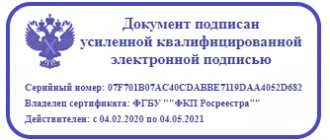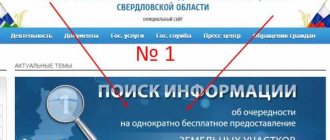Methods for pre-registration at the MFC
Multifunctional centers are located in densely populated areas of cities and rural areas, they are convenient and save time when receiving government services. The idea of such a center is that you do not need to visit many government agencies in different parts of the city - you can arrange a large number of government services at one point.
Advertising from partners
For each category of citizens, the most convenient registration methods are provided:
- by phone,
- via the Internet (online on the MFC website or through the Gosuslugi portal);
- directly visit the MFC and take a coupon from the electronic queue terminal.
How to make an appointment at the MFC online via the Internet
You can receive a coupon during a personal visit to the center. However, this is not only inconvenient, but also time-consuming.
It’s easier to use remote recording in the MFC via the Internet. The queue number is assigned through the official website of the MFC and on the State Services portal.
On the official website of the Moscow MFC
To register on the Moscow MFC web page you need :
- Go on the website. You should click on the link or enter the appropriate request in the browser.
- Find the “Electronic Services” tab. It is located on the left side of the screen.
- Wait for the screen to load. In the “Popular” section, select “Registration at the center of public services and OIV.”
- Log in using your profile on State Services. Select the desired category in the list, then select a geographically convenient center.
- Click on “Make an appointment”. Select a suitable time for the list of available dates and confirm your intention.
Through State Services
To register with the MFC through the State Services portal you must :
- Create an account on the State Services website. If your profile has not yet been registered, then you should create a personal page. You will need a mobile phone number and SNILS.
- Enter “MFC registration” in the search bar. Click on search results.
- Select service categories. Find a suitable time and convenient center in the list.
- Confirm entry. Information about appointments can be tracked in your personal account.
Elena Smirnova
Legal consultant, I do not make appointments and do not check the readiness of documents
Ask me a question
In some regions, you cannot register with the MFC through the portal. In Moscow and the region, the function of remote receipt of coupons is active.
Sign up at the MFC by phone
The easiest way, of course, is to call. To make an appointment at the MFC, you should call the “hotline” of the regional network “My Documents”. If you can’t get through to a single number or the waiting time is too long, you can call a direct number.
You will find a list of regional MFC numbers in our directory of addresses and phone numbers of centers. Open this link, find your region in the table and follow the link by clicking on it. On the new page that opens, find a table with a list of available MFCs and select the one you want to visit - a page with direct contacts for this office “My Documents” will open.
Making a call before making an appointment is always a good idea. There is always a possibility that in order to receive a service you will need additions to the existing package of documents, or this service is not yet in the list of services that your MFC can provide.
Because telephone lines receive a high volume of calls per day, please be patient if you are unable to speak to a line operator or direct number immediately.
Methods for checking the readiness of documents in the MFC
You can find out if your documents are ready not only in one of the “My Documents” offices. Clients can check the case this way:
- in the My Documents office. To do this, you will need to make an appointment;
- online on the website;
- by contacting the hotline;
- in Rosreestr;
- using your phone using a QR code;
- in the support chat.
After submitting documents to receive certain services through the multifunctional center, employees issue a receipt containing a list of the documents provided. The same document contains a number that allows you to track the readiness of the documents. You should find this number and use the suggested methods to obtain information about the status of your documents.
If the contact details of the MFC are not indicated in the document acceptance receipt, they will be clarified during the submission of documents.
Find out the readiness of documents online
Each person has the right to find out the readiness of MFC documents online thanks to the available receipt number. The application status on the website of any MFC is available through the documentation readiness check service. A person on the official website receives information about the readiness of a Russian passport, SNILS, temporary registration, etc.
In addition to the receipt number, the system will ask you to enter personal data or the control code specified in the inventory. This is required for security reasons.
Check the readiness of documents by case number
First, you need to understand the difference between the application number and the receipt number. The first is the case number, a numeric value separated by a dash. Receipt number is a registration digital designation located at the top left of the inventory. You can find out the readiness of documents by registration number in this way:
- Go to the official website “My Documents”. You can do this by selecting your region on the page. You can also use the site search.
- Next, go to the page of the desired locality, on it in the table you will find the address of the official website of your region.
- Go to the official portal address. Select a document readiness tracking service.
- After clicking, a tab will open requiring you to enter the statement number; after filling out the fields, you need to click “Check readiness”.
It should be understood that not all MFCs can verify applications. If, instead of a window with a readiness check, a contact number is displayed, you need to contact it to obtain information from the operator.
The contact center employee is given the application number. Additionally, data from the inventory may be needed to identify the applicant.
Checking the readiness of documents through Rosreestr
Checking the readiness of documents submitted to the MFC can be carried out with the help of Rosreestr. But this opportunity concerns the state registration of rights to real estate. To carry out the check, you must go to the official website of Rosreestr www.rosreestr.ru.
To find out the status of the MFC application through Rosreestr, you should select the “Individuals” tab. Next, select “Check the execution of the request”, where the application number is written. Next, the service provides data regarding the stages of consideration of the application.
Rosreestr also offers a service for checking electronic documents for applicants. Thanks to the service, printed representations of statements received electronically are generated and the correctness of electronic digital signatures is verified. To receive a printed version of the statement, you can download it in xml file format. To do this, click the “Check” button and select the “Show file” function.
Call the hotline
Contact details, including the hotline number, are available at the information stand at the MFC and on the official website. The request is verified through the operator. During the conversation, you should clarify the request number and the date of submission of documents. The execution of the request is tracked in major cities using the following numbers:
- Moscow;
- Moscow region 8 800 550-50-30;
- St. Petersburg +7 (812) 573-90-00.
If you go to the official website of the MFC, available in each city, you can get more contact information. As an example, the Moscow website md.mos.ru.
Come to the branch in person
The receipt indicates the approximate waiting period for completed documentation, so it is recommended to visit the Multifunctional Center branch on time. You can check your application after the electronic queue “For receiving documents” arrives, and for this you take a coupon. Usually the procedure does not take more than half an hour.
Using a smartphone using a QR code
The QR code is also on the receipt, as is the case number and date. To find out information on your document, you will need the application and Internet access. Instructions:
- A program that recognizes the code is downloaded: you can select the appropriate one in the official mobile application store.
- The application opens and the smartphone camera is pointed at the code, then the code is expected to be recognized.
- You click on the link and receive data regarding the status of the application via your smartphone.
It should be noted that receipts in different regions have different formats and the presence of a QR code is not always provided.
Use support chat
The status of the request can be tracked on the official website of the regional MFC using the internal chat. The essence of the issue with data from the inventory is written into the chat. The application will be transferred to the operator. But there are shortcomings in this method of obtaining information: the level of efficiency is low, the message does not always reach the operators, and not every site has a similar service.
You can go to the “Questions and Answers” section by opening the electronic form. To receive a response, you must provide your email.
Receiving an electronic queue coupon at the MFC
A personal visit remains the usual option for making an appointment. To manage this complex process, each MFC is equipped with electronic queue terminals. There is only one drawback of this method - you cannot know in advance how much time you will have to spend waiting. This will depend on the number of reception staff at the time of your visit and the number of visitors. The second inconvenience is that an appointment with such a coupon will only be possible on the day of visiting the MFC.
Find the terminal, select a section in the menu indicating the reason for your visit and a subsection, if necessary, enter the required data and print your ticket. It will contain a letter of the Russian alphabet and numbers. This is your number in the queue. Just below the ticket indicates the number of people waiting in front of you and the approximate waiting time.
Now look carefully at the screen with the table. Such monitors are always placed in prominent places in the MFC. The displayed table shows the coupon numbers and window numbers where services are received. As soon as your coupon code is displayed on the screen, the speaker will automatically announce your coupon number and the window number in which the MFC specialist will receive you twice in a row. Be careful and don't miss your turn! As a last resort, you can “punch” the coupon again.
If you haven’t found the terminal or are using it for the first time, ask the MFC employee on duty and he will help you. It is not recommended to visit multifunctional centers closer to the end of the reception day - the number of coupons per day is limited, as a rule, they are issued 30-60 minutes before the end of the center's work, and registration accordingly may stop.
Registration of property rights in the MFC: step-by-step instructions
- Start collecting the necessary documents. Variations depend on the type of property.
- Make an appointment or go to the nearest MFC branch and take an electronic queue coupon.
- Together with your employee, fill out an application for state cadastral registration of real estate.
- Pay the state fee at the MFC using the terminal.
- The specialist will issue a receipt confirming the acceptance of documents, using the number of which you can track the result of the application.
What documents are needed to register ownership of an apartment?
- Application for registration ()
- Original passport of the applicant if the person is under 14 years old - birth certificate
- Receipt - check for payment of state duty (payable on the spot)
- Grounds for starting the procedure (sale and purchase agreements, inheritance, donations, etc.)
If on your first visit to the center the package of documents is not complete, do not worry; you have the right to submit them separately.
Read also: Rights when defects are discovered in a product
Amount of state duty in 2021
In 2017-2018, when registering rights to real estate, individuals must pay a state fee in the amount of:
- For an apartment (house, dacha, estate, estate) - 2,000 rubles.
- A plot of land next to a residential building (share) - 100 rubles, land for farmland - 50 rubles, land for further construction of buildings on it - 350 rubles.
- Non-residential premises (office, warehouse, etc.) - 2,000 rub.
- Garage space - 500 rub.
- Re-issuance of an extract from the Unified State Register (USR) - 350 rubles
If you are entering into an inheritance, be prepared to separately pay 0.3% of the cadastral value of the property, but not more than 100 thousand rubles for close relatives, or 0.6% for third parties, not more than 1 million rubles.
Legal entities and organizations:
- Apartment (house, dacha, estate, estate) - 22 thousand rubles
- Land - 15 thousand rubles
- Industrial and non-residential premises - 22 thousand rubles
- Duplicate USRN (USRE) - 1 thousand rubles
Results of visiting the MFC by appointment
During your appointment with an MFC employee, find out in advance how long it will take to receive the government service you ordered, write down the phone number where you can find out if the service is ready. Please be aware that additional documents may be required or there may be a delay, which may increase the time it takes to receive services.
If you need to receive a service in a shorter time, for example, to quickly complete a real estate transaction, it is better to contact the agency you need directly. The fact is that the MFC will transfer the document for registration there, and from there they will get back and the exchange of documents can increase the period for you to receive the service from 3 to 5 days inclusive.
We wish you good luck and recommend making an appointment in advance! If you are not satisfied with the quality of public service provision, you can leave a review on the website or contact the head of the MFC with a written complaint.
As an advertisement
Cost and terms of obtaining an extract
The cost of issuing the Unified State Register at the MFC depends on the type of document. Obtaining a traditional paper form will cost more than its electronic counterpart. For private citizens, a paper statement will cost 750 rubles, an electronic one – 300 rubles. For organizations, 2,200 and 600 rubles, respectively.
According to the standards established in Federal Law No. 59 “On Citizens’ Appeals”, the preparation time for a document requested through the MFC should not exceed 5 days. To these 5 days you need to add the time it takes to send documents. In total, it may take no more than 9 days to receive an extract from the Unified State Register at the MFC.