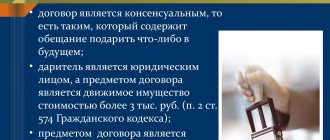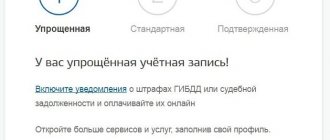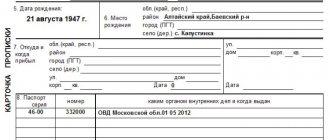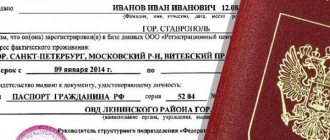Many people confuse the concepts of temporary registration and temporary residence permit. The last document is issued for foreign citizens who wish to reside on the territory of the Russian Federation.
Temporary registration is also necessary for Russians. It is required at the moment when a person leaves his permanent place of residence and stays in another locality. The document is issued if the period of stay exceeds 90 days
.
The registration procedure is carried out in several ways. You can personally visit the office of the Federal Migration Service and submit documents. It is also allowed to make temporary registration through State Services. This is especially necessary for parents who want to register newborn children.
Submitting documents through State Services saves time and effort. This can be done by anyone who has a personal account on the site.
What are the advantages
Some people do not want or are not able to visit the office of the Federal Migration Service to submit documents for temporary registration. Therefore, they choose to apply through the State Service system.
The portal of state and municipal services makes it possible to submit documents to various organizations without leaving your home. By visiting it, you can also apply for temporary registration.
Obtaining temporary registration through the State Services website is much faster and more convenient, as opposed to personally contacting the Federal Migration Service.
There are several advantages of online application:
- If you submit documents in person, you will need to visit the FMS office twice: to submit an application and papers and to receive a certificate. When applying through State Services, a citizen will only have to pick up a temporary registration document.
- When applying online, the property owner is not required.
- Registration is carried out quickly, which saves time.
Before submitting documents, you must be authorized in the system, and if a person has never used the portal, registration is required
Why register for State Services
This information resource was created to speed up interaction with government agencies. You can get quite a lot of services through the information web resource. Why register with State Services? Here are some reasons:
- Receiving or issuing a passport and international passport.
- Enrolling a child in school, kindergarten.
- Obtaining a driver's license and vehicle documents.
- Online payment of traffic police fines.
- Filing a tax return.
- Obtaining a Schengen visa.
- Change of first or last name.
- Online application for a recipe for a dairy kitchen.
- Information about discounted meals and travel.
This is not a complete list of services that are available on the portal.
For a child
Both adults and children can be temporarily registered through State Services.
In the latter case, the following is required:
- identification document of the legal representative (father, mother);
- child's birth certificate;
- confirmation of the legality of the child’s registration in this residential premises.
Papers are submitted electronically. When carrying out the procedure, a father whose relationship with the mother is not officially registered must have a document confirming the adoption of the child.
Is the presence of the owner required?
Many people are afraid to register tenants in their own apartment on a temporary basis. They may feel that it will be impossible to discharge citizens later. The bills for the people living in the apartment are also scary.
If documents are submitted through State Services, then there is no need to worry: the owner must give consent to live in his own residential premises. It is worth remembering that temporary registration does not give any rights to living space.
To complete the documents, you need to fill out an application on the State Services website. After consideration within three days, employees of the Federal Migration Service notify the owner of the residential premises.
Communication with the owner of the apartment is carried out by sending letters by mail. The owner can also come to the passport office and express his disagreement with the person’s registration. In this case, the permit will not be issued.
If the owner of the apartment nevertheless decides to register a person, then submitting documents through State Services greatly simplifies the procedure.
It is worth remembering that the notification comes by mail. If the owner of the home is absent for a long time and does not receive the document, then temporary registration can be issued without his consent. But the certificate can be canceled at any time.
Registration at the place of residence does not give a person any rights to use residential premises. If registration is carried out at the place of residence, then the person has some possibilities. However, in this case, the procedure is carried out exclusively in the presence of the owner.
Owners have the option of completely banning the registration of any persons. He can authorize registration only by giving his consent or being personally present at the time of registration.
Homeowners need to protect themselves from fraudulent activities related to illegal registration. It is worth carefully studying the utility bill, which indicates the number of registered persons. Letters addressed to another person or calls to your home phone should alert you.
alishavalenko.ru
Terentyev Bogdan
- 29.07.2018 /
- 0 Comments
You can make everything much simpler by simply going to the following address: https://www.gosuslugi.ru/10050 You will see a list where “registration of a citizen at the place of residence” is a permanent registration, and “at the place of stay” is a temporary registration (in the event that a citizen lives for more than 90 days at an address different from his permanent registration). We select the first point and move on. You can choose “personal visit to the department” and simply make an appointment at the Main Migration Department of the Ministry of Internal Affairs - you just need to indicate the department where you will bring all the documents.
We recommend reading: How to register with the employment center in Voronezh
All documentation will be completed on site.
We will fill out an electronic application directly on the government services portal.
To do this, select “electronic service” and press the “receive service” button. Here you need to indicate whether you want to register or register your child (incl.
newborn) or other incapacitated person. Filling out an electronic application on the portal
- Step 3. Preparation of an application for registration or an application from the person who provided the citizen with residential premises (if required);
- Step 2. Preparation of documents (you will need: passport, birth certificate (for children under 14 years old), and a document on ownership, employment or a court decision);
- Step 4. Visit to the migration service department
Separately, it should be noted that you must be registered on the government services website and have a verified account.
Step-by-step instructions for temporary registration through State Services
It is not difficult to obtain temporary registration through State Services. The person will need to have electronic copies of his identity document, as well as paper that is the basis for living in this residential premises.
To carry out the procedure, you must log into your personal account. If the user has previously registered, he enters his own username and password. When you first contact, you will need to request to create a personal account. The password is sent by mail or obtained from Rostelecom.
In the service catalog, you must select the “Passports, registrations, visas” section. It will display the registration line at your place of stay. By clicking the “Get service” button, the user proceeds to checkout.
Next, you must agree that your personal data will be processed. The person also signs an acquaintance with the rules for submitting information. The system warns that for providing false information there is liability in accordance with the legislation of the Russian Federation.
You need to select the locality where the person plans to stay.
Here the user indicates for whom the registration is being made:
- for myself;
- for a minor;
- for himself as a minor.
You must provide:
- Place of Birth;
- passport series and number;
- date of issue of the identity card.
After this, information about the place of stay is recorded.
Here are the following:
- The subject of the Russian Federation;
- locality;
- registration address;
- validity period of temporary registration.
Among them are:
- surname, first name, patronymic;
- date of birth;
- contact information;
- ID details;
- grounds for temporary registration.
The possibility of registration is confirmed with the help of rental or sublease agreements for residential premises and an application from the apartment owner.
It is necessary to indicate which country the person applying for temporary registration is a citizen of. If you have dual citizenship, this is stated in the application.
Some more information is also provided:
- reason for changing location;
- employment at previous place of residence;
- type of security;
- Family status;
- who will live in the new place (family member).
After this, you need to decide on the department that will review the documents. The user can choose the method of notification about the progress of registration. To send an application to the Federal Migration Service, you need to click the “Submit Application” button.
The documents will be checked within three days. After this, the FMS employee will send an invitation to submit documents to the territorial authority, sign the application and the departure-arrival sheet. The document will indicate the date and time of the visit.
If the check is successful, the person will have a stamp in their passport, and if they refuse, a notification will be sent indicating the reasons.
Registration of a personal account of an individual on the State Services portal
The Internet portal “State Services” was created to optimize the provision of state and municipal services to the population. With its help, any citizen of Russia, regardless of geographic location, can resolve a number of issues related to various sectors of government activity: healthcare, social security, education, etc.
To identify users, the Gosuslugi website operates an authorization service; after completing the registration procedure, each individual has a personal account.
This is a kind of mini-office of the user, to which only he has access.
Readers are offered step-by-step instructions on how to register on the State Services website and receive the key to all its capabilities.
Step 1 – getting to know the portal
To register on the portal, you need to enter www.gosuslugi.ru in the address bar of your browser and go to the resource page. Before you start creating your personal account, it is advisable to familiarize yourself with the site interface. The State Services portal has a convenient navigation system.
All information on it is grouped by user categories: for citizens, legal entities, entrepreneurs, foreign citizens and partners. You can select and, if necessary, change the category in the very top line. Here you can specify your location and select your language.
The next line is the main fixed menu of the site. It is fixed and always located at the top of the page; when scrolling and moving from section to section, it remains in one place, which is very convenient.
Thus, the user can at any time, with one click of a button, get to the main page, open the service catalog, go to his personal account, start making payments, or move to the help and support section (see.
technical support of the State Services portal).
Below is a search line - a field in which you should enter the name of the service you are interested in for quick navigation.
The following is a block consisting of three columns:
- “State Post” is a service that allows you to receive registered letters from government authorities in electronic form;
- “Popular on the site” - a list of the most popular - authorization service.
Below this block is the “Popular Services” section. Here site visitors can familiarize themselves with the procedure for provision, deadlines and costs of the most frequently provided services.
This is followed by the “Popular Questions” section, which contains the most common topics of user requests to the site support service. Here you can find the answer to a question related to obtaining a specific service or operation of the portal. The bottom of the home page contains the latest site news and contact information.
Having received a general idea of the gosuslugi.ru portal, you can begin registering your personal account.
Step 2 – create an account
To register on the State Services website, an individual will need a passport, pension insurance certificate and personal phone number.
On the main page of the site you need to find the authorization service under the heading “Login to the State. A registration form will open containing fields for entering your last name, first name, phone number and email address. You must fill in all the lines one by one and click on the registration button.
Within a few minutes after this action, a message with an activation code will be sent to the user’s phone (or e-mail). You need to enter the characters in the appropriate line and continue registration.
If the code is entered correctly, a page will open to create a password, which will later be used to log into your personal account. When creating a password, it is recommended to use the system hints to reliably protect your account. After entering the prepared password twice in the fields provided for this, you need to click “Done.”
At this point, the first stage of registration of an individual on the State Services portal ends, and the new user receives a simplified account, in which most services are inaccessible. To gain extended access, you need to go through the next step - verifying your profile data.
Step 3 – fill out your account and pass verification
The personal account of the State Services website combines two sections:
- profile data – here the basic information that the user indicated about himself before registering is displayed, and there are free fields for entering document details;
- Account settings – in this tab you can upload an avatar, enable login notifications and activate additional security-related options.
To move to the next user level, you need to provide additional information in the first section (middle name, date of birth, etc.) and fill in your passport and insurance certificate information. Then you should click on the check button and wait for the result. Information about the new user will be sent for verification to the Pension Fund (PFR) and the Main Directorate for Migration Affairs of the Ministry of Internal Affairs (Migration Department).
A letter containing information about the results of control activities will be sent to your email address. In your personal account, the account status will change to “Standard”, and the profile owner will have access to an expanded (but not complete) list of services.
Step 4 – verification
To gain unlimited access to the services of the single portal www.gosuslugi.ru, the user needs to complete registration by passing verification - confirmation of identity. There are several options on how to do this:
- order a letter by mail with a verification code and enter it in your personal account;
- visit the nearest user service center (MFC, “My Documents”);
- use electronic signature tools or a universal electronic card if its validity has not yet expired.
Please note: at service centers, with the help of specialists, you can not only confirm your data, but also go through the entire registration procedure from start to finish.
Upon completion of registration, the owner of a confirmed profile on the State Services portal will be able to use all state and municipal services, in addition, he will have access to his personal account on the official website of the tax service and many other services.
Documents required for registration
Registration of temporary registration through the public services portal requires certain documents:
- An application from a person wishing to temporarily register in a residential area is provided electronically.
- You must have with you an electronic copy of a document confirming the existence of grounds for issuing a temporary residence permit. When a person directly applies to the department of the Federal Migration Service, at the time of receiving the certificate, a notarized paper photocopy of the document is presented.
- The State Services system has an interactive arrival sheet form that the user must fill out.
- An electronic form for the arrival statistics sheet is also available on the website. It is required when registering a person for 9 months or more.
- Registration is carried out only on the basis of the consent of the owner of the residential premises in which the citizen is registered. It would be better to present an electronic scanned copy of the owner’s consent, certified by his signature.
Employees of the Federal Migration Service cannot verify the authenticity of consent. Therefore, the responsibility for providing data falls on the applicant. If the document turns out to be fake, the person will be punished under Russian law.
Submitting an application through State Services greatly simplifies obtaining temporary registration. In order for employees of the Federal Migration Service to accept the application the first time, it is necessary to carefully check the data provided. Otherwise, registration may be denied. It is also worth making sure that the necessary documents are available.
The law regulates the fact that for any citizen of the Russian Federation, registration of temporary or permanent registration at the place of location or residence is considered a mandatory procedure.
Its absence in the form of a special notice or mark in an identity document may entail a fine, not only for the person who has not registered, but also for the one who provides him with housing.
The process of obtaining registration does not pose much legal complexity and is free. But you will have to spend a lot of time and nerves collecting all the papers and standing in queues at the passport office.
Therefore, you can take advantage of this unique opportunity and apply for registration using the State Services service. Which is gradually gaining popularity among the population of our country. In this article we will figure out how to do this.
Obtaining a driver's license through State Services
» After successfully completing training at a driving school, citizens have the opportunity to use the government services portal Gosuslugi.ru to register for exams at the traffic police and obtain a driver’s license via the Internet. Filling out an application electronically will take no more than 10 minutes, and an invitation to the traffic police will arrive on the same day of application.
In addition, at State Traffic Inspectorate offices, priority in the queue is given to applications from the state portal. What documents will be needed to register for the exam at the traffic police and obtain a driver’s license through State Services?
- Medical certificate confirming completion of a medical examination, form No. 003-В/у.
- Passport of a citizen of the Russian Federation.
- Certificate of completion of the driving school and license number of the educational institution.
- Receipt for payment of state duty.
If you already have a verified account, then after logging into the portal you will be provided with a list of all available services, including “”.
Select it. There are several service delivery options to choose from. You can take advantage of obtaining a driver's license after completing professional training (training), due to loss, theft, damage or change in the owner's personal data or due to their expiration, as well as obtaining an international driver's license.
If you are interested in taking exams and issuing a driver’s license after studying at a driving school, select the item from the “Obtaining a driver’s license” list.
How to apply for registration through government services: register on the portal
This site helps to significantly simplify the registration and paperwork procedure.
How to register in an apartment through government services? First register on the site.
For this:
- Go to the website www.gosuslugi.ru.
- Then click on the “Registration” box.
- Enter your phone number, to which you will receive an SMS with a special code. After it arrives, enter it into the special window.
Now you are the owner of a personal account.
Fill in the password field. Try to come up with one that will be difficult to hack, but you will not forget it under any circumstances. Please remember that the restoration procedure may take a long time.
Then log back into your account on the site. Maintain personal passport data and information from SNILS. After this they will be sent for verification.
Step-by-step instructions for registering on the gosuslugi.ru portal Gosuslugi.ru
Registration procedure on the unified government services portal
quite simple. The most difficult stage. In my opinion. This is proof of identity. Although if there is a support center in your city #8220;Rostelecom#8221; then everything becomes easier.
"Registration" button
located in the upper right corner on the main page of the site
After clicking on it, the user opens an interface prompting him to select a registration form. Recently on the government services website. In addition to the standard registration form, which requires entering SNILS and receiving an account activation code, you can go through a simplified (preliminary) registration by entering only your full name and confirming your phone number or email address.
To confirm your phone number, you need to enter it in the appropriate field of the registration form and click the #8220;Register#8221; button.
Next in the field #8220;Confirmation code#8221; you need to enter the combination of numbers sent to you as an SMS and press the #8220;Confirm#8221; button. If the activation code is correct. then the next step is to create a password. Just enter the password you need twice in the appropriate fields and click #8220;Save#8221;.
This completes the simplified registration procedure on the State Services website.
The problem is that with simplified registration, a very limited number of services are available to you, such as:
- Providing bibliographic information from state library collections
- Providing information from state library collections in the part not related to copyrights
- Providing official statistical information
- Providing interested users with accounting (financial) reporting data
And some others. Agree. A little .
Account Verification
In order to increase the number of available services, you need to verify your account.
When you log in to your personal account, go to edit your personal data. The system will prompt you to complete the account verification procedure. Here you will need to enter your SNILS number. as well as passport details.
Next, your data is sent for verification, which takes a few minutes. If everything is correct, an SMS message will be sent to your number indicating successful verification of your personal data.
After completing this registration stage, you will have access to an expanded list of government services. But this is not all the available features of the site. In order to be able to use all available services of the system, you just need to confirm your identity.
Public services #8211; ID confirmation
On the next page we are asked to choose a method for verifying our identity. The simplest one is to get the activation code in .
Support center address #8220;Rostelecom#8221; in Ivanovo:
Ivanovo st. 10 August 1 Opening hours: Mon-Fri: from 16:00 to 19:00. Saturday, Sun - day off.
In addition, you can confirm your account at the following addresses:
Administration of the city of Ivanovo, pl. Revolutions, 6, office. 103 Opening hours: Tuesday from to , Thursday from to .
MKU MFC in the city of Ivanovo: Department “Central”, st. Sovetskaya, 25, office. 3 Department "Leninsky", st. Kukonkovykh, 144A Department “Oktyabrsky”, Lenin Ave., 108 Opening hours (all departments): Monday from to Tuesday from to Wednesday from to Thursday from to Friday from to Saturday from to (only the “Central” department is open).
When you receive the code by mail. you will have to wait about 2 weeks. and confirmation of identity using a UEC card or electronic signature. It’s a rather complicated procedure and also not free.
All that remains is to enter the received code into a special field on the main personal data page of your personal account, or on the identity confirmation page.
Congratulations. Now you have access to all the functionality of the site.
This is the list of the most popular government services that are available after #8220;full#8221; registration on the portal.
Source:
Registration through government services for an apartment: what to do after registering an account?
If you want to use all the main functions of the portal, you will need to officially confirm your identity. To do this you will need to obtain a special code. You can choose any of the three possible options to arrange it.
Use the services of employees
On the website you can get all the necessary addresses where the offices of this company are located in your city. Come to any branch of the company closest to your home and fill out a form there. After this, the cashier will give you a printout with the code. The whole process will take no more than 10 minutes. There you can enter it on the site and complete registration right on the spot. Most offices have special automatic terminals. With their help you can open your personal account.
Receive code by mail
If you prefer this method, you will receive a printout with the code by registered mail. After receiving the notification, simply come to the post office, taking your passport. Fill out the special paperwork on the spot and receive it. On average, the code will take about 10 days to reach you. You can track its movement on the Russian Post website.
Confirm your identity using a special card
This method is the most advanced. You will have to install a special reader on your computer and download a plugin from the government services website that will help you work with the portal. After synchronization, select the “Verify identity using an electronic signature” option, after which you can register permanently.
Step: Identity Verification
Step 3: Identity Confirmation
Identity verification options:
- Personally contact the simple electronic signature activation point
- Receive an activation code by registered mail
- Using an electronic signature or a universal electronic card
If you want to receive an activation code by registered mail via Russian Post, you must select the appropriate tab and indicate the postal address to which the letter with the code will be sent:
Having received the letter, you must enter the code specified in it in the field on the main personal data page of your personal account, or on the identity confirmation page:
How to register at a new place of residence through government services?
After you have registered on the site, you can begin registering. Log in to your personal account. Then click on the “Electronic Services” line, and then from all the names that appear, select the Federal Migration Service. You will be offered a large list of possible ones, and then decide what exactly you need - temporary or permanent registration. Proceed to fill out the form. Do this as carefully as possible.
It will ask you to enter your information. Passport number and series, full name, contact numbers, email address, previous and current place of residence. If the apartment is not your property, you will have to enter information about its owner. In addition, you will need to enter the following data: your location, citizenship, marital status, employment, education, reason for staying in the territory of possible registration.
note
In the form you will have to indicate whether you were deregistered at your previous place of residence. If this does not happen, then the migration service employees are obliged to discharge you on their own.
At the end, the system will offer you the FMS centers closest to you, which is where you will need to bring your documents. Click on “Submit Application”. After this, your profile will be checked, and you will receive a notification to your personal account that you have been assigned a specific code by which you can track the progress of this verification.
How to create a new personal State Services account?
There are several ways to create a new personal account on the portal. They are applicable to individuals. Below you can familiarize yourself with each of them.
All presented methods are equivalent; users can choose from their personal preferences how they want to register on the site. After completing the registration procedure, the new user will receive a personal account, which will be ready for use. However, in order to open full access to all government services presented on the portal, you will have to confirm your profile.
Some registration options include automatic confirmation of your personal account. These methods of creating accounts include online banking.
How to change your registration through government services?
Changing your registration through State Services requires the same documents that may be needed when registering at the passport office. Only in this case they must be electronic copies. These copies will not need to be notarized or otherwise certified. After all, they will only be useful for checking your data in advance, but the registration itself will be carried out only on the basis of official original papers that you bring to the FMS.
You will need the following scanned copies:
- Passport - first page.
- For young children - birth certificate.
- A paper allowing you to move into an apartment - court certification, social contract. lease, will, agreement of exchange, donation, annuity.
- If you are moving into a property that is not your property, you must provide a statement from the owner of the apartment who is not against your residence and registration in it.
Then fill out the address sheet; no need to copy it. It is issued directly on the website in electronic form.
Instructions for changing your registration through the government service website
The value field will become active. The buttons “Delete” and “O.” will appear next to it. Enter the new number and click “Save”. To confirm the number, you will need to enter a digital code sent to the specified phone number. The number of edits on the State Services website is unlimited. The procedure is not particularly difficult; even a novice user can make corrections. In rare cases, the process gets interrupted or freezes. This may be due to high loads on the site on weekends or after work. In this case, you need to go to State Services at another time, preferably in the morning on a weekday, and repeat the steps.
What to do after you have submitted all the papers?
Once you have filled out and submitted everything, the process of verifying your data begins. When it ends, 2 things can happen:
You will be invited to the Federal Migration Service at your place of residence
If no mistakes were made when filling out the papers, then after three days you will receive a special notification that obliges you to appear at the migration service.
Remember that this invitation is valid for only 3 days. If you do not come to the passport office at the specified time, it will be cancelled. You will have to go through the registration procedure again. Therefore, if you think that for some reason you will not be able to come on time, then it is better to call and reschedule the date.
Attention
The notification will contain a list of all documents that will be additionally required.
Provided that you are not the owner of the apartment, you will have to take its owner with you, if there are several of them, then all of them together. They will need to remember their passports and property documents. At the inspection, the owners will be asked to write a special application, an employee will check it, compare it with the copy sent by mail, and put a registration mark in your passport.
If you are the owner of an apartment, then simply take all the papers, the list of which will be in the notification, and visit the FMS employees without waiting in line.
You may be provided with registration
If errors or other inconsistencies are found in the documents, then after 3 days you will receive a notification by email in your personal account. You can correct any inaccuracies and resubmit your application and questionnaire.
Thus, using the help of the State Services portal means saving your time and nerves. This is a very reliable and fast way to obtain a residence permit or change it. All you have to do is fill out special forms, send the application, attach documents and wait to be called to the FMS office. After this, without standing in endless queues, you will receive the coveted stamp in your passport in just a few minutes.
In order not to stand in line on reception days at government institutions in order to register a child, especially a newborn, in an apartment, this procedure can be performed using the Internet portal of the State Services at any time convenient for you. Registration of the child at the place of residence will be required for attachment to a medical institution (which can also be issued on the government services portal), and, if the child is older, then for admission to school.
A newborn child can be registered at the place of registration of the legal representative - mother or father. If a child is registered in an apartment that is not the property of the parents registered in it, the consent of the other owners is not required.
Registration for State Services at the service center
As I already mentioned, service centers are branches of the MFC and partner banks of the State Services.
You can find the nearest centers using this link: https://map.gosuslugi.ru/co. Don't forget to set the location you need on the top line of the page.
When visiting the service center, you need to have your passport and SNILS . As a rule, reception is carried out by electronic queue, so when you arrive at the center, take a ticket and wait for a call.
The advantage of this registration method is that you will receive a confirmed account immediately after completing the verification process of your personal data.
Registration of a child at the place of residence through government services
To apply for registration for a child using the official website gosuslugi.ru, you will need copies of the following documents in electronic form:
- identification document of the recipient of the service (legal representative)
- child's birth certificate
- a document on the basis of which the child will be registered in the declared premises
If a child is registered by a father who is not married to the mother, he must have a certificate of adoption of his own child.
To use electronic government services, you must register. If you are not yet a registered user of the portal, then use the article Registration on the public service website: step-by-step instructions
Simplified Account
Go to the State Services website using the link:
State services ru Registration https://esia.gosuslugi.ru/registration/
Rice. 1. Start of registration on the State Services ru website
Numbers 1 and 2 in Figure 1 - To register, enter YOUR real last name and YOUR real name. My last name and first name as shown in Fig. 1, do NOT need to be entered.
It is not necessary to provide a mobile phone number. If you indicate your mobile phone number, this can be a great help in the future if, for various reasons, problems suddenly arise with logging into the State Services website. Using a mobile phone number is usually the easiest way to restore access.
3 in Fig. 1 - no errors, carefully type YOUR e-mail. If you enter your e-mail with an error, the letter to confirm your registration on the State Services portal will go to the wrong place.
Click the blue “Register” button (Fig. 1), a message will appear:
Rice. 2 Message asking you to confirm your email address
You should never put off confirming your registration; as they say, once you’ve done your job, go ahead. Therefore, we immediately go to our mail and look for a letter there to confirm registration on the government services website. The letter will look something like this:
Rice. 3 Letter to confirm registration on the State Services website
Open the email to confirm registration:
Rice. 4 Link in the letter to confirm registration on the State Services website
The letter reads, in part:
“An application has been submitted on your behalf for registration in the Unified System for Identification and Authentication of the Electronic Government Infrastructure.
To complete registration, you must confirm your email address and provide a password."
In this letter (Fig. 4) we click on the long link, and thereby confirm that the email is ours and that we have access to the mail.
After clicking on the link from the letter, it will automatically redirect you to the page, as in Fig. 5. You will be asked to come up with a password to complete registration on the State Services website.
Main stages of application
We go to the personal account of the updated version of the public services portal using your login and password. Select in the catalog, then the tab “Registration of a citizen at the place of residence”.
On the page with a description of the service that opens, click the “Get service” button.
We confirm our consent to the processing of personal data and a warning about the liability provided for the submission of knowingly false data, in accordance with the legislation of the Russian Federation.
We select the location (city and district of residence) and the option for submitting the application: for yourself, as an adult, for yourself as a minor, for a minor whose representative you are. In our case, this will be the last option - representation of a minor.
At the next stage, you need to indicate the type of representation - who you are (mother, father, trustee, guardian) and your passport details. Personal and contact information is downloaded automatically from your personal account settings.
The next step is to enter the child’s data. We indicate your full name, gender, date of birth, place of birth and birth certificate information. In the fields: telephone and e-mail, you can enter the data of the representative.
We indicate the address where you plan to register the child. If it has already been registered somewhere, indicate the old and new addresses. If false information is provided, the online application will be rejected.
Next, you should indicate the data on the basis of which the legal representative is registered for the living space. Full name, degree of relationship, passport data (from your personal account settings) and a document giving the right to use the living space (certificate of ownership, rental agreement, court decision or other basis that will need to be deciphered).
The next step will require you to provide citizenship information and some statistics.
Within 3 days, department employees will conduct a data check and send you an invitation indicating office hours to visit the registration authority in order to present original documents and personally sign the application and arrival/departure address sheet.
Probably every driver is faced with the need to replace his driver's license in his life. A driver's license is a document that confirms the owner's right to drive a vehicle of a certain category. In case of his absence, the deadline...
Was the article useful? Leave comments and tips for other readers!
In recent years, the list of available government services and information about them posted on the Gosuslugi information portal has expanded significantly. Online registration at the place of residence or stay is considered one of the most convenient and popular. To complete the procedure, you will need to personally visit a convenient branch of the Federal Migration Service at the agreed time.
How to fill out your residential address for public services
Step 4. Places of residence.
Consistently fill in all the white fields.
Select your region from the pop-up lists. The composition of the information in the “Old Address” information block is not mandatory to fill out due to the possible absence of a
permanent residence address (registration) the Registered Person
Step 2. Information about the legal representative.
On this page you fill in all the required fields one by one.
The data specified in your Personal Account will be displayed automatically. Of the pop-up windows, only one is “Representation Type”, not counting the date of birth and the date of issue of the passport, which are selected from the pop-up calendar. Please note , Step 2
is present in all options for registration at the place of residence, except for one - “I am applying for myself, I am 18 years old.”
What is the State Services portal?
The reference and information portal of public services is a special website that was created for comfortable online access to a whole list of municipal, regional and federal services. The service was first launched back in 2009, since then it has been updated several times, and the list of available functions is periodically updated. The Gosuslugi portal is positioned as a state website and operates within the framework of the Federal Law of July 27, 2010 N 210-FZ “On the organization of the provision of state and municipal services” and the Russian Government Decree of October 24, 2011 No. 861.
Features of the State Services portal:
- Order a service online without having to leave home and waste time waiting in line.
- Obtaining information about the service, location, timing, price, documents necessary for its completion.
- Familiarization with data on the structure, work schedule of departments, with useful recommendations.
- Government services, as well as access to information about them, are provided free of charge. All that is needed. – only access to the Internet.
The information portal is also convenient in that it makes it possible to order many services or find out accurate information about them, the sequence of actions for quick registration in the department or via the Internet at any time of the day. To begin the procedure, you will need a minimum of data, and original documents, if necessary, will need to be provided at the place of request.
To gain access to the resource you must register. A new user needs to enter passport data, information from the state pension insurance certificate, indicate contacts, and email address in the registration field. The algorithm of actions is intuitive, almost every user step is accompanied by hints, and many pages have a “Ask a question” link. Each of them has links to contact numbers; if necessary, you can find out answers to the most frequently asked questions in a special section or use the online support service (on the main page select the “Help and Support” section, then on the left side of the page - “Didn’t find the answer to your question?” – “Ask a question”).
When registering, you should pay attention to the fact that this procedure is carried out in stages. Each next step regulates the scope of services to which a person will have access. First, they are asked to provide a minimum of information about themselves (the user becomes the owner of a simplified account, then he needs to enter additional information, and after that it becomes standard, providing access to a larger number of services). You can fully use the functionality of the site only after completing the third stage and confirming your identity. To do this, you will have to personally visit the self-service center (their list is indicated in the “Help and Support” - “Popular Questions” section), taking your passport, SNILS with you, or order a special code by mail, which is entered in the “Personal Account” on the website, use electronic signature. The site is structured very conveniently, even a beginner can understand everything. To get started, you just need to log in by entering the password you created during registration in the form and select the desired item from the service catalog on the main page.
Advice
: despite the authority and many years of positive experience in the security system of the State Services information portal, we should not forget about the independent protection of personal data. It is important to regularly update anti-virus software, not download programs from unknown sources onto your PC, avoid logging into the portal from other people’s devices, and not transfer secret data required for authorization to anyone.
How to register on the government services website
There you will need to fill out several lines, including your SNILS number and passport data. It’s good if these documents are already at your fingertips. Once the required personal data has been entered and carefully verified by the system, the account level will be automatically upgraded to standard.
From this moment on, your capabilities on the resource in question will increase significantly. It is important to enter this information as carefully and carefully as possible. When everything is ready, don't forget to click the "Save" button.
Firstly, you must have an email created. You will need it during the registration process. In addition, you will need your personal passport information, as well as SNILS. What you will need What needs to be prepared before registering for “State Services” for an individual? It is important to have the following information on hand:
- E-mail address.
- Passport details.
- Cell phone number.
- Eleven-digit number of the insurance certificate of compulsory pension insurance.
If everything is ready, simply open the appropriate portal in your browser and then click on the “Register” button.
Registration Now you will need to fill in some personal information in the fields of the form that you will see on the screen. Namely: first and last name, your email address, as well as a valid mobile phone number.
How to apply for registration through State Services?
For many, one of the most popular services of the information portal is registration at the place of stay or residence, deregistration. To begin the procedure, log on to the website, on the main page select the section “Catalog – “Passports, registrations, visas” – “Registration of citizens” and click on the desired type of service. To apply for registration, you must click “Registration of a citizen at the place of residence or place of stay” - “Get the service”.
The next step is to familiarize yourself with the information about the service and check the box informing about liability for providing false documents or false information. Then we indicate the location, the option of registration at the place of residence (stay), enter personal and contact information, information from the passport. At the next stage, you will need to indicate your current residence address and your new address. If you need to deregister, select “No” in the “I have deregistered at my previous place of residence” item. You also need to enter personal and passport data if you register your living space, indicate on what basis the right to dispose of the premises was obtained, as well as additional information (the presence of a second citizenship, the status of a citizen of another country, if necessary, the date of receipt of citizenship), statistical data (reason relocation, occupation at last place of residence, education, etc.).
The final stage is the choice of the territorial unit where the document will be processed and issued. Within 3 days, a specialist will contact the applicant and tell him what package of documents will need to be provided and set an appointment time. Similar information will be sent by email if it was specified when filling out. The current status of the application can be checked at any time of the day after logging into your “Personal Account”.
Advice
: if necessary, you can use alternative methods of registration - personal application to the territorial unit of the Main Department of Migration of the Ministry of Internal Affairs (as an option - through a legal representative), to the Multifunctional Center for the Provision of State and Municipal Services, sending an official application via mail.
When changing your place of residence
The procedure for obtaining registration through State Services when changing residence does not differ from the standard algorithm. At the appropriate stage of submitting an electronic application, you must correctly indicate the old and new addresses, the reason for the move, deregistration or registration at the previous place of residence. If the change of place of residence is related to the purchase of your own home, we indicate the item “Registering for my living space”; if you plan to live in a rented apartment or house, then indicate information about its owner. The corresponding application must be submitted within 7 days after deregistration from the old registration. It is worth remembering that in order to gain access to the possibility of online registration by place of residence or stay, you will need to personally confirm your account using one of the methods convenient for you.
Minor child
The place of residence of a minor child is the place where his parents or guardians are registered. Registration of registration for a minor at State Services is carried out in the same way as in other cases. But at some stages you need to be especially careful. On the page where you need to select the option of registration at the place of residence, click “I am the legal representative of a minor” or “I am applying for myself, I am under 18 (14-18).” Then we select the type of representative office, enter personal and, if necessary, passport data.
Newborn baby
The first steps of registering a registration for a newborn at State Services are done according to the standard procedure. To register a child online, log in to the website, select a service and begin filling out the form. At the stage of choosing a registration option, click “I am the legal representative of a minor”, select the type of representation, enter the child’s personal data, place of birth and your passport data. Opposite the items about deregistration and the availability of a place of permanent registration, put “No”. Then we confirm the item “Registration in the living space of a legal representative.” You will also need to indicate on the basis of which document the right to dispose of the premises was granted, information from it, date of issue, statistical data. The final steps are standard - choosing the branch where the certificate will be received, waiting for a call from an employee of the institution for a personal meeting and provision of documents.
Advice
: The father of the child can also provide original documents to the FMS office, but then you need to have a marriage certificate with you.
Adult citizen
Applying for registration for an adult citizen of the Russian Federation through State Services is simple and quick. There is no need to provide any additional information, as in the case of registering a child. All that is required from the user is attentiveness and correct data entry. All steps correspond to the standard algorithm for obtaining the service.
How to register a family member in public services already have a personal cabnet
At the next stage, you will need to enter personal data that will be used to autofill fields when submitting online applications on this resource, namely: full name, date and place of birth, passport data, which we then save by clicking the “Save” button.
At this stage, you have gone through a simplified procedure for registering an individual, during which you have the opportunity to receive only part of the services, for example, checking for traffic police fines.
You can enter the details of your driver's license, registration and residence address, international passport, vehicle, compulsory medical insurance policy, military ID. By completing your profile, you will be able to go through standard and confirmed registration, on which the number of services you receive depends.
In order for your account to receive standard registration, it is enough to enter SNILS and then the system on the public services portal, after checking the entered data, will assign the status. Time
How to register on the government services website. Step-by-step instruction
You will need:
- Russian Federation passport;
- Email address – notifications will also be sent to this address.
- SNILS;
- Phone number – where notifications will be sent, and will also be needed to recover the password if for some reason the user forgets or loses it;
It is important to understand that there are only 3 account levels.
And depending on the registration status, the user will have access to certain government services:
- Standard account. Provides access to such or “Vehicle Registration”.
- Confirmed registration. Provides access to all significant services of the gosuslugi.ru portal.
- Simplified registration. Allows you to use primarily reference and information services and a limited list of services that do not require identification confirmation.
So,
City, full address and zip code.
- At this step you need to enter the address of the new registration.
- It is important not to forget to check the box if you have not yet been deregistered at your old address. If this is not done, the system will reject the application and you will need to fill out everything again.
- Select whether you are the owner of the property at the new registration address.
After deregistration at your old place of residence, you can begin registering for registration! When drawing up an application for registration on the State Services portal, the user must enter the data of the following documents:
- The document on the basis of which registration is carried out (ownership of residential premises, a social tenancy agreement, a court decision, or an application from the person providing their housing for registration);
- Passport of a citizen of the Russian Federation or birth certificate of a minor applicant;
How to register in an apartment through State Services step-by-step instructions
So, in order to register using the portal, you need to submit an application for registration through State Services, wait for a response from the Main Department of Migration Affairs of the Ministry of Internal Affairs and appear at the appointed time to register at the new address and affix a stamp in your passport.
Instructions on how to change your registration through State Services: Before you begin filling out an application for registration through State Services, a citizen must also confirm your account; To obtain a registration, the user must log into the State Services portal account and open the full catalog of services;
Then you need to open the section “Passports, registrations, visas”;
On the page that opens, you must select the “Registration of Citizens” section;
How to register a child with State Services
Go to the website, click the “Register” button. Enter the received code on State Services, and a simplified first-level account will become available to you.
If you entered an email, you will receive a letter with a link, clicking on which will activate the profile. To register a child for State Services, the system will prompt you to set a password for his account.
Create a complex combination of at least 8 characters, containing letters and numbers.
Explain to your child that the portal will store important personal information, so login parameters cannot be shared with friends.
How to register the whole family through public services
We agree to the processing of data and submit the form.
What next After submitting your application, you will receive confirmation that your documents have been accepted for consideration.
Over the next three days, a FMS employee will contact you and invite you to the department.
Important You must take all original documents with you.
After checking the data, they will take your passport and inform you of the next date of visit to receive a passport with a new registration mark. As a rule, this takes no more than one week.
What documents will be needed?
All citizens of the Russian Federation have the right to receive registration services at their place of residence, and also legal entities at their place of residence (some categories must provide questionnaire No. 5, a full list of required papers can be found on the description page). You can register a person based on an application and a package of documents.
| At the place of residence | By place of stay |
| 1. Application for registration at the place of residence according to form No. 6. 2. Arrival address sheet according to form No. 7 (original, one copy without return). It is issued after deregistration at the place of residence and before arrival at a new one. 3. Paper justifying moving into the residential premises (original + 1 copy). This could be a document confirming ownership, a statement from the person providing housing, or a court decision. 4. Identity card (original and copy). 5. Arrival address sheet (original, copy, no return). 6. Arrival statistics sheet (original, 1 copy, no return). | 1. Application form in the prescribed form (original, one copy without return, method of submission - electronic). 2. Arrival address sheet + copy. 3. Application for registration at the place of stay in form No. 1 (non-refundable). 4. Identity card. 5. Arrival statistics sheet (not always needed, original and 1 copy, no return). |
In some cases, the list of documents that will need to be provided to the FMS employee may be supplemented, for example, with a child’s birth certificate, a marriage certificate, a house register (this point will be clarified by a specialist at the stage of scheduling an appointment). After receiving an electronic application for registration at the place of residence or stay and relevant documents, they are considered and a decision is made. If the application is registered and a complete package of papers is submitted, the public service must be provided. Its result will be a certificate of registration at the place of residence in Form No. 8 and a corresponding stamp in the identity paper, or a certificate at the place of residence with a seal that is used to issue passports of Russian citizens in Form No. 3. When registering in institutions where a person will stay temporarily (hotel, tourist center), a special certificate is not issued.
Type of applicant when applying for a service
Through the portal you can order the service not only for yourself but also for other persons.
Only persons who have a passport of a citizen of the Russian Federation can apply for online registration, i.e. upon reaching the age of 14. In this case, you will need to select the type of application:
- for yourself (over 18 years old);
- on oneself (14-18 years old);
- “legal representative of a minor” when registering a child under 14 years of age;
- registration of an incapacitated citizen.
Owners of living space should remember that a certificate of registration of real estate ownership is no longer issued. In the appropriate column you will need to select “Other” and fill out the data from the extract from the Unified State Register.
When registering for someone else's living space, you will need to provide the owner's passport details, a document confirming his ownership and written consent. These documents will also need to be presented to the FMS officer during a personal visit.
Terms and cost of service provision
The registration service at the place of stay or residence is provided free of charge. It must be provided within 3 working days, and the application must be registered within 24 hours. When submitting an application in person, the maximum waiting period for registration should not exceed 15 minutes. This process takes place in accordance with the provisions of the Administrative Regulations for the provision by the Federal Migration Service of state services for registration of citizens of the Russian Federation. Contacts of territorial departments in your region can be found on the service description page.
Save the article in 2 clicks:
The State Services information portal will help you register a newborn, child or adult as quickly and comfortably as possible, and correctly register a change of place of residence. It makes it possible to quickly fill out an electronic application, indicating a minimum of information from documents, simplify the standard procedure, avoid long queues and multiple visits to government agencies. The time of the meeting and the need to provide additional documents will be clarified by an employee of the institution when planning a personal meeting. Despite the significant number of complaints about interruptions in the service, the frequent requirement to additionally write a written statement already at the FMS office, State Services make the registration procedure easier and allow you to significantly save personal resources.