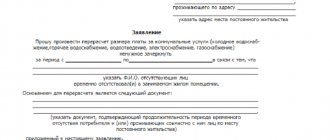Mosenergosbyt receipt form
As mentioned above, the user receives a payment document by mail from his service provider.
In addition, the consumer can download a receipt with a barcode from his personal account. Moreover, the consumer can even download a blank payment document and immediately send it to his printer for printing.
The payment document includes two forms.
This:
- Check.
- Notice.
In addition, the receipt contains the following information.
The TIN of the service provider is entered here.
As well as information about the bank.
This:
- Checkpoint.
- Name.
- Current, correspondent account.
- BIC.
The consumer only needs to pick up the payment document and enter the information in the missing fields.
If the consumer wants the service provider to send him a payment document by email, then he only needs to log into his personal page, go to the “Personal Data” tab, in the “Set up subscription” category, click on the “Save” button.
Remember: different payment documents are sent to consumers in each region. This depends not only on the region, but also on the service provider.
How to pay for electricity using a multi-tariff meter
There are different ways to find out how much you need to pay for electricity. Some people receive fixed bills for electricity, others look at the information on the supplier’s website or call Energosbyt.
Each region usually has its own tariff for paying for electricity. It happens that settlements are carried out at day and night rates. Moreover, the second is much smaller, since resource consumption decreases at night: people mostly sleep, and enterprises do not work.
Night time is considered to be the time starting from 23.00 and ending at 7.00 of the next day. On modern electronic meters, for ease of calculation, there are different windows for displaying readings.
How to pay using a two-tariff meter:
- First, you need to take readings - if you have two tariffs, then you need to look at columns T1 and T2 (you don’t need to write out the full data, just take one number after the decimal point);
- Next, you need to fill out a payment receipt: daily payment code (T1) - 1, night payment (T2) - 2 (readings for the current reporting period and the previous one are entered);
- Then you need to calculate the amount of payment for the day - to do this, you need to subtract the previous daily readings from the current readings and multiply the resulting difference by the current tariff;
- The same should be done for the night;
- It remains to add both numbers, which, according to calculations, will give the required amount for payment.
Paying using a multi-tariff meter is a little more troublesome than paying using a regular meter, but after doing this a couple of times, you will understand that everything is not so difficult, and the savings are obvious.
Instructions for filling
The consumer must enter the following information in the payment document.
He enters:
- Personal data.
Here, the consumer enters his personal data in the “Name” and “Address” lines. In addition, you need to enter the account or agreement number here.
A 10-digit combination is entered into the payment document received from the service provider. The first 5 digits indicate the book number, and the last 5 are the payer number. It is copied from the main page of the book about paying for electricity. You can also find out by calling the phone number belonging to this service provider. Remember: each consumer has its own permanent number, in which the outer digits indicate a check digit.
- Period.
This is the time period during which the consumer actively consumed electricity. This is what he must pay. Enter the value from a specific month here. Remember: you need to pay for electricity every month. But the consumer has the right to indicate any time period in the column. For example, he can pay for electricity every week or once every 2 months.
- Electric meter readings.
In the column “Current electric meter readings” enter the data that the electric meter showed on the last paid day. For example, if a consumer pays a bill for May, then the data recorded on May 31 is entered in the column. Usually 5 digits are entered in the column, but on older meters 4 digits are also indicated.
Remember: if the last number is a number that has a sign separating it from the total value, then you do not need to enter it into the form.
The column “Previous electric meter readings” indicates the numbers received by the consumer for the previous month. Moreover, they enter the numbers that are located in the payment document in the column “Current electric meter readings.”
- Calculation of consumed electricity. This figure is easy to calculate. The consumer needs to take readings from the column “Current electric meter readings” for the new month and subtract from them the data received for the previous month. The resulting value is entered in the “Electricity consumption” column.
- Calculation of the total amount. To correctly calculate this amount, the consumer must know his tariff plan. If he clarified the cost of 1 kWh, then now he needs to multiply the amount of total electricity consumption by the current tariff plan. The consumer needs to pay the amount received.
Instructions: how to pay for electricity by meter
Nowadays, every person has devices that operate from the network. And electricity itself has become so firmly established in our lives that it is strange to imagine life without such a necessary resource.
Previously, you could pay for electricity according to a standard, which was a fixed amount, independent of how much electrical energy you actually spent. Now almost everyone pays the meter by taking readings from it. In this case, the payment amount directly depends on the amount of energy consumed.
In multi-storey residential buildings, calculations are usually carried out both in each individual apartment and electricity consumption in common areas (in vestibules, elevators, on staircases) is also taken into account.
To understand how much to pay for electricity, you need to know two figures: meter readings at the beginning and at the end of the reporting period. You can take them from the meter screen by rewriting all the numbers that are before the decimal point.
The indicators of used electricity should be transmitted once a month.
Then the procedure is as follows:
- From the figure that shows energy consumption at the end of the period, you need to subtract the readings at the beginning - this will be the amount of energy consumed;
- Next, the resulting amount should be multiplied by the established tariff;
- Enter the testimony into the invoice for payment.
As for the general house consumption of light, in this case, first, readings from the meter are taken and it is calculated how much electrical energy was spent in total. And then the total amount is calculated, which is divided among all residents, according to the area they occupy. Thus, the energy consumption per 1 sq. m. And to calculate how much each apartment must pay, its area is multiplied by the average energy consumption, and then by the established tariff.
How to submit testimony online
The consumer can transfer readings to the service provider directly from his personal page.
To do this, the consumer must:
- Click on the link: https://www.mosenergosbyt.ru .
- Find the “Personal Account” category.
- Enter your mobile phone, email, password into the form, click on the “Login” tab.
- Go to the “Transmission of readings for all drugs” category.
- Enter the current data into the form and send it to the service provider.
Remember: the consumer can also transmit readings through an application created specifically for clients of this service provider. Data is transmitted in the same way as through the site.
Electronic receipt for electricity: how to pay online
For those who do not want to stand in queues, an electronic receipt for payment will help. With the help of modern technologies, today you can make almost any payment without spending much effort.
The benefits of such a receipt are visible to the naked eye:
- The payment arrives on the day the invoice is generated;
- You can pay at any time convenient for you;
- When making a payment, all personal data is reliably protected;
- To be on the safe side, the receipt is kept in the archives and at the post office.
To activate this service and pay bills in a new way, you need to provide your email address, personal account number and contact phone number. After this, you should receive a notification by email about the service activation.
To return to paper, you need to submit an application in the personal account of your energy supply company with a request to generate invoices on paper in the future. Already in the next billing period, the payment will arrive on paper.
For those who like to make payments electronically, ATMs of various banking institutions (for example, Sberbank) or terminals are suitable.
You can pay for electricity online through a special website
How to pay via terminal:
- First you need to select the appropriate menu item - as a rule, it is “Housing and communal services” or “Utility payments”, then “your energy company” (if you don’t know what it is called, look at the receipt, its details should be there);
- Then you need to enter the personal account number that is on the receipt and the PP code (you can see it on the right in the upper corner of the receipt);
- If everything is in order, you need to click the “Next” button and enter the payment amount divisible by 10 rubles, after which a window should appear indicating the commission, if any, is charged (in Sberbank terminals, for example, there is none);
- All you have to do is deposit money into the bill acceptor until you get the amount you specified;
- Then you need to click “pay” and receive a receipt.
Keep the payment receipts you receive for 3 years, as this is direct proof that you paid money for your electricity consumption.
Similarly, you can pay for electricity at ATMs, either in cash or using a plastic card. In the latter case, there will be two receipts: one for withdrawing funds from the card, and the other for payment for the service.
Office hours in Moscow
About 10 Mosenergosbyt offices are open in Moscow.
These are the branches:
- "Eastern".
- "Western".
- "Northern".
- "North-Eastern".
- "North-Western".
- "South-Eastern".
- "South-West".
- "South".
- «.
Each department has its own schedule for receiving visitors. Moreover, individuals and legal entities have their own schedule.
For example, individuals are generally accepted from Tuesday to Friday from 08:30 to 20:00. And on Saturday the branch is open from 09:00 to 17:30. The office does not accept visitors on Sunday and Monday.
The service provider accepts legal entities from Monday to Thursday until 17:45. On Friday, citizens are received at the department from 08:30 to 16:00. Moreover, there is also a technological break from 12:30 to 13:00. The branch does not accept citizens on Saturday and Sunday.
Block for calculating the cost of consumed electricity for the current date
In this field, you can independently calculate the cost of consumed electricity on the current date, on the date of receipt of the invoice, or on the date of payment of the invoice and pay for electricity without waiting for the next invoice.
Thus, in the next payment month you will receive an invoice confirming your calculation and payment, that is, an invoice without debt.
Please note that there may be no confirmation of your calculation in several cases:
1. Control readings were obtained from employees of authorized organizations.
2. Testimony was received and passed on to the elders in the house.
3. Errors were made in independent calculations.
How to take readings
Depending on the model of the electricity meter, different methods for obtaining information are used.
Old meters
Mechanical induction devices have been popular for quite some time. At the moment, they are gradually giving way to electronic IPUs, which provide better control of electricity consumption. Although the demand for classic meters is gradually decreasing, they are still found in private houses and apartments.
The device is single-tariff (single-phase), so there is no need to perform complex calculations to take readings. It is recommended to select a conditional day of each month for writing off data from the electric meter, preceding or included in the period for submitting information.
The procedure is quite simple:
- A standard mechanical apparatus has a dial with 5–7 digits, and as it works, the numbers change from 0 to 9. After one department has completed a full revolution, the next one begins. The dial is divided into two halves: the left one shows how many kW/h have been consumed since connection, the second (red) is separated by a comma and indicates tenths (hundredths) of a kilowatt.
- It is necessary to write off the main part of the characters 000024.8 (seven-digit order). The basis is 000024 kW/hour.
- Depending on the requirements of the management company or resource supplying organization, the information received must be submitted without changes or the difference between the current and previous values must be independently calculated. So, if over the past month the readings were 000003, then: 000024–000003=21 kW/h.
In both old and new mechanical electricity meters, the numbers that are not taken into account in the calculations are clearly highlighted at the end of the number row
The process may be difficult due to the counter resetting to zero after reaching the maximum value. In such a situation, you must first write down the old data. For example, for May (conditionally) it was 999969 (without a decimal point), the new information is 000003 (1 is substituted at the beginning, the result is 1,000003).
1 000003–999969=34 kW/h (current readings).
It is necessary to understand that any illegal attempts to change information about electricity consumption will lead to serious trouble.
On a note! There are mechanisms in which there is no division into main and auxiliary numbers. In such a situation, you need to read and enter all available numbers into the receipt.
New counters
Modern single- and three-phase metering devices differ significantly from mechanical ones. The main difference is that IPUs are equipped with an electronic dial and can be multi-tariff, which provides significant savings in energy consumption. To correctly determine the readings, you need to understand the available devices.
The following varieties are distinguished:
- single tariff, the readings of which are not divided into zones;
- two-tariff – T1/T2;
- three-tariff – T1/T2/T3.
Data is collected from such devices as follows:
- You need to press a button on the mechanism body. It can be called differently, depending on the IPU model, most often - “PRSM”, “Input” or “Frame”.
- After pressing, the required values sequentially appear, which have the corresponding signatures - T1, T2 or T3.
- The main current indicators of 5–6 digits to the decimal point are written off one by one, depending on the type of counter.
- On an electronic display, the characters are separated by a noticeable comma, and in some IPUs the hundredths and tenths are significantly smaller.
- The information is transmitted directly to the management company or supplying organization or calculated independently.
In electric meters with an electronic display, after pressing the control key, the data is displayed on the screen: the number of kilowatt-hours consumed and the tariff number (indicated in the upper left corner)
Explanation of symbols for various electronic devices:
- Single tariff. Reflect the total resource consumption without division.
- Two-tariff. T1 – day zone (from 7 am to 11 pm), T2 – night period (from 23.00 to 7.00).
- Three-tariff. T1 – peak zone, which has two time periods: from 7.00 to 10.00 and 17.00 to 21.00; T2 – night (from 23.00 to 7.00); T3 – half-peak zone (from 10.00 to 17.00 and from 21.00 to 23.00). Time periods may vary by region.
Rules for paying electricity bills through Sberbank Online
electricity payment inevitably lands in our mailbox . Therefore, now is the right time to test the functionality of the Sberbank Online system, which makes it possible to simplify and optimize monthly payments for electricity, which, unlike replenishing a mobile phone account or even loan payments, cannot be avoided.
So let's try to give up standing in tiresome queues and leaving a comfortable chair.