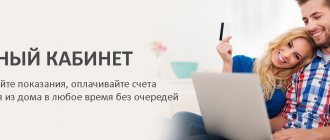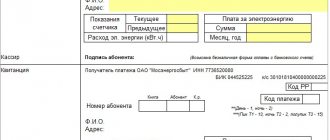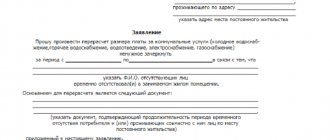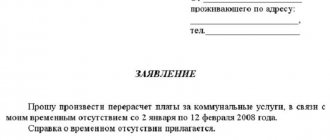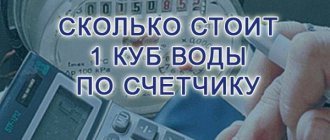For the convenience of consumers, Mosenergosbyt JSC has developed several payment options. You can deposit money without leaving your home, online, or using receipts from credit institutions.
There are many options for paying Mosenergosbyt electricity bills:
Details of Mosenergosbyt JSC for paying for consumed electricity online
| Full company name | Joint Stock Company "Mosenergosbyt" |
| abbreviated name | JSC Mosenergosbyt |
| Bank details | INN/KPP 7736520080/997650001 account number 40702810800000003088 in Bank GPB (JSC), Moscow Correspondent Account 30101810200000000823 BIC 044525823 |
Options for paying for electricity
Today, any consumer can choose the appropriate option for paying utility bills, including electricity:
- Contact center using a bank card.
- Mosenergosbyt portal, from personal page (for registered users). On the company's website in the subscriber's personal account by debiting funds from a bank card. Log in to your account and make a payment in the appropriate section. This is the fastest, commission-free and convenient way to pay for electricity.
- Using a single electronic payment , which includes payment for several different services.
- Auto payment . Set up an auto payment in which the amount specified in the receipts sent out by Mosenergosbyt PJSC is debited monthly from the subscriber’s bank card account. You can set up automatic payment in your client's personal account. (Payment is made without commission)
- Using social networks. In the group of Mosenergosbyt JSC on VK, OK, Facebook.
- Mobile phone. Remotely by a subscriber’s call to the contact center. By calling the contact center of Mosenergosbyt at +7 (499) 550-9-550, a subscriber can pay for electricity from a ruble bank card account by dictating to the operator the personal account number, payment period, and amount. (Payment is carried out without commission).
- Self-service banking terminals. You can make payments through self-service terminals in the offices of Mosenergosbyt JSC; you only need your personal account number. (commission 1%).
- Electronic wallets. Through electronic wallets QIWI (commission 2%) and Elexnet (commission 1.5%). Payment is made on the websites of the payment system. To pay, you must register and top up your balance.
- Using forms from banks that provide similar utility services. Using printed invoice forms for paying for electricity in various credit institutions. To do this, you need to fill out a receipt in your personal account and print it. (Payment is carried out without commission). Or you can download a blank electricity bill form and fill it out yourself to make the payment. Receipts can be found on the official website of Mosenergosbyt JSC on this page.
In all cases, money is transferred from a bank card. You can pay in cash at branches where there are cash desks and terminals.
How to pay your electricity bill?
Next to the previous section on the main page of the official website of Mosenergosbyt there is a section “How to pay a bill”, in which you need to go to the subsection “Methods of paying for electricity”. By going to this section you will be offered a payment method.
other methods
Electricity can be paid for very quickly and easily through Sberbank Online, but this is far from the only option. The financial organization of the same name has other methods by which you can both make a scheduled payment and pay off existing debt.
Payment for electricity through an ATM or terminal
If for some reason the bank’s personal account is not suitable (for example, there is no free access to a PC or smartphone), then you can make a payment through a terminal/ATM. It should be borne in mind that not all ATMs accept cash, and if the client chooses this particular device, he will most likely have to pay with a card. Instructions:
- Go to the bank’s website and go to the section with branches and ATMs.
- Find a suitable nearby device. The first and second points can be skipped if the client already knows where the ATM/terminal that suits him is located.
- Insert the card into the device.
- Enter your PIN code.
- Select payment item.
- Select "Utilities".
- Find the right management company or housing office.
- Specify the client's current account.
- Enter meter readings.
- Check data.
- Confirm the operation.
The ATM interface and its controls may vary depending on the model and firmware of the device. Despite the fact that the general principle is preserved in each such device, sometimes interface elements can be located in the most unexpected places.
Through Sberbank personal account
Step-by-step instructions on how to make a payment through your Sberbank personal account (aka Sberbank Online) were presented above. To this we can only add the fact that similar payments can be made through the smartphone application of the same name. You can download it on the official website of the bank.
At a bank branch
If the client does not particularly know how to handle ATMs, terminals, mobile devices and computers, then he has only one option left - to pay directly at the bank branch. Of all the options, this is the most inconvenient and time-consuming, since you will have to personally go to the department, stand in lines, and so on. Instructions:
- Find a suitable branch on the bank’s website using the same service that was used to search for an ATM in the previous example.
- Visit the branch, taking with you receipts for payment of electricity. It is also recommended to bring your passport, although it is usually not needed.
- Take a ticket for the queue (sometimes not relevant).
- Go to the cash register and pay for utilities. This can be done either by card or in cash.
Payment on the Mosenergosbyt portal in LC
A personal account on the Mosenergosbyt portal provides a lot of advantages: report monthly meter readings, issue an auto payment, make payments without commission at any time of the day, receive information about the account and charges, manage several personal accounts.
How to use LC:
- go to the Mosenergosbyt website;
- go to the “Individuals” section, then to the “Tariffs” section;
- Select the desired function from the list on the left;
- if you are a registered user, you need to log into your personal account; unregistered users will be asked to log in by filling out an online form indicating their phone number and email;
- To pay using a personal account, you need to enter 10 digits of the account, it is in the subscription book, the meter number and the digits of the bank card for debiting funds.
Payment through your personal account is the most convenient, reliable and affordable way to pay for electricity without commission. The official website of Mosenergosbyt JSC provides this opportunity. In the menu “Methods of payment for electricity” section “By bank card in your personal account on lkk-mes.rf”
Advantages of a subscriber's personal account
The convenience of a personal account for each subscriber is undeniable. This is a reliable and fast way to communicate with Mosenergosbyt. After a simple registration procedure in the system, the subscriber will be able to:
- transmit meter readings;
- pay for electricity without queues and fees;
- order additional services;
- get account details, as well as manage several accounts at once;
- Subscribe to receive electronic invoices and information messages.
Login to your personal account: https://lkkbyt.mosenergosbyt.ru
How to submit testimony online
The consumer can transfer readings to the service provider directly from his personal page.
To do this, the consumer must:
- Click on the link: https://www.mosenergosbyt.ru .
- Find the “Personal Account” category.
- Enter your mobile phone, email, password into the form, click on the “Login” tab.
- Go to the “Transmission of readings for all drugs” category.
- Enter the current data into the form and send it to the service provider.
Remember: the consumer can also transmit readings through an application created specifically for clients of this service provider. Data is transmitted in the same way as through the site.
Auto payment
Another convenient option for paying for electricity is remote payment. To use this payment method, you must go to the Mosenergosbyt portal, register by filling out all the fields in the online form. After authorization, activate the “Automatic payment” function by indicating the bank card numbers. On the 10th, a certain amount corresponding to your personal electricity consumption will be transferred from your card. Payment receipts can be printed, and a payment notice with information about overpayment or underpayment will be sent to your address in printed form once every six months.
Payment on social networks
Mosenergosbyt allows users of social networks to make payments on VKontakte and Facebook.
How to pay on VKontakte:
- To make a payment, you need to activate the “Mosenergosbyt - Payment” mini-application; to find it, enter its name in the VKontakte search bar, the link to the mini-application is given on the Mosenergosbyt VKontakte page;
- After the first payment, the application will be displayed in the user’s profile, it can be found in the “Services” section; for convenience, it is better to add the application to “Favorites”.
How to use Facebook:
- go to Facebook;
- write “Mosenergosbyt JSC” in the search bar;
- Click on the “More” button and select “Payment for electricity” from the drop-down list;
- then enter the details and personal account numbers;
- after updating the page, information about your balance and user address appears, then you need to indicate the payment card numbers, amount, payment period.
Payment can be made via Facebook only from a computer; this functionality is not available from the mobile version. Payment is made in the same way as on the Mosenergosbyt website. Transactions are protected by a security system and there are no commissions. If you pay from the 15th to the 26th, the meter readings are transmitted simultaneously. In order to enter readings, you need the “Pay according to readings” option.
Paying for electricity with a bank card
There is no commission for making a payment from a bank card account.
Cards of the national payment system “Mir” are accepted for payment, as well as cards of the international payment systems VISA and MasterCard, issued in Russian rubles by credit institutions located in Russia.
Mandatory details required to make a payment are the personal account number indicated in the payment document and consisting of 10 characters, as well as the period for which the payment is made
In the period from the 15th to the 26th day of the calendar month, when choosing the payment method “Pay according to indications”, the function of transmitting current meter readings, recalculating the balance amount and paying the bill, taking into account the transmitted readings, on one payment page is implemented.
The maximum payment amount cannot exceed RUB 50,000.00
Information about the completed payment is transmitted in real time and is reflected in the “Client’s Personal Account” in the “Account Status” section – “History of payments for electricity” with the sign “Processing”
When funds are credited to the client’s personal account, the payment is assigned the “Credited” attribute. Payment processing time is from 3 to 5 days
Questions - answers
What to do if the money is withdrawn but the payment is not credited? — Money arrives in the account of the energy sales organization in 3-5 days. If more time has passed since payment, you must contact the place where you paid. It is also recommended to fill out an application to search for payment; this can be done: in your personal account, by phone or in Mosenergosbyt departments.
How to get a receipt for paying for electricity? — Before the 10th, the company sends a receipt for payment to the personal account address. You can also print it in your personal account on the Mosenergosbyt portal.
How can I receive confirmation of a payment made? — You can find out about the payment status by subscribing to notifications sent online in your personal account or by calling +7 (499) 550-9-550;
Determination of debt and payment amount . Data about the debt can be found out: in the personal account on the Mosenergosbyt portal, by phone, when you come to the office, on the government services portal, in the invoice, which is sent to your address by the 10th. This information is also available in terminals after entering your personal account.
Electricity debt on personal account
Using a personal account, you can reconcile accounts between the apartment owner and the management company to find out whether the consumer has debts. To do this, you need to resort to the help of the World Wide Web. This is the fastest and most convenient way.
By going to the website of an energy company or the State Services portal, indicate your personal account. After that, information about the transactions performed will appear: accrued amounts and paid payments. If there are points that are unclear to the user, you can call the phone numbers listed on the website. If there is no access to the network, then you can find out whether there is a debt on utility bills for a certain apartment by contacting the energy company directly.
When buying an apartment, it is important to find out whether there are any debts on it. The new owner makes a written request in any form and contacts the company.
The answer will have to wait a long time. The company will check the personal account of the old owner. But the received answer can be used as legal evidence in case of problems with power engineers.