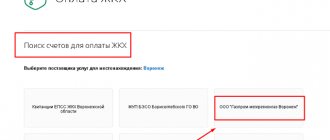What is a personal account
This is a personal account for each Sberbank client. If you plan to use the services of this bank, then open a personal account there, through which all transactions will take place. The personal account number is unique and belongs strictly to one client.
Classic Sberbank card with design
| Cost from | 750R |
| Cashback | THANK YOU |
| % on balance | No |
| Withdrawal without % | 150,000 rub. |
| Overdraft | No |
| Delivery | To the department |
Personal account options:
- for individuals. They are often also called current. Opens as part of a salary project or simply at the client’s request. The person manages the account himself, controls the movement of funds through it;
- for legal entities. More often called settlement and opened within the framework of cash settlement services. That is, this is already a company account, which is actively used to work with counterparties, pay taxes, etc.
We will look at how to check a Sberbank personal account if it is opened in the name of an individual. Legal entities usually do not have such questions; they are well aware of all the methods, use banking or have an accountant on staff who deals with this issue.
It’s good if a card is linked to your account, then you can use any ATM to get information: just insert the card into it and get the information. If we are just talking about an open account, then other options will be relevant.
Current account structure
A current account (CA) is a sequence of 20 digits issued by a bank to its client - an organization or an individual entrepreneur. Having this digital combination in hand, you can find out a lot about its owner, for example, the purpose of using the account, what currency the money is stored in, and even the number of the branch where it was opened.
Let's now take a closer look at what each number (or rather, a group of numbers) means using an example. Let's say the account is 111.22.333.4.5555.6666666. Each group in this combination has its own meaning.
| Group | Meaning |
| 111 | First order of bank balance. Allows you to obtain information about the account opener and intended use. |
| 22 | Second order of the bank balance. Reveals the specifics of the account owner's activities. |
| 333 | The currency in which the money in the account is stored. |
| 4 | Security Code. |
| 5555 | The number of the bank branch where the account is opened. |
| 6666666 | The bank account number itself. |
The first 5 digits of the current account have a separate interpretation. In addition, each account currency also has its own digital value. But this is described in detail in the article Decoding the current account number.
How to check your Sberbank account via the Internet
If you opened a bank account, most likely, you were immediately offered to connect to free Internet banking. If you agreed to this, you have credentials to log into Sberbank Online. In this case, you can check your Sberbank personal account at any time of the day by simply logging into the system.
Please note that access to Sberbank Online is given only to card holders. If the card is not linked to a personal account, this option is not suitable.
According to information on the Sberbank website, to connect to banking you need the card itself with the SMS Bank service attached. Next, registration can be done at a Sber ATM or independently when logging in, indicating the card number.
If the card is linked to a personal account, the procedure for obtaining information is as follows:
- Log in to Sberbank Online using your username and password. All your cards and accounts will be immediately displayed on the main page of the service.
- You can view your balance, view transaction history, order statements, etc.
You can also check your personal account at Sberbank via the Internet using its special mobile application. It has the same functionality as Sberbank Online, but is simply intended for use from a smartphone. You can download the application, open it at any time and view information on cards and accounts.
Checking erroneous suspension of account transactions
Sometimes an order from the tax inspectorate to suspend all transactions on a current account is sent to the bank in the absence of an objective reason.
Every bank client has the legal right to check the reason for blocking their account.
If the reason indicated on the Nalog.ru website (nalog.ru) is erroneous, then the account must be immediately unblocked. In this case, the tax authorities are required to justify the occurrence of the error due to which the account was blocked.
The account owner can confirm the error by providing:
- Account statements - confirm payment of tax;
- A receipt (with inventory and stamp) from the post office, which will confirm the dispatch of the declaration in a timely manner;
- The act of reconciliation with tax data will confirm the absence of debt.
How to find out the balance of a Sberbank personal account by phone
If you do not have a card linked to your account, you can use the bank's hotline to obtain information. In general, this option cannot be called particularly convenient: if a person is waiting for funds to arrive in his account, several calls may be necessary. Still, it’s much easier to go to banking and track information there.
But if the option of receiving information by phone suits you, you can use it. To check the personal account of Sberbank of Russia, call toll-free number 900. You will need to provide information about yourself and give a code word - this information is needed to identify the client.
Information about the balance status will be announced by the operator or sent by the client via SMS message. Calls to the hotline are accepted around the clock; your region and clock time do not matter.
How to check the balance on a Sberbank card at an ATM
If you have extra time, you can always use the terminal of Sberbank or a third-party credit organization and view the balance of your Sberbank card on its screen. If you do not have enough experience using ATMs, use the following instructions:
- Insert your credit card into the ATM.
- Enter your personal PIN.
- Before you is the main menu of the program. Select the "Request Balance" field.
- Decide on the option to view your balance: on the screen or on the receipt.
Be careful: to request a balance, it is better to choose Sberbank ATMs directly, since when carrying out this operation at ATMs of other credit institutions, a commission will be debited from the account.
Carrying out this operation can also help those users who do not know how to check whether a Sberbank card works or not. For such a check, you just need to request the account balance: if this action is performed and the balance is withdrawn, the card is active.
Checking your balance through Sberbank Online
How to check the balance on a Sberbank card without leaving home? Very simple – thanks to modern internet banking. You can check your card balance online using this method by connecting a special card.
This action can be performed at any branch of Sberbank by presenting to the employee any card of a credit organization and an identification document. You can activate the service using any Sberbank terminal.
For this:
- Insert your credit card into the terminal.
- Enter your PIN.
- In the menu that appears, select the line “Connect Sberbank Online”.
To check your account balance in Sberbank Online, you need to perform just a few steps:
- Make sure you have an internet connection.
- Log in to the Sberbank Online system.
- In front of you is your personal user account. Balances for all your Sberbank accounts will be displayed directly on the main page of the program.
When using other people's devices or a public Wi-Fi network, make sure that your data is not intercepted by scammers
This method allows you to quickly and safely find out account balances not only for Visa payment system cards: you can check the balance of a Sberbank Maestro, MasterCard or MIR card in the same way.
Checking your card balance in Sberbank Online does not cause any particular difficulties, because you can do it not only from your home PC, but also from any device with access to the World Wide Web.
True, when using public computers or connecting via a public Wi-Fi network, do not forget about the security rules - in particular, check the “Someone else’s computer” checkbox (so that the password for your personal account is not saved on this computer).
The Sberbank Online mobile application works similarly. Just download it to your smartphone running iOS or Android from the official store and log in.
Moreover, in the future you won’t even need to enter a complex password each time - you’ll just need to put your finger on it or unlock the application using your face (if the device is equipped with FaceID or a similar function).
Sberbank mobile bank
Many clients are wondering how to find out the status of their Sberbank account via phone without access to the Internet? Checking an account without access to the network has become possible thanks to a special one. It is not free - you need to activate it in advance and pay a monthly subscription fee. You can activate the service in several ways:
- Through an ATM.
- At the bank office.
- By calling the Sberbank call center.
If the service is active, take the phone to which the credit card is linked and perform a couple of simple steps:
- Generate an SMS text - enter “AAAA Balance”, where AAAA is the last 4 digits of your card number. The word “balance” can be replaced with any similar word, for example, “remainder” or “balance”.
- Send SMS text to short number 900.
Check the balance on your Sberbank card through the call center
Operators of Sberbank's 24-hour call center will always help you check the status of your Sberbank account. You can contact them at 8-800-555-55-50 or 900.
Without identification the balance will not be announced
- Wait for the operator to respond.
- Go through identification: say the code word or dictate your passport details.
- Keep your bank card handy: the operator may need its number.
- Tell the specialist that you would like to know the balance on the card.
Thus, to check the balance of a Sberbank card, it is not at all necessary to go to a bank branch or look for a terminal. Modern methods of checking account balances allow you to do this remotely - through a mobile application or using an online banking system.
He graduated with honors from Lobachevsky University, with a higher education majoring in Journalism. For more than 4 years he worked with individuals at NBD Bank and Volga-Credit.
Gained experience working in newspapers and television in Nizhny Novgorod. She is an analyst of banking products and services. Professional journalist and copywriter in the financial environment.
Source: https://brobank.ru/sberbank-balans/
Contacting the bank office
Most often, this option for checking a personal account is used by pensioners who receive their pension directly into accounts without a card linked to them. On the days of receiving pensions, you can meet quite a lot of elderly people in Sberbank offices who are waiting for the treasured information about crediting their pension.
To obtain information in this way, you must contact any Sberbank branch where services are provided to individuals. You need to have your passport and passbook with you. Approach the manager, provide him with documents and ask for information about the balance. Information is immediately provided orally or in printed form.
When checking information through the office, you can immediately withdraw money from your account. If the card is not linked to it, it will be impossible to perform the transaction through an ATM.
How to instantly find out the balance of a Sberbank card - 6 ways
Imagine that you are standing in line at a supermarket and trying to calculate whether you have enough money on your card to make a purchase. Or you are waiting for the receipt of money, for example, wages. I will tell you how to find out the balance of a Sberbank card quickly and for free.
How to check the balance of a Sberbank card
You can find out your balance in the following ways:
- SMS;
- Application on a smartphone;
- Sberbank Online;
- Terminal or ATM;
- Call the bank's technical support;
- At a bank branch
Via SMS
You can find out your card balance via SMS if you are connected to Mobile Banking. In the Message field, enter the following text:
BalanceXXXX (where XXXX is the last 4 digits of your card number).
In the Recipient field, enter the number 900. Click the Send button.
Within a minute, a message will be sent to your phone with the balance status on the specified card.
This option is available to the user with any phone, even an old push-button one. Please note that there are different mobile banking tariffs: “Economy”, where the cost of a request is 3 rubles, but there is no monthly subscription fee, and “Full”, where the cost of such a request is 0 rubles, but the subscription fee ranges from 30 to 60 rub. depending on the card type.
If you have a modern smartphone, then it is more profitable to use a mobile application, where even with the “Economy” tariff you can find out your balance quickly and for free, see the next section.
Using a mobile application
In your personal account Sberbank Online
To quickly check your bank card balance via the mobile Internet, use your Sberbank Online personal account.
After authorization, a menu will open with all bank cards and accounts. Next to each card you can see its balance.
- If you click on the Show transactions line, you will see the three most recent movements on the card with the date, time of completion and amount.
- You can get information on 10 transactions made on the card by selecting the Latest transactions button.
- Visual statistics of money turnover on the card are available in the form of a graphical statement for a certain period.
Sberbank Online provides the ability to view and print a complete bank statement on a card for a week, a month, and any other period of time set by the client. To do this, set the period and click the Show statement button.
If a card is linked to the account
Now let's look at how to check a personal account in Sberbank if a card is linked to it. This is usually relevant for payroll clients, debit card holders, and recipients of pensions or benefits. If an account is opened for a one-time receipt of some funds, for example, benefits, then citizens usually do not open a card, since they will have to pay for its maintenance.
If you have plastic, you can view your Sberbank account like this:
- via the Internet in Sberbank Online or in the mobile application;
- through any Sberbank ATM. The location of the devices can be found on the official website of the financial institution;
- through an ATM of another bank. This is possible, but pay attention to the commission. For using the instruments of another bank, a fee is charged according to the tariffs for servicing a specific Sberbank card;
- you can use USSD request. From the phone linked to the card, the client sends the command *900*01# to number 900 and presses the call button. In response, you immediately receive a message indicating the status of your personal account.
As you can see, with a card it is still much easier to obtain account information, so it is better to have one if we are talking about regular or even periodic deposits of funds.
Checking your account for blocking
The Federal Tax Service monitors the status of legal accounts. persons and transactions carried out on them.
The tax service has all the information about the organization’s accounts, including the presence of blocking at any given moment.
If the tax inspectorate blocks one of the accounts, you cannot open an account with any financial organization until the restrictions are lifted.
The tax office's current account is blocked:
- The declaration was not submitted on time;
- Taxes have not been paid in full or fines for late payments have not been paid;
- The company's employees are not provided with personal income tax calculations;
- The requests or demands made by the Federal Tax Service were not satisfied.
In most cases, bank clients learn about account blocking only after payments stop flowing into their account.
You can check the blocking and find out the reason on the Nalog.ru website through the Bankinform service. To check, you will need to indicate the BIC and TIN of the bank of interest.
Data provided:
- Date of blocking;
- The amount of debt, for what period it arose;
- A demand is made to block the account or collect the debt.
Incorrect data can be contested by contacting the Federal Tax Service with a statement.
Which card is better to link to a Sberbank account?
If you need an account for one-time use, there is no point in getting a card. If it will be used regularly, it is better to think about linking the card.
For simple use, the following options are suitable:
- Pension. Or in other words - social. An ideal option if the account is needed to receive a pension or benefit. This card is free, plus there is interest on the client’s balance;
- Classic. The most popular debit product with standard functionality. Maintenance is paid: the first year costs 750 rubles, subsequent years - 450 each.
If you have a card, solving the question of how to find out the status of your personal account at Sberbank is much easier. Moreover, if you activate the SMS notification service (with the Classic card it costs 60 rubles per month). Then, with each movement of funds in the account, the client will receive information about the details of the transaction and the balance of funds. As soon as the money arrives in the account, the client will immediately receive a notification.
A source of information:
Sberbank website.
about the author
Irina Rusanova - higher education at the International East European University in the direction of "Banking". Graduated with honors from the Russian Economic Institute named after G.V. Plekhanov with a major in Finance and Credit. Ten years of experience in leading Russian banks: Alfa-Bank, Renaissance Credit, Home Credit Bank, Delta Credit, ATB, Svyaznoy (closed). He is an analyst and expert of the Brobank service on banking and financial stability. [email protected]
Is this article useful? Not really
Help us find out how much this article helped you. If something is missing or the information is not accurate, please report it below in the comments or write to us by email
Bank account balance
Account balance shows the balance of funds in the account at a given point in time. It is calculated by the formula:
Balance at the beginning of the period + amount of receipts – amount of deductions = balance at the end of the period
The balance of the main account reflects the actual balance of the client's funds.
A current account is opened for legal entities (LE) and individuals registered as individual entrepreneurs (IP). For the convenience of the client, the bank can open several accounts.
Comments: 8
Your comment (question) If you have questions about this article, you can tell us. Our team consists of only experienced experts and specialists with specialized education. We will try to help you in this topic:
Author of the article Irina Rusanova
Consultant, author Popovich Anna
Financial author Olga Pikhotskaya
- Svetlana
03/20/2021 at 11:44 Hello! I do not live in Russia. I have an account with Sberbank. I don’t have a phone in Russia either. How can I check my Sberbank account. Thank you!
Reply ↓ Olga Pikhotskaya
03/20/2021 at 13:36Svetlana, good afternoon. You can contact the Sberbank operator by number (for calls around the world, the cost is according to the tariffs of your telecom operator). You can also make a call from the Sberbank Online application (via the Internet, free via Wi-Fi).
Reply ↓
09/06/2020 at 18:38
Hello. After my mother’s death, I found my grandmother’s savings book, where the amount of 20,000 for 2005 is listed. Can I claim this amount? Thank you.
Reply ↓
- Anna Popovich
09/06/2020 at 21:23
Dear Artem, to answer your question you need to find out what exactly was inherited to you. If you inherited all your mother's financial assets and this savings book belonged to her by right of inheritance, then this issue can be resolved. Theoretical advice on this issue is not enough; we recommend contacting a specialized lawyer.
Reply ↓
09/04/2020 at 03:20
My wife's daughter died. There is a right to inheritance, which indicates four accounts in a savings bank. We do not have electronic cards for these accounts and do not have codes for them. How to determine account balances.
Reply ↓
- Anna Popovich
04.09.2020 at 15:12
Dear Yuri, you will gain access to your accounts after entering into an inheritance and contacting the bank with your documents and documents confirming your status as an heir.
Reply ↓
08/02/2020 at 09:05
How can I find out about the receipt of funds if only a personal account is opened, without a card?
Reply ↓
- Anna Popovich
02.08.2020 at 10:54
Dear Alexey, you can check your turnover, transactions and account balance in the mobile application, in your personal account or in the office by ordering the appropriate statement. In turn, an extract from a personal account for a nominal account is issued only at the Sberbank office.
Reply ↓
Which method is most convenient?
Checking your balance may become necessary at any time. It is impossible to determine which method is the most comfortable, since each situation has its own method. First, it’s worth figuring out what methods help you find out the balance of a bank card.
The following methods are distinguished:
- Using the Internet, through your personal account on the bank’s website. This will be convenient for those who find it easier and faster to sit down at a computer and find a site through any browser. The large screen makes it easy to find the information you need. It is worth noting that if the computer equipment is someone else’s, it is important not to save the password so that others cannot access the data and card.
- Via an ATM or any terminal. It doesn't matter whether it's an ATM from Sberbank or another bank. If it is nearby, you can find out the balance through it.
- A call to the bank's hotline will also help resolve this issue. It is more suitable for older people, they do not have to use the Internet, bank employees will answer all the necessary questions and provide assistance. It is also suitable for those who do not have access to the Internet at the time the problem occurs.
- In the mobile application from Sberbank. All you need to do is download it from the Internet and log in. The balance on the client's account will immediately be displayed on the screen.
- If the client has a mobile phone at hand, you can dial the USSD command, after which you will receive an SMS, where the balance on the citizen’s account will be indicated. This method is also suitable for older people or those who do not have access to the Internet.
- Visiting the office is the most suitable method for pensioners, since bank employees will help you complete the necessary transactions to view the balance on the card.
Important! If the client decides to use an ATM, it is also possible to find out the balance through the terminal of another bank. However, a fee may apply for this transaction.