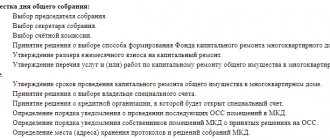Placing payment documents in GIS Housing and Communal Services
What should I do if, when posting information about the method of providing a payment document for major repairs, the system gives the error “The organization does not manage the house at this time”?
The situation is really unpleasant. The GIS Housing and Communal Services support service advises canceling the existing decision on choosing a method for forming a capital repair fund and starting it again.
It is also recommended to clear your cookies before logging into your GIS Housing and Public Utilities personal account. To do this, you need to open the browser, press the Ctrl + Shift + De buttons simultaneously, clear cookies and cache and restart the browser.
If the management organization includes it in the Unified Payment Document, the GIS Housing and Communal Services needs to display the payment document in the “Unified” format.
But here’s the problem: the “current account” field can only be filled in once. If only the current account is filled out, how will consumers be able to pay through the system to a special account? And vice versa, if only a special account is filled out, how will consumers pay utility bills to their current account? Users of GIS housing and communal services are afraid that in this case the money will go to the wrong destination.
To generate a payment document with a contribution for capital repairs, you need to create a personal account and place information about the chosen method of forming a capital repair fund.
If payment documents are issued by another organization, it is additionally necessary to have a posted decision on the procedure for submitting payment documents, if it was adopted on the basis of the OSS protocol. If the OSS has not been carried out, then it is necessary to place information on the procedure for submitting payment documents, the basis for posting which is the actions of the owner of the special account (“Register of information on major repairs” – Add information – “Information on the procedure for submitting payment documents”).
In this case, in the card you can select the “Model for issuing payment documents”:
- as part of a single payment document - the contribution for major repairs will be added to the payment document for payment of housing and communal services;
- a separate payment document - a separate payment document will be issued to pay the contribution for major repairs.
The payment document always indicates a single personal account or the number of a regular personal account, and not a special account. In addition, when creating a payment, you can select the required payee.
The payment document contains one type of payment details for the service provider and the payment recipient in one person. In this case, the payment details of the hosting organization are indicated.
The ability to specify several payment details in one payment, including separate payment details of the service provider and payment details of the recipient or recipients of the payment, will be implemented in one of the next versions of the GIS Housing and Communal Services.
And yet, won’t a situation arise where the population’s money will go to the wrong destination? The support service responded evasively.
The payment document automatically contains information about the personal account for which the payment document is created. If the model of payment documents is presented as part of a single payment document, that is, the contribution for major repairs will be added to the payment document for payment of housing and communal services, the amounts for each service are distributed in the payment document.
After the documents are issued and paid for, a confirmation will be made. When acknowledging, it is possible to compare information about payment and charges.
And finally - if payment documents are provided “as part of a single payment document” (payment for housing and communal services and major repairs), it is necessary to indicate payment details for payment for housing and communal services.
GIS Housing and Communal Services support service about the management agreement and access rights
94892
How to pay for utilities on GIS Housing and Public Utilities?
To pay you need a MasterCard, Visa or Mir card. Payments are processed by Post Bank. First you need to find an invoice to pay. In theory, they should be on the main page under the “Pay Housing and Utilities” button, but my receipt for December was not there. I'm sinning for the long holidays. I had to select the “Pay by any personal account” button.
Using one of these two buttons you can pay for utilities without commission. You can pay an invoice already issued by the Criminal Code or enter the data from the receipt yourself.
Next, you had to find your HOA in the list by TIN, select from the list of current accounts (housing and communal services or major repairs), enter your personal account number for the apartment and the payment amount according to the receipt. A little longer than in Sberbank, but tolerable.
To find your management company or HOA, find the TIN on your receipt. Don’t forget to select the correct account—contributions for major repairs go to a separate special account.
Next, enter the card details (number, expiration date, owner’s name, CVV2 code), wait for the one-time password via SMS to confirm the payment, enter.
When paying for utilities at GIS Housing and Communal Services, they really didn’t take a commission. Verified using online banking statement.
The payment went through and literally within a minute was already displayed in the payment history in the GIS Housing and Communal Services. The commission is really 0 rubles for both utilities and major repairs. Verified via internet banking. In general, it was interesting, I will continue to use and test it.
Filling out various tabs in the GIS housing and communal services
Here we have collected questions about filling out information about the removal of solid waste, about bringing to administrative responsibility and about housing facilities.
The first question is how can a management organization place information on MSW removal in the Housing and Communal Services GIS?
Until the date on which the regional operator begins to provide MSW management services, the provisions of the current legislation apply: the service for the collection and removal of MSW is included in the maintenance of common property. At the same time, the cost of the service for the collection and removal of MSW, the volume of exported MSW are determined by agreement of the parties in accordance with civil law.
Information in the system is posted by persons managing the MKD and responsible for the content of POI in the MKD. Section 10 of Order No. 74/114/pr establishes the placement in the Housing and Communal Services State Information System, including the following information:
- contracts for the provision of services for the maintenance of common property in apartment buildings (clause 3.6.1)
- information about the parties to the contract for the provision of services for the maintenance of common property in apartment buildings (clause 3.6.2)
- acts of acceptance of services provided (clause 3.6.6).
The second question that users of the system often ask: in which tab in the work area in their personal account should they place information about administrative offenses, fines and prosecution?
Information about an administrative offense, including decisions to terminate proceedings on an administrative offense, is posted in the system by the executive authorities of the constituent entities of the Russian Federation authorized to carry out state housing supervision (clause 4.7 of section 4 of order No. 74/114/pr).
It turns out that management organizations do not post in the system documents about cases of bringing them to administrative responsibility and documents about the termination of proceedings in a case of an administrative offense.
The third question is where can the management organization find information to post in the “Assessment of the technical condition of the life-processing plant” tab? The answer is from the technical documentation for the house.
The maintenance of common property includes an inspection of the common property by the management organization (clause “a”, clause 11 and clause 13 of Rules No. 491). The results of the inspection of common property are documented in the inspection report. This act is the basis for the owners of premises or responsible persons to make a decision on the compliance or non-compliance of the inspected common property with the requirements of the legislation of the Russian Federation, and on measures to eliminate identified defects (clause 14 of Rules No. 491).
RF PP No. 416 approved the Rules for the implementation of activities for the management of apartment buildings. According to clause 6 of these Rules, the management organization, at the request of the owners of premises in the apartment building, is obliged to submit an inspection report of the technical condition of the house and other documents about the identified defects.
Work to check the technical condition and inspect load-bearing structures, equipment and engineering support systems that are part of the common property in an apartment building is included in the Minimum List of Services and Works. The list was approved by Decree of the Government of the Russian Federation dated April 3, 2013 No. 290.
Management organizations are required to place in the Housing and Communal Services State Information System information about objects of state registration of the housing stock, including their technical characteristics and condition (clause 2 of section 10 of order No. 74/114/pr):
- general wear and tear of the building, if such data is included in the technical documentation;
- physical wear and tear of common property, also if included in the technical documentation.
Technical documentation for an apartment building includes inspection reports (clause “c”, clause 24 of Rules No. 491). When determining the amount of payment for the maintenance and repair of residential premises of premises owners who have chosen a management organization to manage apartment buildings, the decision of the OSS is made taking into account the proposals of the management organization. The management's proposals must take into account the degree of physical wear and tear and technical condition of the common property of the apartment building (clause 31 of Rules No. 491).
And the fourth question is that management organizations are required to post data about the housing stock. But the fields “Availability of energy inspection” and “Date of energy inspection” are inactive. What to do?
The answer from the support service is to wait. Currently, information providers, other than those specified in section 6 of Order No. 74/114/pr, do not have access to editing the date and indication of the energy survey.
The GIS Housing and Communal Services support service answers questions about the operation of the system
100552
New options for checking the eligibility of accruals
GIS Housing and Communal Services will put an end to the era of fake payment notices, this very common type of fraud.
Surely many people found “payments” in their mailboxes with the names of management companies or resource supply organizations, but containing incorrect (needed by the attacker) details. Now the user can check the legality of the issued charges at any time through his personal account in the Housing and Communal Services GIS. However, we should not forget that the lion’s share of payments in our country is made by pensioners who do not master the Internet so quickly; in particular, we should not expect that they will immediately begin logging into the GIS housing and communal services system. Therefore, the main “obstacle” in the way of attackers trying to deceive this category of citizens will be the bank, whose employees, having checked the receipt against the GIS housing and communal services database, will not accept it in case of forgery. Moreover, from January 1, 2021, according to the law (209-FZ, Article 12, paragraph 8), a payment document received by the consumer on paper, but not in the Housing and Communal Services GIS, is considered invalid and is not subject to payment. Thus, if the service provider organization does not connect to the Housing and Communal Services GIS, its payment notices will actually have the same status as fake ones.