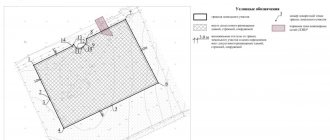Personal accounts of GIS Housing and Communal Services - rules for filling out and system capabilities
Since 2021, all representatives of the housing and communal services sector officially operating on the territory of the Russian Federation are required to undergo a single registration in the general system.
Thanks to this solution, each owner of residential property can, without leaving home, gain access to data regarding his payment documents, existing tariffs, basic and additional services provided by housing companies. The innovation made it possible to minimize the number of incorrect charges for services provided, confusion with details and personal accounts.
What to choose: a template or placement from scratch?
You can work with the program in two modes - manual and template. Which one should you choose?
Uploading information using a ready-made template will save time. This method significantly optimizes the process of downloading information, so it is more popular among system users.
Placing from scratch involves manual data entry. To connect to manual mode, you must:
- find out personal account numbers - they can be found on paper receipts;
- go to the main page;
- find the “Actions” section and press the corresponding button to manually connect to your personal account.
From this video you will learn how to post information about personal accounts using templates:
Important! A mandatory field to fill in, in addition to the invoice, is the housing construction number. Only then will access to the program be open.
How long does it take to upload information to the system?
Order of the Ministry of Telecom and Mass Communications and the Ministry of Construction No. 74 dated February 29, 2016 regulates the deadlines for entering information into the system depending on its type:
- data on work on managing apartment buildings - no later than one business day from the moment of receiving official access to the system;
- information on housing and communal issues, list of services, volumes of work performed - within a week after the end of the reporting period;
- quality of services actually provided - monthly;
- information on the operation of metering devices - monthly, no later than the 10th day of each reporting period;
- factual information about personal accounts, addresses - every month in the first seven working days;
- information on the introduction of new tariff rates - one and a half months before the expected calendar date of changes;
- data on payments made by recipients of utility services - every month, no later than the 10th.
Working with a personal account
The system makes it possible to consistently enter into the database information on working with personal accounts of executive utility companies and services, independently download, import, correct and delete information using simple step-by-step algorithms of actions.
How to deposit?
To enter data you need:
- go through the registration procedure on the website https://dom.gosuslugi.ru/
- find the item “Payment of housing and communal services”;
- Click the “Download” button to display a working version of the “Projects” window;
- click the “Add file” button and select the required documents from the list;
- import them using a special button;
- go to the “Import Results” section and find the file with the generated register, where each position will be assigned a serial number - an identifier with a working link;
- Click on the appropriate download link.
How to change?
All necessary edits and adjustments should be made in the “Changes in information about current accounts and accounting objects” form. Here it is possible to register editions of the “Responsible User” parameter and a method for identifying the list of services in the process of changing the characteristics of a personal account.
The file is formed by the attributes:
- “account” - indicates the details where the changes were registered;
- “from” – the period when the information was edited.
How to delete?
Situations often arise when it is necessary to delete or recall papers with inaccurate or incorrectly entered information. This is quite simple to do: the file with the project status is deleted entirely, and the one with the placement status is revoked. The procedure is done on the company's website. You need to select a personal account and click “Action Menu”. The “delete” option will be available in the list that opens.
Reference! All previously revoked registries can also be loaded into a completed summary file.
How to download data from the system?
Downloading data contained in the system is possible in XLSX format. The step-by-step algorithm looks like this:
- Go to the “Information Disclosure” menu and find the available form for uploading information.
- Indicate the terms of interest, organization, catalog, type of unloading (it can be found in payment options).
- Specify the path to the template file storage. It can be found on the official GIS website, and using the “Upload template” button you can access the information.
- Find the “Services of the Executing Company” tab - their list will not be the same as in the property management agreement. In the tab you can see the correspondence for services provided in an additional manner.
The catalog of types of services contains their codes and directory codes - based on them, information is automatically filled in in the columns reflecting the directory numbers and positions in the receipt template.
Important point! When adding new types of utilities, you must import a new version of the template taking into account the changes made. Upon selection, a list of personal accounts, information about unloading, and charges are signed (by clicking on the “Unload” button).
If everything is done correctly, a single document will be generated with a complete reflection of information relating to all payments for a specific period of time.
The ability to use the system correctly will provide quick and comfortable online access to information from the GIS Housing and Communal Services resource. This will allow you to sort data, obtain the necessary registers of payment documents, and will also make it possible to always be aware of state utility policy, monitor the quality of services provided, and tariffs that are relevant for a specific period of time. Now it has become much easier to pay utility bills, and tracking of debts and charges can be controlled in a format convenient for each user.
Where can I get it?
We have figured out what this designation is. The next, quite logical question arises: where can it be found?
With the introduction of the GIS system and the emergence of new identifiers, payment document templates have also changed .
If such information is not available on the payment receipt you received, you have the right to contact the homeowners association or management company (depending on the basis on which your home is managed) with demands to eliminate the deficiency in the payment document and present the payment identifier belonging to it.
In the photo you can see what the receipt looks like and where the payment document identifier is located on it.
We tell you step by step how to load, add, change or delete a personal account in the GIS Housing and Communal Services
The electronic GIS system for housing and communal services allows you not only to monitor the status of work of a particular company in the housing and communal services sector, but also to track the movement of material assets that are intended for home repairs, landscaping a yard and residential entrances. In addition, any property owner in an apartment building can make instant payments for utilities directly in the system itself. We will tell you further how to download, change or delete information about the drug.
Dear readers! Our articles talk about typical ways to resolve legal issues, but each case is unique.
If you want to find out how to solve your particular problem, please use the online consultant form on the right or call. It's fast and free!
Template or filling from scratch?
To start working in the system, you must register, since all further actions must be carried out in your “Personal Account”. The most time-consuming and painstaking work involves posting information about personal accounts. The user is given a choice of two methods of entering data - manually (from scratch) or using a template.
The second method is optimal, since when placing manually there is a chance of making a mistake. Plus, this procedure will take a lot of time. The template has a simple and understandable appearance, and filling it out is much easier.
How long does it take to post information?
According to the joint order of the Ministry of Construction No. 114/pr and the Ministry of Telecom and Mass Communications No. 74, which specifies the frequency and acceptable timing of posting information in the system, each management company is obliged to provide information no later than 7 days. The countdown begins both from the moment a new person is appointed to the post of manager of the apartment building, and from the date of change in any information entered earlier.
Step-by-step instruction
When working with the GIS housing and communal services system, you should carefully study all the tabs and have the necessary data on hand so that work with personal accounts is carried out efficiently and without errors.
How to deposit?
First of all, you need to download the template from the system - a file in Excel format. It contains two sheets - “Basic information”, “Premises”. First, you need to fill out all the fields on the first sheet. Here you need to specify:
Any consumer identifier (most often – personal account number).- Payer status – owner or tenant.
- Total area in m2.
If we are talking about a dormitory, then the area of the room is indicated.
After entering all the data, you can proceed to filling out the second sheet. If there is no information in it, the operation to place a personal account will be inaccessible.
The “Premises” sheet indicates:
- The amount of the share in percentage equivalent for the payment of receipts for services provided by housing and communal services (from 0% to 100%).
- Personal account or any other identifier - you can copy it from the first sheet.
- Address of the apartment (room).
It happens that one premises has several separate personal accounts. In this case, it is necessary to enter each of them, except those that are already closed.
Now all that remains is to load the template into the system.
- To do this, you need to open the “Management Objects” tab in your personal account.
- In the menu that appears, select “Personal Accounts”.
- Next, click on the “Upload information” button and select “Managing organization”.
- The final stage is to click buttons such as “Add file”, “Import”.
Change
How to change your personal number? To do this, in the subsystem “Personal accounts and accounting objects” you need to find the document “Changing information about a personal account”. It has three tabs:
"Basic."- «.
The date of entry into force of the changes is indicated in the upper left corner.
- You can select the personal account for which changes will be made.
- Check the box next to “Change responsible tenant” (if required).
- In the “Citizens” directory, use the search to select a new responsible tenant.
- The second tab allows you to connect or disconnect various services for this personal account.
- The third tab is intended for changing the statuses (Connected/Not connected) of accounting objects.
After making all the adjustments, click the “OK” button in the lower right corner and then “Save.”
Removal
This is a fairly simple procedure that does not require time. This can be done in a few clicks of the mouse.
In the open window you can see a list of all previously downloaded personal accounts. Having selected the one you need, you need to click on the “Action Menu” button, which will result in a list of three items being displayed:
To carry out the operation, you need to select the last item.
Uploading data
It is quite difficult for management companies that monitor a large number of residential apartment buildings to manually enter all the necessary data.
It is much easier to upload from a program that automatically calculates everything. This is one of the most time-consuming and difficult stages, so this task should be approached with special care.
You can use the ATM program, which provides continuous online collection of data from accounting nodes. At the same time, they are stored in the system for the entire specified time period, and if necessary and with the appropriate settings, they can be automatically uploaded to the GIS housing and communal services. But the most common way is to use Excel templates.
- To begin, in the program you should go to the “Information Disclosure” tab and in the right column select “Integration with GIS Housing and Public Utilities”.
- In the window that opens, you need to select the “Characteristics matching setting” item and fill in all the fields that appear. Moreover, this must be done in full accordance with the data already available in the database.
- When completed, click the “Save” button.
In order to completely download information about personal accounts and metering devices, you need to:
- Go to the “Data Upload” block.
- Go to "One-time transactions".
- Click on “Download data for import into GIS Housing and Communal Services”.
Conclusion
It should be understood that in order to ensure that all users have access to information about residential apartment buildings, it is necessary to systematically enter data into the system, monitor personal accounts and downloaded meter readings. And to work correctly with the system, you need to know about all the nuances of its use.
Didn't find the answer to your question? Find out how to solve exactly your problem - call right now:
+7 (Moscow) +7 (St. Petersburg)
Operators for receiving transfers
According to known data, the GIS housing and communal services system consists of two parts : the first, open, to which all individuals have access after completing the registration procedure on the resource. This part allows the user to find out information about his own residential building, its management company, and also to pay the citizen’s utility bills using his personal account.
Is it possible to change the personal account number in GIS Housing and Utilities?
Personal accounts
The single drug number must be selected from the information contained in the system. This clause applies from July 1, 2021. Only current information is entered into the system; closed drugs cannot be loaded, so there is no need to place debts on old drugs for which there are no accruals.
Please try again later. Find out about the launch Subscribe Restore subscription Select the reason for the violation: Spam/Introduction
Manually placing personal accounts
Full or partial copying of materials is permitted only if the source is indicated and a direct link to the site roskvartal.ru is added Articles News Discussions Knowledge base Events 18+ Portal for management companies/homeowners associations Internet service for management companies/homeowners associations—>OSS 100% Complete the entire package of documents on OSSS in MKD in one program, log in to your account or register Thank you! We will notify you when the service starts. An error has occurred!
Please try again later. Find out about the launch Subscribe Restore subscription Select the reason for the violation: Spam/Misleading Intolerance and discrimination Violation of my rights Send We work with management companies, homeowners associations, residential complexes, housing cooperatives and settlement centers and do not provide services to owners and consumers of housing and communal services services.
Are you a representative of a management organization or settlement center?
Yes, I am a representative of a management company, HOA, residential complex, housing cooperative or settlement
Making changes to previously placed personal accounts.
“Premises” - information about real estate objects associated with the personal account. A mandatory parameter of a personal account is its type: · “LS UA” (personal account for payment for residential premises and utilities) - indicated for organizations that have one of the functions “Management organization”, “Homeowners’ association”, “Housing cooperative”, “Housing and construction cooperative” or “Other specialized consumer cooperative”; · “LS RSO” (personal account for paying for utilities) - indicated for organizations that have the function “Resource supply organization”; · “LS KR” (personal account for paying the contribution for major repairs) – if there is information in the RRKR that allows you to issue separate payment documents with a fee for major repairs. · “LS OGV/OMS” (personal account for paying fees for the use of residential premises - allows you to issue invoices for payment for the rental of residential premises and provided utilities and additional services within the framework of rental contracts for residential premises.
Infocraft: Housing and communal services formula
Error when loading a file with personal account data: INT008046 The basis for creating a personal account was not found. The most common reason for the error is that the file does not contain a house code according to FIAS; without a house code according to FIAS, GIS Housing and Communal Services will not load the file.
How to change your personal account in GIS housing and communal services
The most time-consuming and painstaking work involves posting information about personal accounts.
The user is given a choice of two methods of entering data - manually (from scratch) or using a template.
Despite the fact that the fields in the file are divided into those that must be filled in and those that can be filled in optionally, it is better to fill them all out. If you leave the orange fields, which are optional, and fill in only the green fields, the GIS housing and communal services system will generate an error when trying to process such a file.
It is better for the head of the management company that works with Vseveda to fill out all the fields provided to the user without exception. The percentage of payment varies from 0 to 100. The consumer’s personal account number, which can be copied from the previous tab.
How to upload personal accounts to GIS Housing and Communal Services
In the “Basic Information” you must indicate the following information: personal account number (or other consumer identifier); whether the payer is a tenant or owner; total area, sq.m (apartment; room, if it is a dormitory). A personal account cannot be placed until information on premises and entrances is provided.
In the “Premises” section, you must enter information: the share of payment, the size of the share in % (that is, in what share the consumer pays receipts for housing and communal services) - values from 0 to 100 are indicated; personal account number (or other consumer identifier) - his can be duplicated from the “Basic Information” tab; address of the premises (this column is highlighted in yellow, that is, it is optional to fill out, but the address still needs to be entered); number of the premises; FIAS house code (this column is also highlighted in yellow, but fill in it is a must)
GIS housing and communal services
To connect to manual mode, you must:
- go to the main page;
- find out personal account numbers - they can be found on paper receipts;
- find the “Actions” section and press the corresponding button to manually connect to your personal account.
From this video you will learn how to post information about personal accounts using templates: Important!
Order of the Ministry of Telecom and Mass Communications and the Ministry of Construction No. 74 dated February 29, 2016 regulates the deadlines for entering information into the system depending on its type:
- information on housing and communal issues, list of services, volumes of work performed - within a week after the end of the reporting period;
- data on work on managing apartment buildings - no later than one business day from the moment of receiving official access to the system;
How to delete a personal account in GIS housing and communal services, as well as connect and make changes?
— all about real estate
This rule applies to all owners and persons using the premises of apartment buildings.
All data must be entered by 07.2021. At the end of this period, everyone will be provided with a single drug number; it is formed by the State Information System of Housing and Communal Services.
The single drug number is created by the program taking into account the data already present in it. The ELS is composed of digital and alphabetic symbols for the premises of a tenant who legally resides in it, in particular, who has the right of owner.
The same person undertakes to transfer payment for the use of living space.
The LAN number is a data repository in which information is encoded about the technical characteristics of housing, the number of persons living in the residence, and the features of communication systems. When calculating utility bills, this data is entered into those LPs that are recorded in the housing and communal services settlement center.
If the need arises, the ELS can be divided into several parts according to the number of users.
GIS, give up! (Part IX) We place data on personal accounts in the GIS Housing and Communal Services
This clause applies from 1 July 2021.
2354To place drug data into the system, you need to select an upload method: manual entry or template upload.
Manual input is an energy-consuming method, so to save time we recommend loading data in templates. Please note that the system only accepts new versions of templates for processing. Therefore, if you already have a downloaded template, before uploading it to the GIS Housing and Communal Services, we recommend that you make sure that it is the current version.
What does the 18-digit code contain?
At the very beginning of working with the system, many new terms appear, and the phrase “payment document identifier” can easily be attributed to them.
What should be understood by this concept, and what components does it consist of? This is information about the payment receipt, transmitted to the GIS in a specially encoded form and containing information about :
- Identifier of housing and communal services.
- The payment document itself.
The external expression of the identifier itself consists of eighteen elements, each of which has its own numeric or alphabetic expression.
The first thirteen digits fully correspond to the identifier of the housing and communal services, the fourteenth is a hyphen, numbers from fifteen to eighteen are the document number in the ULS in the following order: the last digit of the year in which the document was issued, the month (the designation occupies two digits at once) and the document number this month.
How to delete a connected personal account in GIS housing and communal services
We recommend reading: Cadastral number at the address online for free How to add meters to the GIS Housing and Communal Services
- The MKD management agreement is placed in the Register of Management Agreements and is assigned the status “Valid”.
- All utilities consumed in the apartment building are included in the text of the management agreement.
- Information about apartment buildings, including information about premises and rooms, is posted in the Register of Housing Facilities.
- The GIS Housing and Communal Services contains information about the personal accounts of all consumers of utility resources.
The state information system “Housing and Communal Services” (GIS Housing and Communal Services) has entered an active phase of work.
How to delete a GIS housing and communal services personal account. step-by-step instruction
Procedure for filling out during registration To create it, you will need to use the document “Opening a personal account”. The following information should be filled in the form:
- LS number. In normal mode, it is assigned automatically. If changes need to be made, this can be done manually.
- Date of. The date of creation must be indicated.
- Group L/S. This parameter is not required to be filled out. It should contain an indication of the directory category “Personal Accounts”, where the created account is moved after posting.
- Organization. Here you need to enter the name of the organization, and a document will be created for it.
All data is placed in the “Organizations” reference directory for further use by the system.
Forum burmistr.ru - forum about housing and communal services (management of apartment buildings)
Dom.gosuslugi.ru - GIS housing and communal services
- In “Management Object”, find “Personal Accounts”.
- Next, in “Upload information”, select “Managing organization”.
- Activate Add File” and “Import”.
What do you need to know to enable manual input mode? If you are the owner of the premises, and the supplier has created a personal account in the information system, then you should know that the account will be connected automatically. If you want to make a connection manually, then first find out its number by looking at the payment notice, according to which you pay monthly utilities and pay rent.
How to remove a premises in GIS housing and communal services
If you cannot find a personal account for connection using the specified details, you need to contact the organization providing housing or utility services to post information about your personal account in the Housing and Communal Services GIS. 5. You can also send an appeal to the housing and communal services supplier from your personal account, using the section “Appeals and responses to them”. But! It is possible to send an appeal only to an organization registered in the State Information System of Housing and Public Utilities. After the service provider has completed all the necessary steps to add a personal account, you will be able to connect your personal account. 0 0 0 s2sdefault No comments yet Leave your comment Register or log in to your account.
How to remove a house from GIS housing and communal services
The “Premises” sheet indicates:
- The amount of the share in percentage equivalent for the payment of receipts for services provided by housing and communal services (from 0% to 100%).
- Personal account or any other identifier - you can copy it from the first sheet.
- Address of the apartment (room). Reference. Despite the fact that this column in the document is highlighted with a yellow marker (i.e. it is not necessary to fill it out), it is necessary to enter the exact address.
- Apartment (room) number.
- FIAS house code - the column is also mandatory to fill out, despite the yellow color.
It happens that one premises has several separate personal accounts. In this case, it is necessary to enter each of them, except those that are already closed. Now all that remains is to load the template into the system.
First tab:
- You can select the personal account for which changes will be made.
- Check the box next to “Change responsible tenant” (if required).
- In the “Citizens” directory, use the search to select a new responsible tenant.
- The second tab allows you to connect or disconnect various services for this personal account.
- The third tab is intended for changing the statuses (Connected/Not connected) of accounting objects.
After making all the adjustments, click the “OK” button in the lower right corner and then “Save.” Removal This is a fairly simple procedure that does not require time.
This can be done in a few clicks of the mouse.
How to delete a connected personal account in GIS housing and communal services
Since 2021, all representatives of the housing and communal services sector officially operating on the territory of the Russian Federation are required to undergo a single registration in the general system. Thanks to this solution, each owner of residential property can, without leaving home, gain access to data regarding his payment documents, existing tariffs, basic and additional services provided by housing companies.
The innovation made it possible to minimize the number of incorrect charges for services provided, confusion with details and personal accounts. What to choose: a template or placement from scratch? You can work with the program in two modes - manual and template. Which one should you choose? Uploading information using a ready-made template will save time. This method significantly optimizes the process of downloading information, so it is more popular among system users.
How to delete a connected personal account in GIS Housing and Utilities Charter
Home / Taxes / How to delete a premises in the GIS Housing and Communal Services How to delete a premises in the GIS Housing and Communal Services If everything is done correctly, then when you enter the GIS Housing and Communal Services a menu will be displayed that contains, among others, the items “Administration” (for the system administrator), “Management Objects” , “Result of file import/export” (note: the last item is usually displayed when you select the “menu” symbol at the end of the site menu). The head of the organization must be included in the group of administrators (esia.gosuslugi.ru – Organizations/More/Access to systems, then select the system – “State Information System of Housing and Communal Services”, then the group – “Organization Administrator in the GIS Housing and Communal Services”).
Are you faced with a problem - how to remove a house from the Housing and Communal Services GIS? Let's figure it out Management companies maintain a database of houses in the state housing and communal services information system.
What do you need to know to enable manual input mode?
If you are the owner of the premises, and the supplier has created a personal account in the information system, then you should know that the account will be connected automatically. If you want to make a connection manually, then first find out its number by looking at the payment notice, according to which you pay monthly utilities and pay rent.
After that, go to the main page of the personal account and find the “Actions” block. There you need to click “Connect your personal account to your personal account.”
You need to enter the required information: house number, PM . The connection will now be available.
What types of receipts are there?
In the GIS Housing and Communal Services there is a Unified Register of Payment Documents, however, the receipts located there are not uniform and are divided into several types in accordance with what they are intended for. So, in the register you can find such types of invoices for payment as :
- for housing and utilities;
- only for utilities;
- other payment documents.
Each payment operator, using the system’s functionality, can use a template to create receipts, entering into it all the information that is necessary.
Step-by-step instruction
Public services
In order to find out your personal account number through the government services portal, you must log in.- Then open the housing and communal services tab, which is available in the list of services.
- The next step is that the site will redirect you to the GIS Housing and Communal Services. If you visited it for the first time, be sure to agree to the user agreement by checking the box. Now you have a personal account on this resource.
- Unfortunately, this resource does not offer to directly find out your personal account number, but it does offer to pay for housing and communal services, knowing only the address of the house.
- Enter the address, indicating it exactly with the information on the receipt.
- Indicate your area of residence, city and region. You see the street, house number, apartment number.
- After entering such data, if information about you is actually in the Register and is contained on the GIS Housing and Public Utilities website, then your personal account number will automatically appear in the next tab.
Sberbank
If the property owner is a Sberbank card holder, then the task of finding out the personal account number is simplified. This opportunity appeared for Sberbank clients as a result of the fact that the financial and credit organization takes care of its clients and offers to pay for housing and communal services without commission, directly from their personal account.
- Speaking of which, you need to create a personal account if you have never used it before.
- Go to your personal account menu.
- Click the “search information” overlay.
- Among the menu items that open, find “personal accounts for Sberbank online.”
- In the field that opens, you must enter the address that indicates your property, and then indicate the service provider you are interested in.
- Once you have identified a supplier, upload the information. You will find out the payment amount, as well as your personal account number.
You can also find out your personal account through Sberbank ATMs. In both cases, you have the opportunity to print a receipt.
Phone call
By phone call you can contact representatives of the management company. But sometimes they are against giving you data.
If they do meet you halfway, be sure to indicate the first name, last name, and patronymic of the property owner, as well as the address of his apartment. If the management company employees refuse to provide such information over the phone, you will have to go to their office, taking with you a document proving your identity.
Specialized Resources
Specialized resources include various sites that provide mediation in finding a personal account number , but for such an opportunity you need to pay a certain fee or offer to pay for housing and communal services with interest.
Use this method, which seemed to you the most acceptable and also simple in its implementation.